Details on Win7 64 bit new install method & new JTIS21 S-Type archive
#1
Hi
Update 7/7/2014 - problem with downloading these archive files on mediafire.com - instead use dropbox.com weblink
https://www.dropbox.com/sh/tfzpw26tv...w97SJQCyGMtOLa
The Details on Win7 64 bit new install method & new JTIS21 S-Type archive are listed here in this thread.
Now here are the details:
There is now a new install PDF file “Installing DA350.dll in Win7 64 bit ver 1.1” PDF file.
This file has step by step instructions and screenshots.
There are really only 4 steps in getting the software installed using this method:
Run Microsoft Help software file - 32 bit for 64 bit OS - Windows6.1-KB91760 - - this prepares the PC to handle 32 bit help files (using "run as administrator" option)
Put the DAO350.dll file into the correct folder, then register the DAO350.dll (using “run as administrator” option)
Run XP-Fix file – that is included in the Special Edited version archives or can be downloaded separately (using “run as administrator” option)
Run the setup.exe file in the JTIS21 folder to install the JTIS21 software (using “run as administrator” option)
That’s it – all done
Now here is the why and where information:
I started a new thread “JTIS21 Win7 64 install method & new archives” in the general tech section post #1:
https://www.jaguarforums.com/forum/g...rchives-65926/
I am repeating the same information here in this thread (and also in the other appropriate Jaguar model sections).
Well – Here is the initial information:
We finally have a way to install the JTIS21 Jaguar Shop manual on all the Win7 64 bit computers without having to install vitual machines or xp mode.
This is how it was accomplished:
By Plums furnishing the right technical information and advice on how to get it working properly
By yours truly finding the required files and putting them in proper locations (later doing the 1st successful install on my Win7 64 bit pro laptop) then writing the instructions and inserting the screen shots that are now in the install PDF file, also successfull install on Win7 64 bit Home premium desktop
By Translator furnishing other technical advice on improving the instructions and doing the 2nd & 3rd successful installs on other win7 64 bit computers
Translator has added all these files to the general tech help – Large Files download area.
Find the entry line in the Translator posting “JTIS21 CD download with instructions” within the thread (has this weblink embedded)
Free File Sharing Made Simple - MediaFire
Here the screen shot of the folders and files for the JTIS21 on the large files download area in the mediafire.com:
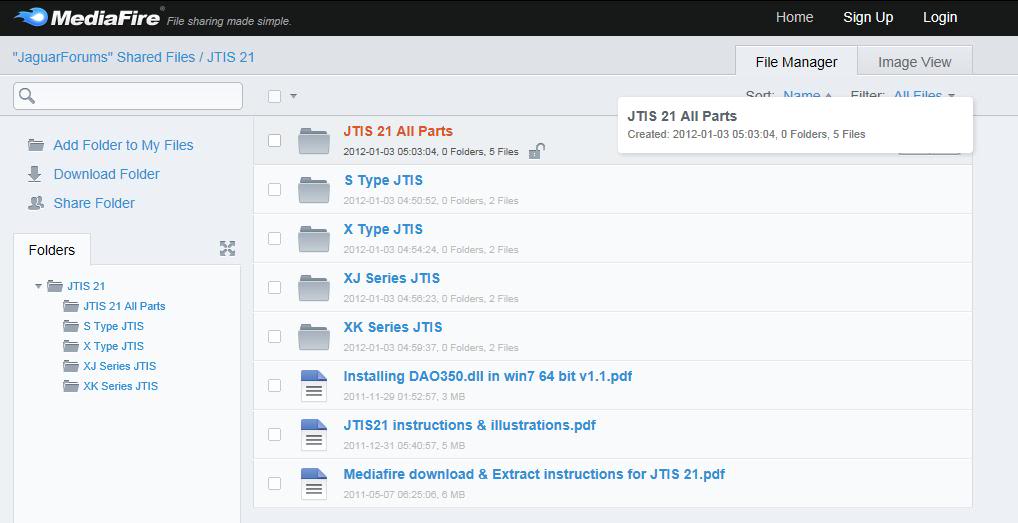
I created separate Special Edited versions of the JTIS21 by Jaguar model series as shown in the screenshot above.
Folder “JTIS 21” has the four folders listed below it. Also has the Win7 64 bit JTIS21 install instructions PDF file (Installing DA350.dll in Win7 64 bit ver 1.1); the JTIS21 instructions and illustrations PDF file; and the Mediafire download & Extract instructions PDF file.
Folder “JTIS21 All Parts” has the entire JTIS21 archive – the 3 self extract archive files total 481 megs – also the technical guides archive and
the CD disk label image file.
The Special Edited JTIS21 archives by model series have the Win 64 bit Install PDF file and the 64 bit files included in them.
Folder “S Type JTIS” is a special edited JTIS archive – it has 2 self extract archive files that total 277 megs – only has the Jaguar S Type model shop repair information (The X type, XJ series and XK series have been removed).
Folder “X Type JTIS” also is SE JTIS archive with 2 files self extracting in the archive (311 megs) - only X Type is included, other models have been removed.
Folder “XJ Series JTIS” same type of SE JTIS archive – 2 files (344 megs) only XJ models Series
Folder “XK Series JTIS” same type of SE JTIS archive – 2 files (287 megs) only XK models Series
The reason these archives are still pretty large is that the graphic files in the DATA/GRAPHIC folder total 225 megs (just over 13000 files).
All these JTIS archives are also available on my personal mediafire.com account – here are the weblinks
S Type
Free File Sharing Made Simple - MediaFire
X Type
Free File Sharing Made Simple - MediaFire
XJ Series
http://www.mediafire.com/?gbpriw5milokh
XK Series
http://www.mediafire.com/?bmorw1escearp
Win7 64 bit instructions and required files (Win7 issues)
http://www.mediafire.com/?987a1qjb2aal7
JTIS21 All Parts (JTIS 21 Downloads)
http://www.mediafire.com/?3297awvo3atgw#jdp9189p88ie8
Here are screenshots showing the JTIS21 S-Type Special Edited version:
First Screen that opens
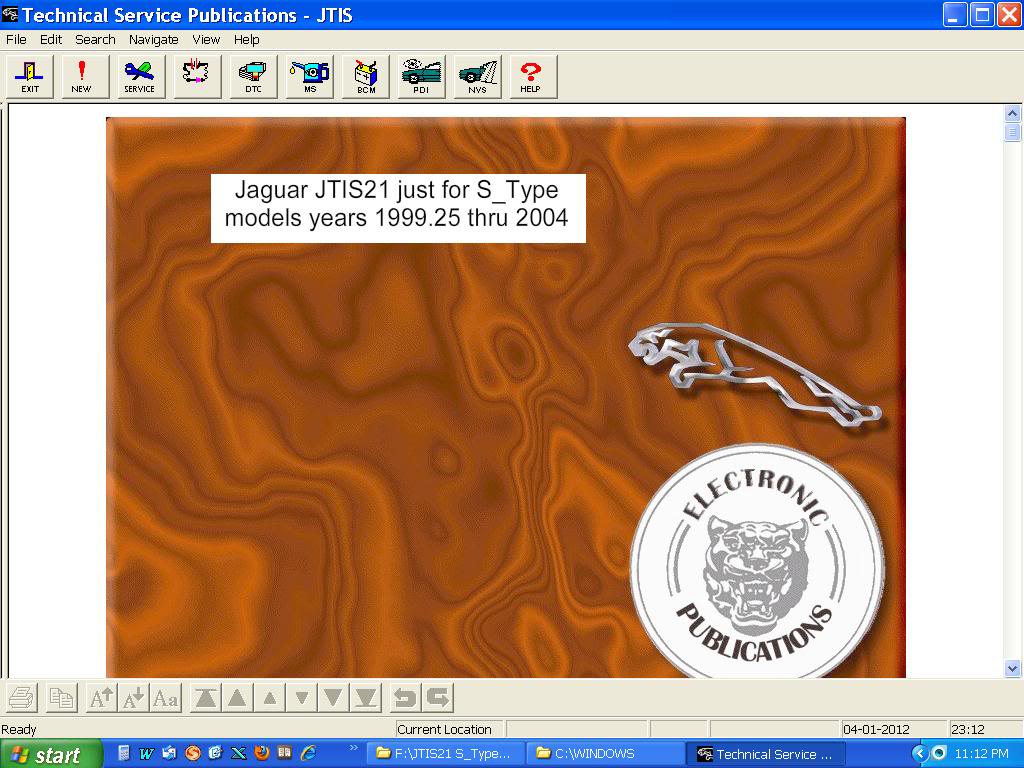
Next Screen after Service selection (S-Type and Model year 2000 selected) Normal screen with a picture of the Car and the graphical choices (General Information, Powertrain, etc)
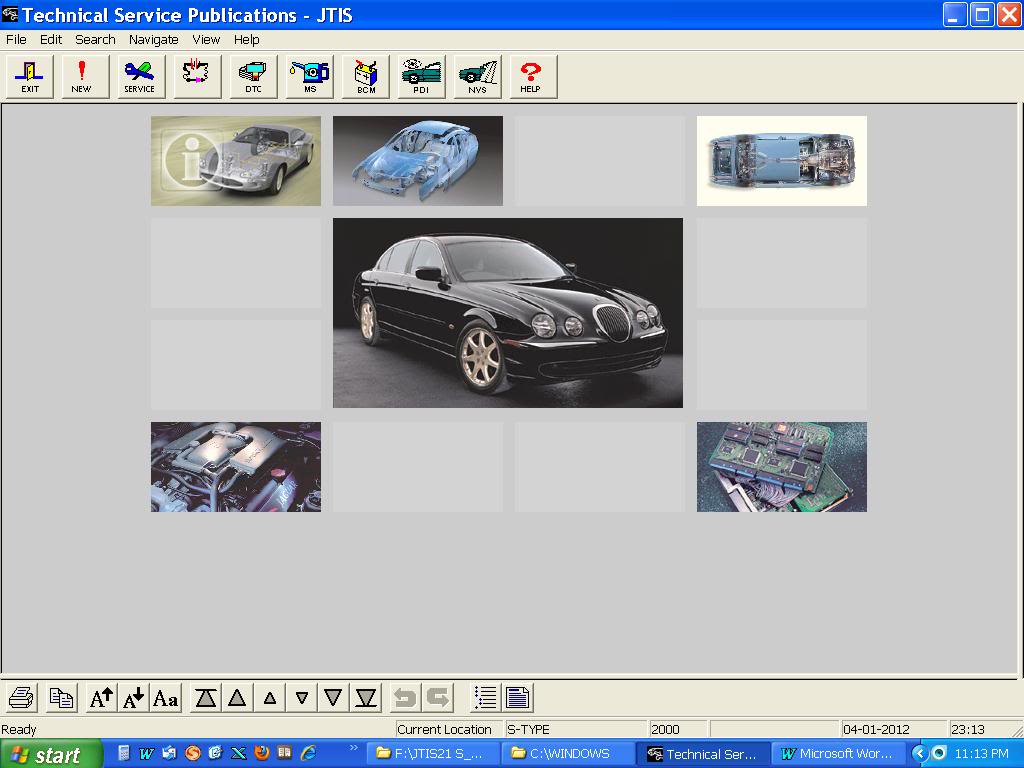
Here is the Screen after using view menu and the Text Navigator option. It shows listing index with the Chassis and its sub categories listed.
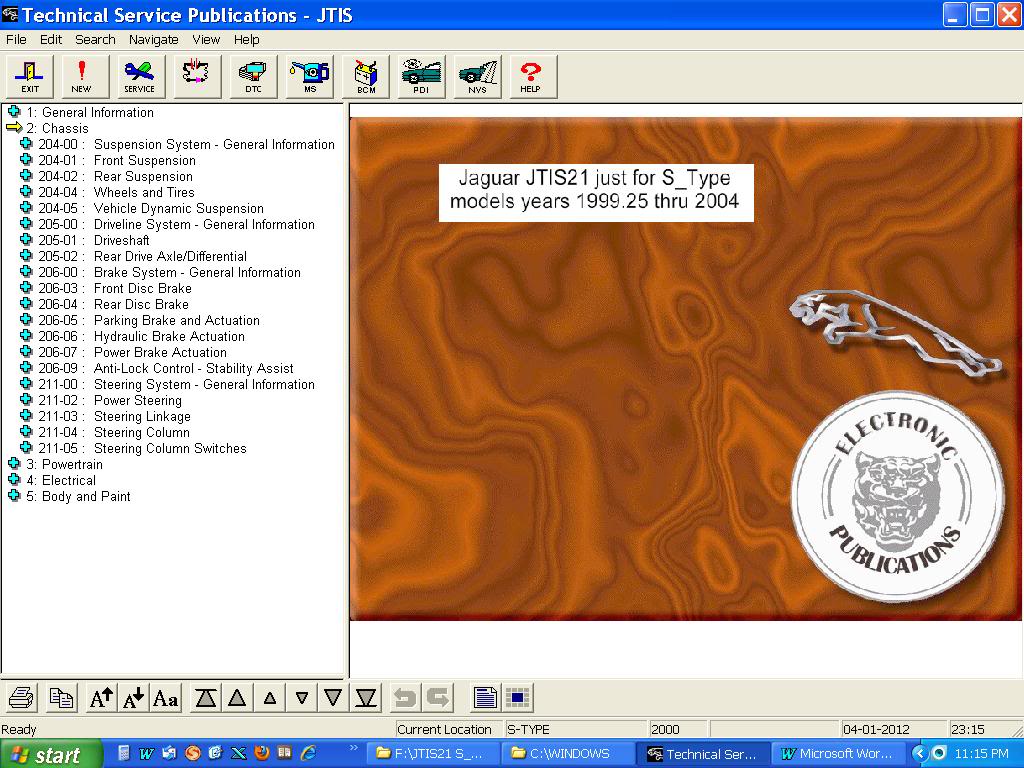
The top menu bar – DTC Summaries, Maintenace Schedules – all work properly and it will let you view all the Jaguar model series and model years that are in the normal full JTIS21. The Electrical Diagrams for the other model series have been removed to reduce the size of the download archives and save the disk space on your PC
Here is what happens if you try to use Service selection for anything other than S-Type (in this case XK Range)
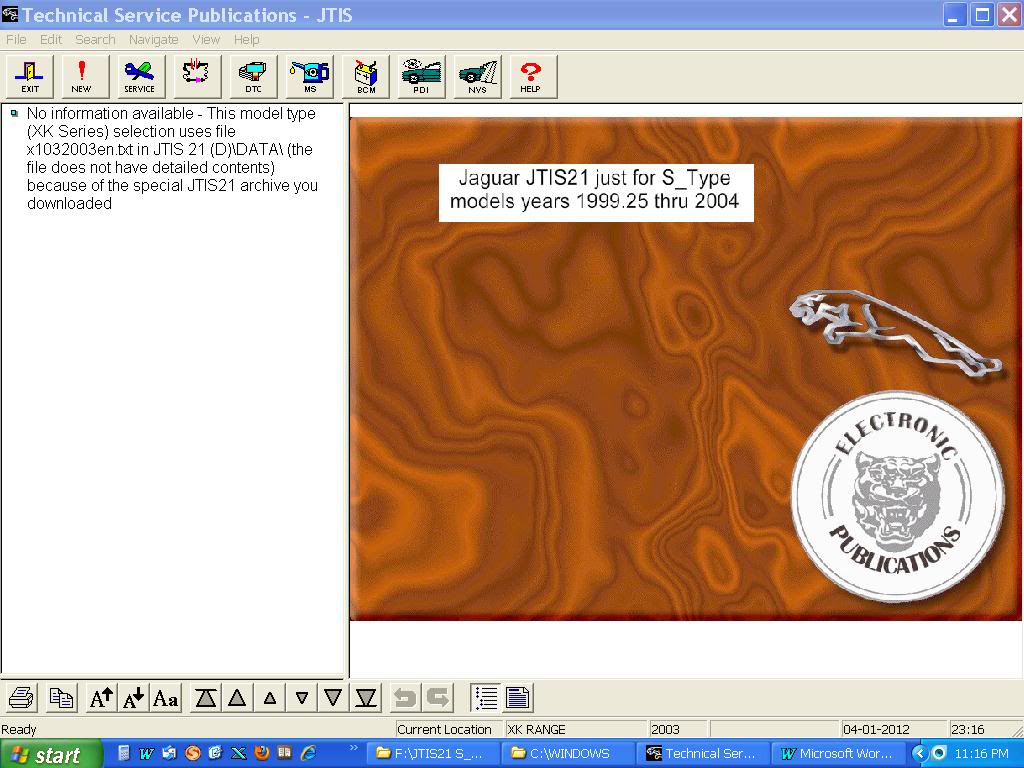
I am sure there will questions and I will be the point person for all the support issues
Sorry - this post is so lengthy
Jim Lombardi
Update 7/7/2014 - problem with downloading these archive files on mediafire.com - instead use dropbox.com weblink
https://www.dropbox.com/sh/tfzpw26tv...w97SJQCyGMtOLa
The Details on Win7 64 bit new install method & new JTIS21 S-Type archive are listed here in this thread.
Now here are the details:
There is now a new install PDF file “Installing DA350.dll in Win7 64 bit ver 1.1” PDF file.
This file has step by step instructions and screenshots.
There are really only 4 steps in getting the software installed using this method:
Run Microsoft Help software file - 32 bit for 64 bit OS - Windows6.1-KB91760 - - this prepares the PC to handle 32 bit help files (using "run as administrator" option)
Put the DAO350.dll file into the correct folder, then register the DAO350.dll (using “run as administrator” option)
Run XP-Fix file – that is included in the Special Edited version archives or can be downloaded separately (using “run as administrator” option)
Run the setup.exe file in the JTIS21 folder to install the JTIS21 software (using “run as administrator” option)
That’s it – all done
Now here is the why and where information:
I started a new thread “JTIS21 Win7 64 install method & new archives” in the general tech section post #1:
https://www.jaguarforums.com/forum/g...rchives-65926/
I am repeating the same information here in this thread (and also in the other appropriate Jaguar model sections).
Well – Here is the initial information:
We finally have a way to install the JTIS21 Jaguar Shop manual on all the Win7 64 bit computers without having to install vitual machines or xp mode.
This is how it was accomplished:
By Plums furnishing the right technical information and advice on how to get it working properly
By yours truly finding the required files and putting them in proper locations (later doing the 1st successful install on my Win7 64 bit pro laptop) then writing the instructions and inserting the screen shots that are now in the install PDF file, also successfull install on Win7 64 bit Home premium desktop
By Translator furnishing other technical advice on improving the instructions and doing the 2nd & 3rd successful installs on other win7 64 bit computers
Translator has added all these files to the general tech help – Large Files download area.
Find the entry line in the Translator posting “JTIS21 CD download with instructions” within the thread (has this weblink embedded)
Free File Sharing Made Simple - MediaFire
Here the screen shot of the folders and files for the JTIS21 on the large files download area in the mediafire.com:
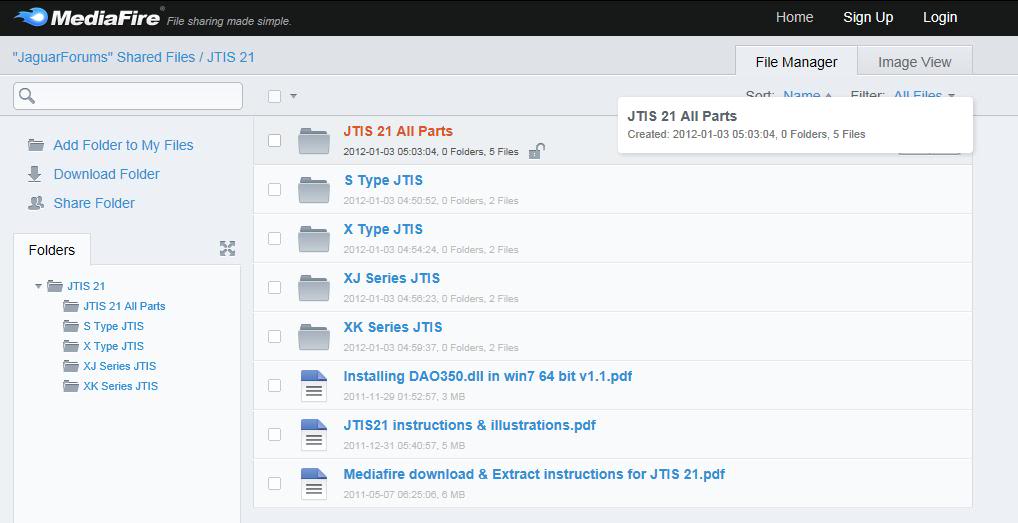
I created separate Special Edited versions of the JTIS21 by Jaguar model series as shown in the screenshot above.
Folder “JTIS 21” has the four folders listed below it. Also has the Win7 64 bit JTIS21 install instructions PDF file (Installing DA350.dll in Win7 64 bit ver 1.1); the JTIS21 instructions and illustrations PDF file; and the Mediafire download & Extract instructions PDF file.
Folder “JTIS21 All Parts” has the entire JTIS21 archive – the 3 self extract archive files total 481 megs – also the technical guides archive and
the CD disk label image file.
The Special Edited JTIS21 archives by model series have the Win 64 bit Install PDF file and the 64 bit files included in them.
Folder “S Type JTIS” is a special edited JTIS archive – it has 2 self extract archive files that total 277 megs – only has the Jaguar S Type model shop repair information (The X type, XJ series and XK series have been removed).
Folder “X Type JTIS” also is SE JTIS archive with 2 files self extracting in the archive (311 megs) - only X Type is included, other models have been removed.
Folder “XJ Series JTIS” same type of SE JTIS archive – 2 files (344 megs) only XJ models Series
Folder “XK Series JTIS” same type of SE JTIS archive – 2 files (287 megs) only XK models Series
The reason these archives are still pretty large is that the graphic files in the DATA/GRAPHIC folder total 225 megs (just over 13000 files).
All these JTIS archives are also available on my personal mediafire.com account – here are the weblinks
S Type
Free File Sharing Made Simple - MediaFire
X Type
Free File Sharing Made Simple - MediaFire
XJ Series
http://www.mediafire.com/?gbpriw5milokh
XK Series
http://www.mediafire.com/?bmorw1escearp
Win7 64 bit instructions and required files (Win7 issues)
http://www.mediafire.com/?987a1qjb2aal7
JTIS21 All Parts (JTIS 21 Downloads)
http://www.mediafire.com/?3297awvo3atgw#jdp9189p88ie8
Here are screenshots showing the JTIS21 S-Type Special Edited version:
First Screen that opens
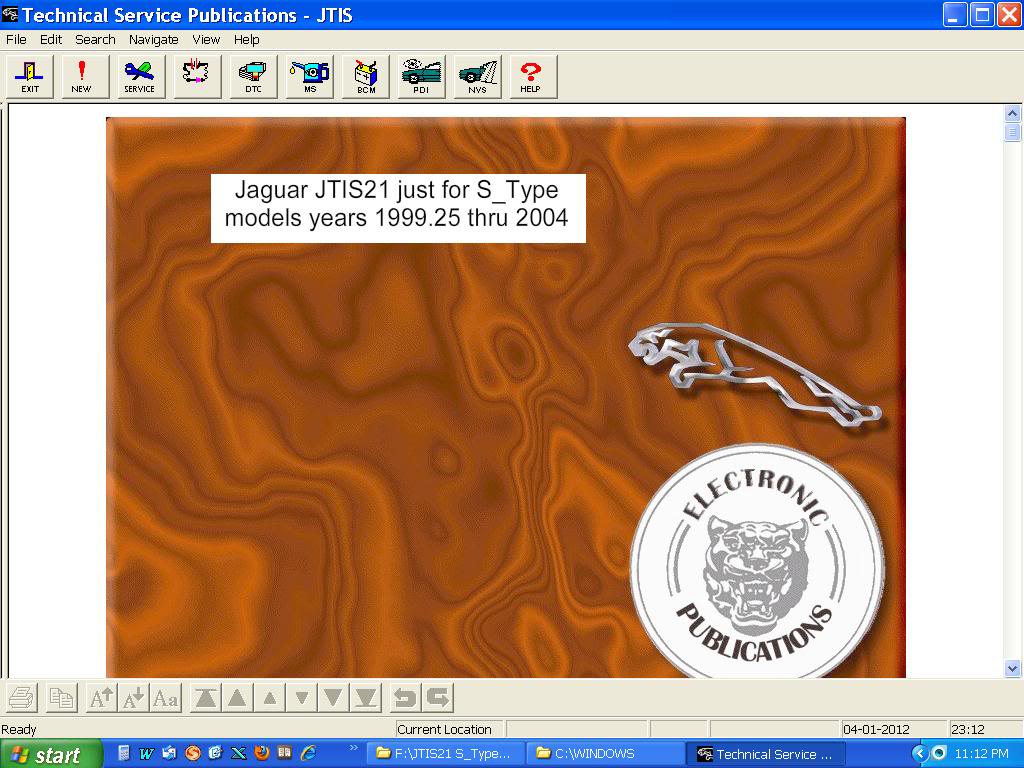
Next Screen after Service selection (S-Type and Model year 2000 selected) Normal screen with a picture of the Car and the graphical choices (General Information, Powertrain, etc)
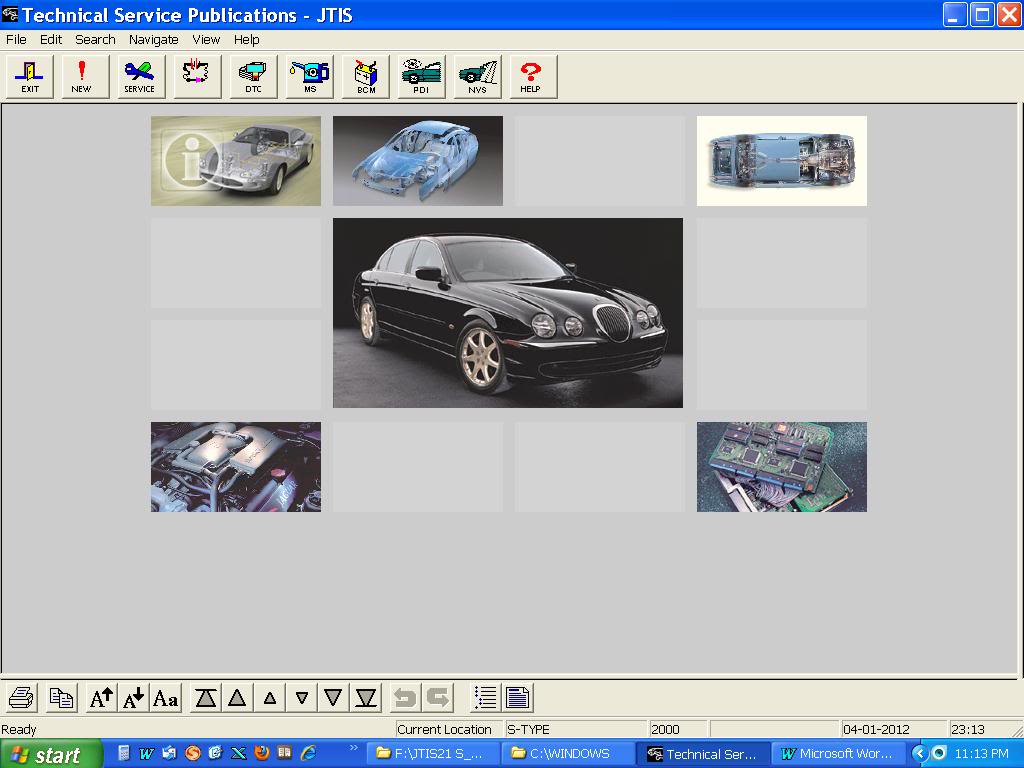
Here is the Screen after using view menu and the Text Navigator option. It shows listing index with the Chassis and its sub categories listed.
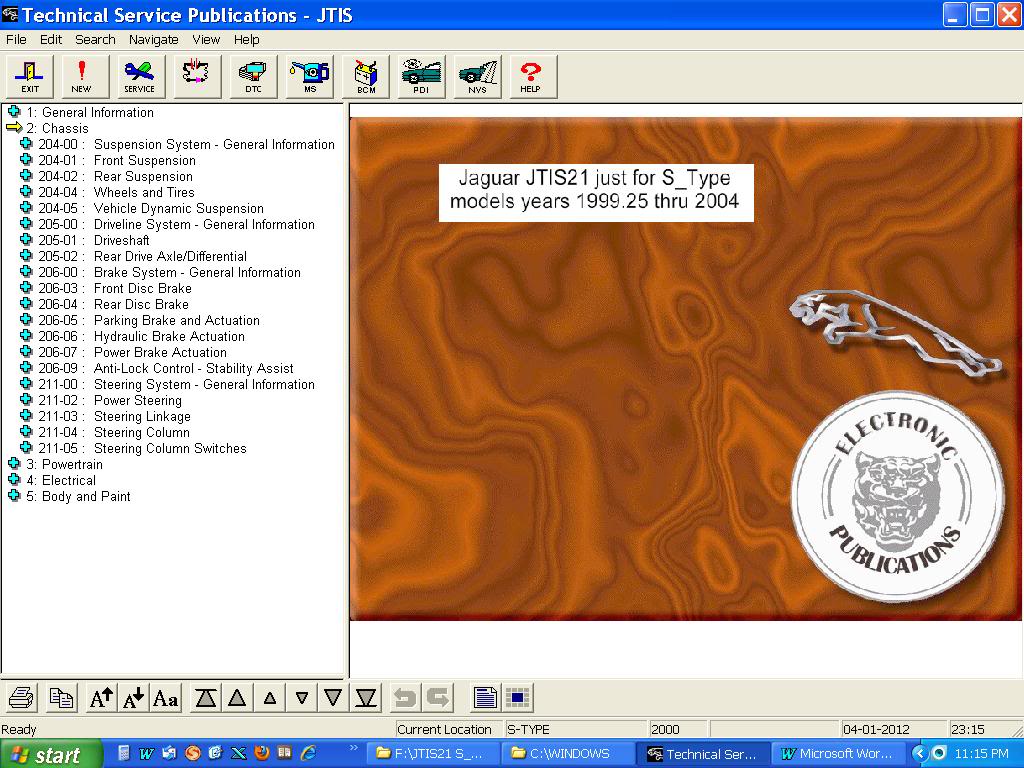
The top menu bar – DTC Summaries, Maintenace Schedules – all work properly and it will let you view all the Jaguar model series and model years that are in the normal full JTIS21. The Electrical Diagrams for the other model series have been removed to reduce the size of the download archives and save the disk space on your PC
Here is what happens if you try to use Service selection for anything other than S-Type (in this case XK Range)
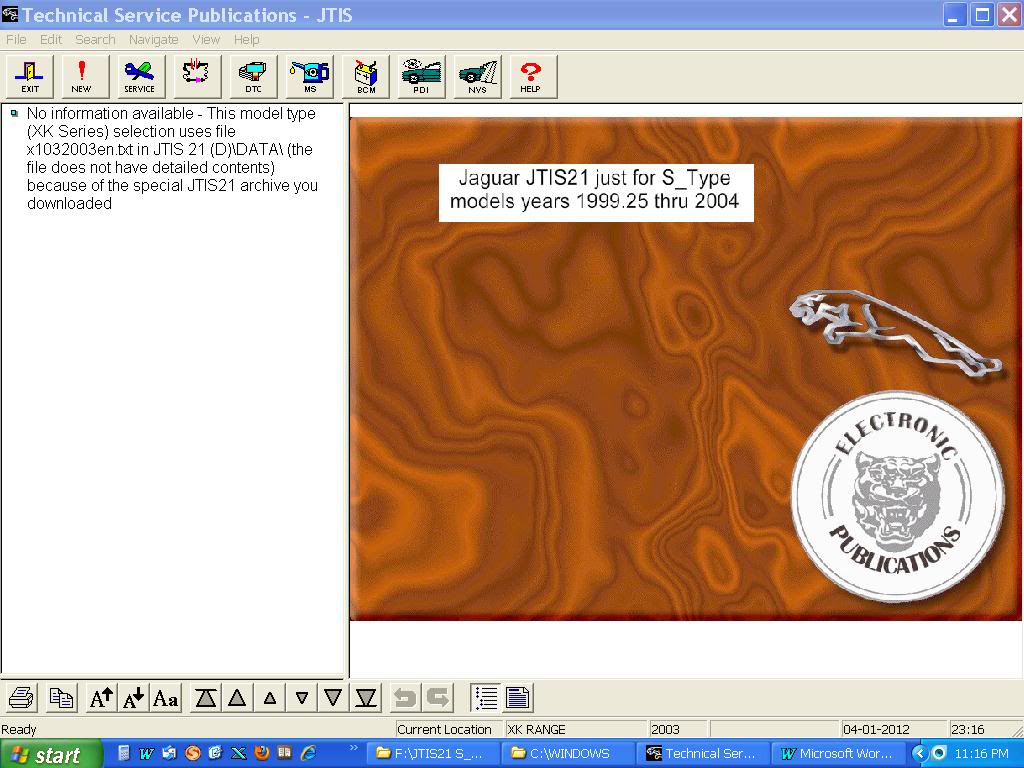
I am sure there will questions and I will be the point person for all the support issues
Sorry - this post is so lengthy
Jim Lombardi
Last edited by jimlombardi; 07-07-2014 at 02:49 AM.
The following 6 users liked this post by jimlombardi:
godfatty420 (01-29-2012),
joycesjag (01-06-2012),
Michael Star (01-05-2012),
Mikey (01-05-2012),
tmurray (07-12-2012),
and 1 others liked this post.
#2
Hi
During the last few weeks I have been doing some in depth searching and probing the JTIS21 software.
Now that there is separate JTIS21 archives for each Jaguar model series, I was able to learn how the software viewer knows where to get the instructions and illustrations to present on the various screens.
After the download archives files are extracted and all the preliminary setup is completed (DAO350.dll, etc). When we run the setup.exe in the JTIS21 folder, the software creates and modifies the jjtis.ini file in the windows folder.
This jjtis.ini file is a text file with the path information about where the data folder is located (all the instruction files and graphic files are in the data folder).
Now if you have a PC with 2 partitions on the hard drive, you could download the JTIS21 archive for 1st Jaguar Series vehicle on the 1st partition (say your X_Type) and then download for JTIS21 for the 2nd Jaguar Series vehicle (say your S_Type) on the 2nd partition. This also could work with a PC that has 2 disk drives in it.
This would let you be able to switch from the X_Type and the S_Type just by running setup.exe from the other Jaguar Model Series folder.
Now the large amount of disk space would be split between the 2 partitions or 2 disk drives.
Just sometime to think about.
Jim Lombardi
During the last few weeks I have been doing some in depth searching and probing the JTIS21 software.
Now that there is separate JTIS21 archives for each Jaguar model series, I was able to learn how the software viewer knows where to get the instructions and illustrations to present on the various screens.
After the download archives files are extracted and all the preliminary setup is completed (DAO350.dll, etc). When we run the setup.exe in the JTIS21 folder, the software creates and modifies the jjtis.ini file in the windows folder.
This jjtis.ini file is a text file with the path information about where the data folder is located (all the instruction files and graphic files are in the data folder).
Now if you have a PC with 2 partitions on the hard drive, you could download the JTIS21 archive for 1st Jaguar Series vehicle on the 1st partition (say your X_Type) and then download for JTIS21 for the 2nd Jaguar Series vehicle (say your S_Type) on the 2nd partition. This also could work with a PC that has 2 disk drives in it.
This would let you be able to switch from the X_Type and the S_Type just by running setup.exe from the other Jaguar Model Series folder.
Now the large amount of disk space would be split between the 2 partitions or 2 disk drives.
Just sometime to think about.
Jim Lombardi
#3
Hi
I just posted this information in the XK & XKR 1996-2006 section.
Note: the instructions & screenshots in XK sticky tread - post #9 are for the special edited versions - X Type, S Type, XJ, XK.
I will start another new thread for the all models archive - to show where the final destination location of the JTIS files and folders should be placed.
Look at post# 9 - here is the weblink to the thread:
Details on Win7 64 bit new install method & new JTIS21 XK series archive
I decided that this is a better way to distribute the information instead of putting all the instructions and screenshots in all the sticky threads.
Jim Lombardi
I just posted this information in the XK & XKR 1996-2006 section.
Note: the instructions & screenshots in XK sticky tread - post #9 are for the special edited versions - X Type, S Type, XJ, XK.
I will start another new thread for the all models archive - to show where the final destination location of the JTIS files and folders should be placed.
Look at post# 9 - here is the weblink to the thread:
Details on Win7 64 bit new install method & new JTIS21 XK series archive
I decided that this is a better way to distribute the information instead of putting all the instructions and screenshots in all the sticky threads.
Jim Lombardi
Last edited by jimlombardi; 01-28-2012 at 07:42 AM.
#4
Hi
I started this new post because it is important to have the JTIS21 files and folders placed in the same final destination folder location.
Note: these instructions & screenshots for the JTIS21 all models (not the special edited versions for individual model achive downloads).
This will make the install process more standardized and leads to better/easier support resolutions to any future issues that may come up.
Here is some more documentation on the install process for the JTIS21 all models (versus the documentation for the special edited versions by model).
I just posted this information in the general tech help sticky JTIS21 win7 64 bit install thread.
Note: the instructions & screenshots in general tech help sticky tread - post #13 are for the all model version download achives (not for the special edited achives for the individual X Type, S Type, XJ, XK).
See the rest of these instructions in post 13 in the this other thread:
JTIS21 win7 64 install method & new archives
Jim Lombardi
I started this new post because it is important to have the JTIS21 files and folders placed in the same final destination folder location.
Note: these instructions & screenshots for the JTIS21 all models (not the special edited versions for individual model achive downloads).
This will make the install process more standardized and leads to better/easier support resolutions to any future issues that may come up.
Here is some more documentation on the install process for the JTIS21 all models (versus the documentation for the special edited versions by model).
I just posted this information in the general tech help sticky JTIS21 win7 64 bit install thread.
Note: the instructions & screenshots in general tech help sticky tread - post #13 are for the all model version download achives (not for the special edited achives for the individual X Type, S Type, XJ, XK).
See the rest of these instructions in post 13 in the this other thread:
JTIS21 win7 64 install method & new archives
Jim Lombardi
#5
Hi
I just put a new post in the sticky thread JTIS21 win7 64 install method & new archives on the General Tech Help section of the forum.
Some of forum members are having a problem with adding the dao350.dll into the DAO folder.
The new post gives step by step instructions and screenshots on how to take ownship of the DAO folder.
This then allows you to add the dao350.dll file into the DAO folder.
Here is the weblink to the new posting (look at post# 15):
JTIS21 win7 64 install method & new archives
Jim Lombardi
I just put a new post in the sticky thread JTIS21 win7 64 install method & new archives on the General Tech Help section of the forum.
Some of forum members are having a problem with adding the dao350.dll into the DAO folder.
The new post gives step by step instructions and screenshots on how to take ownship of the DAO folder.
This then allows you to add the dao350.dll file into the DAO folder.
Here is the weblink to the new posting (look at post# 15):
JTIS21 win7 64 install method & new archives
Jim Lombardi
#7
Join Date: Oct 2007
Location: PHX some of the time
Posts: 116,690
Received 6,242 Likes
on
5,443 Posts
The following users liked this post:
space0matic (02-27-2012)
Trending Topics
#8
The following users liked this post:
jimlombardi (01-07-2013)
#9
I did download the files, but I will have to take them to a Windows machine to view them before I can export them into a Mac friendly application, like .zip.
It's just silly, isn't it?
#10
#12
Hi DougB
There are few Jaguar S-Type X200 (2003 to 2008) Shop Repair Manual CD on Ebay.
They are all Ebay Sellers in the UK, but most ship to all parts of the world, including Canada and US.
One listing I noticed has the manual in PDF file format with 3500 pages (listing# 150803522554 - price is 4.99 pounds with airmail shipping of 2.90 pounds to US and Canada - that is about $12.50 total US currancy. It take a number of days to receive it.
I do not know about the contents but the screenshots look excellent.
Jim Lombardi
There are few Jaguar S-Type X200 (2003 to 2008) Shop Repair Manual CD on Ebay.
They are all Ebay Sellers in the UK, but most ship to all parts of the world, including Canada and US.
One listing I noticed has the manual in PDF file format with 3500 pages (listing# 150803522554 - price is 4.99 pounds with airmail shipping of 2.90 pounds to US and Canada - that is about $12.50 total US currancy. It take a number of days to receive it.
I do not know about the contents but the screenshots look excellent.
Jim Lombardi
The following users liked this post:
DougB (08-17-2012)
#14
Just a quick note about the installation, on Windows XP.
I had my own Acrobat installed (the latest, v 11).
It refused to work with JTIS21 - each time I was trying to open some article a popup window would come up with a message saying that the file couldn't be opened because it couldn't be found.
After I replaced space in "JTIS21 S_Type" folder with underscore and did reinstall it started to work just fine.
I had my own Acrobat installed (the latest, v 11).
It refused to work with JTIS21 - each time I was trying to open some article a popup window would come up with a message saying that the file couldn't be opened because it couldn't be found.
After I replaced space in "JTIS21 S_Type" folder with underscore and did reinstall it started to work just fine.
The following users liked this post:
jimlombardi (01-07-2013)
#15
Hello Jim this is Dave here from France.
I would really love to be able to use this Jaguar system to interrogate my cars' systems and optimise her performance, but I've tried to understand how to get this running and I'm sorry to say that I just don't get it
So I was hoping that you might be able to walk me through setting this up, in baby steps?
My computer system set-up is:
Windows 7 Entreprise - 32-bit operating system - Service Pack 1.
Currently I have no cables or anything, so should I do the setting up of the computer first; or buy the Mongoose or mongooser (don't know the difference?) first before attempting anything on my 'pooter?
"VIN: AC01R64H N03923
Distance At Last Claim:
46715Miles
Description:
S-TYPE 4.2 Petrol Luxury 2004 MY, Classic Leather X202
Despatched Date:
03-Oct-2003
CSO Number:
498530
Sold Date:
24-Oct-2003
Sold By:
J2489 - Jaguar Cars Company Vehicles
Open Field Service Actions
Code FSA
This Vehicle does not exist in any Field Service Action"
Message for anyone who is prepared to take up this challenge - you can't talk in too simple a style of language on this!!!
Thanks in advance to the brave souls who respond,
Dave
I would really love to be able to use this Jaguar system to interrogate my cars' systems and optimise her performance, but I've tried to understand how to get this running and I'm sorry to say that I just don't get it
So I was hoping that you might be able to walk me through setting this up, in baby steps?
My computer system set-up is:
Windows 7 Entreprise - 32-bit operating system - Service Pack 1.
Currently I have no cables or anything, so should I do the setting up of the computer first; or buy the Mongoose or mongooser (don't know the difference?) first before attempting anything on my 'pooter?
"VIN: AC01R64H N03923
Distance At Last Claim:
46715Miles
Description:
S-TYPE 4.2 Petrol Luxury 2004 MY, Classic Leather X202
Despatched Date:
03-Oct-2003
CSO Number:
498530
Sold Date:
24-Oct-2003
Sold By:
J2489 - Jaguar Cars Company Vehicles
Open Field Service Actions
Code FSA
This Vehicle does not exist in any Field Service Action"
Message for anyone who is prepared to take up this challenge - you can't talk in too simple a style of language on this!!!
Thanks in advance to the brave souls who respond,
Dave
The following users liked this post:
muskox3437 (03-25-2017)
#16
Hi Dave
I am not sure about what it is that you are asking for help - the JTIS install or diagnostic software (such as AutoEnginuity, Mongoose or others).
For the diagnostic software info, try contacting forum members - H20boy, Cambo351, Plums, SeanB - to name a few that have posted in the threads about the diagnostic professional tools.
Jim Lombardi
I am not sure about what it is that you are asking for help - the JTIS install or diagnostic software (such as AutoEnginuity, Mongoose or others).
For the diagnostic software info, try contacting forum members - H20boy, Cambo351, Plums, SeanB - to name a few that have posted in the threads about the diagnostic professional tools.
Jim Lombardi
Last edited by jimlombardi; 02-03-2013 at 01:04 AM.
#17
Hi Dave
I am not sure about what it is that you are asking for help - the JTIS install or diagnostic software (such as AutoEnginuity, Mongoose or others).
For the diagnostic software info, try contacting forum members - H20boy, Cambo351, Plums, SeanB - to name a few that have posted in the threads about the diagnostic professional tools.
Jim Lombardi
I am not sure about what it is that you are asking for help - the JTIS install or diagnostic software (such as AutoEnginuity, Mongoose or others).
For the diagnostic software info, try contacting forum members - H20boy, Cambo351, Plums, SeanB - to name a few that have posted in the threads about the diagnostic professional tools.
Jim Lombardi
Hi Jim and thank you for your reply.
Your question highlights exactly that I don't know what I'm trying to do,as I thought that JTIS was the diagnostic software, but I think maybe that I now get it:
JTIS is the Jaguar workshop manual ????
The Diagnostic software such as Mongoose is the method for interrogating the cars systems??
Assuming I've got that right,I want to do both, but my first step is to get JTIS onto my Vista 32bit-based system.
I use computers every day but I never had need to go into directories etc.
So my questions are:
1. Can I install JTIS onto my Vista 32bit system?
2. If I can, is it a straightforward download or do I need to modify stuff on my machine in a similar manner to the 64bit version, or do I just run it in an XP-compatible mode?
3. If it's a straightforward download, where could I get this?
I promise you that I did try to read through the various threads, but I just got confused.
Cheers
Dave
#18
Hi Dave (thebiglad)
Yes, the JTIS is the Jaguar Technical Information System software - ie Jaguar shop repair manual (workshop manual).
I created a forum post on the Vista 32 bit JTIS21 install for another forum member early last month (Jan 2013), but forum member timesnow never posted if it successed. Some of the forum members were having security issues with the install on the Vista 32, that is why I made the new post.
Here is the weblink to my post on the Vista 32 install:
https://www.jaguarforums.com/forum/x...11/#post652528
Jim Lombardi
Yes, the JTIS is the Jaguar Technical Information System software - ie Jaguar shop repair manual (workshop manual).
I created a forum post on the Vista 32 bit JTIS21 install for another forum member early last month (Jan 2013), but forum member timesnow never posted if it successed. Some of the forum members were having security issues with the install on the Vista 32, that is why I made the new post.
Here is the weblink to my post on the Vista 32 install:
https://www.jaguarforums.com/forum/x...11/#post652528
Jim Lombardi
Last edited by jimlombardi; 02-03-2013 at 12:41 PM.
#19
I put the JTIS archive files up on my dropbox account. I have had no problems with the downloads on the dropbox.com site.
When the dropbox webpage opens, just click on the download button and use the run option on the popup.
Here are the weblinks to the all models (JTIS21) archives files.
Part1.exe is 190 mb (195313 kb)
https://www.dropbox.com/s/fvdg6rsl63...CD.part1.exe?m
Part2.rar is 190 mb (195313 kb)
https://www.dropbox.com/s/bwx4uch8m9...CD.part2.rar?m
Part3.rar is 58.9 mb (60318 kb)
https://www.dropbox.com/s/xk49mq38ch...CD.part3.rar?m
Jim Lombardi
When the dropbox webpage opens, just click on the download button and use the run option on the popup.
Here are the weblinks to the all models (JTIS21) archives files.
Part1.exe is 190 mb (195313 kb)
https://www.dropbox.com/s/fvdg6rsl63...CD.part1.exe?m
Part2.rar is 190 mb (195313 kb)
https://www.dropbox.com/s/bwx4uch8m9...CD.part2.rar?m
Part3.rar is 58.9 mb (60318 kb)
https://www.dropbox.com/s/xk49mq38ch...CD.part3.rar?m
Jim Lombardi
#20
Here is what you need to know before you download and install the JTIS21 software
First you need to determine whether your PC has a 32 bit or 64 bit Operating System.
Method to determine Windows XP 32 bit or 64 bit
Look at this JPEG (has instructions/illustrations) Click on the image when the dropbox webpage to get a better view:
https://www.dropbox.com/s/0zo00wh83i...20bit%20OS.jpg
Important step after you download the JTIS21 archive files and after you start the running the 1st archive (exe) file to extract the files in the 3 archives - make sure you put in the C:\JTIS21 as the Destination folder
Method to determine Windows 7 (32 bit or 64 bit Operating System):
Look at this JPEG (has instructions/illustrations) Click on the image when the dropbox webpage to get a better view:
https://www.dropbox.com/s/khcyplnz98...20bit%20OS.jpg
This PDF covers install on a 64 bit Windows 7 Operating System (also the other windows 64 bit OS - Windows 8, Windows 8.1, XP, and Vista):
https://www.dropbox.com/s/j6wjvc5esl...%20systems.pdf
If you have windows 8 64 bit you may have to download the microsoft 32 bit help software for windows 8
https://www.dropbox.com/s/0wtvz3ux3s...917607-x64.msu
If you have windows 8.1 64 bit you may have to download the microsoft 32 bit help software for windows 8.1
https://www.dropbox.com/s/fehtnmqpc9...917607-x64.msu
PDF file for JTIS21 install on 32 bit Windows Operating systems (Windows 8, Windows 7, XP, and Vista):
https://www.dropbox.com/s/j6wjvc5esl...%20systems.pdf
I put the JTIS archive files up on my dropbox account. I have had no problems with the downloads on the dropbox.com site.
When the dropbox webpage opens, just click on the download button and use the run option on the popup.
Here are the weblinks to the all models (JTIS21) archives files.
Part1.exe is 190 mb (195313 kb)
https://www.dropbox.com/s/fvdg6rsl63...CD.part1.exe?m
Part2.rar is 190 mb (195313 kb)
https://www.dropbox.com/s/bwx4uch8m9...CD.part2.rar?m
Part3.rar is 58.9 mb (60318 kb)
https://www.dropbox.com/s/xk49mq38ch...CD.part3.rar?m
Decide where to place the JTIS files after they are extracted (CD or on PC hard drive).
This PDF describes both the CD and Hard drive processes:
https://www.dropbox.com/s/dt47u5qcx5...structions.pdf
Jim Lombardi
First you need to determine whether your PC has a 32 bit or 64 bit Operating System.
Method to determine Windows XP 32 bit or 64 bit
Look at this JPEG (has instructions/illustrations) Click on the image when the dropbox webpage to get a better view:
https://www.dropbox.com/s/0zo00wh83i...20bit%20OS.jpg
Important step after you download the JTIS21 archive files and after you start the running the 1st archive (exe) file to extract the files in the 3 archives - make sure you put in the C:\JTIS21 as the Destination folder
Method to determine Windows 7 (32 bit or 64 bit Operating System):
Look at this JPEG (has instructions/illustrations) Click on the image when the dropbox webpage to get a better view:
https://www.dropbox.com/s/khcyplnz98...20bit%20OS.jpg
This PDF covers install on a 64 bit Windows 7 Operating System (also the other windows 64 bit OS - Windows 8, Windows 8.1, XP, and Vista):
https://www.dropbox.com/s/j6wjvc5esl...%20systems.pdf
If you have windows 8 64 bit you may have to download the microsoft 32 bit help software for windows 8
https://www.dropbox.com/s/0wtvz3ux3s...917607-x64.msu
If you have windows 8.1 64 bit you may have to download the microsoft 32 bit help software for windows 8.1
https://www.dropbox.com/s/fehtnmqpc9...917607-x64.msu
PDF file for JTIS21 install on 32 bit Windows Operating systems (Windows 8, Windows 7, XP, and Vista):
https://www.dropbox.com/s/j6wjvc5esl...%20systems.pdf
I put the JTIS archive files up on my dropbox account. I have had no problems with the downloads on the dropbox.com site.
When the dropbox webpage opens, just click on the download button and use the run option on the popup.
Here are the weblinks to the all models (JTIS21) archives files.
Part1.exe is 190 mb (195313 kb)
https://www.dropbox.com/s/fvdg6rsl63...CD.part1.exe?m
Part2.rar is 190 mb (195313 kb)
https://www.dropbox.com/s/bwx4uch8m9...CD.part2.rar?m
Part3.rar is 58.9 mb (60318 kb)
https://www.dropbox.com/s/xk49mq38ch...CD.part3.rar?m
Decide where to place the JTIS files after they are extracted (CD or on PC hard drive).
This PDF describes both the CD and Hard drive processes:
https://www.dropbox.com/s/dt47u5qcx5...structions.pdf
Jim Lombardi
Last edited by jimlombardi; 02-20-2014 at 01:32 PM. Reason: I added in bold to mark importance of the destination folder



