HOW TO - Ambient Air Temp Sensor FAQ
#1
I've noticed a few threads recently asking about why the external air temperature is showing incorrectly and problems with the air con playing up which is a problem I've had for a few weeks so I decided to sort the problem today.
Popped to my local dealership and picked up a new Ambient Air Temp Sensor for £5.50. The part number is XRB58222.

This is a pretty simple job which should take no more than 30 minutes but something to keep in mind is that plastic is very brittle in cold weather as I found out when I accidentily snapped off one of the retaining clips. Luckily there are two and the sensor still appears to be secure.
The area you will be looking for to find the sensor is shown below.

When you get down on the floor you can see the sensor in place just below the grill.

To make life a little easier you will need to remove the fin which just clips into place. With some gentle persuasion and a fairly good tug it will come away from the rest of the bumper and leave you with just enough room to get your hand in to work. I considered removing the guard tray under the bumper until I saw just how many screws were holding it in place.

Now for the bit that took me some time. I tried and tried to remove the sensor within the little space that I had for about 20 minutes until I discovered by accident that the sensor assembly is only held in place by a bracket. I've tried to show in the two pictures below what I mean. If you push the whole assembly to the left, it will slide from the bracket and allow you to pull the sensor through the front of the bumper and give you all the room you need to pull back the two retaining clips to remove the sensor.
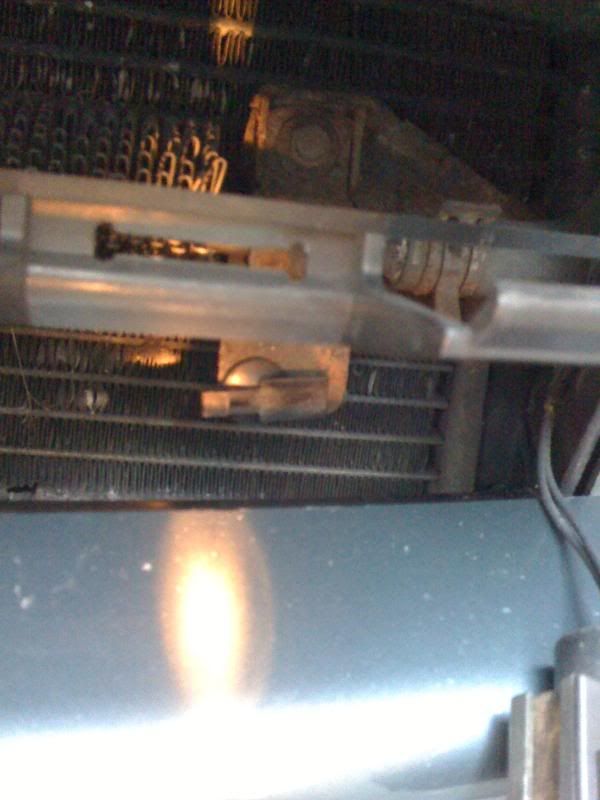

(Unfortunately I had already snapped the clip before I discovered everything was removable as can be seen above.)
Now it is simply a case of pulling free the old sensor, popping in the new one and sliding everything back inside the bumper. Not forgetting to clip back on the grill fin.
Taking a look at my old sensor it was clear to see why it had malfunctioned. Excuse the quality of the picture (taken from my phone) but inside there is quite a bit of corrosion.

And that's it. My heater display is now showing an accurate outside temp and my aircon is all working exactly as it should for only £5 or £6. Well worth doing if only to eliminate this sensor from your temperature problems.
I also tested the fan inside the dashboard by holding a cigarette paper up against the little grill just to the left of the steering wheel (UK - Right hand drive) which could clearly be seen being sucked against the grill. I now know it works without having to remove my dash.
Hope this helps,
Kris.
Popped to my local dealership and picked up a new Ambient Air Temp Sensor for £5.50. The part number is XRB58222.

This is a pretty simple job which should take no more than 30 minutes but something to keep in mind is that plastic is very brittle in cold weather as I found out when I accidentily snapped off one of the retaining clips. Luckily there are two and the sensor still appears to be secure.
The area you will be looking for to find the sensor is shown below.

When you get down on the floor you can see the sensor in place just below the grill.

To make life a little easier you will need to remove the fin which just clips into place. With some gentle persuasion and a fairly good tug it will come away from the rest of the bumper and leave you with just enough room to get your hand in to work. I considered removing the guard tray under the bumper until I saw just how many screws were holding it in place.

Now for the bit that took me some time. I tried and tried to remove the sensor within the little space that I had for about 20 minutes until I discovered by accident that the sensor assembly is only held in place by a bracket. I've tried to show in the two pictures below what I mean. If you push the whole assembly to the left, it will slide from the bracket and allow you to pull the sensor through the front of the bumper and give you all the room you need to pull back the two retaining clips to remove the sensor.
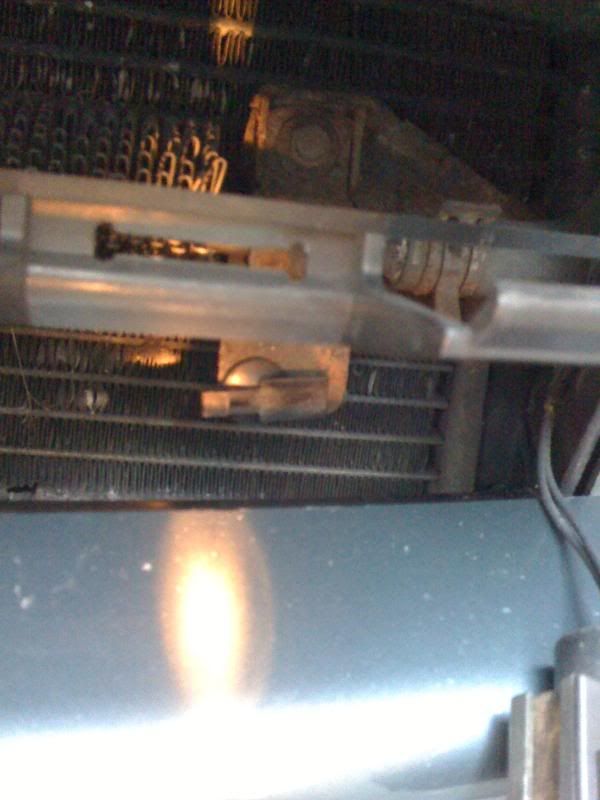

(Unfortunately I had already snapped the clip before I discovered everything was removable as can be seen above.)
Now it is simply a case of pulling free the old sensor, popping in the new one and sliding everything back inside the bumper. Not forgetting to clip back on the grill fin.
Taking a look at my old sensor it was clear to see why it had malfunctioned. Excuse the quality of the picture (taken from my phone) but inside there is quite a bit of corrosion.

And that's it. My heater display is now showing an accurate outside temp and my aircon is all working exactly as it should for only £5 or £6. Well worth doing if only to eliminate this sensor from your temperature problems.
I also tested the fan inside the dashboard by holding a cigarette paper up against the little grill just to the left of the steering wheel (UK - Right hand drive) which could clearly be seen being sucked against the grill. I now know it works without having to remove my dash.
Hope this helps,
Kris.
#4
#5
Join Date: Nov 2006
Location: Glasgow, Scotland UK
Posts: 47,303
Received 9,005 Likes
on
4,113 Posts
#7
Join Date: Nov 2006
Location: Glasgow, Scotland UK
Posts: 47,303
Received 9,005 Likes
on
4,113 Posts
Trending Topics
#8
#9
#15
2005 S Type 6 cyl 3.0. A/C went out. Tech said code B1265 (Motor Circuit Failure). He wants to take the dashboard off and said it was very labor intensive and I'm looking at $400 to $600. Is there anything we can take a look it prior to ripping the dashboard off and making a hole in my wallet? It's going to start warming up here where I live... Thx!
#18
Just a little addition to this post. I have just changed my sensor and after struggling to move the sensor to the left I decided to remove the bolt that holds the sensor bracket to the bracket on the car. Once removed I realised why the sensor would not slide. There is a retaining clip between the sensor and the plastic bracket. Once I had released this retainer it was a simple job to replace the sensor.
It seems that this sensor was the cause of my engine going into limp mode intermittently. I recently replaced the turbo thinking that this was the cause of the engine power loss but it seems this sensor caused the flashing glow plug light on the dash and prevented normal function of the turbo actuator!! I probably didn't need to change the turbo after all so if you have the same symptoms try changing this sensor first.
It seems that this sensor was the cause of my engine going into limp mode intermittently. I recently replaced the turbo thinking that this was the cause of the engine power loss but it seems this sensor caused the flashing glow plug light on the dash and prevented normal function of the turbo actuator!! I probably didn't need to change the turbo after all so if you have the same symptoms try changing this sensor first.
#19
Thanks a million for this. You saved me a lot of grief. I managed it without removing any trim. Slid it off to the left as you say. The hard bit was getting it out of the holder, but twisting a flat blade screwdriver against the housing finally got it moving. Where would we be without these helpful posts!!
Thread
Thread Starter
Forum
Replies
Last Post
Guy-Pierre Boucher
XJ XJ6 / XJ8 / XJR ( X350 & X358 )
7
09-16-2015 05:55 PM
Currently Active Users Viewing This Thread: 1 (0 members and 1 guests)



 now made FAQ as Caddie suggested
now made FAQ as Caddie suggested


