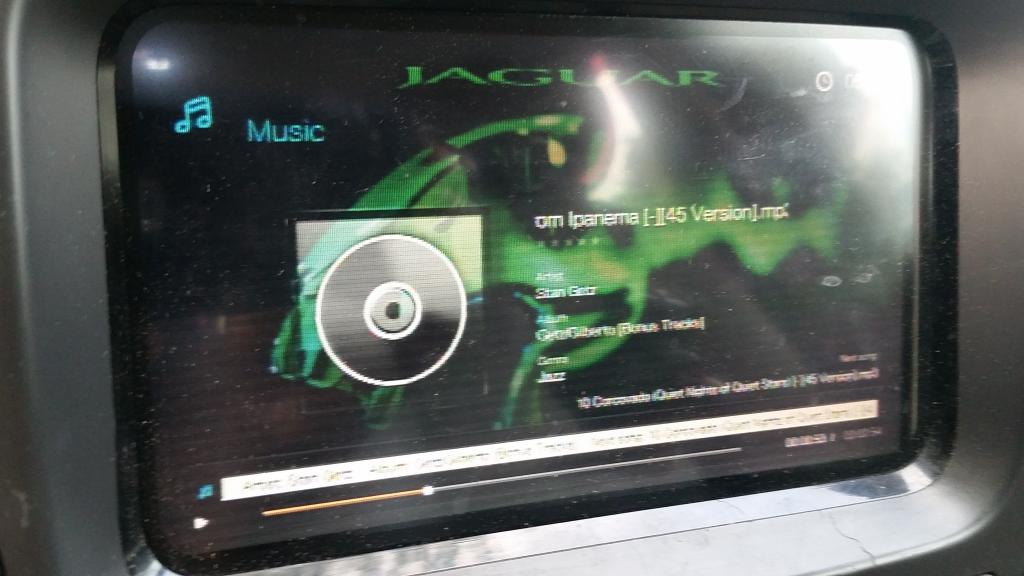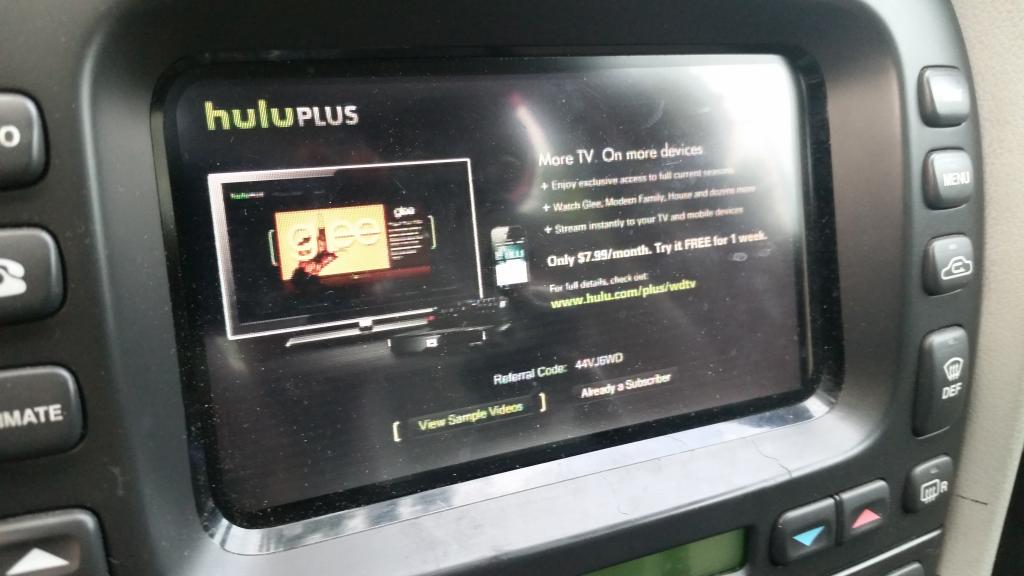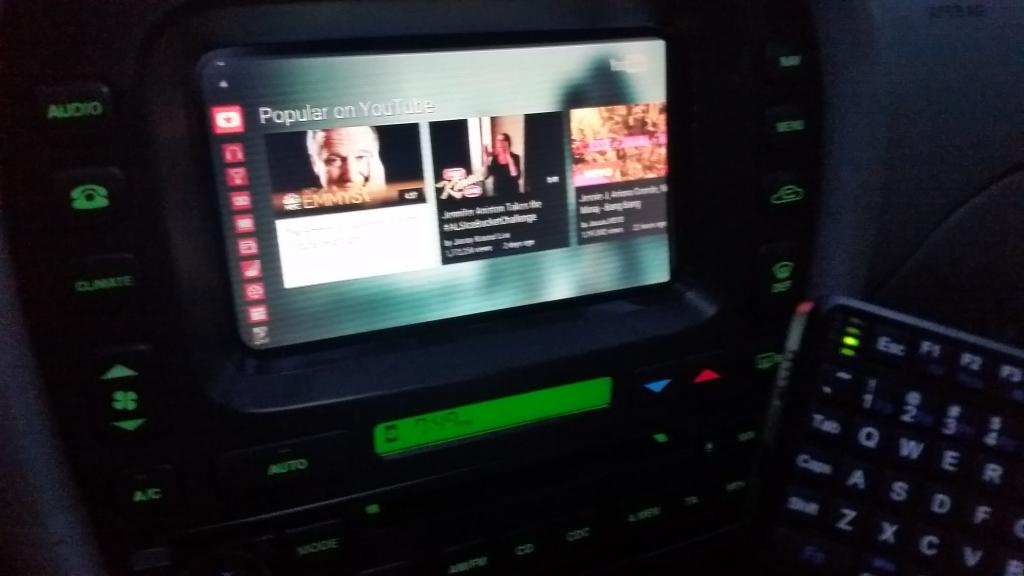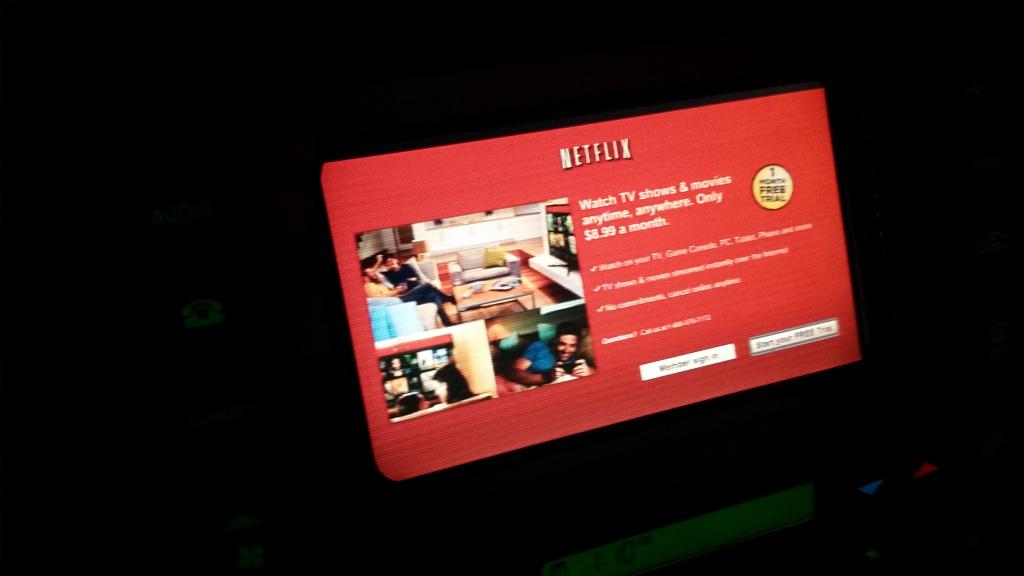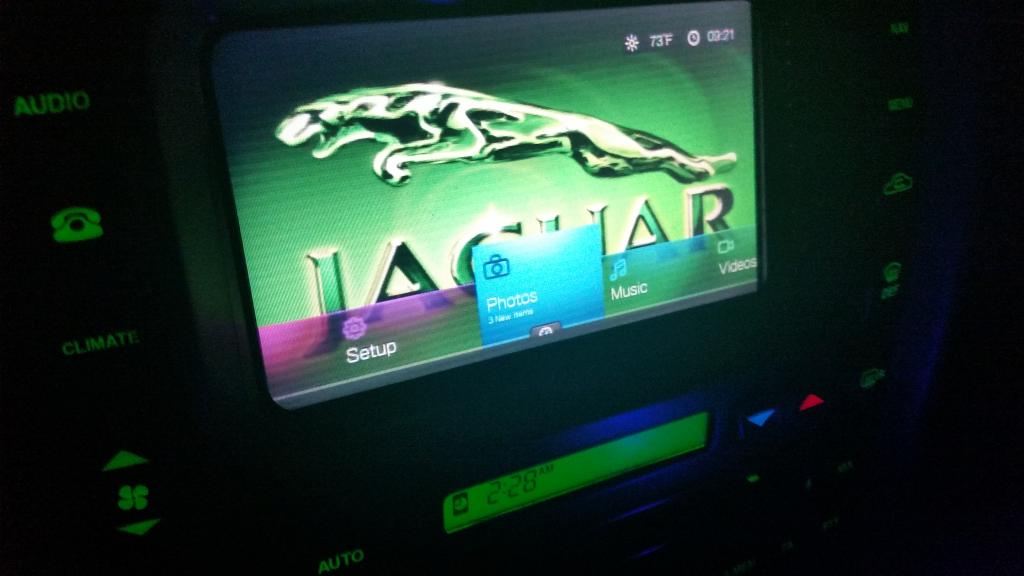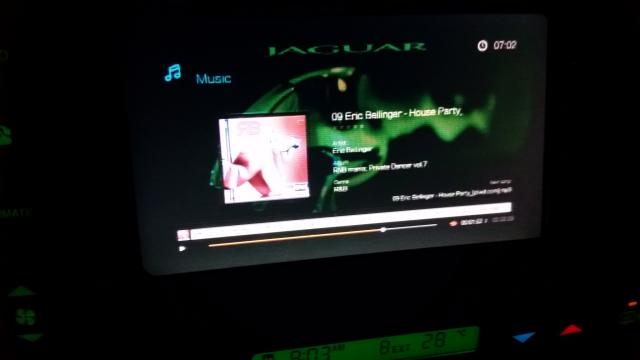my retrofit touchscreen vs my doubledin,lots of info
#22
I think you can use the parrot set up for Bluetooth
There's a lot of options
I have my multimedia set up almost done I'll post a video and pics in a few days, my stock sat nav has now YouTube Hulu Sirius xm HBO go , and many more options, I can also mirror my Samsung Galaxy 5, on the screen
heres a little taste


There's a lot of options
I have my multimedia set up almost done I'll post a video and pics in a few days, my stock sat nav has now YouTube Hulu Sirius xm HBO go , and many more options, I can also mirror my Samsung Galaxy 5, on the screen
heres a little taste


Last edited by dennis black; 08-20-2014 at 09:05 PM.
The following 4 users liked this post by dennis black:
#23
Dennis: great job there
Did you by any chance figure out/know in the process if there's a seperate signal wire that makes the nav screen to switch to nighttime colors? Or could it be a canbus thing?
I'm asking because I'd like to put a switch in, that reacts to ambient light instead to control the nighttime colors
Regards, and thanks for a great article,
Opa
Did you by any chance figure out/know in the process if there's a seperate signal wire that makes the nav screen to switch to nighttime colors? Or could it be a canbus thing?
I'm asking because I'd like to put a switch in, that reacts to ambient light instead to control the nighttime colors
Regards, and thanks for a great article,
Opa
#24
#25
Hi Dennis
I know about all the settings, I was hoping there would be a signal wire somewhere, like the VDO navs had, that swiched the screen to nighttime colors when you put the lights on. Wanted to put a light dependent relay in that line, so I could drive with my lights on in twilight conditions, and have the screen switch only to night colors when the ambient light gets to low.
May well be a canbus thing though.
Opa
I know about all the settings, I was hoping there would be a signal wire somewhere, like the VDO navs had, that swiched the screen to nighttime colors when you put the lights on. Wanted to put a light dependent relay in that line, so I could drive with my lights on in twilight conditions, and have the screen switch only to night colors when the ambient light gets to low.
May well be a canbus thing though.
Opa
#26
#27
Hi Dennis
I know about all the settings, I was hoping there would be a signal wire somewhere, like the VDO navs had, that swiched the screen to nighttime colors when you put the lights on. Wanted to put a light dependent relay in that line, so I could drive with my lights on in twilight conditions, and have the screen switch only to night colors when the ambient light gets to low.
May well be a canbus thing though.
Opa
I know about all the settings, I was hoping there would be a signal wire somewhere, like the VDO navs had, that swiched the screen to nighttime colors when you put the lights on. Wanted to put a light dependent relay in that line, so I could drive with my lights on in twilight conditions, and have the screen switch only to night colors when the ambient light gets to low.
May well be a canbus thing though.
Opa
If you look at the plug on the back of the screen it will be the green wire in pin 9 (mine is orange as I used an old loom on retrofit)
here is the drawing if you need it.
#28
That actually is not a bad idea.
and quite cheep also
Now placement of the sensor would be key. I can just imagine every time you drive under a street light
and quite cheep also
Now placement of the sensor would be key. I can just imagine every time you drive under a street light
Last edited by Paulc732; 08-23-2014 at 04:00 PM.
#29
#30
#35
#37
Hi Dennis Black.
When you installed the Navtool what wire did you connect the two "shield wires" to? I assumed the wire from pin position 16 that being Video Ground but it does not work for me. Also the Black wire labelled GROUND from the Navtool box is that chassis ground or the wire from pin position 16?
Have had no response to email I sent to Navtool and was kust timed out of an on-line chat session with Navtool and no response at all on calling Navtool Tech Support.
Appreciate any help you can give me.
When you installed the Navtool what wire did you connect the two "shield wires" to? I assumed the wire from pin position 16 that being Video Ground but it does not work for me. Also the Black wire labelled GROUND from the Navtool box is that chassis ground or the wire from pin position 16?
Have had no response to email I sent to Navtool and was kust timed out of an on-line chat session with Navtool and no response at all on calling Navtool Tech Support.
Appreciate any help you can give me.
#39
Dennis I have a 2007 X Type Non Navigation System - I just had a prefect dream car - 2002 X Type powder blue with ivory interior - showroom quality with excellent 2010 - 2011 Navigation. I loved it a deranged lady speeding smashed into it and totaled it . So I'm attempting to retro fit my 2007 - I have a like new 2003 - 2004 Touch Screen - the SatNav Dvd player and 6CD changer - also got the up grade Climate Control Module need for the touch screen - trying to get the right compatible wiring harness with all the right fitting plug connectors - is that possible? If so could you show picture of the exact components I need to have everything work without any issues. Is there a way to email my pictures of parts I have and wires that exist? Thanks for you precious time - Rayjag
#40
Rayalber has the exact same one that I have and successfully installed it and is providing me with info. The issue seems to be with connecting one of the 2 "shield wires", thin black wires. My Navtool box does not have a number on it. It has 2 video input connections and a toggle switch to go between the two video inputs as well as two "harness" bundles and loose wires for back up light, power, ground, and toggle switch connector oh and parking brake wire.