Mongoose JLR installation and Working - So now what?
#1
I got a $42 Mongoose Jlr from UOBD2 - China Auto Diagnostic Tool Center and after 2 days trying to install it my findings are as follows:
1. I researched as much as I could prior to buying the Mongoose JLR. I did notice that people had installed on various OS, Win 7 32bit seemed to work best, but wanted to check for myself. There are many videos on Youtube.
2. The version I received came with 1xDVD of Ver 1.39 only (no good to man or beast because no ancillary files come with it, throw this DVD away!), and 3x DVD of vers 1.42 and update 1.42.01. Also included were the VDF_JA and VDF_JV file and the SPA file. There was a programme called deep freeze too (most intriguing!).
3. I setup 3 laptops and installed a new OS on each as follows:
Win7 64Bit - 11 hours installing, and installed Oracle VM Virtualbox.
Win7 32Bit - Multiple installs as Laptop crashed with Video card issues.
Win Xp SP3 - They provided a download version which was *****!!
4. The only working version was the Win7 32Bit. I could not link the Mongoose via USB port setting through Virtualbox on the 64bit and the chinese XP didn't install past the ghost MSDOS6.22 front screen.
5. I downloaded all of the additional new updates from here:
Free download V142 JLR mangoose Pro SDD and Win 7 video-OBDTool.co.uk
and copied all the files and the stuff from the DVD to the hard drive.
6. I did not update Win 7 32bit BASIC at all after the initial OS installation.
7. I made sure there was no chance of a connection to the internet by disabling the wifi adaptor from the word go.
8. I made sure there was no anti virus programme installed. ** I would run IE8 here to get its setup bits done, or else you will be doing it every time you reboot from here on, make sure you close it again ** After lesson learnt.
9. I changed the laptop power settings to never turn off, sleep or hibernate.
10. I installed the vers 1.42-0_full file (3 hours later, all done.) Followed by 01 - 05 updates (many more hours passed). 2 icons appear on the desktop.
11. I installed the VDF_JV file.
12. I installed the VDF_JA file. There are also land rover files but they were no good to me so I did not install them.
13. I installed the SPA_142 file.
14. I installed the mongoose JLR driver file, Adobe Reader 10 and Java.
15. I plugged in the mongoose and the system recognised it (Whoot).
16. I defragmented the hard drive as the installed files added Gigs of small file data. Defragging should assist in speeding up the read process of these small files.
17. Open the deep freeze notepad file and copy the registration code.
18. Run the deep freeze programme. paste the registration code into the box. system will want to reboot.. on rebooting you need to enter a password into deep freeze and then the system will reboot again.
19. Deep Freeze Instantly restores the PC to its pristine state upon every reboot. Thereby allowing the time sensitive 24 hours of offline SDD usage to reset.
20. I ran the JLR SDD programme from the desktop. The programme opens IE8 (*See above note) and runs through various options before ending up at a SDD screen with a big Play arrow.
21. Go through the screens, enter your local jag dealer details. I just entered rubbish and it will try to connect to the internet.
22. Continue and you will get 24 hours free OFFLINE access.
23. Connect to Jag, ignition on and let the mongoose read your VIN. Mine did straight away, then it asks a couple of questions about your veh spec (phone and voice activation).
24. The front end screen then shows a multitude of selections, and you are good to go.
25. Close down the SDD IE8 window without saving or exporting any information.
26. Sit back knowing you have done a good job, But...
But...
I got it this far, NOW WHAT do I do with SDD?
1. I researched as much as I could prior to buying the Mongoose JLR. I did notice that people had installed on various OS, Win 7 32bit seemed to work best, but wanted to check for myself. There are many videos on Youtube.
2. The version I received came with 1xDVD of Ver 1.39 only (no good to man or beast because no ancillary files come with it, throw this DVD away!), and 3x DVD of vers 1.42 and update 1.42.01. Also included were the VDF_JA and VDF_JV file and the SPA file. There was a programme called deep freeze too (most intriguing!).
3. I setup 3 laptops and installed a new OS on each as follows:
Win7 64Bit - 11 hours installing, and installed Oracle VM Virtualbox.
Win7 32Bit - Multiple installs as Laptop crashed with Video card issues.
Win Xp SP3 - They provided a download version which was *****!!
4. The only working version was the Win7 32Bit. I could not link the Mongoose via USB port setting through Virtualbox on the 64bit and the chinese XP didn't install past the ghost MSDOS6.22 front screen.
5. I downloaded all of the additional new updates from here:
Free download V142 JLR mangoose Pro SDD and Win 7 video-OBDTool.co.uk
and copied all the files and the stuff from the DVD to the hard drive.
6. I did not update Win 7 32bit BASIC at all after the initial OS installation.
7. I made sure there was no chance of a connection to the internet by disabling the wifi adaptor from the word go.
8. I made sure there was no anti virus programme installed. ** I would run IE8 here to get its setup bits done, or else you will be doing it every time you reboot from here on, make sure you close it again ** After lesson learnt.
9. I changed the laptop power settings to never turn off, sleep or hibernate.
10. I installed the vers 1.42-0_full file (3 hours later, all done.) Followed by 01 - 05 updates (many more hours passed). 2 icons appear on the desktop.
11. I installed the VDF_JV file.
12. I installed the VDF_JA file. There are also land rover files but they were no good to me so I did not install them.
13. I installed the SPA_142 file.
14. I installed the mongoose JLR driver file, Adobe Reader 10 and Java.
15. I plugged in the mongoose and the system recognised it (Whoot).
16. I defragmented the hard drive as the installed files added Gigs of small file data. Defragging should assist in speeding up the read process of these small files.
17. Open the deep freeze notepad file and copy the registration code.
18. Run the deep freeze programme. paste the registration code into the box. system will want to reboot.. on rebooting you need to enter a password into deep freeze and then the system will reboot again.
19. Deep Freeze Instantly restores the PC to its pristine state upon every reboot. Thereby allowing the time sensitive 24 hours of offline SDD usage to reset.
20. I ran the JLR SDD programme from the desktop. The programme opens IE8 (*See above note) and runs through various options before ending up at a SDD screen with a big Play arrow.
21. Go through the screens, enter your local jag dealer details. I just entered rubbish and it will try to connect to the internet.
22. Continue and you will get 24 hours free OFFLINE access.
23. Connect to Jag, ignition on and let the mongoose read your VIN. Mine did straight away, then it asks a couple of questions about your veh spec (phone and voice activation).
24. The front end screen then shows a multitude of selections, and you are good to go.
25. Close down the SDD IE8 window without saving or exporting any information.
26. Sit back knowing you have done a good job,
I got it this far, NOW WHAT do I do with SDD?
Last edited by trosty; 08-08-2015 at 11:03 AM. Reason: Update installation process and added/deleted stuff.
#2
After all that sit down, have a drink and read this
https://www.jaguarforums.com/forum/x...manual-121045/
https://www.jaguarforums.com/forum/x...manual-121045/
The following users liked this post:
Don B (08-07-2015)
#3
Exactly what I was looking for a response to. Now I can actually get something done.
I am thinking about writing a batch script to install all the files unattended as they take forever to do and making all the files available for download from a single location. This will include updates.
I am thinking about writing a batch script to install all the files unattended as they take forever to do and making all the files available for download from a single location. This will include updates.
Last edited by trosty; 08-08-2015 at 11:07 AM.
#4
Do you have a problem to diagnose or was the effort to be able to diagnose. I did similar, installed and said now what and went playing. Many dealer adjustments can be made, like ride height, mirrors tilt, locking behavior, modules installed, system checks etc. Most are benign, but some involve updates to multiple modules. In particular, some configuration updates write VID updates to the ECM. I did this, and bricked my car. I came to find out there are two bus lines, a parallel used by many modules, and a serial used by a few, ECM, headlights, security. Some cheaper cables do not do the Serial bus programming well, and can crash.
It was possible to restore, but i had to get a better cable (original) and then it worked.
I also understand that the current versions are updated for current vehicles, but add little to nothing, for the older ones, although they may run on windows 7 32, bit. I would be interested in trying your VM. I have not seen the deep feeze operation, was that something you added?
It was possible to restore, but i had to get a better cable (original) and then it worked.
I also understand that the current versions are updated for current vehicles, but add little to nothing, for the older ones, although they may run on windows 7 32, bit. I would be interested in trying your VM. I have not seen the deep feeze operation, was that something you added?
Last edited by dsetter; 08-11-2015 at 12:26 AM.
#5
The deep freeze programme takes a snap shot of the PC Master File Table (MFT) on the hard drive and every time you reboot it reuses the image it created when you set it.
So while the deep freeze is on, you can't change any programmes, do updates or anything because if you do, once you reboot it loads the imaged MFT and you are back to the original.
This is useful for vers 1.42 that I am using because it gives you 24 hours of usage every time you reboot while not connected to the internet.
Files created can be saved to USB or Ext HDD if required.
Deep freeze came with the DVD from the Mongoose seller. It also comes with a serial number to give full use.
I expect my $42 Mongoose is not going to be capable of many of the things I want it to do. I shall have to be really careful with its use.
Currently I have achieved (see picture) this but don't understand what any of it means. I have skimmed through the older version .PDF and will read more when I get the time. You will also note in the top left corner in Red it gives you a 24hr usage period. This resets everytime you reboot.
I can't seem to find anywhere what the abbreviations mean for the various modules. Any assistance greatly appreciated.
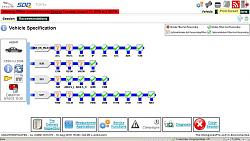
So while the deep freeze is on, you can't change any programmes, do updates or anything because if you do, once you reboot it loads the imaged MFT and you are back to the original.
This is useful for vers 1.42 that I am using because it gives you 24 hours of usage every time you reboot while not connected to the internet.
Files created can be saved to USB or Ext HDD if required.
Deep freeze came with the DVD from the Mongoose seller. It also comes with a serial number to give full use.
I expect my $42 Mongoose is not going to be capable of many of the things I want it to do. I shall have to be really careful with its use.
Currently I have achieved (see picture) this but don't understand what any of it means. I have skimmed through the older version .PDF and will read more when I get the time. You will also note in the top left corner in Red it gives you a 24hr usage period. This resets everytime you reboot.
I can't seem to find anywhere what the abbreviations mean for the various modules. Any assistance greatly appreciated.
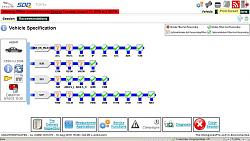
Last edited by trosty; 08-11-2015 at 11:31 AM. Reason: Added expired bit.
#6
Thinking about it, is there a way using the SDD to save the complete settings of your vehicle prior to making any changes, so that if you "Brick" it you can do a restore to its previous settings?
Also how does one know when changing something it is going to work or it is going to make the vehicle unusable?
Is it trial and error?
For instance I would like to reset my TCM to see if it can smooth out its lurching and sometimes hard gear changes. I just want to get it to relearn again. I have not yet found a way of changing any settings using SDD, to be able to reset it.
I did somehow get a list of DTC's (about 2 pages worth on screen) but now can't seem to find them again. Also there are no milages set against any of the DTC's so don't know if I have rectified any of them yet (my cheapo OBD2 reader just says P1111 at the moment which I know means all is well in this cycle).
It's all a little confusing, but in time and with a typical bit of English gusto and flair I am sure I will get it sorted out, maybe even make a few videos along the way to help others.
Also how does one know when changing something it is going to work or it is going to make the vehicle unusable?
Is it trial and error?
For instance I would like to reset my TCM to see if it can smooth out its lurching and sometimes hard gear changes. I just want to get it to relearn again. I have not yet found a way of changing any settings using SDD, to be able to reset it.
I did somehow get a list of DTC's (about 2 pages worth on screen) but now can't seem to find them again. Also there are no milages set against any of the DTC's so don't know if I have rectified any of them yet (my cheapo OBD2 reader just says P1111 at the moment which I know means all is well in this cycle).
It's all a little confusing, but in time and with a typical bit of English gusto and flair I am sure I will get it sorted out, maybe even make a few videos along the way to help others.
#7
Trending Topics
#8
https://www.jaguarforums.com/forum/g...9/#post1161835
#9
#10
Does anyone have a suggestion of something simple to change to test if the SDD changes my settings? Maybe something like change the driver mirror to dip on reverse (mine doesn't at the moment, and I would change it back). Its something I expect is simple enough to do?
And thanks for the info.
Thread
Thread Starter
Forum
Replies
Last Post
Chet Ramnarain (bozzner)
XJ6 & XJ12 Series I, II & III
5
09-03-2015 12:21 PM
FS[Western US]: XJS Wiper Motor Upgrade- 76-88 - Electrolux Style
XJsc-guy
PRIVATE For Sale / Trade or Buy Classifieds
0
09-02-2015 11:43 AM
Currently Active Users Viewing This Thread: 1 (0 members and 1 guests)



