Mongoose screen shots and lack of options.
#1
I was going to do a comprehensive write up with pictures for the Mongoose JLR (clone) and my X350, but have identified a couple of issues that I have with my Win 7 32bit OS and the SDD version 1.42.06
They are as follows: (mongoose is connected and disconnected in some pictures, but all tasks were tried with the mongoose connected and the vehicle running to provide stable power).
Screen 1.
After connecting the mongoose and starting SDD I can automatically collect my VIN (only with the veh running though and it is still unauthenticated), run through the dealer screens, The no internet screen, the internal modules selection screen, limited functions screen (no internet to TOPIX) and then go to settings screen to select my unit variables (MPH,PSI etc) and then in this instance I select the service functions to collect all my current vehicle data and am left with this screen.
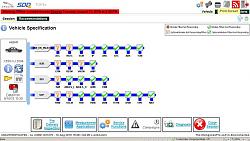
It took a while but I now have all the module abbreviations down and can identify what they are so all well and good (so far).
Screen 2 & 3.
I check some system settings for the PC and get this. I see nothing wrong with this screen and my unit settings screen:


Screen 4.
After going through a few separate screen selections using the tabs along the top of each session module, a lot of my screens say words similar to this.

Screen 5 & 6.
So finally I get to see some DTCs.


I notice that there are rather a lot of them :-( . One I see is for a suspension issue I just repaired so i decided I would run a DTC reset and managed to figure it out by selecting the next tab and there are two options to "RUN"

I run the DTC reset and that works.
Wow, this SDD is cool stuff, let me see what other things I can calibrate, change or adjust via the software.
Well after many frustrating hours of clicking, selecting, tabs, restarting the laptop, the car and all manner of things. It would appear the only things I can do with this is:

Read the service checklist (which actually doesn't work because at every step I get this message).

I have clicked on the diagnostics and drilled down through the selections to provide and answer on how to fix the relevant DTC issue but when I get to the end of the selections and select continue (which I presumes would give me an answer) it just returned to the original list of DTCs at the beginning. Where's the extras tab?
Miffed is a polite way of saying how I feel about all this.
So to say this whole venture is and has been a waste of time and money on my behalf is quite the understatement.
So for the $42 for the clone Mongoose JLR and the cheap laptop (32bit CPU) and hours of installing 3 or 4 ( I can't remember exactly now how many versions of SDD), Installing an OS for a 32bit laptop without updates.
I get to read my DTCs that my previous old OBD2 reader could read anyway.
What am I doing wrong to not get any of the calibration screens or run screens that I see others getting, like this:
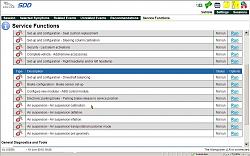

They are as follows: (mongoose is connected and disconnected in some pictures, but all tasks were tried with the mongoose connected and the vehicle running to provide stable power).
Screen 1.
After connecting the mongoose and starting SDD I can automatically collect my VIN (only with the veh running though and it is still unauthenticated), run through the dealer screens, The no internet screen, the internal modules selection screen, limited functions screen (no internet to TOPIX) and then go to settings screen to select my unit variables (MPH,PSI etc) and then in this instance I select the service functions to collect all my current vehicle data and am left with this screen.
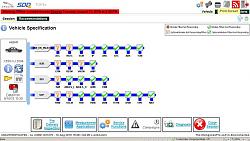
It took a while but I now have all the module abbreviations down and can identify what they are so all well and good (so far).
Screen 2 & 3.
I check some system settings for the PC and get this. I see nothing wrong with this screen and my unit settings screen:


Screen 4.
After going through a few separate screen selections using the tabs along the top of each session module, a lot of my screens say words similar to this.

Screen 5 & 6.
So finally I get to see some DTCs.


I notice that there are rather a lot of them :-( . One I see is for a suspension issue I just repaired so i decided I would run a DTC reset and managed to figure it out by selecting the next tab and there are two options to "RUN"

I run the DTC reset and that works.
Wow, this SDD is cool stuff, let me see what other things I can calibrate, change or adjust via the software.
Well after many frustrating hours of clicking, selecting, tabs, restarting the laptop, the car and all manner of things. It would appear the only things I can do with this is:

Read the service checklist (which actually doesn't work because at every step I get this message).

I have clicked on the diagnostics and drilled down through the selections to provide and answer on how to fix the relevant DTC issue but when I get to the end of the selections and select continue (which I presumes would give me an answer) it just returned to the original list of DTCs at the beginning. Where's the extras tab?
Miffed is a polite way of saying how I feel about all this.
So to say this whole venture is and has been a waste of time and money on my behalf is quite the understatement.
So for the $42 for the clone Mongoose JLR and the cheap laptop (32bit CPU) and hours of installing 3 or 4 ( I can't remember exactly now how many versions of SDD), Installing an OS for a 32bit laptop without updates.
I get to read my DTCs that my previous old OBD2 reader could read anyway.
What am I doing wrong to not get any of the calibration screens or run screens that I see others getting, like this:
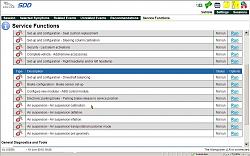
Last edited by trosty; 09-06-2015 at 11:15 AM.
#3
So after you get this screen
Attachment 118197
Click service functions in the list of options at bottom of screen. You should then get a screen like this
Attachment 118206
If not then I'm unsure what's happening but would offer 2 areas to investigate
1 - check fuse 43 in the passenger fuse box
2 - attached a voltage maintainer or battery charger and run SDD with engine not running. I believe most of the service functions/calibration options require you to cycle ignition on and off so if you have engine running maybe SDD is preventing the options showing "in self defense"
Attachment 118197
Click service functions in the list of options at bottom of screen. You should then get a screen like this
Attachment 118206
If not then I'm unsure what's happening but would offer 2 areas to investigate
1 - check fuse 43 in the passenger fuse box
2 - attached a voltage maintainer or battery charger and run SDD with engine not running. I believe most of the service functions/calibration options require you to cycle ignition on and off so if you have engine running maybe SDD is preventing the options showing "in self defense"
The following users liked this post:
trosty (09-07-2015)
#5
2 - attached a voltage maintainer or battery charger and run SDD with engine not running. I believe most of the service functions/calibration options require you to cycle ignition on and off so if you have engine running maybe SDD is preventing the options showing "in self defense"
#7
The guided diag requires a topix, but who needs a guided diag anyway?
Trending Topics
#8
So after you get this screen
Click service functions in the list of options at bottom of screen. You should then get a screen like this
If not then I'm unsure what's happening but would offer 2 areas to investigate
1 - check fuse 43 in the passenger fuse box
2 - attached a voltage maintainer or battery charger and run SDD with engine not running. I believe most of the service functions/calibration options require you to cycle ignition on and off so if you have engine running maybe SDD is preventing the options showing "in self defense"
Click service functions in the list of options at bottom of screen. You should then get a screen like this
If not then I'm unsure what's happening but would offer 2 areas to investigate
1 - check fuse 43 in the passenger fuse box
2 - attached a voltage maintainer or battery charger and run SDD with engine not running. I believe most of the service functions/calibration options require you to cycle ignition on and off so if you have engine running maybe SDD is preventing the options showing "in self defense"
As far as I am led to believe the date (2004) and the version being used does not matter because it resets every time it is used. A programme called Deep Freeze is running in the background resetting everything to vanilla on every reboot.
I will go and check Fuse 43 too.
Any recommended power supplies? The only one I can find is at Northern tools for $159. Schumacher Wheeled Starter/Charger — 200/100/40/10/2 Amp, Manual, Model# SE-4022 | Battery Chargers| Northern Tool + Equipment
I don't want to keep throwing money at this either as it could just be that the Mongoose it faulty. If its only the DTCs that I get in the future, then so be it.
I have tried many versions of the software and each have their own foibles and failures which is very disappointing. I may have to go down the VMware route and try an XP Pro with vers 1.30 (the last for the X350) and if that doesn't work V138.
Last edited by trosty; 09-07-2015 at 10:37 AM.
#9
#10
I don't want to keep throwing money at this either as it could just be that the Mongoose it faulty. If its only the DTCs that I get in the future, then so be it.
I have tried many versions of the software and each have their own foibles and failures which is very disappointing. I may have to go down the VMware route and try an XP Pro with vers 1.30 (the last for the X350) and if that doesn't work V138.
I have tried many versions of the software and each have their own foibles and failures which is very disappointing. I may have to go down the VMware route and try an XP Pro with vers 1.30 (the last for the X350) and if that doesn't work V138.
Any older versions (from IDS v110) will work fine in Win7 too, no problems here.
Actually i'm running two versions (v115 and v143) on mine laptop (x61s with win7), no problems at all.
#11
Faulty mongoose will not read a DTC. If it reads a codes - it is working. It's just a software limitation.
Any older versions (from IDS v110) will work fine in Win7 too, no problems here.
Actually i'm running two versions (v115 and v143) on mine laptop (x61s with win7), no problems at all.
Any older versions (from IDS v110) will work fine in Win7 too, no problems here.
Actually i'm running two versions (v115 and v143) on mine laptop (x61s with win7), no problems at all.
#12
I am currently installing Win XP Pro using Oracle VM Virtual Box (on a win8.1 64bit laptop) at the moment and intend to run V130 on it. I have ordered a power maintainer for $30 and if you are correct and my Mongoose is working because I can get DTCs then this should all work out well.
#13
My 2005 XJR is supposed to lower the suspension at motorway speed whatever that is. I am sure its not 60 mph. Is it possible set it to lower at 60 mph using JLR SDD. I can see a number of options when looking at suspension on my laptop but nothing that suggests what I want.
#14
Diagnostic Trouble Code (DTC) Help Information
DTC help information presented to the user is now taken ‘Live’ from TOPIx. This enhancement gives the following benefits;
• More detailed and accurate information on DTC ‘Possible causes’ and ‘Actions’
• New model DTC help information will be available prior to the vehicle launch.
• A ‘Feedback’ function is included to allow direct reporting for further enhancements to the help information
• Updates to TOPIx DTC information will instantly reflect in the SDD DTC help information
To access the DTC help information click on the information icon for the particular DTC
#15
Thanks for the info. I stuck with v138 as it does everything I need and read the following info in the v139 newsletter:
Diagnostic Trouble Code (DTC) Help Information
DTC help information presented to the user is now taken ‘Live’ from TOPIx. This enhancement gives the following benefits;
• More detailed and accurate information on DTC ‘Possible causes’ and ‘Actions’
• New model DTC help information will be available prior to the vehicle launch.
• A ‘Feedback’ function is included to allow direct reporting for further enhancements to the help information
• Updates to TOPIx DTC information will instantly reflect in the SDD DTC help information
To access the DTC help information click on the information icon for the particular DTC
Diagnostic Trouble Code (DTC) Help Information
DTC help information presented to the user is now taken ‘Live’ from TOPIx. This enhancement gives the following benefits;
• More detailed and accurate information on DTC ‘Possible causes’ and ‘Actions’
• New model DTC help information will be available prior to the vehicle launch.
• A ‘Feedback’ function is included to allow direct reporting for further enhancements to the help information
• Updates to TOPIx DTC information will instantly reflect in the SDD DTC help information
To access the DTC help information click on the information icon for the particular DTC
#16
My 2005 XJR is supposed to lower the suspension at motorway speed whatever that is. I am sure its not 60 mph. Is it possible set it to lower at 60 mph using JLR SDD. I can see a number of options when looking at suspension on my laptop but nothing that suggests what I want.
The following users liked this post:
jackra_1 (09-08-2015)
#17
#19
#20
I am currently running a Win 7 64 bit Virtual PC that , has been running win xp SP3 32bit in a virtual mode.
I have installed SDD vers 125 (the last version used for X350) and it seems to work perfectly. Now that's great.
My intention now is to see if I can copy, zip and transfer the .VHD (which is the whole virtual OS HDD to another pc running virtual pc and install it and see it works. If it does I will upload the file , allowing everyone else to download it for their easy installation and use. There is still a lot to look into like, final file size (zipped) etc.
Watch this space.
I have installed SDD vers 125 (the last version used for X350) and it seems to work perfectly. Now that's great.
My intention now is to see if I can copy, zip and transfer the .VHD (which is the whole virtual OS HDD to another pc running virtual pc and install it and see it works. If it does I will upload the file , allowing everyone else to download it for their easy installation and use. There is still a lot to look into like, final file size (zipped) etc.
Watch this space.
Last edited by trosty; 09-16-2015 at 09:21 PM.
The following users liked this post:
gvs1047 (03-27-2019)


