Full Jaguar EPC Download, with complete install instructions.
#22
#23
The only the local menu items work (not anything that needs to connect to the internet because those internet features require repair shops subscription).
Click on Model Range will display the model selection page.
Click on the down arrow before the Vin ID button will display a drop down model selection list on the right side of the screen.
Jim Lombardi
Click on Model Range will display the model selection page.
Click on the down arrow before the Vin ID button will display a drop down model selection list on the right side of the screen.
Jim Lombardi
#25
Update - 4/24/14 See Post# 75 - has updated JEPC file that supercedes this Post - Now the JEPC download is only 1 file to download and install has been made easier.
Update: see post# 54 - new files and instructions.
propanephil
Here are some more instructions that are in post#11 by forum member OGee
Locate the following file:
C:\JEPC\applications\JEPC\index.html
Double clicking will display this message:
"If the JEPC Mark III application is not openned in a new window, click here to launch"
Click on it and VOILA! The catalog LOGIN page will be displayed!"
I verified it got me to the login page this morning.
Here is a JPEG of a screen capture showing the popup menu choices after the index.html opens (click on the jpeg to maxiumize it):
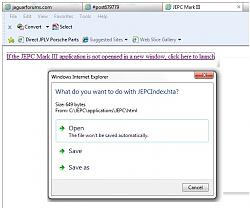
Jim Lombardi
Update: see post# 54 - new files and instructions.
propanephil
Here are some more instructions that are in post#11 by forum member OGee
Locate the following file:
C:\JEPC\applications\JEPC\index.html
Double clicking will display this message:
"If the JEPC Mark III application is not openned in a new window, click here to launch"
Click on it and VOILA! The catalog LOGIN page will be displayed!"
I verified it got me to the login page this morning.
Here is a JPEG of a screen capture showing the popup menu choices after the index.html opens (click on the jpeg to maxiumize it):
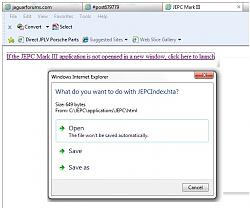
Jim Lombardi
Last edited by jimlombardi; 04-24-2014 at 01:35 PM.
#26
#27
Update - 4/24/14 See Post# 75 - has updated JEPC file that supercedes this Post - Now the JEPC download is only 1 file to download and install has been made easier.
nigelmay
I have the JEPC installed on my win7 64 bit PC and it is working without any problems.
Look at previous post (post# 25) - try the login steps in the post.
If that does not work, then go down to post# 1 and go over the download and install steps:
Full Jaguar EPC Download, with complete install instructions. - Jaguar Forums - Jaguar Enthusiasts Forum
Jim Lombardi
nigelmay
I have the JEPC installed on my win7 64 bit PC and it is working without any problems.
Look at previous post (post# 25) - try the login steps in the post.
If that does not work, then go down to post# 1 and go over the download and install steps:
Full Jaguar EPC Download, with complete install instructions. - Jaguar Forums - Jaguar Enthusiasts Forum
Jim Lombardi
Last edited by jimlombardi; 04-24-2014 at 01:35 PM.
#28
Sorry Jim. I tried clicking on index.html, and I got a window saying "You have chosen to open JEPCIndex.hta which is a: HTML application (649 bytes) from C:\JEPC\applications\JEPC\html Would you like to save this file?"
There are only two options in the window, a Save button, and a Cancel button. Clicking on Save pulls up a window pointing at my Downloads directory, so I can't see that this is much use.
I looked at the html in index.html, and it points to JEPCIndex.hta. I found that file in the html sub-diretory, and double clicked on it. The login page does appear, but entering Admin and 123 does nothing at all.
There are only two options in the window, a Save button, and a Cancel button. Clicking on Save pulls up a window pointing at my Downloads directory, so I can't see that this is much use.
I looked at the html in index.html, and it points to JEPCIndex.hta. I found that file in the html sub-diretory, and double clicked on it. The login page does appear, but entering Admin and 123 does nothing at all.
#29
Update - 4/24/14 See Post# 75 - has updated JEPC file that supercedes this Post - Now the JEPC download is only 1 file to download and install has been made easier.
Update: see post# 54 - new files and instructions.
propanephil
I tried a few tests running the JEPC from C:\JEPC\applications\JEPC\html\JEPCIndex.hta
It brought up the Log in screen, but did nothing after I put in admin userid and 123 password.
Next I used the the JPEC icon (shortcut) - it brought up Log in screen and it processed the admin userid and 123 password correctly - then brought up the JEPC model selection screen.
I copied my JPEC shortcut file to my dropbox.com account. Try downloading it and see if it works on your PC.
https://www.dropbox.com/s/comoxc20rx2wk9r/JEPC.lnk
I am not sure why running the JEPC from the shortcut works and does not work when I tried running it directly from C:\JEPC\applications\JEPC\html\JEPCIndex.hta.
It might have something to do with some kind of file path processing????
If the shortcut does not resolve the issue, then maybe you need to do the downloads and installation again.
I created a JPEG of the 2 JEPC folder properties summaries that show the number of folders/files and their file size (when the dropbox screen opens click on the image to get a sharper view):
https://www.dropbox.com/s/j0yh71zt43...nd%20files.jpg
The index.html should bring up the popup menu with 3 choices - Open, Save, or Save as. I updated post# 25 with a JPEG showing the popup menu.
Jim Lombardi
Update: see post# 54 - new files and instructions.
propanephil
I tried a few tests running the JEPC from C:\JEPC\applications\JEPC\html\JEPCIndex.hta
It brought up the Log in screen, but did nothing after I put in admin userid and 123 password.
Next I used the the JPEC icon (shortcut) - it brought up Log in screen and it processed the admin userid and 123 password correctly - then brought up the JEPC model selection screen.
I copied my JPEC shortcut file to my dropbox.com account. Try downloading it and see if it works on your PC.
https://www.dropbox.com/s/comoxc20rx2wk9r/JEPC.lnk
I am not sure why running the JEPC from the shortcut works and does not work when I tried running it directly from C:\JEPC\applications\JEPC\html\JEPCIndex.hta.
It might have something to do with some kind of file path processing????
If the shortcut does not resolve the issue, then maybe you need to do the downloads and installation again.
I created a JPEG of the 2 JEPC folder properties summaries that show the number of folders/files and their file size (when the dropbox screen opens click on the image to get a sharper view):
https://www.dropbox.com/s/j0yh71zt43...nd%20files.jpg
The index.html should bring up the popup menu with 3 choices - Open, Save, or Save as. I updated post# 25 with a JPEG showing the popup menu.
Jim Lombardi
Last edited by jimlombardi; 04-24-2014 at 01:34 PM.
#31
#33
#34
Hi all. First problem is after I unzip and attempt to cut and paste to C drive. One file transfers but the bigger one gives me a message that says the file is in use by another program.
So then I tried copying, which worked but takes 20 minutes and I'm not sure the result is correct.
Has anyone encountered this and solved for?
Second, after the copy, launch, sign in. Every part I select randomly, no pics appear. When I select anything within the catalog I get the message no internet connection. Keep in mind this is after I'm in the catalog.
Has anyone encountered this problem.
In case it matters, Window 7 OS 64 bit.
So then I tried copying, which worked but takes 20 minutes and I'm not sure the result is correct.
Has anyone encountered this and solved for?
Second, after the copy, launch, sign in. Every part I select randomly, no pics appear. When I select anything within the catalog I get the message no internet connection. Keep in mind this is after I'm in the catalog.
Has anyone encountered this problem.
In case it matters, Window 7 OS 64 bit.
#35
Update - 4/24/14 See Post# 75 - has updated JEPC file that supercedes this Post - Now the JEPC download is only 1 file to download and install has been made easier.
Update: see post# 54 - new files and instructions.
Deleted this post. I will create new post that covers downloading 2 new archive files for JEPC (JEPC.exe that will create C:\JEPC folder and jepcv5.exe will create C\jepcv5 folder).
Jim Lombardi
Update: see post# 54 - new files and instructions.
Deleted this post. I will create new post that covers downloading 2 new archive files for JEPC (JEPC.exe that will create C:\JEPC folder and jepcv5.exe will create C\jepcv5 folder).
Jim Lombardi
Last edited by jimlombardi; 04-24-2014 at 01:33 PM.
#36
Hi Sean
Try the following weblink to my newly created JEPC files - same file as in post #1 except it is now a self-extracting exe file - you just download the exe file to your desktop and run it --- here is the weblink to the jpeg file that has the instructions on exe file location, how to run exe to extract and set destination location (click on the image when webpage opens to get larger view of image):
https://www.dropbox.com/s/960lvda33y...he%20files.jpg
Download files location on dropbox.com:
https://www.dropbox.com/s/3jnbs1eok2wesui/EPC.exe
shortcut run location is (you need to substuite User with your user name):
C:\Users\User\Desktop\Jaguar Epc v3 10.2009\JEPC\applications\JEPC\html\JEPCIndex.hta
Here is the weblink to the instructions on how to create the jepc icon shortcut - also gives the file location info & file name to put into the shortcut plus the jag icon location and file name (click on the image when webpage opens to get larger view of image):
https://www.dropbox.com/s/4m78k1axhe...20shortcut.jpg
new shortcut name: JEPC
jag icon for shortcut - location is (you need to substuite User with your user name):
C:\Users\User\Desktop\Jaguar Epc v3 10.2009\JEPC\applications\JEPC\images\jag.ico
When you run the jepc shortcut icon on the desktop, the sign-in screen comes up asking for username (admin) and password (123).
Jim Lombardi
Try the following weblink to my newly created JEPC files - same file as in post #1 except it is now a self-extracting exe file - you just download the exe file to your desktop and run it --- here is the weblink to the jpeg file that has the instructions on exe file location, how to run exe to extract and set destination location (click on the image when webpage opens to get larger view of image):
https://www.dropbox.com/s/960lvda33y...he%20files.jpg
Download files location on dropbox.com:
https://www.dropbox.com/s/3jnbs1eok2wesui/EPC.exe
shortcut run location is (you need to substuite User with your user name):
C:\Users\User\Desktop\Jaguar Epc v3 10.2009\JEPC\applications\JEPC\html\JEPCIndex.hta
Here is the weblink to the instructions on how to create the jepc icon shortcut - also gives the file location info & file name to put into the shortcut plus the jag icon location and file name (click on the image when webpage opens to get larger view of image):
https://www.dropbox.com/s/4m78k1axhe...20shortcut.jpg
new shortcut name: JEPC
jag icon for shortcut - location is (you need to substuite User with your user name):
C:\Users\User\Desktop\Jaguar Epc v3 10.2009\JEPC\applications\JEPC\images\jag.ico
When you run the jepc shortcut icon on the desktop, the sign-in screen comes up asking for username (admin) and password (123).
Jim Lombardi
Thanks Jim, I'm still encountering the same issue. I've tried connecting via the shortcut and also via the index under JEPC Apps. I get this when I try to locate a part or when I try to add my VIN.
#37
Sean
The reason you and the rest of us are not getting full access to the features of the JEPC (that require the internet connection) is that you need to be automobile repair facility who has a paid subscription to the JEPC for online access support.
Below the page banner "The New Jaguar EPC " are the internet online access that only work with a valid JEPC subscription logon and password:
such as Search, VIN Search, and VIN ID --- also the following on menu line above these:
Price Admin Advanced Search Dealer Notes View PIB View My Customers
One of the Jaguar Forum members provided the JEPC software in this forum thread, but login/password provided to access the software, but are not valid for the online JEPC services.
We are using this software to find part numbers & illustrations showing those parts that we are interested in finding.
Then we use the part number and part description to locate them online or somewhere else and this allows to shop for the best price for parts.
Jim Lombardi
The reason you and the rest of us are not getting full access to the features of the JEPC (that require the internet connection) is that you need to be automobile repair facility who has a paid subscription to the JEPC for online access support.
Below the page banner "The New Jaguar EPC " are the internet online access that only work with a valid JEPC subscription logon and password:
such as Search, VIN Search, and VIN ID --- also the following on menu line above these:
Price Admin Advanced Search Dealer Notes View PIB View My Customers
One of the Jaguar Forum members provided the JEPC software in this forum thread, but login/password provided to access the software, but are not valid for the online JEPC services.
We are using this software to find part numbers & illustrations showing those parts that we are interested in finding.
Then we use the part number and part description to locate them online or somewhere else and this allows to shop for the best price for parts.
Jim Lombardi
#39
If you figure anything out, please let me know. I'm about ready to install Windows on my Mac, something I've considered for a while now but have always found a way to avoid it!

