XK8/XKR Bluetooth - phone pairing
#21
Looks like Jaguar has a new link for anyone looking for information on how to pair a Bluetooth device. Here is the link:
Vehicles - Jaguar
Vehicles - Jaguar
#22
That link sounded promising. Alas, it doesn't seem to work. Not for me, anyway.
Peculiar.
*Correction*. It works, just didn't take my VIN. Still, the list of compatible phones seems rather outdated, e.g., iPhone 4 goes, but no 5, no 6, not even 4S. Oh well.
Peculiar.
*Correction*. It works, just didn't take my VIN. Still, the list of compatible phones seems rather outdated, e.g., iPhone 4 goes, but no 5, no 6, not even 4S. Oh well.
Last edited by JagNoir; 02-13-2015 at 05:18 PM.
#23
#24
The following 2 users liked this post by JagNoir:
ETexJag (03-11-2015),
Orthodixie (12-05-2017)
#25
Hello Graham and all,
I was reading this thread with interest. Some of the info it contains may relate to something I'm doing. I'm fitting a Garmin 2595 in place of the Jag SAT NAV in my 2003 XK8. Everything is going along swimmingly thus far except for one (hopefully final) piece of the puzzle. I want the entertainment system to mute when the Garmin audio plays. I have wires soldered to the Garmin's internal speaker exiting the case to connect to a circuit board designed to trigger a relay whenever it senses voltage at the speaker. I'm now wondering if I can use one of the pins in that yellow connector in the console to mute the entertainment system. Do you know if one of the pins is for 'radio muting'? If so, do you know which pin and how the mute function works? By that, I mean, will grounding that pin or applying 12V mute the radio? Would I need to add an in-line resistor before ground?
Here is a link to my posts to give you an idea of what I'm doing:
https://www.jaguarforums.com/forum/x...d-unit-118631/
I hope someone can help me with this. Thanks!
I was reading this thread with interest. Some of the info it contains may relate to something I'm doing. I'm fitting a Garmin 2595 in place of the Jag SAT NAV in my 2003 XK8. Everything is going along swimmingly thus far except for one (hopefully final) piece of the puzzle. I want the entertainment system to mute when the Garmin audio plays. I have wires soldered to the Garmin's internal speaker exiting the case to connect to a circuit board designed to trigger a relay whenever it senses voltage at the speaker. I'm now wondering if I can use one of the pins in that yellow connector in the console to mute the entertainment system. Do you know if one of the pins is for 'radio muting'? If so, do you know which pin and how the mute function works? By that, I mean, will grounding that pin or applying 12V mute the radio? Would I need to add an in-line resistor before ground?
Here is a link to my posts to give you an idea of what I'm doing:
https://www.jaguarforums.com/forum/x...d-unit-118631/
I hope someone can help me with this. Thanks!
#26
Here's the pinouts for the 2001 onwards 14-Way yellow connector:
Pin Number - 14 Way Connector.pdf
Telephone mute is Pin 6 (blue).
Graham
#27
#28
Interesting, that link HHI life shared seems to indicate my 03' has bluetooth (although I haven't found the microphone, what I have found are a few mesh grilles which I thought were microphones. (roof console and passenger b pillar)
I'll check to see if I can pair it, although, my iPhone 8 is probably not compatible?
Edit, sorry for the necropost.
I'll check to see if I can pair it, although, my iPhone 8 is probably not compatible?
Edit, sorry for the necropost.
#30
#33
Sorry to resurrect, my 2004 XKR has the corded phone installed, trying to find out if it has Bluetooth as well. Going through the PDF above, my display shows CARD to begin, with the phone unplugged, and as soon as I enter 1 in the codes the display goes blank. Tried the CTA trick, nothing
Any thoughts?
Edit to add, I've fitted an Android tablet to the dash temporarily to use as sat nav / media and it works ok through an FM transmitter, but wanted to connect it directly if possible
Any thoughts?
Edit to add, I've fitted an Android tablet to the dash temporarily to use as sat nav / media and it works ok through an FM transmitter, but wanted to connect it directly if possible
#36
Xkred, please tell us more. Does your steering wheel control allow you to skip up and down tracks? I'm from NJ too.
I've been an advocate for Discount Stereos' Bluetooth adapter for a while. Problem is, I put a different brand Bluetooth in my Toyota- it allows the track up down button on the steering wheel to work - didn't realize how bloody convenient that feature is. Want it on the Jag now too.
I look forward to your comments. Please tell us the brand too if you can.
John
I've been an advocate for Discount Stereos' Bluetooth adapter for a while. Problem is, I put a different brand Bluetooth in my Toyota- it allows the track up down button on the steering wheel to work - didn't realize how bloody convenient that feature is. Want it on the Jag now too.
I look forward to your comments. Please tell us the brand too if you can.
John
#37
Join Date: Jan 2018
Location: on the road in NE Oklahoma
Posts: 2,678
Received 1,564 Likes
on
936 Posts
Xkred, please tell us more. Does your steering wheel control allow you to skip up and down tracks? I'm from NJ too.
I've been an advocate for Discount Stereos' Bluetooth adapter for a while. Problem is, I put a different brand Bluetooth in my Toyota- it allows the track up down button on the steering wheel to work - didn't realize how bloody convenient that feature is. Want it on the Jag now too.
I look forward to your comments. Please tell us the brand too if you can.
John
I've been an advocate for Discount Stereos' Bluetooth adapter for a while. Problem is, I put a different brand Bluetooth in my Toyota- it allows the track up down button on the steering wheel to work - didn't realize how bloody convenient that feature is. Want it on the Jag now too.
I look forward to your comments. Please tell us the brand too if you can.
John
Z
The following users liked this post:
Johnken (03-02-2022)
#38
#39
Xkred, please tell us more. Does your steering wheel control allow you to skip up and down tracks? I'm from NJ too.
I've been an advocate for Discount Stereos' Bluetooth adapter for a while. Problem is, I put a different brand Bluetooth in my Toyota- it allows the track up down button on the steering wheel to work - didn't realize how bloody convenient that feature is. Want it on the Jag now too.
I look forward to your comments. Please tell us the brand too if you can.
John
I've been an advocate for Discount Stereos' Bluetooth adapter for a while. Problem is, I put a different brand Bluetooth in my Toyota- it allows the track up down button on the steering wheel to work - didn't realize how bloody convenient that feature is. Want it on the Jag now too.
I look forward to your comments. Please tell us the brand too if you can.
John
Hi John. Regrettably, my XKR doesn't have steering wheel controls to skip tracks. The volume controls work great thou.
#40
Join Date: Jan 2018
Location: on the road in NE Oklahoma
Posts: 2,678
Received 1,564 Likes
on
936 Posts
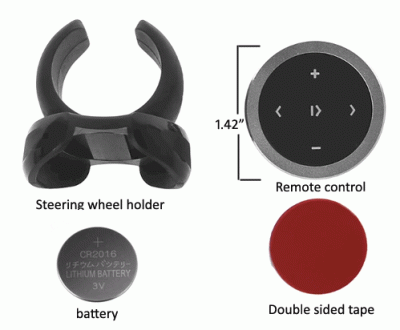
here is the remote button that works in conjunction with the Discount stereo Bluetooth adaptor.
https://www.discountcarstereo.com/BLU-WR.html
https://www.discountcarstereo.com/a2d-jag98.html?category_id=448
note: it changes tracks up/down, volume on the device up/down, and has the pause/start as well
you have to use your iPhone Bluetooth menu to activate it at the outset of each trip. Ie It doesnít automatically activate like the base Discount Stereo system does. Alternatively you can repeatedly push one of its buttons and it will activate after the 3rd push. Thatís the way it works on my 2002 XKR. That may differ model to model.
Z
PS So in essence, with the remote button you have two ways to change volume. The button will change volume on your iphone and you can still change the volume on the cars head unit with the Jaguar steering wheel control.
Last edited by zray; 03-03-2022 at 09:05 AM.



