Pioneer DEH-P7150UB Head Unit Review
#1
Now that I've had this unit for a month or so, I thought I should write a little review. I guess here is as good a place as any.
Pioneer DEH-P7150UB

Installation:
This was my first venture into car audio installation, but everything was fairly straight forward. It would have been even easier if there were direct Jaguar X300 -> Pioneer Harness adaptors. Luckily the DEH-P7150UB came with a generic harness, terminated at one end with the Pioneer plug and un-terminated at the other. I removed the plug from the Jaguar harness and soldered directly, using the stock stereo PCB as reference (the Pioneer leads were clearly labeled with little tags). I later wondered whether I should have crimped rather than soldered…
The chassis of the DEH-P7150UB is the same caliber as the stock unit so it fits right in. All I needed to do was drill a couple of holes in the Jaguar bracket for screws to secure it. The stock Jaguar radio has an oversized, curved bezel, so any aftermarket unit is going to look a little weird. Fortunately there are aftermarket bezel adaptors available to fill the gaps around the smaller replacement unit.*
One of my primary reasons for choosing the DEH-P7150UB was the positioning of it’s USB and Aux inputs. They are both rear mounted, allowing me to run discreet wires from the back of the stereo to terminals hidden (in this case), under the centre console lid/armrest (my 95 X300 is without a glove box). I cut away a section of the cubby hole casing, and mounted (a rather crude) panel in which to locate the jacks. I used panel mount USB and RCA sockets (RCA, because they are more robust than 3.5 mini-jacks). This could have looked much better had I bothered to use a wood that better matched the XJ Sport’s dark trim veneer.
Appearance:
The DEH-P7150UB sports the same finish as all Pioneer’s recent consumer grade home AV equipment; fingerprint-magnet gloss-black (I believe they like to call it "Piano Black"). I would have rather was finished in matte to match the Jaguar modules positioned above it, but beggars can’t be choosers - it was hard enough just to find a unit that didn’t appear to be modeled after Optimus Prime. Here, Pioneer have at least attempted a little understated elegance.
At it’s default setting, the backlighting was blindingly bright. The good news is that Pioneer have provided 15 levels of intensity so it’s easy to match that of the Jaguar instruments.
All the DEH-P7150UB’s backlighting is white – mildly annoying since I have just changed the rest of my X300’s backlights to blue LEDs.
There is also an automatic dimming function, configured in the Initial Settings Menu. This is supposed to further reduce the backlight intensity when you switch on the cars own lighting circuitry. Unfortunately this particular feature doesn’t seem to agree with the X300. Although I can vividly recall joining the ‘ILL’ wire in the Pioneer harness to the Jag’s illumination lead, there is clearly some miscommunication, as switching on the headlights only makes the Pioneer display brighter.**
Operation:
The eject button is used to lower the face panel for removal, and to provide access to the CD slot. A dull red light is positioned under the slot to help you insert disks at night.
The learning curve for this unit is minimal. Most operations are performed via the rocking volume knob (aka. ‘Multi-Control’), which acts somewhat like a joystick.
The ‘SRC’ button is used to cycle through sources:

Source screenshot
Alternatively the DEH-P7150UB can be operated via the included IR remote control:
Upon installation, it is advised to press the tiny reset button in the lower right corner of the bezel, then run the Initial Settings Menu by pressing and holding the volume knob in while the unit is off.

Initial settings menu screenshots
This will give you the usual ‘first run’ configuration options (such as language date and time), as well as a few interesting ones. Some worth noting are:
- Brightness and Dimmer as mentioned above.
- Face Auto Open and Warning tone: ‘Ejects’ face panel and emits a series of beeps, respectively, to remind you to take the panel with you when you leave the car. This can be a genuinely useful feature.
- Reverse Mode: a highly irritating ‘feature’ that inverts the display color every few seconds if you stop pushing buttons. God knows why anyone would want to have the display flashing from black to white all the time…
- Demonstration: That shop front garbage that gets plastered over the screen when the unit is turned off.
Once you’ve configured the unit for the first time, turning it on and pressing in the volume knob will display the main menu:

Main menu screenshot
The submenus are Function (playback options), Audio and ‘Entertainment’.
The settings in ‘Function’ are self explanatory save ‘Sound Retriever’. Sound Retriever, Crystallizer, glorified Loudness – call it what you will. The aim of the setting is to increase dynamic range in the playback of lossy audio files (ie.MP3):

Function menu screenshots
‘Audio’ harbors a bunch of settings such as Loudness, Balance/Fader and Equalizer. Being of the audiophile mindset, I'd usually have all 'enhancements' such as Loudness and Sound Retriever disabled, and the Equalizer flat. ‘SLA’ is an intuitive feature that allows you to adjust the gain for individual sources, thus preventing large variations in volume as you switch between them:
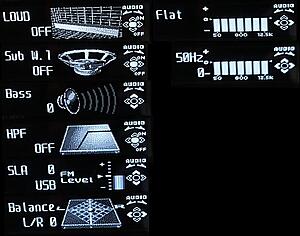
Audio menu screenshots
The so called ‘Entertainment’ menu allows you to cycle through a wide array of ridiculous visualizations - and luckily - one or two more subdued themes.

Maybe if I was on LSD...
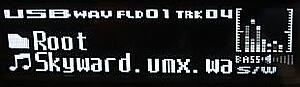
That's better!
Performance:
Pioneer rate this head unit’s MOSFET amps at 50W x4. This sounds almost as optimistic as the ratings they give their HT receivers. The DEH-P7150UB is nothing special when it comes to driving speakers - not much better than the Jaguar unit. I expected as much, and if you’re really serious about volume, you’d be running separate power amps anyway – it has the necessary pre-outs. It fills the role of head unit just fine, and on my current budget, the power is acceptable.
Format Support:
Format support for the DEH-P7150UB isn’t particularly comprehensive:
- WMA
- MP3
- AAC
- WAV
These can be played from CD or USB. I would have liked to see a lighter flavor of lossless audio (namely FLAC), but I guess WAV is better than being confined to only lossy formats. I’ll just have to use bigger USB devices. I’ve tried little in the way of optical disks, but the DEH-P7150UB has read from several USB flash drives without an issue.
NOTE: Don’t expect the DEH-P7150UB’s USB connection so supply enough current to start a mechanical 2.5" hard drive. Officially it only supports solid state USB media.
Apparently there is some sort of I-Pod support, but I couldn’t care less.
Certain Pioneer CD stackers are supported, but availability seems very poor.
Conclusion:
I’m pretty sure the DEH-P7150UB is a discontinued product so I don’t know why I bothered writing all this. Mine was probably old stock. However, if you do happen to find one for sale, I’d recommend it as a decent looking, well featured head unit that is worthy of installation in a Jaguar. [/SIZE]
[/SIZE]
*Aftermarket Bezel for Jaguar X300
**Thread on Dimming Issue
Pioneer DEH-P7150UB Manual
Pioneer DEH-P7150UB

Installation:
This was my first venture into car audio installation, but everything was fairly straight forward. It would have been even easier if there were direct Jaguar X300 -> Pioneer Harness adaptors. Luckily the DEH-P7150UB came with a generic harness, terminated at one end with the Pioneer plug and un-terminated at the other. I removed the plug from the Jaguar harness and soldered directly, using the stock stereo PCB as reference (the Pioneer leads were clearly labeled with little tags). I later wondered whether I should have crimped rather than soldered…
The chassis of the DEH-P7150UB is the same caliber as the stock unit so it fits right in. All I needed to do was drill a couple of holes in the Jaguar bracket for screws to secure it. The stock Jaguar radio has an oversized, curved bezel, so any aftermarket unit is going to look a little weird. Fortunately there are aftermarket bezel adaptors available to fill the gaps around the smaller replacement unit.*
One of my primary reasons for choosing the DEH-P7150UB was the positioning of it’s USB and Aux inputs. They are both rear mounted, allowing me to run discreet wires from the back of the stereo to terminals hidden (in this case), under the centre console lid/armrest (my 95 X300 is without a glove box). I cut away a section of the cubby hole casing, and mounted (a rather crude) panel in which to locate the jacks. I used panel mount USB and RCA sockets (RCA, because they are more robust than 3.5 mini-jacks). This could have looked much better had I bothered to use a wood that better matched the XJ Sport’s dark trim veneer.
Appearance:
The DEH-P7150UB sports the same finish as all Pioneer’s recent consumer grade home AV equipment; fingerprint-magnet gloss-black (I believe they like to call it "Piano Black"). I would have rather was finished in matte to match the Jaguar modules positioned above it, but beggars can’t be choosers - it was hard enough just to find a unit that didn’t appear to be modeled after Optimus Prime. Here, Pioneer have at least attempted a little understated elegance.
At it’s default setting, the backlighting was blindingly bright. The good news is that Pioneer have provided 15 levels of intensity so it’s easy to match that of the Jaguar instruments.
All the DEH-P7150UB’s backlighting is white – mildly annoying since I have just changed the rest of my X300’s backlights to blue LEDs.
There is also an automatic dimming function, configured in the Initial Settings Menu. This is supposed to further reduce the backlight intensity when you switch on the cars own lighting circuitry. Unfortunately this particular feature doesn’t seem to agree with the X300. Although I can vividly recall joining the ‘ILL’ wire in the Pioneer harness to the Jag’s illumination lead, there is clearly some miscommunication, as switching on the headlights only makes the Pioneer display brighter.**
Operation:
The eject button is used to lower the face panel for removal, and to provide access to the CD slot. A dull red light is positioned under the slot to help you insert disks at night.
The learning curve for this unit is minimal. Most operations are performed via the rocking volume knob (aka. ‘Multi-Control’), which acts somewhat like a joystick.
The ‘SRC’ button is used to cycle through sources:

Source screenshot
Alternatively the DEH-P7150UB can be operated via the included IR remote control:
Upon installation, it is advised to press the tiny reset button in the lower right corner of the bezel, then run the Initial Settings Menu by pressing and holding the volume knob in while the unit is off.

Initial settings menu screenshots
This will give you the usual ‘first run’ configuration options (such as language date and time), as well as a few interesting ones. Some worth noting are:
- Brightness and Dimmer as mentioned above.
- Face Auto Open and Warning tone: ‘Ejects’ face panel and emits a series of beeps, respectively, to remind you to take the panel with you when you leave the car. This can be a genuinely useful feature.
- Reverse Mode: a highly irritating ‘feature’ that inverts the display color every few seconds if you stop pushing buttons. God knows why anyone would want to have the display flashing from black to white all the time…
- Demonstration: That shop front garbage that gets plastered over the screen when the unit is turned off.
Once you’ve configured the unit for the first time, turning it on and pressing in the volume knob will display the main menu:

Main menu screenshot
The submenus are Function (playback options), Audio and ‘Entertainment’.
The settings in ‘Function’ are self explanatory save ‘Sound Retriever’. Sound Retriever, Crystallizer, glorified Loudness – call it what you will. The aim of the setting is to increase dynamic range in the playback of lossy audio files (ie.MP3):

Function menu screenshots
‘Audio’ harbors a bunch of settings such as Loudness, Balance/Fader and Equalizer. Being of the audiophile mindset, I'd usually have all 'enhancements' such as Loudness and Sound Retriever disabled, and the Equalizer flat. ‘SLA’ is an intuitive feature that allows you to adjust the gain for individual sources, thus preventing large variations in volume as you switch between them:
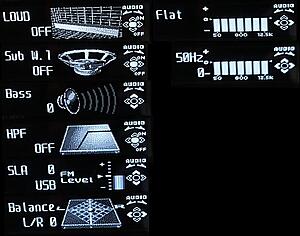
Audio menu screenshots
The so called ‘Entertainment’ menu allows you to cycle through a wide array of ridiculous visualizations - and luckily - one or two more subdued themes.

Maybe if I was on LSD...
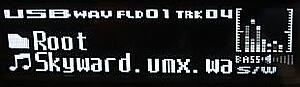
That's better!
Performance:
Pioneer rate this head unit’s MOSFET amps at 50W x4. This sounds almost as optimistic as the ratings they give their HT receivers. The DEH-P7150UB is nothing special when it comes to driving speakers - not much better than the Jaguar unit. I expected as much, and if you’re really serious about volume, you’d be running separate power amps anyway – it has the necessary pre-outs. It fills the role of head unit just fine, and on my current budget, the power is acceptable.
Format Support:
Format support for the DEH-P7150UB isn’t particularly comprehensive:
- WMA
- MP3
- AAC
- WAV
These can be played from CD or USB. I would have liked to see a lighter flavor of lossless audio (namely FLAC), but I guess WAV is better than being confined to only lossy formats. I’ll just have to use bigger USB devices. I’ve tried little in the way of optical disks, but the DEH-P7150UB has read from several USB flash drives without an issue.
NOTE: Don’t expect the DEH-P7150UB’s USB connection so supply enough current to start a mechanical 2.5" hard drive. Officially it only supports solid state USB media.
Apparently there is some sort of I-Pod support, but I couldn’t care less.
Certain Pioneer CD stackers are supported, but availability seems very poor.
Conclusion:
I’m pretty sure the DEH-P7150UB is a discontinued product so I don’t know why I bothered writing all this. Mine was probably old stock. However, if you do happen to find one for sale, I’d recommend it as a decent looking, well featured head unit that is worthy of installation in a Jaguar.
 [/SIZE]
[/SIZE]*Aftermarket Bezel for Jaguar X300
**Thread on Dimming Issue
Pioneer DEH-P7150UB Manual
Last edited by Oubadah; 03-20-2011 at 02:25 PM. Reason: Images exceed forum sizes
#2
Thread
Thread Starter
Forum
Replies
Last Post
42Ajd
PRIVATE For Sale / Trade or Buy Classifieds
2
12-30-2015 09:45 AM
Currently Active Users Viewing This Thread: 2 (0 members and 2 guests)