Upgrading the 2010/2011 slow touch screen display
#41
Yes, that is interesting.
Guy/Pana89, can you remove your TS again and check the connections are all secure (particularly the blue and white LVDS cables at the top).
Also can you remove the IAM (the DVD slot box below the screen, behind the ICP/AC panel) and disconnect the cables, leave for 30 seconds, then reconnect again to hard reboot it. As far as I can tell the TS loads the MAP data from the IAM HDD and sends the map image back to it which is then sent on to the instrument cluster.
If that changes nothing, then I suspect a software difference rather than hardware is the cause. It is possible to flash different versions of the software onto the TS, however it is fraught with risk as without the internal engineering knowledge you have no way of knowing when/if/how the hardware changed.
Guy/Pana89, can you remove your TS again and check the connections are all secure (particularly the blue and white LVDS cables at the top).
Also can you remove the IAM (the DVD slot box below the screen, behind the ICP/AC panel) and disconnect the cables, leave for 30 seconds, then reconnect again to hard reboot it. As far as I can tell the TS loads the MAP data from the IAM HDD and sends the map image back to it which is then sent on to the instrument cluster.
If that changes nothing, then I suspect a software difference rather than hardware is the cause. It is possible to flash different versions of the software onto the TS, however it is fraught with risk as without the internal engineering knowledge you have no way of knowing when/if/how the hardware changed.
Have spent the afternoon doing as you suggested but to no avail unfortunately...(Other half NOT impressed as promised we'd go out for the bank holiday!)
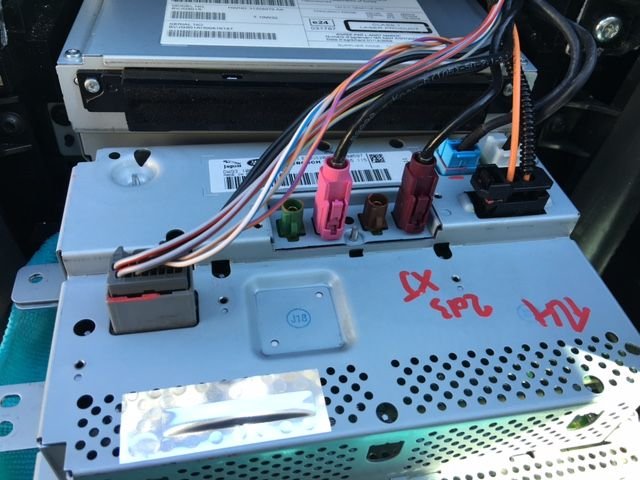

#42
It was worth a shot to reset it. I think we are possibly seeing the difference between a UK model year and a US model year, which do not always line up with the same actual build dates.
I have an IAM2.1 and 2.1 Level 3. I have a 2015MY screen which I tested again with both IAMs and there was no difference to the IP mini map (it looked exactly like yours - the street name but not image). I don't have a 2014 to play with so I've been scouring the workshop manuals, press releases and auto reviews to try and spot any differences. I can't see anything until the 2015MY, but as mentioned above I wonder if the screen you have is running that software.
When they have finished laughing at you they will politely tell you "nothing we can do". No main dealer will deliberately flash a different firmware revision onto any module because it requires messing about with engineering files with no documentation (hence why it is so risky).
My bank holiday weekend project was retrofitting the RSE with the winged headrests to my X351. I had the whole interior (minus the IP) out on my lawn and some very strange looks from passers by. Hopefully you dind't get into too much trouble!
I have an IAM2.1 and 2.1 Level 3. I have a 2015MY screen which I tested again with both IAMs and there was no difference to the IP mini map (it looked exactly like yours - the street name but not image). I don't have a 2014 to play with so I've been scouring the workshop manuals, press releases and auto reviews to try and spot any differences. I can't see anything until the 2015MY, but as mentioned above I wonder if the screen you have is running that software.
My bank holiday weekend project was retrofitting the RSE with the winged headrests to my X351. I had the whole interior (minus the IP) out on my lawn and some very strange looks from passers by. Hopefully you dind't get into too much trouble!
#43
This is an update to my post #23 above. As previously stated some Sirius functions did not work when I replaced my '11MY TS with one from a '14MY. This happened because Jaguar changed features in the '13MY Sirius radio. Xdave found a 2015 Range Rover Evoque Sirius radio and researched the specs to determine that it would probably fit my Jaguar XJ. On his advice, I purchased it and replaced my '11MY Sirius tuner with the one from a 2015 Range Rover Evoque. It was an exact fit except for the power connector, Jaguar/Land Rover changed the connector in all models in the 2013 model year. My old one had a black 2 pin connector and the new one had a green 4 pin connector. The 4 pin connector only uses 2 of the pins so a splice of the new one into the old one did the job. I was fortunate to get a radio with the connectors still attached. If you do not get a connector with yours you can purchase an adapter from Jaguar. All Sirius functions now work as expected. I have included photos of the now working screens that did not work in the initial setup. I also included a photo of the label on the Range Rover Evoque radio. This expands the options for upgrading the toouch screen to include the Range Rover Sirius radio if needed.
I want to shout out to xdave, he was extremely helpful with this project and saved me money and many hours of trial error.
I want to shout out to xdave, he was extremely helpful with this project and saved me money and many hours of trial error.
#44
This is an update to my post #23 above. As previously stated some Sirius functions did not work when I replaced my '11MY TS with one from a '14MY. This happened because Jaguar changed features in the '13MY Sirius radio. Xdave found a 2015 Range Rover Evoque Sirius radio and researched the specs to determine that it would probably fit my Jaguar XJ. On his advice, I purchased it and replaced my '11MY Sirius tuner with the one from a 2015 Range Rover Evoque. It was an exact fit except for the power connector, Jaguar/Land Rover changed the connector in all models in the 2013 model year. My old one had a black 2 pin connector and the new one had a green 4 pin connector. The 4 pin connector only uses 2 of the pins so a splice of the new one into the old one did the job. I was fortunate to get a radio with the connectors still attached. If you do not get a connector with yours you can purchase an adapter from Jaguar. All Sirius functions now work as expected. I have included photos of the now working screens that did not work in the initial setup. I also included a photo of the label on the Range Rover Evoque radio. This expands the options for upgrading the toouch screen to include the Range Rover Sirius radio if needed.
I want to shout out to xdave, he was extremely helpful with this project and saved me money and many hours of trial error.
I want to shout out to xdave, he was extremely helpful with this project and saved me money and many hours of trial error.
Does the mini map work in the IP?
#45
This is an update to my post #23 above. As previously stated some Sirius functions did not work when I replaced my '11MY TS with one from a '14MY. This happened because Jaguar changed features in the '13MY Sirius radio. Xdave found a 2015 Range Rover Evoque Sirius radio and researched the specs to determine that it would probably fit my Jaguar XJ. On his advice, I purchased it and replaced my '11MY Sirius tuner with the one from a 2015 Range Rover Evoque. It was an exact fit except for the power connector, Jaguar/Land Rover changed the connector in all models in the 2013 model year. My old one had a black 2 pin connector and the new one had a green 4 pin connector. The 4 pin connector only uses 2 of the pins so a splice of the new one into the old one did the job. I was fortunate to get a radio with the connectors still attached. If you do not get a connector with yours you can purchase an adapter from Jaguar. All Sirius functions now work as expected. I have included photos of the now working screens that did not work in the initial setup. I also included a photo of the label on the Range Rover Evoque radio. This expands the options for upgrading the toouch screen to include the Range Rover Sirius radio if needed.
I want to shout out to xdave, he was extremely helpful with this project and saved me money and many hours of trial error.
I want to shout out to xdave, he was extremely helpful with this project and saved me money and many hours of trial error.
Land Rover part number LR032814
#47
One other thing I forgot to mention. My original TS had a "Parking Camera" button which allowed you to display the backup camera at any time. The new TS does not have that button. It still does display when the transmission is put in reverse. Another improvement is that the display is instant unlike the original which had a delay of a few seconds. Overall the new setup is vastly superior to the original.
#48
#49
The main improvement is the speed. If you are happy with your current display speed then there is little reason to upgrade it.
Note - early 2012 models came with the older (slow) touch screen from the 10/11 fitted but there was a service message to replace them for free with the newer 2012 system. If you have a very early 2012 model it is possible your screen was replaced for you, or it may have been after the production change anyway.
The easiest way to identify which system is fitted it to look at the VALET button on the home screen. If it is in the top left you have a later system with a responsive screen. If it is in the bottom right you have the earlier system with the resistive screens that are horribly slow.
Note - early 2012 models came with the older (slow) touch screen from the 10/11 fitted but there was a service message to replace them for free with the newer 2012 system. If you have a very early 2012 model it is possible your screen was replaced for you, or it may have been after the production change anyway.
The easiest way to identify which system is fitted it to look at the VALET button on the home screen. If it is in the top left you have a later system with a responsive screen. If it is in the bottom right you have the earlier system with the resistive screens that are horribly slow.
#50
The main improvement is the speed. If you are happy with your current display speed then there is little reason to upgrade it.
Note - early 2012 models came with the older (slow) touch screen from the 10/11 fitted but there was a service message to replace them for free with the newer 2012 system. If you have a very early 2012 model it is possible your screen was replaced for you, or it may have been after the production change anyway.
The easiest way to identify which system is fitted it to look at the VALET button on the home screen. If it is in the top left you have a later system with a responsive screen. If it is in the bottom right you have the earlier system with the resistive screens that are horribly slow.
Note - early 2012 models came with the older (slow) touch screen from the 10/11 fitted but there was a service message to replace them for free with the newer 2012 system. If you have a very early 2012 model it is possible your screen was replaced for you, or it may have been after the production change anyway.
The easiest way to identify which system is fitted it to look at the VALET button on the home screen. If it is in the top left you have a later system with a responsive screen. If it is in the bottom right you have the earlier system with the resistive screens that are horribly slow.
Since I recently purchased used, you think Jaguar will still perform this upgrade for free?
Based on above, I have the earlier, slower model, but the speed is comparable to my Ford F150 (2008), and Mazda 6 (2009) touch screen input. Maybe I'm not accustomed to modern technology. So, knowing that I have the old system, and satisfied with the input response, do you recommend upgrading?
#51
Sadly the dealer upgrade offer has long expired - it was only valid for about 6 months IIRC.
The only reason I did it (and I suspect others who have did it) was because we found the original early screens frustratingly slow. If you are happy with your screen's performance then I can see no reason to upgrade, unless you find a replacement very cheap.
The only reason I did it (and I suspect others who have did it) was because we found the original early screens frustratingly slow. If you are happy with your screen's performance then I can see no reason to upgrade, unless you find a replacement very cheap.
#52
#53
The main improvement is the speed. If you are happy with your current display speed then there is little reason to upgrade it.
Note - early 2012 models came with the older (slow) touch screen from the 10/11 fitted but there was a service message to replace them for free with the newer 2012 system. If you have a very early 2012 model it is possible your screen was replaced for you, or it may have been after the production change anyway.
The easiest way to identify which system is fitted it to look at the VALET button on the home screen. If it is in the top left you have a later system with a responsive screen. If it is in the bottom right you have the earlier system with the resistive screens that are horribly slow.
Note - early 2012 models came with the older (slow) touch screen from the 10/11 fitted but there was a service message to replace them for free with the newer 2012 system. If you have a very early 2012 model it is possible your screen was replaced for you, or it may have been after the production change anyway.
The easiest way to identify which system is fitted it to look at the VALET button on the home screen. If it is in the top left you have a later system with a responsive screen. If it is in the bottom right you have the earlier system with the resistive screens that are horribly slow.
Dang it, I am negotiating a deal for this XJ Supercharged, was going to move from my 2012 XF NA to this car. I test drove the car and loved it, but didn't play with the touchscreen because it looked very similar to the one in my XF, which performs ok.
#54
I would like to add a comment to this discussion. Most of the emphasis for this upgrade is to improve the poor performance of the older touch screen. This upgrade definitely does that. I also felt that the graphics of the newer screen were much easier to see, especially in the daytime. For me the graphics improvement was equally important to the performance improvement.
#56
Sadly the dealer upgrade offer has long expired - it was only valid for about 6 months IIRC.
The only reason I did it (and I suspect others who have did it) was because we found the original early screens frustratingly slow. If you are happy with your screen's performance then I can see no reason to upgrade, unless you find a replacement very cheap.
The only reason I did it (and I suspect others who have did it) was because we found the original early screens frustratingly slow. If you are happy with your screen's performance then I can see no reason to upgrade, unless you find a replacement very cheap.
After focusing on the performance and the aesthetics, I now too want an updated screen. To be clear, with a 2012 car I need to limit my search to 2013-2014 model years only?
#57
#58
This is an update to my post #23 above. As previously stated some Sirius functions did not work when I replaced my '11MY TS with one from a '14MY. This happened because Jaguar changed features in the '13MY Sirius radio. Xdave found a 2015 Range Rover Evoque Sirius radio and researched the specs to determine that it would probably fit my Jaguar XJ. On his advice, I purchased it and replaced my '11MY Sirius tuner with the one from a 2015 Range Rover Evoque. It was an exact fit except for the power connector, Jaguar/Land Rover changed the connector in all models in the 2013 model year. My old one had a black 2 pin connector and the new one had a green 4 pin connector. The 4 pin connector only uses 2 of the pins so a splice of the new one into the old one did the job. I was fortunate to get a radio with the connectors still attached. If you do not get a connector with yours you can purchase an adapter from Jaguar. All Sirius functions now work as expected. I have included photos of the now working screens that did not work in the initial setup. I also included a photo of the label on the Range Rover Evoque radio. This expands the options for upgrading the toouch screen to include the Range Rover Sirius radio if needed.
I want to shout out to xdave, he was extremely helpful with this project and saved me money and many hours of trial error.
I want to shout out to xdave, he was extremely helpful with this project and saved me money and many hours of trial error.
So, does this mean that a touch screen from a Range Rover will work in XJ? If so, what years?
#60
Can you guys confirm if replacing a 2010 touchscreen with a 2014 will bring along with speed and slightly better graphics any of these:
- better resolution
- better colors
- better lighting
- multi touch
- better smartphone integration
- music over Bluetooth
- apps intergration
- better files management
- improved codecs
- anything else
- better resolution
- better colors
- better lighting
- multi touch
- better smartphone integration
- music over Bluetooth
- apps intergration
- better files management
- improved codecs
- anything else


