IPOD / MP3 / AUX direct input (and I really mean direct!) for Jaguar XJ8/R at last
#41
@Quad
Great mate, glad someone wrote down what they did inside their CDChanger !
@Washuk
You should be ready to rock now...... As per Quads diagram, you are going to connect to pins 4 (Green, right signal), 5 (Black, ground) and 6 (Blue, left signal) inside the CDChanger.
As the golden Jim Roal document has gone, it would be great if you could take a pic of the connector once you open up your CDChanger and post it here to keep the info alive
Great mate, glad someone wrote down what they did inside their CDChanger !
@Washuk
You should be ready to rock now...... As per Quads diagram, you are going to connect to pins 4 (Green, right signal), 5 (Black, ground) and 6 (Blue, left signal) inside the CDChanger.
As the golden Jim Roal document has gone, it would be great if you could take a pic of the connector once you open up your CDChanger and post it here to keep the info alive
#42
@Washuk
Just been on the other thread and Jim Roals document is downloadable again....
See if you can get it and save it... let us know if you can't (PM me as I've just saved it)
Just to clarify the pin numbers, Quads Pin numbers are referenced to the AI-NET end connector (The round thing with the square hole in the middle) The circuit board inside the CD Changer where the wires join onto has a different numbering convention (just to confuse everyone)
So, on the white connector inside the CDChanger, the pins are.....
Left / blue / Pin 2
Ground / black / Pin 3
Right / Green / Pin 4
There is a green dot on the white connector next to pin 1, so just count along from there. Be careful as there are 2 black wires..... you want the one connected to Pin 3, not Pin 9
Just been on the other thread and Jim Roals document is downloadable again....
See if you can get it and save it... let us know if you can't (PM me as I've just saved it)
Just to clarify the pin numbers, Quads Pin numbers are referenced to the AI-NET end connector (The round thing with the square hole in the middle) The circuit board inside the CD Changer where the wires join onto has a different numbering convention (just to confuse everyone)
So, on the white connector inside the CDChanger, the pins are.....
Left / blue / Pin 2
Ground / black / Pin 3
Right / Green / Pin 4
There is a green dot on the white connector next to pin 1, so just count along from there. Be careful as there are 2 black wires..... you want the one connected to Pin 3, not Pin 9
#43
Yes, thanks, SARC... perhaps I should modify my drawing to include the white, PC board connector instead of the AI-net; I think it may be confusing without the change.
BTW, I have Roal's PDF document stored, if anybody needs it... but it does appear to be available online again.
Is this better?
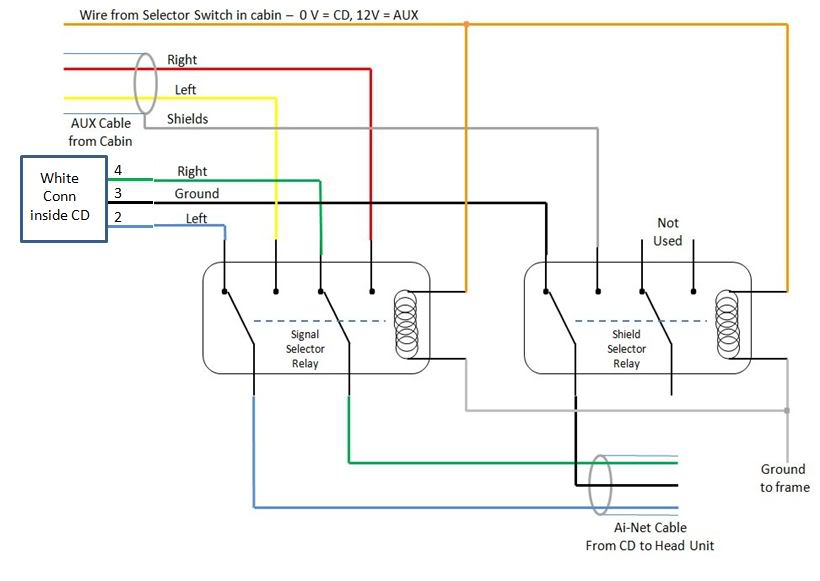
BTW, I have Roal's PDF document stored, if anybody needs it... but it does appear to be available online again.
Is this better?
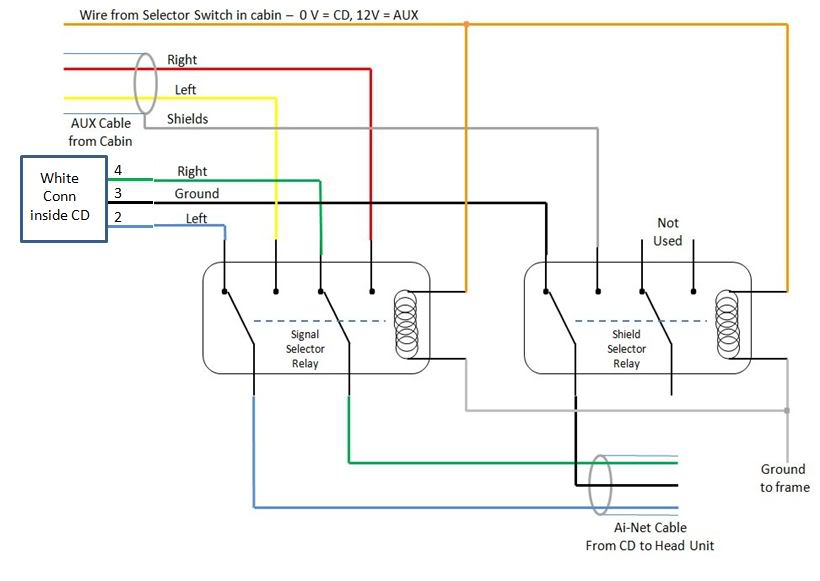
Last edited by QuadManiac; 03-13-2010 at 01:45 AM.
#44
Hi Fellas, just a quick up date with my progress with installing in my car. So far I've got no further as I've been working all week and last weekend, and today I've decided to have a rest day. I hope to finish installing my bluetooth tomorrow as long as it isn't raining. I've got all my wiring ready I just need to feed it through my car. S.
#45
Hi Guy's....I am armed and dangerous now..!!! I got the updated diagram from quadmaniac and the Bluetooth Phone installations from Jim Roal. Thanks to all the guy's who answered my post. This is going to make my upcoming trip to the Santa
Monica farmers market a much more enjoyable drive......Dan
Monica farmers market a much more enjoyable drive......Dan
#46
Well, I guess I spoke too soon. Although it seemed that my alpine stereo system was the same as what was described in this thread, it turns out that my 2003 s-type jaguar is really quite different. The circuit board in the CD changer had no terminal strip and all the components were so small that it would be really hard to even tack a wire somewhere. All the communication between the changer and the power amp appears to be done via the optical fiber. There's a small box mounted on the back of the changer that converts the signal for the fiber and then it goes directly into the power amp. I opened the power amp up but found the same thing. Electronics so small even if you knew where to tack a wire it would be very hard to do. Thanks for all your help but I guess the only solution for me is the radio transmitter...........Dan
#47
Sorry... looking at the wiring diagram for the 03 S-type, it appears as if the audio signals are sent around the system via fiber optic. Still possible to hack into it, but uncharted territory. There's some point in your CD, I would guess, where analog audio exists, that you can interrupt for AUX in signal... but it's going to take some educated experimentation.
Wiring diagram for you vehicle:
http://www.captainjaguarscathouse.co...ec%20Guide.pdf
Wiring diagram for you vehicle:
http://www.captainjaguarscathouse.co...ec%20Guide.pdf
Last edited by QuadManiac; 03-14-2010 at 07:06 PM.
#48
Thanks quadmaniac for the wiring diagram for my car..!!! What a great find. I agree that there should be analog signals for the line out in there somewhere but without a schemo of the board they would be really hard to find. I think I see another avenue thanks to the wiring diagram you sent me. The antenna, built into the rear window, goes to a box that is an antenna amplifier. I think I have seen this box near the spare tire and wondered what it was. I have a box that I used to use in my company car for satalite radio that opens the antenna wire and connects instead a small fm transmitter with the audio signals riding on it. By opening the antenna line it eliminates interferance from radio stations whose carrier frequency is too close to the transmitters frequency. I am going to try and get this hooked up in the trunk....Thanks again for the wiring diagram.......Dan
#49
#50
#52
Gentlemen. My ISP stopped messing around so I was able to post the instructions to fit an iPod and to replace the Sat-Nav with a garmin. everything is at
http://webplaza.pt.lu/stewart/
http://webplaza.pt.lu/stewart/
#53
Hi Stewart
Great tutorials, thanks for posting.
I couldn't see the picture on your webpage though ?
Any chance you could either fix that or post a picture of the nuvi in place here?
Using one of the existing nav switches to control the Nuvi was a nice touch.
I really wish I could do the same thing with my 2000 XJR, but alas, no nav screens ever appeared on the XJs :-(
Great tutorials, thanks for posting.
I couldn't see the picture on your webpage though ?
Any chance you could either fix that or post a picture of the nuvi in place here?
Using one of the existing nav switches to control the Nuvi was a nice touch.
I really wish I could do the same thing with my 2000 XJR, but alas, no nav screens ever appeared on the XJs :-(
#55
One final note. I used the internal speaker for the Nav. I always had the woman turned off on the standard system so I was not concerned. The speaker is c**p so dont bother considering the bluetooth function for your phone that is built into the Garmin.
Parrot for me next. I will be using the excellent instructions posted from Jim Rohal
Parrot for me next. I will be using the excellent instructions posted from Jim Rohal
#56
Hi Everyone. My attempts to install the motorola t605 failed this weekend because the installer couldn't get the stereo to mute for incoming phone calls. Can anyone help me? I suspect it may be a wiring issue but the installer thinks it may be a defective t605. He was able to get the head unit to recognize an incoming call and display the "phone" message.
I have a 2000 XJ8 without cd changer or phone module, but the head unit has those features.
Sorry I don't have full access on this site, otherwise I would be PMing people. Thanks
I have a 2000 XJ8 without cd changer or phone module, but the head unit has those features.
Sorry I don't have full access on this site, otherwise I would be PMing people. Thanks
#57
In an earlier post QuadManiac mentioned he would like to be able to pause the CD.
Even though there is no pause button, There is a way to pause the CD which may be of interest to someone. If you insert the magazine, with radio selected on the HU, the CDC will check the CD's in the magazine, then load CD1, and pause waiting for the CD button to be pressed on the HU. While in pause the cd is not spinning.
I know it's not ideal, but may be of some use to someone.
Applies to a 2000-2003 XJ8, pretty sure also 98-99 models.
Even though there is no pause button, There is a way to pause the CD which may be of interest to someone. If you insert the magazine, with radio selected on the HU, the CDC will check the CD's in the magazine, then load CD1, and pause waiting for the CD button to be pressed on the HU. While in pause the cd is not spinning.
I know it's not ideal, but may be of some use to someone.
Applies to a 2000-2003 XJ8, pretty sure also 98-99 models.
#58
In an earlier post QuadManiac mentioned he would like to be able to pause the CD.
Even though there is no pause button, There is a way to pause the CD which may be of interest to someone. If you insert the magazine, with radio selected on the HU, the CDC will check the CD's in the magazine, then load CD1, and pause waiting for the CD button to be pressed on the HU. While in pause the cd is not spinning.
I know it's not ideal, but may be of some use to someone.
Applies to a 2000-2003 XJ8, pretty sure also 98-99 models.
Even though there is no pause button, There is a way to pause the CD which may be of interest to someone. If you insert the magazine, with radio selected on the HU, the CDC will check the CD's in the magazine, then load CD1, and pause waiting for the CD button to be pressed on the HU. While in pause the cd is not spinning.
I know it's not ideal, but may be of some use to someone.
Applies to a 2000-2003 XJ8, pretty sure also 98-99 models.
#59
Hi Everyone. My attempts to install the motorola t605 failed this weekend because the installer couldn't get the stereo to mute for incoming phone calls. Can anyone help me? I suspect it may be a wiring issue but the installer thinks it may be a defective t605. He was able to get the head unit to recognize an incoming call and display the "phone" message.
I have a 2000 XJ8 without cd changer or phone module, but the head unit has those features.
Sorry I don't have full access on this site, otherwise I would be PMing people. Thanks
I have a 2000 XJ8 without cd changer or phone module, but the head unit has those features.
Sorry I don't have full access on this site, otherwise I would be PMing people. Thanks
Was he wiring to the phone connector under the center console tray? Try grounding the mute line that leads to the head - does stereo mute and head say 'Phone'? It should.
Last edited by QuadManiac; 07-27-2010 at 02:00 AM.
#60
The good news is it will go into pause if CD is selected, so will work in your situation (I don't know why I specified selecting radio in the previous post, getting old I guess).
Further information re pause.
The pause condition will stay in effect if the HU is switched off and back on again, but will drop out of pause if the ignition is switched off, maybe still useful.
If you would really like a pause button I can give you a design for a controller to go on the AiNet bus which will allow you to pause the CD at will.
Not exactly simple, requires some electronic assembly and microcontroller programming, but does work. PM me if you are interested.
Last edited by Colin G Kennedy; 07-27-2010 at 03:23 AM. Reason: Further information

