Is There A Website Glitch?
#1
I just tried to attach a photo to a post and nothing happened. I was able to do so a few hours ago and tried doing it again using my phone and desktop and nothing happened when I clicked on the photo icon. Any thoughts?
I sent a PM to JimC64, a Forum Administrator.
I sent a PM to JimC64, a Forum Administrator.
Last edited by Stuart S; 10-21-2018 at 09:14 PM.
#2
Ever since the "update" a few weeks ago, I also have periodic problems attaching photos.
Sometimes it works, and other times I have to CANCEL several times before it'll take. Both on "Drag and Drop" and File Search.
Sometimes it works, and other times I have to CANCEL several times before it'll take. Both on "Drag and Drop" and File Search.
Last edited by Cee Jay; 10-22-2018 at 10:05 AM. Reason: ie cahnt speal riet
The following users liked this post:
Stuart S (10-21-2018)
#4
#5
#6
#7
Trending Topics
#9
#10
Sorry for the uploader trouble, everyone. We just rolled out a forum update that we're hopeful will fix the issue. If you continue to see the problem, please try logging out, clearing your cookies and cache, and then logging back in. If that doesn't do the trick, please post here and let me know.
Thank you!
Thank you!
The following 4 users liked this post by IB Jason:
#11
#13
Join Date: Jan 2012
Location: Reynolds Lake Oconee, GA USA
Posts: 1,806
Received 512 Likes
on
413 Posts
The following users liked this post:
IB Jason (10-23-2018)
#14
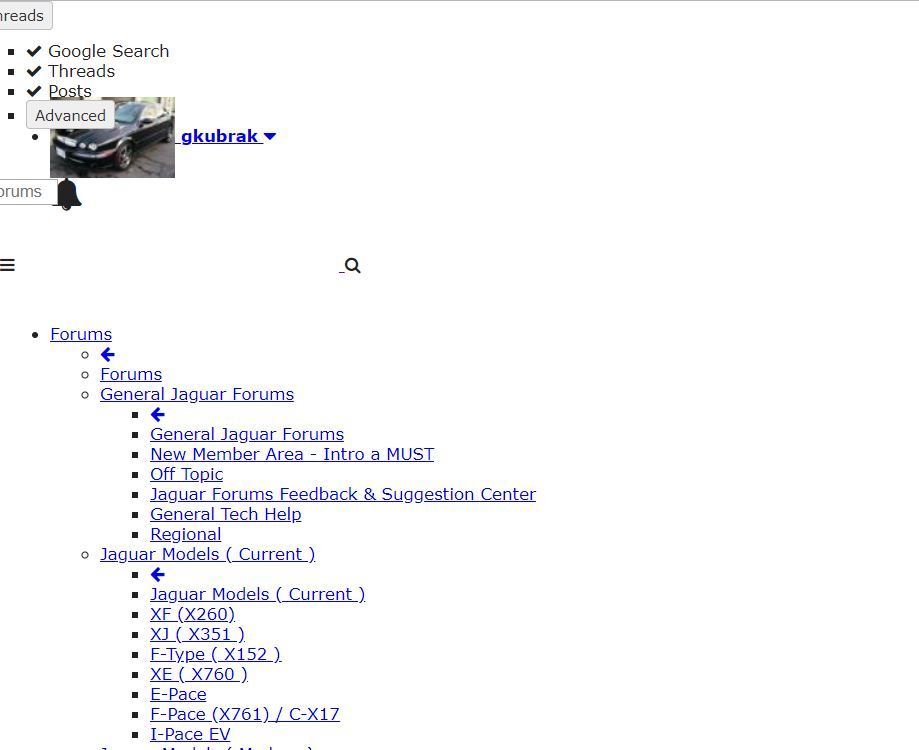
Hi, for a few days now I'm having trouble seeing anything on the forum. Every thread seems to just load as plain text. See the attached picture to see what I'm talking about.
I cleared my cache, cookies and logged out ... still the same issue. Let me know if i'm doing something wrong here.
-Greg
#16
Windows 7 Pro and using latest Google Chrome. I also tried it on Internet Explorer and same issue.
I logged in on my iphone today and it looked normal, then I tried it again on my computer and it seems to be working now.
Will try again on my home computer and if it is still not working, I will let you know. Thanks.
I logged in on my iphone today and it looked normal, then I tried it again on my computer and it seems to be working now.
Will try again on my home computer and if it is still not working, I will let you know. Thanks.
#18
#19
I still cannot post a pic no matter what I do.
I do the search on my computer locate the .jpg and open then when its loaded into the box 100% I click on upload. Nada.
I see the "manage attachments" on the bottom of my screen and when I click on that I am back to ground zero.
I use Chrome a my browser.
I do the search on my computer locate the .jpg and open then when its loaded into the box 100% I click on upload. Nada.
I see the "manage attachments" on the bottom of my screen and when I click on that I am back to ground zero.
I use Chrome a my browser.
#20

I enjoy the site, just don't understand why you can't 'like' a post as you can on the three other forums I use...which is my only gripe



