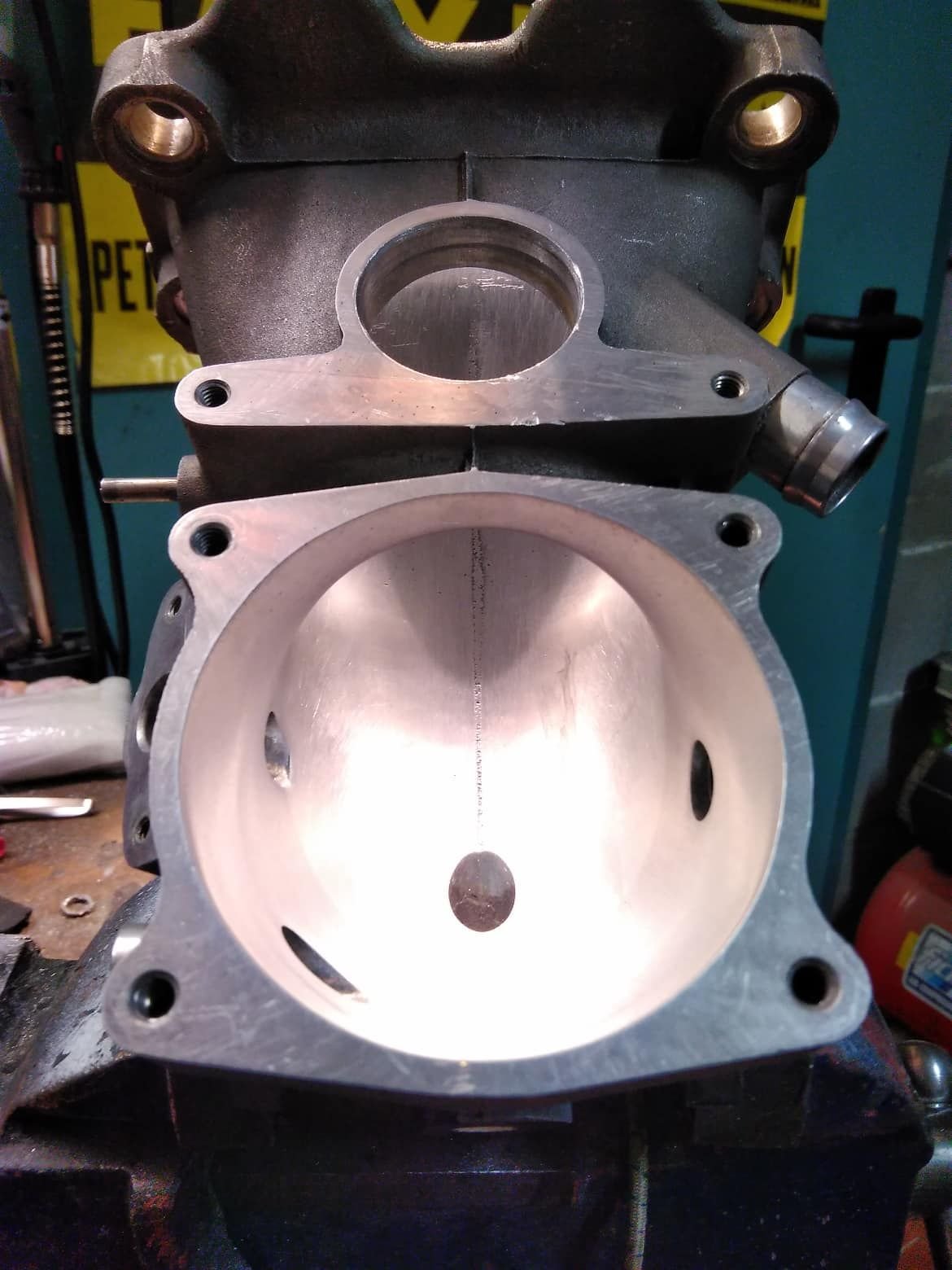Is There A Website Glitch?
#21
I still cannot post a pic no matter what I do.
I do the search on my computer locate the .jpg and open then when its loaded into the box 100% I click on upload. Nada.
I see the "manage attachments" on the bottom of my screen and when I click on that I am back to ground zero.
I use Chrome a my browser.
I do the search on my computer locate the .jpg and open then when its loaded into the box 100% I click on upload. Nada.
I see the "manage attachments" on the bottom of my screen and when I click on that I am back to ground zero.
I use Chrome a my browser.
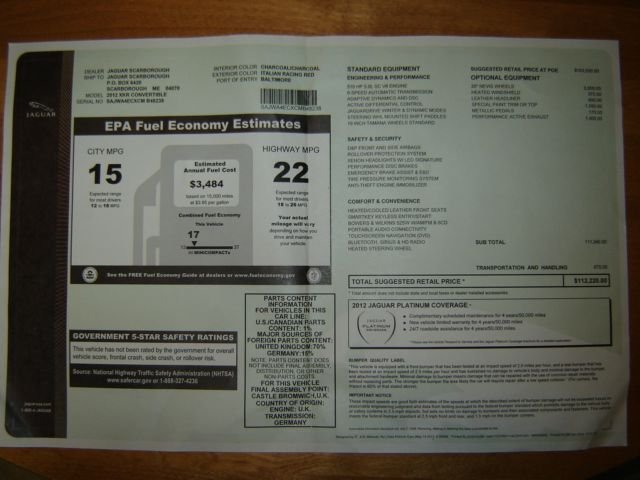
Just posted as a test. It works for me and I'm on chrome.
#22
#23
I still cannot post a pic no matter what I do.
I do the search on my computer locate the .jpg and open then when its loaded into the box 100% I click on upload. Nada.
I see the "manage attachments" on the bottom of my screen and when I click on that I am back to ground zero.
I use Chrome a my browser.
I do the search on my computer locate the .jpg and open then when its loaded into the box 100% I click on upload. Nada.
I see the "manage attachments" on the bottom of my screen and when I click on that I am back to ground zero.
I use Chrome a my browser.
I have no problems using my Samsung Galaxy s8 phone to post photos stored on my phone. I reduce the file size using the Pixlr app to crop the original photo and then download it in a smaller format, which is what I upload.

#24
#25
#26
Join Date: Jan 2015
Location: Naperville, Illinois USA
Posts: 4,567
Received 1,888 Likes
on
1,282 Posts
#27
To my way of thinking
Thanks = interesting post that I will find useful in the future, almost a "gee I didn't know that!" moment
Like = Funny/poignant/topical post (Cee Jay and a certain tyre brand for instance) 'Thanks' just doesn't seem appropriate
Since I'm British and it's my language, my opinion will outweigh anyone elses who isn't....so there!!
Thanks = interesting post that I will find useful in the future, almost a "gee I didn't know that!" moment
Like = Funny/poignant/topical post (Cee Jay and a certain tyre brand for instance) 'Thanks' just doesn't seem appropriate
Since I'm British and it's my language, my opinion will outweigh anyone elses who isn't....so there!!

#28
#29
#30
We have a fix for our uploader coming next week that should hopefully alleviate the issue you're experiencing, jackra_1. In the meantime, I recommend trying a different browser if you have one to see if that can serve as a temporary workaround. If you see the same issue on that browser too, please let me know.
Regarding the Thanks button, we consider it to be our version of Like. But MarkyUK, you raise a good point that it may be not interpreted the same way by everyone. I'll pass along that feedback to our product development team.
Thanks!
Regarding the Thanks button, we consider it to be our version of Like. But MarkyUK, you raise a good point that it may be not interpreted the same way by everyone. I'll pass along that feedback to our product development team.
Thanks!
The following users liked this post:
jackra_1 (11-02-2018)
#31
Join Date: Oct 2007
Location: PHX some of the time
Posts: 116,690
Received 6,242 Likes
on
5,443 Posts
#32
#33
#34
Glad to see the image uploader worked for you with Firefox.

The following users liked this post:
jackra_1 (11-02-2018)
#35
#36
#37
#38
#40