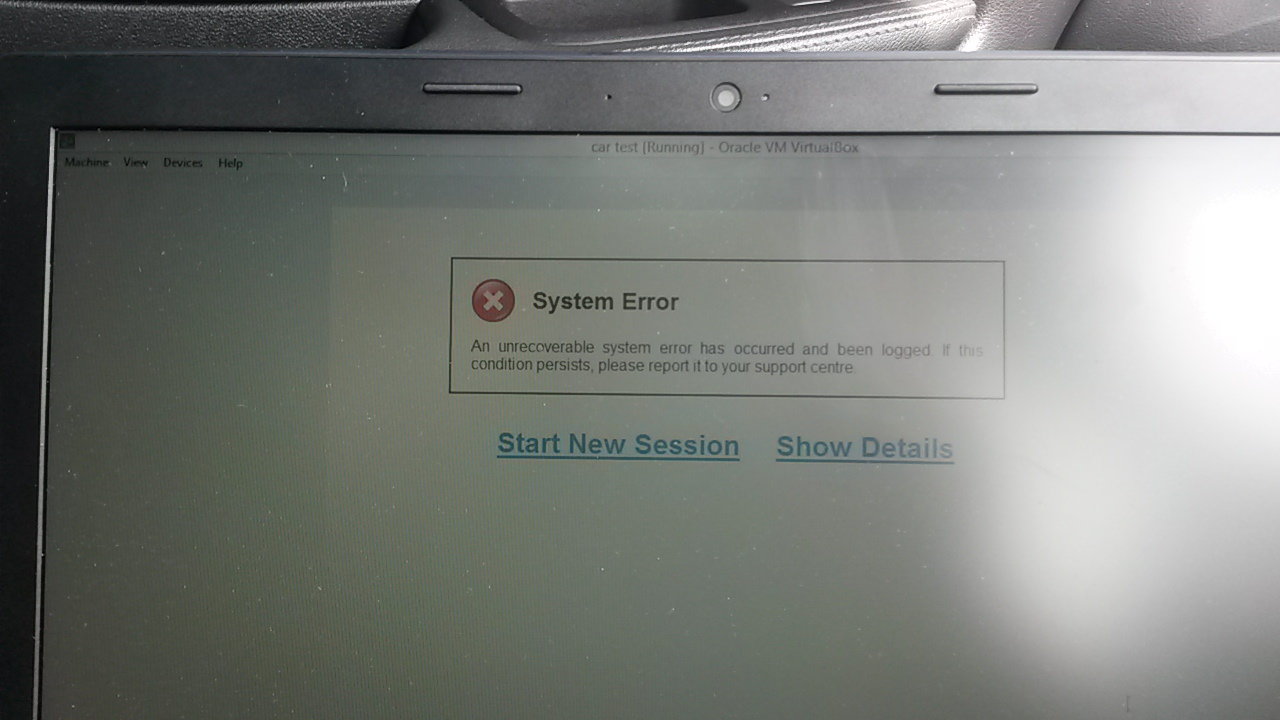Mongoose JLR SDD software problems
#1
hows it going there guys..new owner of an xtype diesel in baby blue..nicest car ive ever had.
90kmiles..shes a minter.changed the rear control lower arms because they were knocking.changed oil and diesel filter..jesus that was a messy job...didnt know it had to be filled with diesel..got there in the end though.
i bought a jaguar mongoose pro...clone from china.
ive upload it on to an emulator virtual box to run on xp.my laptop is windows 8.
i ran the soft ware.ran the driver for the mongoose . and ran the licence patch.
the sdd soft ware .picks up the mongoose connector ,reads the vin.identifys the car and then reads collecting data and then this is were it messes up..comes up system error..ive tried different set up combinations...even let the software connect to the server (which completely stopped it and had to reinstall everything even xp .i think the server shut the pirate software down.
i bought the software for the future as i intend to keep the car for a long time..
im at my wits end. cant get this to work..im pretty sure the wired dongle is ok as its reading the vin.internet connectivity turned off....firewall off.
any help or advice appreciated..a setting not right?its version 139.1..
im turned onto jags bigstyle..love em
90kmiles..shes a minter.changed the rear control lower arms because they were knocking.changed oil and diesel filter..jesus that was a messy job...didnt know it had to be filled with diesel..got there in the end though.
i bought a jaguar mongoose pro...clone from china.
ive upload it on to an emulator virtual box to run on xp.my laptop is windows 8.
i ran the soft ware.ran the driver for the mongoose . and ran the licence patch.
the sdd soft ware .picks up the mongoose connector ,reads the vin.identifys the car and then reads collecting data and then this is were it messes up..comes up system error..ive tried different set up combinations...even let the software connect to the server (which completely stopped it and had to reinstall everything even xp .i think the server shut the pirate software down.
i bought the software for the future as i intend to keep the car for a long time..
im at my wits end. cant get this to work..im pretty sure the wired dongle is ok as its reading the vin.internet connectivity turned off....firewall off.
any help or advice appreciated..a setting not right?its version 139.1..
im turned onto jags bigstyle..love em
Last edited by GGG; 03-07-2019 at 11:28 AM.
#3
I had similar problem with Mongoose clone (but they calls Mangoose Pro) bought from Car OBD2 Tools global supplier --- one-stop shopping for your car. I installed 10 times on a clean XP and several times reinstalling completely XP. No way, either it was not able to read the VIN from the car or, if entered manually it replies that is not a correct VIN. Tried with JLR 139 received on DVD with the hardware or with JLR 130 downloaded. None werw successful. Finally I returned to China and , SORPRISE, I WAS REFUNDED. Was I suspect that if you are on-line on internet, it connects to the developer of Mongoose and updates firmware so it cannot work anymore.
So , if this is true, it's necessary to be always OFF-LINE from internet .
So , if this is true, it's necessary to be always OFF-LINE from internet .
#4
thanks for the reply..i dont think its an issue with the connectivity though..as the first time i installed it no internet connectivity and same result ..system error..chinese clone rubbish..my dad bought a chinese clone of a honda generator ..that was rubbish too..id ask for my money back if the chinese scumbags replied to my emails.....
#5
#8
#10
hows it going there guys..new owner of an xtype diesel in baby blue..nicest car ive ever had.
90kmiles..shes a minter.changed the rear control lower arms because they were knocking.changed oil and diesel filter..jesus that was a messy job...didnt know it had to be filled with diesel..got there in the end though.
i bought a jaguar mongoose pro...clone from china.
ive upload it on to an emulator virtual box to run on xp.my laptop is windows 8.
i ran the soft ware.ran the driver for the mongoose . and ran the licence patch.
the sdd soft ware .picks up the mongoose connector ,reads the vin.identifys the car and then reads collecting data and then this is were it messes up..comes up system error..ive tried different set up combinations...even let the software connect to the server (which completely stopped it and had to reinstall everything even xp .i think the server shut the pirate software down.
i bought the software for the future as i intend to keep the car for a long time..
im at my wits end. cant get this to work..im pretty sure the wired dongle is ok as its reading the vin.internet connectivity turned off....firewall off.
any help or advice appreciated..a setting not right?its version 139.1..
im turned onto jags bigstyle..love em
90kmiles..shes a minter.changed the rear control lower arms because they were knocking.changed oil and diesel filter..jesus that was a messy job...didnt know it had to be filled with diesel..got there in the end though.
i bought a jaguar mongoose pro...clone from china.
ive upload it on to an emulator virtual box to run on xp.my laptop is windows 8.
i ran the soft ware.ran the driver for the mongoose . and ran the licence patch.
the sdd soft ware .picks up the mongoose connector ,reads the vin.identifys the car and then reads collecting data and then this is were it messes up..comes up system error..ive tried different set up combinations...even let the software connect to the server (which completely stopped it and had to reinstall everything even xp .i think the server shut the pirate software down.
i bought the software for the future as i intend to keep the car for a long time..
im at my wits end. cant get this to work..im pretty sure the wired dongle is ok as its reading the vin.internet connectivity turned off....firewall off.
any help or advice appreciated..a setting not right?its version 139.1..
im turned onto jags bigstyle..love em
Hello, I recommend sending it back,why? because version 139.1 wont be much help on your vehicle or the x350 models and the s type. It is more useful on the newer models... I recommend getting version 131 for your x type with ids which will allow you to do much more.
The following users liked this post:
dharry078 (04-13-2019)
#12
Glad you have it working...just fair warning..I wouldn't attempt to try and reflash tcm or pcu with the cloned unit.Also it is fine for reading codes,and showing recommendations,campaigns, etc... I have version 139 and 140 one cloned and one that runs from the topix server with a real jlr mongoose and also cardaq.If I can be of any assistance just email me.. Actually just redone a customers' 2003 x type 3.0 that sat up for many years ...car has 129k miles and after all the work done which was a 2 month project this thing runs like a sowing machine...no check engine lights or mil's at all...Congrats on your purchase.Monday I have a 2011 xjl 5.0 that has a plenum coolant return line that needs to be replaced...Until next time happy wrenching....
#13
there are frequently "system error" of v139 version, the dealer says that if it it connected with pre-2005 Jag and other win 7/8 o/s, the error may occur. And now they updated the v142 version, i posted in another thread
https://www.jaguarforums.com/forum/g...ftware-134957/
i am waiting for the test result
https://www.jaguarforums.com/forum/g...ftware-134957/
i am waiting for the test result
#16
I am not very happy with my FoCom software. It lists the Jaguar X-Type but still does not read all the codes.
I see a number of web pages offering a free download on the Mongoose V138 software. Are they ok to use? Is there a better place to download it?
After getting the codes fixed I would like to program some keys. Anyone do this yet?
I see a number of web pages offering a free download on the Mongoose V138 software. Are they ok to use? Is there a better place to download it?
After getting the codes fixed I would like to program some keys. Anyone do this yet?
#18
At least !!!!!!
It's one year that I try to install SDD without success. Tried various versions v130, v138, v142, v142, v145 with Mongoose (clone),
Mongoose Pro (clone) and VCX Nano but I was never able to make them work.
Generally the error was during login even with various patches applied.
Now I have discovered my fault and I hope it's usefull .
The problem is that, being italian, I have XP in italian.
This means that the default directory where all programs are installed is \Programmi and not
Program Files as is in english XP version.
This means that JDS SDD installs by default in C:\Programmi and not in C:\Program Files.
Later, when SDD tries to login it looks in C:\Program Files but doesn't find the code that is located in C:\Programmi and stops.
Now I have installed an english version of XP and v130 works correctly.
I will try next days with more recent SDD version.
Hope this helps non english guys.
It's one year that I try to install SDD without success. Tried various versions v130, v138, v142, v142, v145 with Mongoose (clone),
Mongoose Pro (clone) and VCX Nano but I was never able to make them work.
Generally the error was during login even with various patches applied.
Now I have discovered my fault and I hope it's usefull .
The problem is that, being italian, I have XP in italian.
This means that the default directory where all programs are installed is \Programmi and not
Program Files as is in english XP version.
This means that JDS SDD installs by default in C:\Programmi and not in C:\Program Files.
Later, when SDD tries to login it looks in C:\Program Files but doesn't find the code that is located in C:\Programmi and stops.
Now I have installed an english version of XP and v130 works correctly.
I will try next days with more recent SDD version.
Hope this helps non english guys.
#19
#20
After many many attempts (read my previous post about english version of XP Pro, and Italian version of XP, this last not working) I want to share my experience.
SDD v130 downloaded from Mediafire (thanks to martyn812) works completely connected to my 2006 X-Type (see my post on "Mongoose v130" thread.
I tried other more recent SDD version but I wasn't so lucky.
Downloade SDD v138 from mediafire, uploaded by police666 (many thanks) bu many functions are not working (my fault of course).
Installed on XP Pro SP3 english clean, reaplaced app.war in \program files\JLR\IDS\SDD as instructed. Clock is 20/4/2015.
VIN is read and identified and also Mongoose Pro. In System Information I receive System Error with a long Java detail, I include initial lines :
java.lang.ArrayIndexOutOfBoundsException: 0 at
com.jlr.sdd.systemsettings.actions.SystemSettingsS ystemInformationAction.getGatewayAddress
(SystemSettingsSystemInformationAction.java:121 at
com.jlr.sdd.systemsettings.actions.SystemSettingsS ystemInformationAction.pingServers
(SystemSettingsSystemInformationAction.java:1244) at
com.jlr.sdd.systemsettings.actions.SystemSettingsS ystemInformationAction.execute(SystemS
..............................
Other similar errors I have in Sinptoms > Candidates and then System Error with Java routine in error as follows (initial lines) :
java.lang.reflect.InvocationTargetException at sun.reflect.NativeMethodAccessorImpl.invoke0(Nativ e Method) at sun.reflect.NativeMethodAccessorImpl.invoke(Unknow n Source) at sun.reflect.DelegatingMethodAccessorImpl.invoke(Un known Source) at java.lang.reflect.Method.invoke(Unknown Source) at com.opensymphony.xwork2.DefaultActionInvocation.in vokeAction(DefaultActionInvocation.java:404) at ..............................................
And also when I click on DTC I have System Error as follows (initial lines) :
java.lang.reflect.InvocationTargetException at sun.reflect.NativeMethodAccessorImpl.invoke0(Nativ e Method) at
sun.reflect.NativeMethodAccessorImpl.invoke(Unknow n Source) at sun.reflect.DelegatingMethodAccessorImpl.invoke(Un known Source) at java.lang.reflect.Method.invoke(Unknown Source) at ..............
Other functions of v138 appear to be OK but, in general, this v138 is much less usefull than v130 I have working.
I Have a doubt about Java (my knowledge is null in this). Java seems not be installed because I don't find it in Control Panel nor in some directory of the hard disk.
If I look to SDD v130 my understanding is that Java is installed by SDD v130 installation ( I find it in Control Panel of XP). In SDD v138 I don't find any trace of Java. I tried to install Java 1.6.026 (also 1.6.020 and 1.6.043) from Oracle but SDD v138 have the same error.
So my questions are :
Any suggestion on the above errors ?
Is my doubt about Java presence correct?
Is v138 more usefull compared to v130 so I have to make effort to have it working.
A very usefull function of v138 (that v130 doesn't have, in my knowledge, is the screen camera to take a shoot of the screen but any effort to understand where the picture are stored and retrieve them was unsuccessfull. Where are stored ? (in SDD v142 the screen shoot are stored as .jpg in a SDD Media directory in My Documents but the same is not true under v138).
Waiting for your help.
SDD v130 downloaded from Mediafire (thanks to martyn812) works completely connected to my 2006 X-Type (see my post on "Mongoose v130" thread.
I tried other more recent SDD version but I wasn't so lucky.
Downloade SDD v138 from mediafire, uploaded by police666 (many thanks) bu many functions are not working (my fault of course).
Installed on XP Pro SP3 english clean, reaplaced app.war in \program files\JLR\IDS\SDD as instructed. Clock is 20/4/2015.
VIN is read and identified and also Mongoose Pro. In System Information I receive System Error with a long Java detail, I include initial lines :
java.lang.ArrayIndexOutOfBoundsException: 0 at
com.jlr.sdd.systemsettings.actions.SystemSettingsS ystemInformationAction.getGatewayAddress
(SystemSettingsSystemInformationAction.java:121 at
com.jlr.sdd.systemsettings.actions.SystemSettingsS ystemInformationAction.pingServers
(SystemSettingsSystemInformationAction.java:1244) at
com.jlr.sdd.systemsettings.actions.SystemSettingsS ystemInformationAction.execute(SystemS
..............................
Other similar errors I have in Sinptoms > Candidates and then System Error with Java routine in error as follows (initial lines) :
java.lang.reflect.InvocationTargetException at sun.reflect.NativeMethodAccessorImpl.invoke0(Nativ e Method) at sun.reflect.NativeMethodAccessorImpl.invoke(Unknow n Source) at sun.reflect.DelegatingMethodAccessorImpl.invoke(Un known Source) at java.lang.reflect.Method.invoke(Unknown Source) at com.opensymphony.xwork2.DefaultActionInvocation.in vokeAction(DefaultActionInvocation.java:404) at ..............................................
And also when I click on DTC I have System Error as follows (initial lines) :
java.lang.reflect.InvocationTargetException at sun.reflect.NativeMethodAccessorImpl.invoke0(Nativ e Method) at
sun.reflect.NativeMethodAccessorImpl.invoke(Unknow n Source) at sun.reflect.DelegatingMethodAccessorImpl.invoke(Un known Source) at java.lang.reflect.Method.invoke(Unknown Source) at ..............
Other functions of v138 appear to be OK but, in general, this v138 is much less usefull than v130 I have working.
I Have a doubt about Java (my knowledge is null in this). Java seems not be installed because I don't find it in Control Panel nor in some directory of the hard disk.
If I look to SDD v130 my understanding is that Java is installed by SDD v130 installation ( I find it in Control Panel of XP). In SDD v138 I don't find any trace of Java. I tried to install Java 1.6.026 (also 1.6.020 and 1.6.043) from Oracle but SDD v138 have the same error.
So my questions are :
Any suggestion on the above errors ?
Is my doubt about Java presence correct?
Is v138 more usefull compared to v130 so I have to make effort to have it working.
A very usefull function of v138 (that v130 doesn't have, in my knowledge, is the screen camera to take a shoot of the screen but any effort to understand where the picture are stored and retrieve them was unsuccessfull. Where are stored ? (in SDD v142 the screen shoot are stored as .jpg in a SDD Media directory in My Documents but the same is not true under v138).
Waiting for your help.