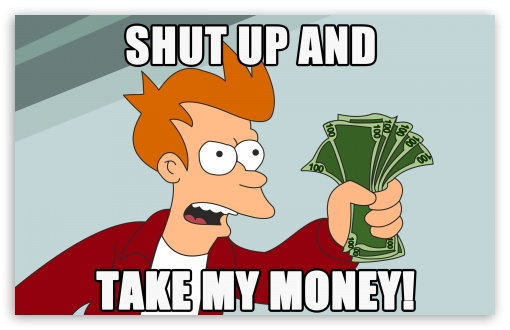OBD2 display in ashtray location
#21
But I solder as much as possible, makes a better connection. My soldering skills are also not that great, but doing it a lot improve things :-)
Last edited by Cabrio Bob; 06-13-2020 at 11:48 AM.
#22
Ok Mate, I'll "hang loose" until you get this sorted to perfection. I like the idea of the "sliding" ashtray possibility. I just added the fuse relay as a potential component, the idea was to align pic reference with your list. As I mentioned, I already have an Android OBD reader, actually a couple, as I was seeking to use my IOS device in place of my old Android cell for the readout.
BTW, what gauge wiring id used?
BTW, what gauge wiring id used?
Currently I'm testing without the HC-05 bluetooth module, and I'm drawing about 80mA at full brightness of the screen. An HC-05 draws about 40mA.
Today I managed to embed custom fonts into the arduino code, I'm going to use the "DS-digital" font, had to convert the TTF to a .BDF file using "Fony",
and convert that to a .c file using "bdfconv", and add some extra code to it.
p.s. I noticed that when using an Arduino Nano clone, some arduino root code needs some adjustments, and can differ from clone to clone.
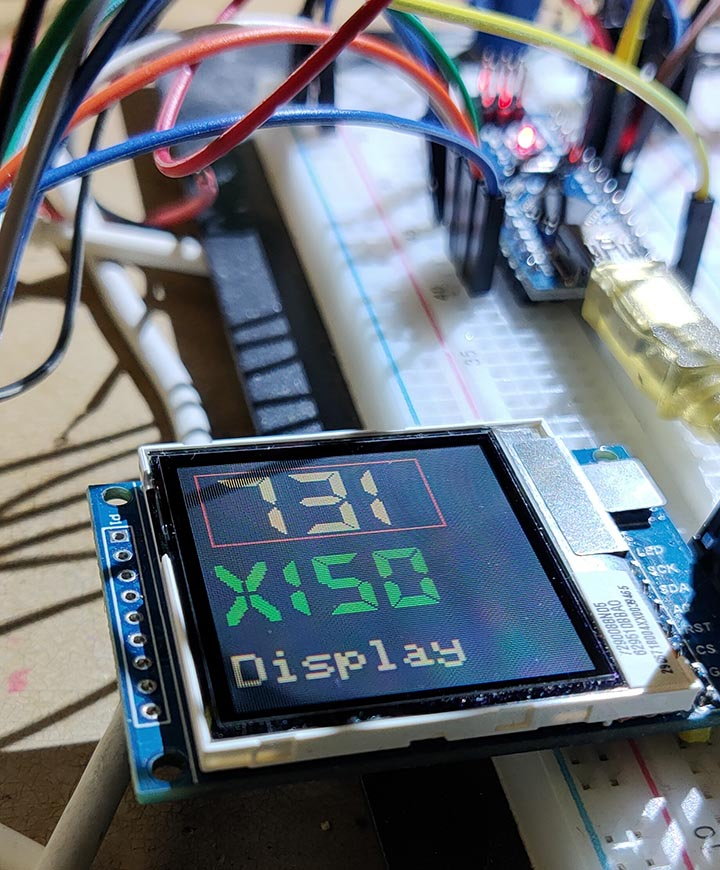
DS-digital font working
Last edited by Cabrio Bob; 06-13-2020 at 10:51 AM. Reason: I hate typo's
The following users liked this post:
barnsie (06-22-2020)
#24
Hate it in the air vent - love it in the ashtray! Way beyond my skill set to make something like this, but I am full of admiration for those who can.
I didn't like it in the vent because a) it spoils the symmetry of the dual vent design (and I am into symmetry) and b) I like having cool air blowing on to me. Mostly a) though.
I love it in the ashtray because a) it looks more 'integrated' and b) the ashtray is redundant anyway (for me).
Really cool idea, Cabrio Bob. Please keep us updated as you go along.
I didn't like it in the vent because a) it spoils the symmetry of the dual vent design (and I am into symmetry) and b) I like having cool air blowing on to me. Mostly a) though.
I love it in the ashtray because a) it looks more 'integrated' and b) the ashtray is redundant anyway (for me).
Really cool idea, Cabrio Bob. Please keep us updated as you go along.
#25
Barnsie thanx for the heads-up.
Yesterday I was fiddling with the HC-05, connecting it to the Arduino.
Trying to throw some AT commands at it, but it didn't respond. After a few times disconnecting and re-connecting the power supply,
the arduino started blinking some leds in a weird way, and died. So now I have a probably dead HC-05 and arduino.
The arduino I may be able to reincarnate by uploading a fresh bootloader.
So I ordered some parts locally (2x "robotdyn nano v3" without and with headers, some Dupont cables, a new HC-05), and something new to me:
a "Wemos LOLIN32 - ESP32". That's an arduino-like microprocessor with some overkill specs and features, and built-in bluetooth and WiFi.
I also ordered a "Buzzer" which may be used as a button-press-confirmation-beep.
It's always nice to know by a sound that you pressed a button, but you already knew because you pressed the button ....
Yesterday I was fiddling with the HC-05, connecting it to the Arduino.
Trying to throw some AT commands at it, but it didn't respond. After a few times disconnecting and re-connecting the power supply,
the arduino started blinking some leds in a weird way, and died. So now I have a probably dead HC-05 and arduino.
The arduino I may be able to reincarnate by uploading a fresh bootloader.
So I ordered some parts locally (2x "robotdyn nano v3" without and with headers, some Dupont cables, a new HC-05), and something new to me:
a "Wemos LOLIN32 - ESP32". That's an arduino-like microprocessor with some overkill specs and features, and built-in bluetooth and WiFi.
I also ordered a "Buzzer" which may be used as a button-press-confirmation-beep.
It's always nice to know by a sound that you pressed a button, but you already knew because you pressed the button ....
The following users liked this post:
barnsie (06-21-2020)
#26
An update,
above mentioned parts are delivered, and did some tests with the new HC-05 and new Arduino Nano (Robotdyn variant)
At first I wasn't able to "speak" to the HC-05 through the arduino, but after I disconnected everything from the arduino except the HC-05,
it started working.
I managed to pair the HC-05 to my OBD2 dongle, I did this offline, without the OBD2 connected to my car.
I provided 12V power to the OBD2 through pins 4 (ground) and 16 (+12V) using a 12V wall adapter.
Uploaded the arduino sketch from this instructable to the arduino, connected the "key" pin of the HC-05 to pin 9 of the arduino,
sent AT commands to the arduino / HC-05 from this instructable, with an extra AT command to check the correct OBD2 device name:
AT+RNAME?DC0D,30,488D60
where DC:0D:30:48:8D:60 is the MAC address of my OBD2 dongle.
This resulted in a successful pairing between the HC-05 and OBD2, see video below.
The new HC-05 differs from the old one, this one can cope with 5V on the RXD line, meaning the voltage divider is obsolete. (1K and 2.2K resistors in the PDF scheme)
the old HC-05 has a description on it "LEVEL 3.3V", the new HC-05 has a description on it: "LEVEL 3.3V-6V".
I haven't tried to see what the HC-05 does when the display and photo resistor is connected again to the arduino. Also I didn't test the Wemos Lolin32 yet.
Video:
first the OBD2 is connected to power - red LED lights up,
then the Arduino is powered, OBD2 blue LED starts blinking and HC-05 LE starts double-blinking (hardly visible - blocked by a wire)
p.s. the 3D print is still not delivered. takes longer than usual .....
above mentioned parts are delivered, and did some tests with the new HC-05 and new Arduino Nano (Robotdyn variant)
At first I wasn't able to "speak" to the HC-05 through the arduino, but after I disconnected everything from the arduino except the HC-05,
it started working.
I managed to pair the HC-05 to my OBD2 dongle, I did this offline, without the OBD2 connected to my car.
I provided 12V power to the OBD2 through pins 4 (ground) and 16 (+12V) using a 12V wall adapter.
Uploaded the arduino sketch from this instructable to the arduino, connected the "key" pin of the HC-05 to pin 9 of the arduino,
sent AT commands to the arduino / HC-05 from this instructable, with an extra AT command to check the correct OBD2 device name:
AT+RNAME?DC0D,30,488D60
where DC:0D:30:48:8D:60 is the MAC address of my OBD2 dongle.
This resulted in a successful pairing between the HC-05 and OBD2, see video below.
The new HC-05 differs from the old one, this one can cope with 5V on the RXD line, meaning the voltage divider is obsolete. (1K and 2.2K resistors in the PDF scheme)
the old HC-05 has a description on it "LEVEL 3.3V", the new HC-05 has a description on it: "LEVEL 3.3V-6V".
I haven't tried to see what the HC-05 does when the display and photo resistor is connected again to the arduino. Also I didn't test the Wemos Lolin32 yet.
Video:
first the OBD2 is connected to power - red LED lights up,
then the Arduino is powered, OBD2 blue LED starts blinking and HC-05 LE starts double-blinking (hardly visible - blocked by a wire)
p.s. the 3D print is still not delivered. takes longer than usual .....
Last edited by Cabrio Bob; 06-17-2020 at 01:30 PM. Reason: I always edit
The following users liked this post:
Doctodd (06-03-2021)
#28
Still working on it,
today I did a "real car test", trying to get the RPM output of the OBD2 displayed on the screen.
At first this was troublesome, but after changing the communication baud rate in the arduino code from 115200 to 38400 it started working!
The video below shows first an attempt to connect to the OBD2 dongle, then a "connection success" (with a wrongly coded text offset),
and then it starts displaying the RPM output. The arduino code is far from optimal at this point, the 4th digit is wrongly refreshed due to a
wrongly coded black rectangle (line 98 in the pastebin code) and the screen refresh rate is currently horrible.
I also found out that my car is already "made ready" for an AUX input by one of the previous owners,
but I can't find any RCA's anywhere in the car, but this brought me to
the idea of a new project to come (later): creating an arduino based MP3 player (below see someone else's video).
Or just buy a cheap MP3 player off aliexpress ......
example MP3 player using an arduino:
today I did a "real car test", trying to get the RPM output of the OBD2 displayed on the screen.
At first this was troublesome, but after changing the communication baud rate in the arduino code from 115200 to 38400 it started working!
The video below shows first an attempt to connect to the OBD2 dongle, then a "connection success" (with a wrongly coded text offset),
and then it starts displaying the RPM output. The arduino code is far from optimal at this point, the 4th digit is wrongly refreshed due to a
wrongly coded black rectangle (line 98 in the pastebin code) and the screen refresh rate is currently horrible.
I also found out that my car is already "made ready" for an AUX input by one of the previous owners,
but I can't find any RCA's anywhere in the car, but this brought me to
the idea of a new project to come (later): creating an arduino based MP3 player (below see someone else's video).
Or just buy a cheap MP3 player off aliexpress ......
example MP3 player using an arduino:
Last edited by Cabrio Bob; 06-21-2020 at 07:12 AM. Reason: added MP3 Arduino video
#29
It's time for an update,
Did a full test in the car with the setup, all is working.
Currently it displays 6 items: coolant temperature, speed, voltage, time since engine start, outside temperature, intake temperature.
There are 2 issues:
The voltage displays without a decimal, I will have to sort that out,
when the car is not started (or shut down), an error appears, from which it does not recover after starting the car, has to be sorted too.
The arduino code is now quite large, it occupies 96% of the arduino nano capacity.,
so more than 6 display items will not be possible.
A custom logo has been made to display in the screen after successful initialization.
The arduino code has been prepared for imperial users, by just uncomment some lines and change some text this can be achieved.
Current arduino code:
https://pastebin.com/qN0jd1Zh
The youtube video:
The 3D print has finally arrived.
The hole for the button was slightly too large, so this is corrected in the design (I'll glue it in and not re-print it)
A bar where the lid snaps in is very thin and fragile, I changed this in the design, made it 0.3mm thicker.
Photo's below: in real life it looks much better than the pictures.
Upcoming next is priming, sanding and painting the 3D print, do some soldering and finalize the code, white a tutorial and we're finished.
Maybe later I will "hydrodip" the display lid if I can find a similar wood pattern.
3D print picture, with the fragile bar on the left

Components inserted

Test-install in the car: it fits nicely.


Closing is not a problem

Arduino code - Arduino nano is almost full!

I've done hydrodipping before:
Did a full test in the car with the setup, all is working.
Currently it displays 6 items: coolant temperature, speed, voltage, time since engine start, outside temperature, intake temperature.
There are 2 issues:
The voltage displays without a decimal, I will have to sort that out,
when the car is not started (or shut down), an error appears, from which it does not recover after starting the car, has to be sorted too.
The arduino code is now quite large, it occupies 96% of the arduino nano capacity.,
so more than 6 display items will not be possible.
A custom logo has been made to display in the screen after successful initialization.
The arduino code has been prepared for imperial users, by just uncomment some lines and change some text this can be achieved.
Current arduino code:
https://pastebin.com/qN0jd1Zh
The youtube video:
The 3D print has finally arrived.
The hole for the button was slightly too large, so this is corrected in the design (I'll glue it in and not re-print it)
A bar where the lid snaps in is very thin and fragile, I changed this in the design, made it 0.3mm thicker.
Photo's below: in real life it looks much better than the pictures.
Upcoming next is priming, sanding and painting the 3D print, do some soldering and finalize the code, white a tutorial and we're finished.
Maybe later I will "hydrodip" the display lid if I can find a similar wood pattern.
3D print picture, with the fragile bar on the left

Components inserted

Test-install in the car: it fits nicely.


Closing is not a problem

Arduino code - Arduino nano is almost full!

I've done hydrodipping before:
Last edited by Cabrio Bob; 06-28-2020 at 10:03 AM. Reason: typo's
The following users liked this post:
Cabrio Bob (06-28-2020)
#31
The following 2 users liked this post by MarkyUK:
barnsie (06-28-2020),
Cabrio Bob (06-28-2020)
#32
 I;d be prepared to give that a try though. Admire your bravery in going for the engine cover!! I'd be prepared to try my bonnet louvres and side gills though.
I;d be prepared to give that a try though. Admire your bravery in going for the engine cover!! I'd be prepared to try my bonnet louvres and side gills though.
The following users liked this post:
Cabrio Bob (06-28-2020)
The following 2 users liked this post by barnsie:
ArtyH55 (09-13-2020),
Cabrio Bob (06-28-2020)
#34
I made the 3D files available for download through this link.
Press the download button and unzip the file.
The 3D STL files are ready for 3D printing, and if you want to view them you can use software:
- Papa’s Best STL Viewer (free, windows x32/x64, my favorite)
- GLC player (free, Windows, Mac)
- Fast STL Viewer (free, Android)
- 3D Model Viewer - AR View (free, iPhone)
- or select one appropriate program from here.
If you want to modify them, use something like meshmixer (also free, for Windows and Mac).
Press the download button and unzip the file.
The 3D STL files are ready for 3D printing, and if you want to view them you can use software:
- Papa’s Best STL Viewer (free, windows x32/x64, my favorite)
- GLC player (free, Windows, Mac)
- Fast STL Viewer (free, Android)
- 3D Model Viewer - AR View (free, iPhone)
- or select one appropriate program from here.
If you want to modify them, use something like meshmixer (also free, for Windows and Mac).
Last edited by Cabrio Bob; 06-29-2020 at 11:20 PM. Reason: added modify link
#36
The following 2 users liked this post by Sean W:
barnsie (06-30-2020),
Cabrio Bob (06-29-2020)
#38
Included are the ELMDuino.cpp and ELMduino.h libraries, because these are modified in order to read out more data.
When "X150_OBD2_astray.ino" doesn't compile, you need to install other libraries such as:
SSD1283A,
U8g2_for_Adafruit_GFX,
Bounce2,
probably also Adafruit GFX and LCDWIKI.
Do not use the ELMduino libraries from the internet, these will break the arduino code.
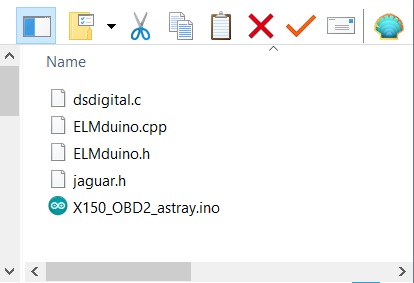
Last edited by Cabrio Bob; 06-30-2020 at 11:04 PM. Reason: zip file updated
The following users liked this post:
Cabrio Bob (06-29-2020)
#40
The following 6 users liked this post by GGG:
Cabrio Bob (06-30-2020),
kj07xk (06-30-2020),
paXKid (10-05-2020),
ralphwg (06-30-2020),
Sean W (06-30-2020),
and 1 others liked this post.