Driver Power Window Issue
#1
Driver side widow is acting up on my 2000 XKR Coupe. Here are the symptoms of the problem:
1. window struggling when traveling in the up position and then halts
2. also struggles in the down position when compared to the Passenger side function but less obvious due to the weight of the glass.
Here's What I have tried so far:
1. Replaced motor with used second hand motor from Ebay. Result = same exact problem.
2. Disconnected the scissor arms from the bottom window track and moved the window manually up and down after lubricating the Window guides and seals. Felt like there was no resistance. I could easily move the window in both directions.
3. Tested for Power between pins 4 to 1 and 4 to 3. reading 11 -13 volts for a few seconds while the switch is held then power cuts off.
4. Checked the continuity between the TP4 (behind the panel in the footwell) and the Connector going to the Motor. Getting a good signal. I Also cleaned the post and the eyelets at the ground - No improvement
With all the checking I had to Jump the car at the same time the jumped from my f250 I tested the Travel again just in case the battery was suspect. Still no improvement.
5. I've opened up the Window switchpack and no obvious issues
What else can I do to isolate the problem? It feels like the motor is not being supplied with Enough current or voltage to get the window up in time before the safety feature kicks in. Remember the Power seem to be fine for the passenger side so I don't expect to be a bad battery Plus I had boost form another car
I haven't completely ruled out the motor because it's possible the 2nd hand motor might have the same exact problem. Short of the DDM, Switch and Motor what else can I try. Is there a fuse or relay that could case this or possibly another moduule between the DDR and the Power Source? Any help is greatly appreciated.
Thanks,
1. window struggling when traveling in the up position and then halts
2. also struggles in the down position when compared to the Passenger side function but less obvious due to the weight of the glass.
Here's What I have tried so far:
1. Replaced motor with used second hand motor from Ebay. Result = same exact problem.
2. Disconnected the scissor arms from the bottom window track and moved the window manually up and down after lubricating the Window guides and seals. Felt like there was no resistance. I could easily move the window in both directions.
3. Tested for Power between pins 4 to 1 and 4 to 3. reading 11 -13 volts for a few seconds while the switch is held then power cuts off.
4. Checked the continuity between the TP4 (behind the panel in the footwell) and the Connector going to the Motor. Getting a good signal. I Also cleaned the post and the eyelets at the ground - No improvement
With all the checking I had to Jump the car at the same time the jumped from my f250 I tested the Travel again just in case the battery was suspect. Still no improvement.
5. I've opened up the Window switchpack and no obvious issues
What else can I do to isolate the problem? It feels like the motor is not being supplied with Enough current or voltage to get the window up in time before the safety feature kicks in. Remember the Power seem to be fine for the passenger side so I don't expect to be a bad battery Plus I had boost form another car
I haven't completely ruled out the motor because it's possible the 2nd hand motor might have the same exact problem. Short of the DDM, Switch and Motor what else can I try. Is there a fuse or relay that could case this or possibly another moduule between the DDR and the Power Source? Any help is greatly appreciated.
Thanks,
#2
#3
Monitor the white plastic Sliders in bottom groove of window, they can wear causing binding. You replaced motor may we assume that included regulator arms ?
Others have found a poor connection to door/motor caused this.
You did not confirm window travels in level state. IOW it doesn't go cockeyed right?
Others have found a poor connection to door/motor caused this.
You did not confirm window travels in level state. IOW it doesn't go cockeyed right?
Last edited by Johnken; 01-05-2017 at 03:52 PM.
The following users liked this post:
DrkNyte (01-06-2017)
#4
On my 99xk8 my window stopped working complerely. All I could hear was a clicking sound when I used the wondow switch. I replaced the motor tried a different switch and used a different door module. Same thing it didn't work.
It turned out to be that the ground connection between the door harness and the car body near the door hinges. It was corroded a little.
It might be worth a try to disconnect the connector and the reinstalling it. It doesn't cost anything and doesn't take much time.
It turned out to be that the ground connection between the door harness and the car body near the door hinges. It was corroded a little.
It might be worth a try to disconnect the connector and the reinstalling it. It doesn't cost anything and doesn't take much time.
#5
#6
#7
Monitor the white plastic Sliders in bottom groove of window, they can wear causing binding. You replaced motor may we assume that included regulator arms ?
Others have found a poor connection to door/motor caused this.
You did not confirm window travels in level state. IOW it doesn't go cockeyed right?
Others have found a poor connection to door/motor caused this.
You did not confirm window travels in level state. IOW it doesn't go cockeyed right?
Trending Topics
#8
#9
On my 99xk8 my window stopped working complerely. All I could hear was a clicking sound when I used the wondow switch. I replaced the motor tried a different switch and used a different door module. Same thing it didn't work.
It turned out to be that the ground connection between the door harness and the car body near the door hinges. It was corroded a little.
It might be worth a try to disconnect the connector and the reinstalling it. It doesn't cost anything and doesn't take much time.
It turned out to be that the ground connection between the door harness and the car body near the door hinges. It was corroded a little.
It might be worth a try to disconnect the connector and the reinstalling it. It doesn't cost anything and doesn't take much time.
Can you tell me more specifics about where you found the problem? A picture would also be helpful.
Thanks
#10
#12
I tried twisting off the knurled par of the connection with just me finger at first then I tried a set of pliers. I can see the whole connector moving when I twist it and I expect it to separate between the nut looking piece that is flush against the door jamb and the knurled part of the connector. With the Pressure I'm applying it feels like I'm close to crushing it or snapping it off. Is there a locking peg that I need to press on? do you have pictures or can you get a pic of the connector separated?
#13
I tried twisting off the knurled par of the connection with just me finger at first then I tried a set of pliers. I can see the whole connector moving when I twist it and I expect it to separate between the nut looking piece that is flush against the door jamb and the knurled part of the connector. With the Pressure I'm applying it feels like I'm close to crushing it or snapping it off. Is there a locking peg that I need to press on? do you have pictures or can you get a pic of the connector separated?
#14
I like to keep things simple as well. Try running straight 12v directly to the motor as see if it makes a difference. If the motor still struggles, at least now you can be sure it is a local "mechanical" problem. And if the motor responds strongly, you can take a look at the power & ground supplies.
#15
They can sometimes be difficult, with an accumulation of sediment in the threads. Spray some penetrating lubricant on the seam, wait a bit and try again. The knurled part will separate by turning. It is not unusual to see slight movement of the entire connector body in the door jam. See step 12 in my Remote Top instructions: http://www.thejagwrangler.com/upload...odule_v1.4.pdf
I was able to disconnect the harness from the between the door and the jamb. I wasn't able to clearly see the connection on the jamb side due to the clearance between the door. The connection on the door side appeared clean. I sprayed Electrical Cleaner on both sides. reconnected the harness and gave the window a try. Unfortunately this didn't resolve the issue. Any Ideas on what I should try next? how can I isolate the different signals being sent to the motor I tried directly connecting the Black and Orange wires. Pins 4 (Ground) and 1 (up) and 3 (down) but I got no movement from the motor in either direction. When I connect it back up to the harness the motor moves with the switch function.
#16
I like to keep things simple as well. Try running straight 12v directly to the motor as see if it makes a difference. If the motor still struggles, at least now you can be sure it is a local "mechanical" problem. And if the motor responds strongly, you can take a look at the power & ground supplies.
In addition, I have ruled out the battery. I was lucky enough to have some time left on the warranty. got a new one for free, installed it and it didn't resolve the issue.
#18
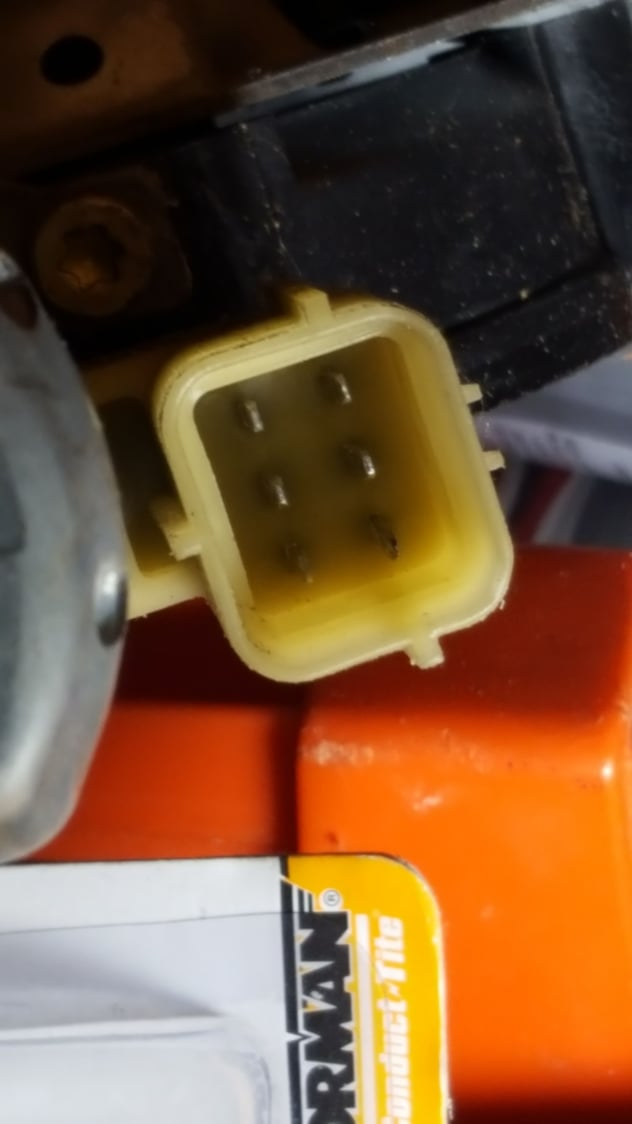
Note left side 1 tab, right side 2 tabs.
I just went out and took a measurement for you. There are 6 pins in the motor connector. Using the left side, one tab protruding, Look at upper left corner. It is connected to lower left corner at 780 ohms.
FYI, the upper right (side with two tabs protruding) and lower right are nearly a dead short at 1.5 ohms.
UPDATE: I just pulled out some wires and gave it a try. The motor is energized by applying power to the upper left and lower right pins as seen in the above photo. Good luck.
John
Last edited by Johnken; 01-14-2017 at 03:10 PM. Reason: Correct connections after testing live.
#19
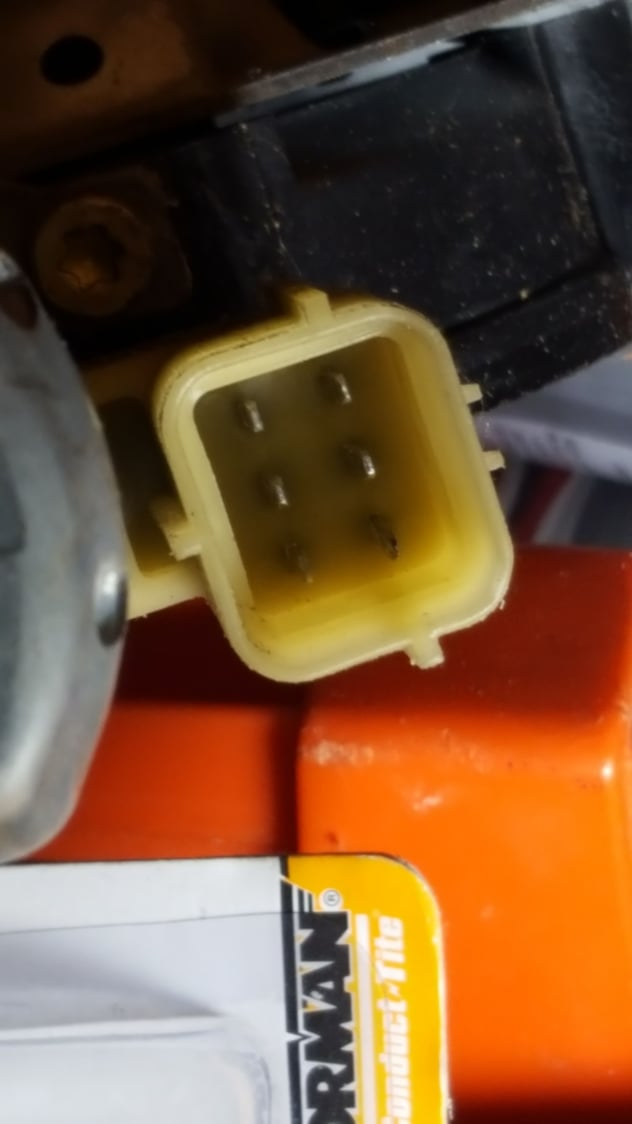
Note left side 1 tab, right side 2 tabs.
I just went out and took a measurement for you. There are 6 pins in the motor connector. Using the left side, one tab protruding, Look at upper left corner. It is connected to lower left corner at 780 ohms.
FYI, the upper right (side with two tabs protruding) and lower right are nearly a dead short at 1.5 ohms.
UPDATE: I just pulled out some wires and gave it a try. The motor is energized by applying power to the upper left and lower right pins as seen in the above photo. Good luck.
John
I was going through the steps but was not able to get the motor to turn. Upper left and lower right pins. However, when I reconnect to the harness and use the switch I get the motor to turn. What should I try next?
Also between 2 left corners of get 1210 ohms and between the 2 right corners I get 35 ohms. Different than what you got. Do my readings indicate a bad motor?
Thanks,
Rob
Last edited by DrkNyte; 01-14-2017 at 08:24 PM.
#20
Rob, this does not indicate a bad motor imo. I wish I could remember why I replaced my entire regulator. I think one arm was defective and the window was cockeyed from it. Since it's just about a easy 2 purchase the regulator with a motor I did so and put the old one on a shelf. Have you evaluated the white plastic Sliders? Greased the track they run in, ensured there is no debris in the track? As I'm typing this it hit me. DC motors don't slow down, they either work or not (exception if brush.is so worn it can't make contact). Is your window equally slow in both directions? They never work better in one direction than the other. Just reread yours works better one way. This is mechanical mate. I'm betting on the regulator. I'm on a phone, can't search or I'd look back on my posts for the ones about replacing the regulator. If you have time do so it may show obvious symptoms (search advanced posts by johnken).
You have access to female side of connector (you must if she works with switch). Why don't you look for 12volts there when pressing switch? Then you can test motor on corresponding pin.
John
You have access to female side of connector (you must if she works with switch). Why don't you look for 12volts there when pressing switch? Then you can test motor on corresponding pin.
John
Last edited by Johnken; 01-15-2017 at 09:49 AM.
