Most compatible brands: Aftermarket radio, non-premium stock sound system?
#1
I've done some extensive searching here on replacing the original radio in an X300. It will look like utter crap, but I really don't have many cassette tapes to play. He'll, I don't even own any CDs! I just need Bluetooth streaming audio, and I'm fine. No need to connect to or control the trunk CD changer.
Crutchfield isn't much help with cars like these. I've found a matching trim fascia from the UK but wondering which manufacturers of head units have existing wiring harnesses (looms for our friends across the pond) that fit these cars?
I note there was someone that did a very nice JVC installation in an XK8,but was unable to find a wiring harness, so he made his own. I have no such useful skills.
Has anyone undertaken a DIY installation of an aftermarket audio head unit, and if so, what did you do to connect it?
Thank you, I appreciate the help!
Crutchfield isn't much help with cars like these. I've found a matching trim fascia from the UK but wondering which manufacturers of head units have existing wiring harnesses (looms for our friends across the pond) that fit these cars?
I note there was someone that did a very nice JVC installation in an XK8,but was unable to find a wiring harness, so he made his own. I have no such useful skills.
Has anyone undertaken a DIY installation of an aftermarket audio head unit, and if so, what did you do to connect it?
Thank you, I appreciate the help!
#2
#3
I'm pretty sure there is an aftermarket ISO harness out there...unfortunately, I had a fatal computer flaw and lost all my data including "favorites" so can't post you a link. But search here and in the Audio section and you'll find it. I vaguely recall the supplier as Auto-Leeds or some such
You could fit a Parrott MKI-9xxx series to it to have BT connectivity with stock looks, but as you've learnt from Crutchfield, you'd be faced with making your own harness to go this route.
You could fit a Parrott MKI-9xxx series to it to have BT connectivity with stock looks, but as you've learnt from Crutchfield, you'd be faced with making your own harness to go this route.
The following users liked this post:
Randy 1 (07-15-2013)
#4
AL NZ, that's a great looking installation and head unit. The design aesthetic of today's crop of manufacturers seems to be "would it look at home at a mid-90's discount rave?"
aholbro1, I think I've seen the one you're suggesting. Autoleads has both a single DIN fascia plate and a wiring harness:
Harness: Autoleads PC2-55-4 - Jaguar Sovereign, XJ6, XK8, XKR, XJ-V8, XJ12 Wiring Harness
Fascia: Autoleads FP-14-00 - Jaguar XJ6, XJ12, Sovereign upto 1997 Fascia Trim Panel
The question I'm stuck on is this.
The head unit connects to the => ??? which connects to => car speakers.
The Autoleads photo shows both a male and female connector. If this is a wiring harness that I'm familiar with, one would only need a male OR female end: the car should have a corresponding connector you could just plug it into. The head unit would have wires out the back, which you'd connect to the Autoleads harness. The order of operations should look like:
1. Connect Autoleads harness to aftermarket head unit
2. Disconnect stock radio, leaving open connector
3. Snap the part connected to the car into the Autoleads harness, replace fascia, DONE.
Am I missing a part? Does the car need to be wired to the Autoleads harness too? And will this Autoleads harness fit all radios? If not, which ones WILL it fit?
Thanks; I couldn't decipher the answers to these question from the other threads you guys have suggested.
aholbro1, I think I've seen the one you're suggesting. Autoleads has both a single DIN fascia plate and a wiring harness:
Harness: Autoleads PC2-55-4 - Jaguar Sovereign, XJ6, XK8, XKR, XJ-V8, XJ12 Wiring Harness
Fascia: Autoleads FP-14-00 - Jaguar XJ6, XJ12, Sovereign upto 1997 Fascia Trim Panel
The question I'm stuck on is this.
The head unit connects to the => ??? which connects to => car speakers.
The Autoleads photo shows both a male and female connector. If this is a wiring harness that I'm familiar with, one would only need a male OR female end: the car should have a corresponding connector you could just plug it into. The head unit would have wires out the back, which you'd connect to the Autoleads harness. The order of operations should look like:
1. Connect Autoleads harness to aftermarket head unit
2. Disconnect stock radio, leaving open connector
3. Snap the part connected to the car into the Autoleads harness, replace fascia, DONE.
Am I missing a part? Does the car need to be wired to the Autoleads harness too? And will this Autoleads harness fit all radios? If not, which ones WILL it fit?
Thanks; I couldn't decipher the answers to these question from the other threads you guys have suggested.
#5
I answered a lot of my own question, I THINK. Someone correct me.
The ISO plug aholbro1 refers to is a standardized female plug on the back of the aftermarket head unit. Most manufacturers do not have a male plug that will plug directly into it.
The Autoleads wiring harness is an adapter between the male plug wired to the car and the ISO plug on the back of the head unit.
Found this fairly handy video walkthrough from Autoleads.
Harness Adaptors (PC2) | Autoleads
Questions that remain, and I'll bet you guys know the answers:
- I don't see a single DIN cage, as shown in the video. Will most single DIN radios just slide into the Jaguar's opening without a cage? Or does the radio come with its own cage? EDIT: seems like certain radios come with cages, and some do not. I've been advised that the Dual XDMA 6630, the Alpine UTE-42BT, and the JVC KD-R740BT all come with the chassis.
- Is an antenna adapter required as well? Autoleads seems to sell one, but not for the X300. See the catalog attached, page 62-63 by pagination, page 56-7 of the document.
http://www.armourauto.com/sites/armo...gSolutions.pdf
The ISO plug aholbro1 refers to is a standardized female plug on the back of the aftermarket head unit. Most manufacturers do not have a male plug that will plug directly into it.
The Autoleads wiring harness is an adapter between the male plug wired to the car and the ISO plug on the back of the head unit.
Found this fairly handy video walkthrough from Autoleads.
Harness Adaptors (PC2) | Autoleads
Questions that remain, and I'll bet you guys know the answers:
- I don't see a single DIN cage, as shown in the video. Will most single DIN radios just slide into the Jaguar's opening without a cage? Or does the radio come with its own cage? EDIT: seems like certain radios come with cages, and some do not. I've been advised that the Dual XDMA 6630, the Alpine UTE-42BT, and the JVC KD-R740BT all come with the chassis.
- Is an antenna adapter required as well? Autoleads seems to sell one, but not for the X300. See the catalog attached, page 62-63 by pagination, page 56-7 of the document.
http://www.armourauto.com/sites/armo...gSolutions.pdf
#6
I used one of these:
Jaguar Sovereign Fascia ISO Harness Lead CAR Stereo KIT | eBay
Jaguar XJ6 CD CAR Stereo Fascia Fitting KIT 1994 97 | eBay
The standard DIN cage that comes with the head unit should mount securely into the fascia panel by bending four of the metal tabs.
The antenna cable should plug directly into the back of your aftermarket head unit (I've installed a Pioneer and a Kenwood head unit in my 96 XJR). I just used a Jaguar-to-ISO and a ISO-to-Pioneer/Kenwood wiring harness. Makes it easy for a mug like me, but you do end up with a lot of wires to stuff into the corners in order for the head unit to fit back in.
I found that the Kenwood would extend the antenna when switched on, but with the Pioneer I had to have someone wire up a separate switch to extend the antenna for reasonable radio reception.
Here are some older threads that may interest you:
https://www.jaguarforums.com/forum/x...k-radio-41834/
https://www.jaguarforums.com/forum/x...-market-56004/
Jaguar Sovereign Fascia ISO Harness Lead CAR Stereo KIT | eBay
Jaguar XJ6 CD CAR Stereo Fascia Fitting KIT 1994 97 | eBay
The standard DIN cage that comes with the head unit should mount securely into the fascia panel by bending four of the metal tabs.
The antenna cable should plug directly into the back of your aftermarket head unit (I've installed a Pioneer and a Kenwood head unit in my 96 XJR). I just used a Jaguar-to-ISO and a ISO-to-Pioneer/Kenwood wiring harness. Makes it easy for a mug like me, but you do end up with a lot of wires to stuff into the corners in order for the head unit to fit back in.
I found that the Kenwood would extend the antenna when switched on, but with the Pioneer I had to have someone wire up a separate switch to extend the antenna for reasonable radio reception.
Here are some older threads that may interest you:
https://www.jaguarforums.com/forum/x...k-radio-41834/
https://www.jaguarforums.com/forum/x...-market-56004/
I answered a lot of my own question, I THINK. Someone correct me.
The ISO plug aholbro1 refers to is a standardized female plug on the back of the aftermarket head unit. Most manufacturers do not have a male plug that will plug directly into it.
The Autoleads wiring harness is an adapter between the male plug wired to the car and the ISO plug on the back of the head unit.
Found this fairly handy video walkthrough from Autoleads.
Harness Adaptors (PC2) | Autoleads
Questions that remain, and I'll bet you guys know the answers:
- I don't see a single DIN cage, as shown in the video. Will most single DIN radios just slide into the Jaguar's opening without a cage? Or does the radio come with its own cage? EDIT: seems like certain radios come with cages, and some do not. I've been advised that the Dual XDMA 6630, the Alpine UTE-42BT, and the JVC KD-R740BT all come with the chassis.
- Is an antenna adapter required as well? Autoleads seems to sell one, but not for the X300. See the catalog attached, page 62-63 by pagination, page 56-7 of the document.
http://www.armourauto.com/sites/armo...gSolutions.pdf
The ISO plug aholbro1 refers to is a standardized female plug on the back of the aftermarket head unit. Most manufacturers do not have a male plug that will plug directly into it.
The Autoleads wiring harness is an adapter between the male plug wired to the car and the ISO plug on the back of the head unit.
Found this fairly handy video walkthrough from Autoleads.
Harness Adaptors (PC2) | Autoleads
Questions that remain, and I'll bet you guys know the answers:
- I don't see a single DIN cage, as shown in the video. Will most single DIN radios just slide into the Jaguar's opening without a cage? Or does the radio come with its own cage? EDIT: seems like certain radios come with cages, and some do not. I've been advised that the Dual XDMA 6630, the Alpine UTE-42BT, and the JVC KD-R740BT all come with the chassis.
- Is an antenna adapter required as well? Autoleads seems to sell one, but not for the X300. See the catalog attached, page 62-63 by pagination, page 56-7 of the document.
http://www.armourauto.com/sites/armo...gSolutions.pdf
Last edited by zej; 07-16-2013 at 01:34 AM.
The following 2 users liked this post by zej:
Randy 1 (07-16-2013),
someguywithajag (10-15-2020)
#7
Based on the photos, I'm nearly certain both of the eBay auctions are for Autoleads-branded parts. The trick for someone like me living in the colonies will be to find a channel I can buy these through...which will probably be eBay.
Interesting that only one of the two head units extended the antenna. Not that it REALLY matters. Picking this car up was probably the first time in months I've listened to live radio. It's largely podcasts, Pandora, and Google Music for me, thus the need for a BT A2DP/AVRCP-enabled head unit.
Thank you all for your explanations! I'll take the plunge and let everyone know how it goes. It isn't going to be a pretty deck like some have done (partly because there ARE NO pretty head units on the market), but I can hopefully fill in some of the knowledge gaps for car stereo novices.
Interesting that only one of the two head units extended the antenna. Not that it REALLY matters. Picking this car up was probably the first time in months I've listened to live radio. It's largely podcasts, Pandora, and Google Music for me, thus the need for a BT A2DP/AVRCP-enabled head unit.
Thank you all for your explanations! I'll take the plunge and let everyone know how it goes. It isn't going to be a pretty deck like some have done (partly because there ARE NO pretty head units on the market), but I can hopefully fill in some of the knowledge gaps for car stereo novices.
Trending Topics
#8
This is unit I put in -
.
I think I have an extra harness - one I got from the UK, and one in the states. I'll take a look to see if it's what you might need. It's just sitting on my desk collecting dust. Not sure if it's the Jaguar to ISO or the ISO.
IIRC, I needed the Jaguar to ISO harness, then the ISO harness connected to the JVC harness. So, it was quite a bundle of joy. I need to pull the radio out to connect the phone mic, so I can try to check it out over the weekend.
You don't really need the fascia kit. Here's a pic, and while it looks aftermarket, it's so dark down there, that you won't notice (the camera flash really lit it up). Plus, without the fascia kit, there's a place to drop the remote and my phone.
[IMG] [/IMG]
[/IMG]
I also need to pull the radio to straighten out the bottom part of the mount area. I can admit that I installed this with MUCH haste, and now need to go back and fix it up a little.
I think I have an extra harness - one I got from the UK, and one in the states. I'll take a look to see if it's what you might need. It's just sitting on my desk collecting dust. Not sure if it's the Jaguar to ISO or the ISO.
IIRC, I needed the Jaguar to ISO harness, then the ISO harness connected to the JVC harness. So, it was quite a bundle of joy. I need to pull the radio out to connect the phone mic, so I can try to check it out over the weekend.
You don't really need the fascia kit. Here's a pic, and while it looks aftermarket, it's so dark down there, that you won't notice (the camera flash really lit it up). Plus, without the fascia kit, there's a place to drop the remote and my phone.
[IMG]
 [/IMG]
[/IMG]I also need to pull the radio to straighten out the bottom part of the mount area. I can admit that I installed this with MUCH haste, and now need to go back and fix it up a little.
#9
I've just put an aftermarket stereo in too - just like Tim's but the Sony equivalent. The autoleads harness made life simple, but you could always just rewire to go straight to ISO or even the proprietary standard on your stereo of choice, if you were sure you didn't want to go back to the OE stereo.
I've never bought a DIN headunit that needed a cage (Becker for example don't) and didn't come with one.
Like Tim's, mine is just fitted without a fascia adapter. I had intended to get one, but TBH I don't think it would look any better and the little shelf it creates in front of the stereo is quite handy!
My IR remote is fitted to the bottom of the steering wheel btw - so I can adjust the volume without having to reach all the way over to the head unit...
My factory stereo worked fine, as did the CD changer - so I kept it for longer than I've ever done with a standard setup in any previous car. On reflection though, it was rubbish!
I've never bought a DIN headunit that needed a cage (Becker for example don't) and didn't come with one.
Like Tim's, mine is just fitted without a fascia adapter. I had intended to get one, but TBH I don't think it would look any better and the little shelf it creates in front of the stereo is quite handy!
My IR remote is fitted to the bottom of the steering wheel btw - so I can adjust the volume without having to reach all the way over to the head unit...
My factory stereo worked fine, as did the CD changer - so I kept it for longer than I've ever done with a standard setup in any previous car. On reflection though, it was rubbish!
#10
I just couldn't bear to put an aftermarket unit in the OEM radio location. I spend so much time in car shows, it has to look factory.
So, I have an IO Play 2 bluetooth handsfree kit and an ISO-to-Jaguar adaptor (probably from Autoleads). I think the IO car kits are actually from the same parent company as the Autoleads cables. The IO Play 2 screen and button pad have been fitted in the ashtray space, so when the lid is closed, only the small microphone above the visor gives any clue it's not stock.
My Jaguar OEM radio is broken, but it doesn't matter, because I'm happy with Bluetooth streaming audio for now. At some point I'll add a DAB radio to the IO Play 2's aux input. The Play 2 also has an iPod input if you're that way inclined.
So, I have an IO Play 2 bluetooth handsfree kit and an ISO-to-Jaguar adaptor (probably from Autoleads). I think the IO car kits are actually from the same parent company as the Autoleads cables. The IO Play 2 screen and button pad have been fitted in the ashtray space, so when the lid is closed, only the small microphone above the visor gives any clue it's not stock.
My Jaguar OEM radio is broken, but it doesn't matter, because I'm happy with Bluetooth streaming audio for now. At some point I'll add a DAB radio to the IO Play 2's aux input. The Play 2 also has an iPod input if you're that way inclined.
The following users liked this post:
Randy 1 (07-17-2013)
#11
I just couldn't bear to put an aftermarket unit in the OEM radio location. I spend so much time in car shows, it has to look factory.
So, I have an IO Play 2 bluetooth handsfree kit and an ISO-to-Jaguar adaptor (probably from Autoleads). I think the IO car kits are actually from the same parent company as the Autoleads cables. The IO Play 2 screen and button pad have been fitted in the ashtray space, so when the lid is closed, only the small microphone above the visor gives any clue it's not stock.
My Jaguar OEM radio is broken, but it doesn't matter, because I'm happy with Bluetooth streaming audio for now. At some point I'll add a DAB radio to the IO Play 2's aux input. The Play 2 also has an iPod input if you're that way inclined.
So, I have an IO Play 2 bluetooth handsfree kit and an ISO-to-Jaguar adaptor (probably from Autoleads). I think the IO car kits are actually from the same parent company as the Autoleads cables. The IO Play 2 screen and button pad have been fitted in the ashtray space, so when the lid is closed, only the small microphone above the visor gives any clue it's not stock.
My Jaguar OEM radio is broken, but it doesn't matter, because I'm happy with Bluetooth streaming audio for now. At some point I'll add a DAB radio to the IO Play 2's aux input. The Play 2 also has an iPod input if you're that way inclined.
The question is how to mount the thing. I'm envisioning the ashtray, and surprised you can get both the control module and the screen into that space. Care to take a picture and give us an idea how you managed this slick installation?
Where did you stash the control box? Seems like this system has four parts: screen, button module, control box, and mic.
Any reason this wouldn't work with an American/Canadian LHD?
Thanks for the response!
#12
Haven't seen this on our side of the pond yet; I'm very intrigued. Cost effective and exactly what I'm looking for.
The question is how to mount the thing. I'm envisioning the ashtray, and surprised you can get both the control module and the screen into that space. Care to take a picture and give us an idea how you managed this slick installation?
Where did you stash the control box? Seems like this system has four parts: screen, button module, control box, and mic.
Any reason this wouldn't work with an American/Canadian LHD?
Thanks for the response!
The question is how to mount the thing. I'm envisioning the ashtray, and surprised you can get both the control module and the screen into that space. Care to take a picture and give us an idea how you managed this slick installation?
Where did you stash the control box? Seems like this system has four parts: screen, button module, control box, and mic.
Any reason this wouldn't work with an American/Canadian LHD?
Thanks for the response!
Goes in the ashtray hole just fine, provided you take the ashtray and 12v socket out first. The 12v socket has gone into the armrest cubby box so I can charge my phone out of sight.
Because my radio is broken, I fit only the front panel and junked the rest. The control box therefore tucks where the bulk of the radio would be. There should be enough space to get everything in though, especially as the cables are quite long.
#13
I went ahead and purchased the appropriate parts.
I purchased the Autoleads PC2-55-4 wiring harness for ISO radios.
I then purchased a Kenwood XDC-X996 head unit (HU)
The wiring out of the box for the HU appears to have the right wires, but I'm mystified as to how to connect them. See photos below. The plug at the Kenwood end clearly snaps into the back of the HU. The white connector clearly snaps onto the Jaguar. There are crimps at all the end of the wires that do not feed into the black connector, so those make sense. But how the hell do I connect the Kenwood harness into the black block? It can't be as simple as just cramming the stripped wire into the block, right? Surely that will work itself free, if not during driving then when I'm trying to shoehorn all these wires behind the center console.
For those that have done this before: do I just snip the larger black block off the ISO harness and crimp the wires together manually? Have I F'd something up in the procurement process? Help!!! (and thank you in advance. I could take this to a car stereo installer, but where's the fun in that?!?!)
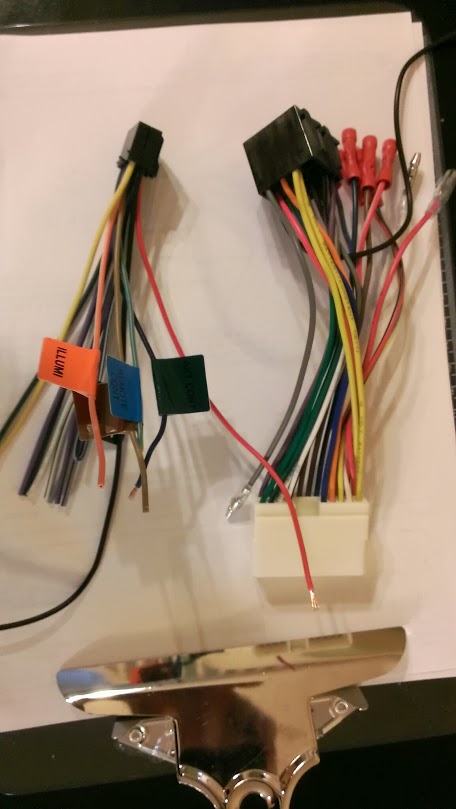
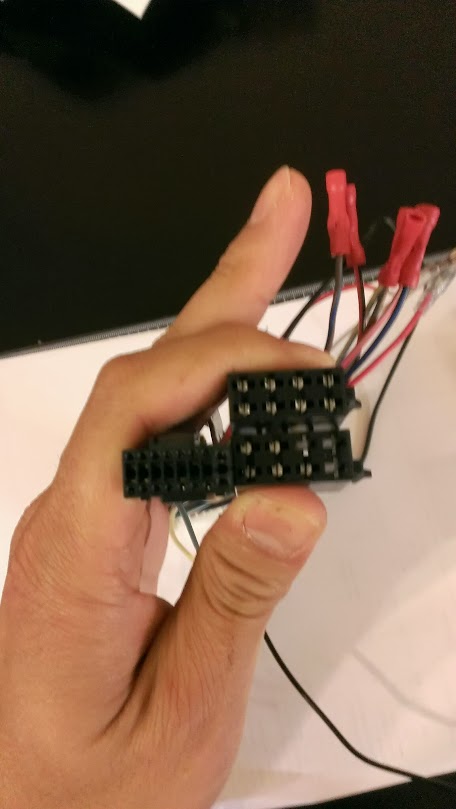
Can't be right:

I purchased the Autoleads PC2-55-4 wiring harness for ISO radios.
I then purchased a Kenwood XDC-X996 head unit (HU)
The wiring out of the box for the HU appears to have the right wires, but I'm mystified as to how to connect them. See photos below. The plug at the Kenwood end clearly snaps into the back of the HU. The white connector clearly snaps onto the Jaguar. There are crimps at all the end of the wires that do not feed into the black connector, so those make sense. But how the hell do I connect the Kenwood harness into the black block? It can't be as simple as just cramming the stripped wire into the block, right? Surely that will work itself free, if not during driving then when I'm trying to shoehorn all these wires behind the center console.
For those that have done this before: do I just snip the larger black block off the ISO harness and crimp the wires together manually? Have I F'd something up in the procurement process? Help!!! (and thank you in advance. I could take this to a car stereo installer, but where's the fun in that?!?!)
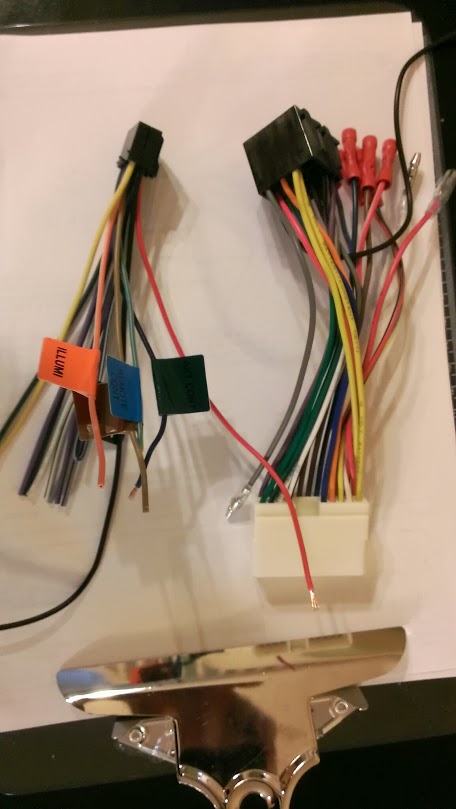
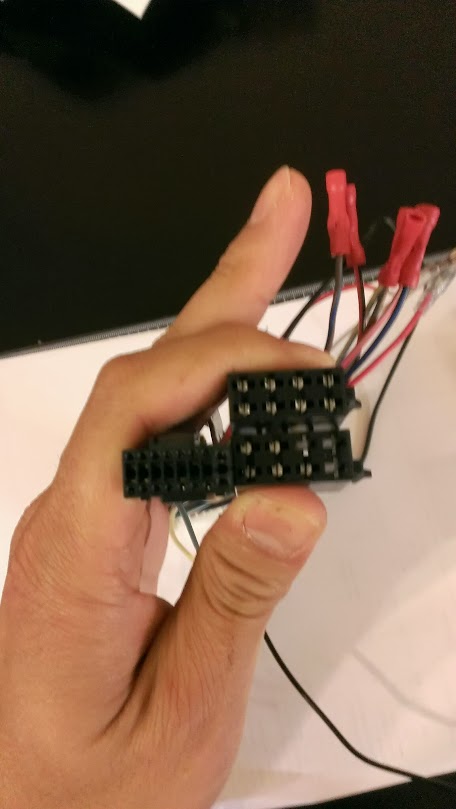
Can't be right:

#15
I went ahead and purchased the appropriate parts.
I purchased the Autoleads PC2-55-4 wiring harness for ISO radios.
I then purchased a Kenwood XDC-X996 head unit (HU)
The wiring out of the box for the HU appears to have the right wires, but I'm mystified as to how to connect them. See photos below. The plug at the Kenwood end clearly snaps into the back of the HU. The white connector clearly snaps onto the Jaguar. There are crimps at all the end of the wires that do not feed into the black connector, so those make sense. But how the hell do I connect the Kenwood harness into the black block? It can't be as simple as just cramming the stripped wire into the block, right? Surely that will work itself free, if not during driving then when I'm trying to shoehorn all these wires behind the center console.
For those that have done this before: do I just snip the larger black block off the ISO harness and crimp the wires together manually? Have I F'd something up in the procurement process? Help!!! (and thank you in advance. I could take this to a car stereo installer, but where's the fun in that?!?!)
I purchased the Autoleads PC2-55-4 wiring harness for ISO radios.
I then purchased a Kenwood XDC-X996 head unit (HU)
The wiring out of the box for the HU appears to have the right wires, but I'm mystified as to how to connect them. See photos below. The plug at the Kenwood end clearly snaps into the back of the HU. The white connector clearly snaps onto the Jaguar. There are crimps at all the end of the wires that do not feed into the black connector, so those make sense. But how the hell do I connect the Kenwood harness into the black block? It can't be as simple as just cramming the stripped wire into the block, right? Surely that will work itself free, if not during driving then when I'm trying to shoehorn all these wires behind the center console.
For those that have done this before: do I just snip the larger black block off the ISO harness and crimp the wires together manually? Have I F'd something up in the procurement process? Help!!! (and thank you in advance. I could take this to a car stereo installer, but where's the fun in that?!?!)
You need to purchase another harness adaptor, one that converts Kenwood to ISO. It will have the same plug as the Kenwood harness that plugs into the back of the headunit, but instead of having bare wires at the other end, it will have the female ISO sockets.
You don't use the harness that came with the headunit, but instead you should end up with:
Headunit --> Headunit to ISO adaptor --> ISO to Jaguar adaptor --> original Jaguar plug
The following users liked this post:
Randy 1 (08-02-2013)
#16
#17
I saw the pictures of a double-din navigation unit in your Jag and am envious. I am contemplating one of those single-din units with the pop-out screen because I thought the double-din wouldn't fit.
Did you have to make any mods behind the unit to get it to fit?
Did you have to make any mods behind the unit to get it to fit?
#18
That actually is few of the non-OEM installs that looks good IMHO. It still obviously is aftermarket, but somehow works aesthetically.
Is the surround custom made, or an off the shelf adapter bezel?
Curious though, with this install you lose the clock module. The clock function isn't important since I'm sure the radio has that covered, but you lose the central locking, heated seats and hazard lights buttons. How did you accommodate those?
.
Is the surround custom made, or an off the shelf adapter bezel?
Curious though, with this install you lose the clock module. The clock function isn't important since I'm sure the radio has that covered, but you lose the central locking, heated seats and hazard lights buttons. How did you accommodate those?
.
#19
Making a new surround/mount won't be a problem, I know a fiberglass guy




