How to use the search facility?
#1
Join Date: Nov 2006
Location: Glasgow, Scotland UK
Posts: 47,303
Received 9,005 Likes
on
4,113 Posts

How to use the search facility?
There are various methods, but, below I have offered a few options that may help anyone having difficulty with this feature.
In the upper middle of your screen you will see a black banner which includes your User CP, Photo gallery etc. In the centre you should see "search"
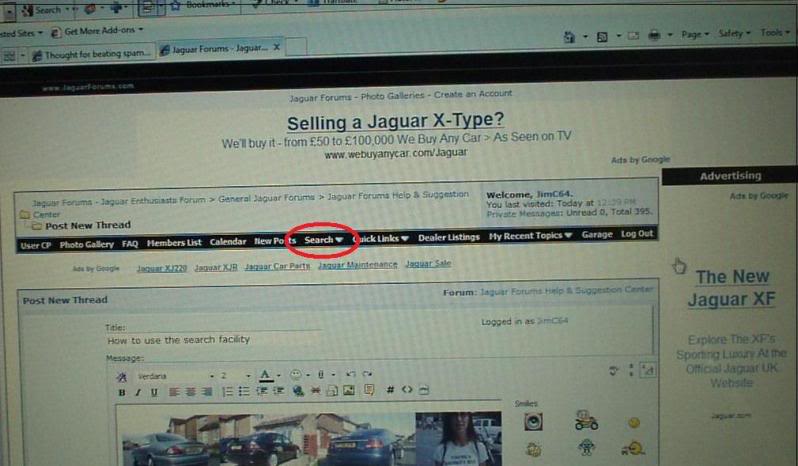
Click on search and the drop box will open as below -
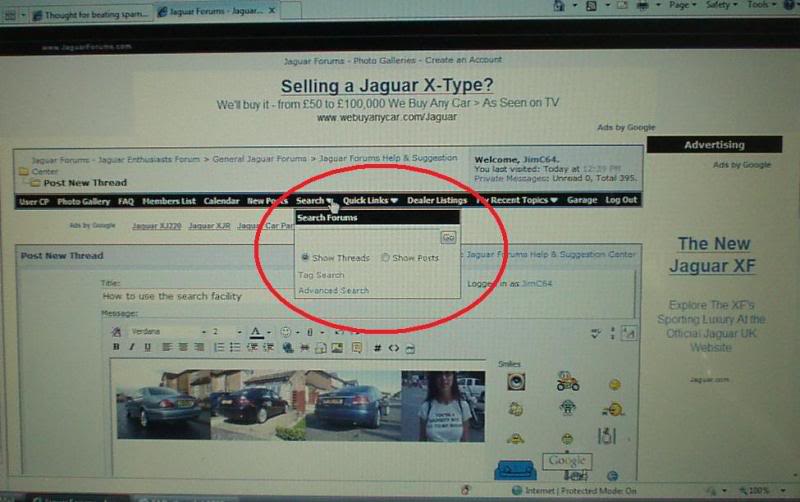
Once the drop box opens you have a few options to consider.
You can elect to type in a keyword such as " brakes " for example -
Once you've chosen your keyword hit the Go button and literally everything in all sections that relates to brakes will be listed for you
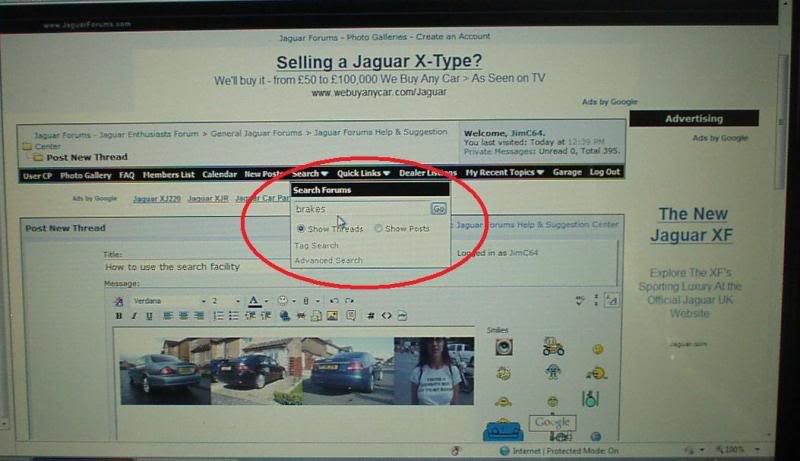
In the drop box there is also a "tag search" option as pic below. You can click on this. You can opt to click on this and ALL posts that have been tagged by various members in the past relating to your subject will appear.
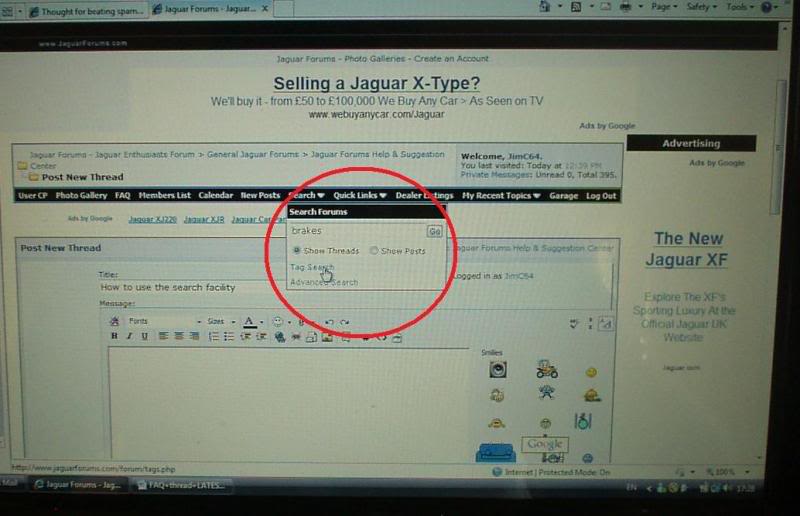
An example of Tags can be found in the pic below for reference
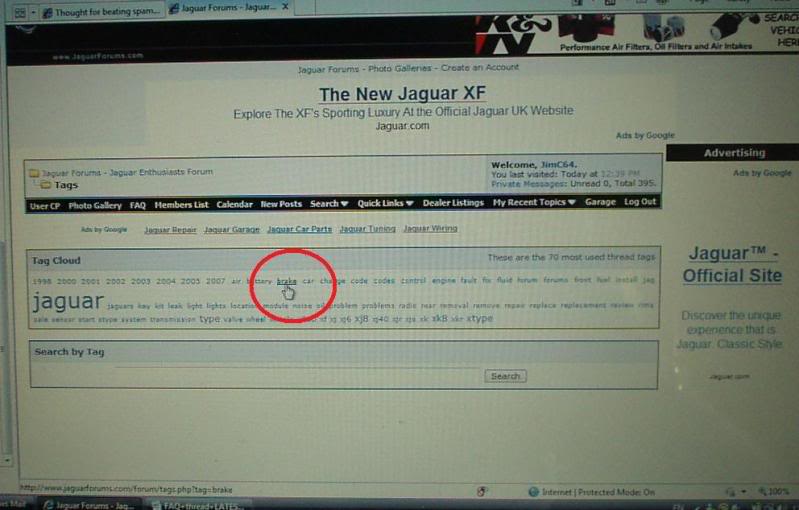
For a more thorough and specific search you can use the " advanced search " feature, see below -
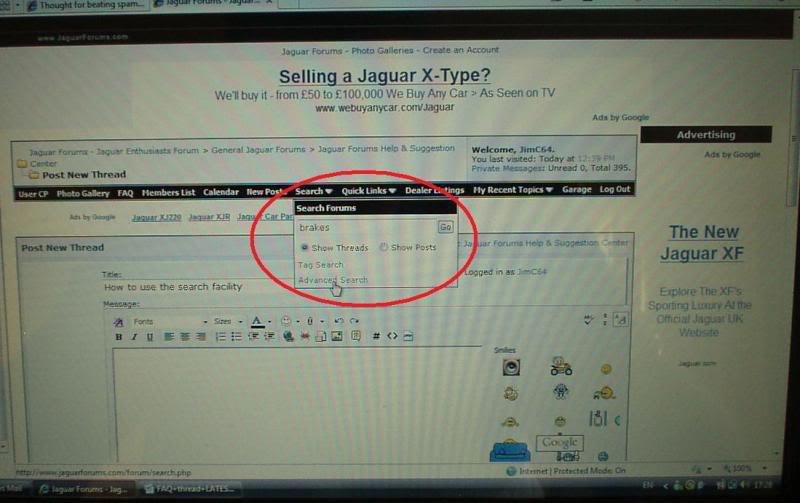
Clicking on this feature will open the advanced search drop box for you, as in the pic below
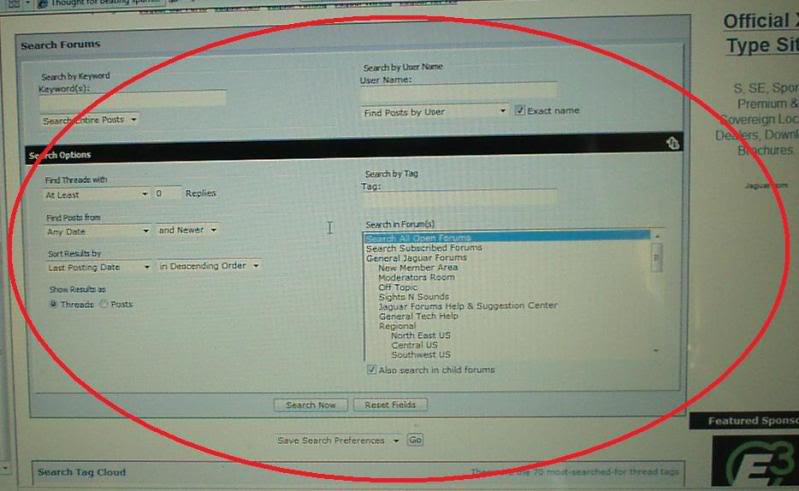
Once this opens you have many varied options to chose from to make your search much more detailed. Options include keyword, user name, posts with certain amounts of replies, date. tags and also forum section specific too. This should really narrow your search and make it quicker and more fruitful.
There is also the "search this forum" button available in every section which offers all the same facilities , see below -
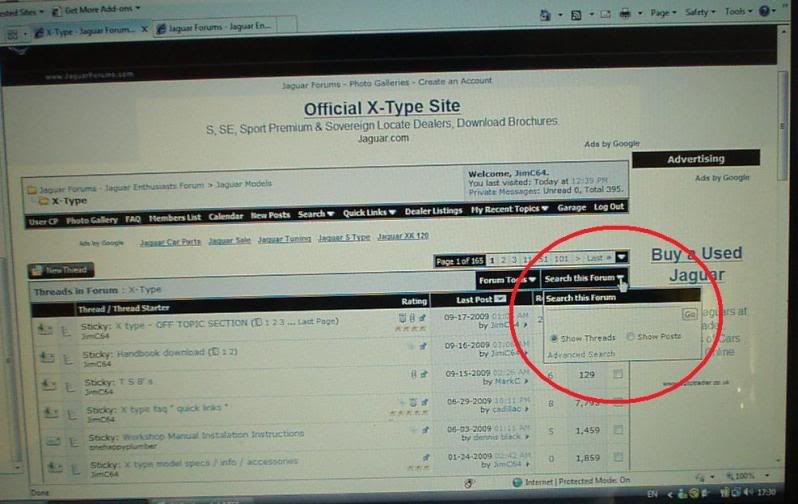
Hopefully, this helps to make the search function much easier for new members to access.
Last edited by JimC64; 12-23-2009 at 08:39 PM. Reason: Updated 23/12/09
The following 10 users liked this post by JimC64:
Dangerkitty (03-06-2011),
Gameblaster1 (09-08-2011),
Gibso (06-18-2015),
JagIam2 (10-20-2014),
jimlombardi (04-30-2014),
and 5 others liked this post.
#2
Join Date: Nov 2006
Location: Glasgow, Scotland UK
Posts: 47,303
Received 9,005 Likes
on
4,113 Posts
Thread
Thread Starter
Forum
Replies
Last Post
Currently Active Users Viewing This Thread: 1 (0 members and 1 guests)





