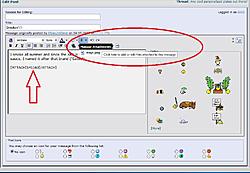Photo Orientation
#1
Hi!
New member as of today. When setting up my profile I found that any photos I tried to download were always displaying inverted. I have since read that many others are cursed with this problem as well, usually via Apple products.
I would ask the forum management to consider adding a feature that allows users to manually reorient their photos when they preview a post. I realize that has a cost associated with having a programmer install the change but it would really be useful. For myself, I won't be able to add visual content to my posts which is very limiting.
Your consideration of this proposal is appreciated. Many thanks for a great venue to share all things "Jaguar"!
New member as of today. When setting up my profile I found that any photos I tried to download were always displaying inverted. I have since read that many others are cursed with this problem as well, usually via Apple products.
I would ask the forum management to consider adding a feature that allows users to manually reorient their photos when they preview a post. I realize that has a cost associated with having a programmer install the change but it would really be useful. For myself, I won't be able to add visual content to my posts which is very limiting.
Your consideration of this proposal is appreciated. Many thanks for a great venue to share all things "Jaguar"!
#2
Join Date: Oct 2009
Location: Perth Ontario Canada
Posts: 11,058
Received 2,255 Likes
on
1,840 Posts
Much easier to always hold your smartphone 'right side up' when taking photos. The image may look OK on your phone no matter how you hold it as the device temporarily corrects the error, but the digital file is 'saved' upside down. When this file is sent to a website or another computer it will be displayed in the orientation it was taken in.
There's plenty of free apps available for you to correct all the pics you've accidentally taken upside down or sideways. They can then be loaded here or anywhere and will display right side up.
There's plenty of free apps available for you to correct all the pics you've accidentally taken upside down or sideways. They can then be loaded here or anywhere and will display right side up.
The following users liked this post:
ObscureDave (04-05-2017)
#3
It is a feature of iPad/iPhone. Regardless of the way you hold the device to take a photo, it is stored in landscape. Apple software has an attribute to ensure the image is subsequently displayed in the orientation it was taken. Other devices and applications such as this and many other websites cannot interpret the attribute and therefore the image can appear reversed left to right or, like your avatat, upside down.
It's the work of seconds with the appropriate software to correct this:

Forum owners, Internet Brands, have given no indication of any intention to implement an 'auto correct' across their hundreds of forums.
Graham
The following users liked this post:
ObscureDave (04-05-2017)
#4
Much easier to always hold your smartphone 'right side up' when taking photos. The image may look OK on your phone no matter how you hold it as the device temporarily corrects the error, but the digital file is 'saved' upside down. When this file is sent to a website or another computer it will be displayed in the orientation it was taken in.
There's plenty of free apps available for you to correct all the pics you've accidentally taken upside down or sideways. They can then be loaded here or anywhere and will display right side up.
There's plenty of free apps available for you to correct all the pics you've accidentally taken upside down or sideways. They can then be loaded here or anywhere and will display right side up.
Thanks for the suggestions. I performed a test this morning with my iPad and this website. I now know which way to hold the iPad such that the forum will orient it properly. So going forward, I should be fine.
But regarding the aps that correct this issue, are there any you could recommend?
Thanks much.
The following users liked this post:
GGG (04-06-2017)
#5
Join Date: Oct 2009
Location: Perth Ontario Canada
Posts: 11,058
Received 2,255 Likes
on
1,840 Posts
The following users liked this post:
ObscureDave (04-05-2017)
#6
Mikey & Graham,
Thanks for your help. You can see by my posts that I have found an ap that allows me to flip my photos.
However, I have come across one additional problem. I read in another post by Graham that you could increase the size of a posted photo to full screen by clicking on it. I tried that on one of my posts and the photo now displayed in its old inverted self!
I understand that the forum logic must deal with picutres as they are received but it seems intuitive that it would display them consistently. Interestingly, it is clear that the forum is receiving some information beyond the corrected photo. The program must also have knowledge that it is indeed corrected and then somehow reverses it when expanded.
It would seem that in this regard there is a coding bug somewhere. You can confirm this by viewing my post in a thread dealing with vanity license plates.
FYI and thanks.
Thanks for your help. You can see by my posts that I have found an ap that allows me to flip my photos.
However, I have come across one additional problem. I read in another post by Graham that you could increase the size of a posted photo to full screen by clicking on it. I tried that on one of my posts and the photo now displayed in its old inverted self!
I understand that the forum logic must deal with picutres as they are received but it seems intuitive that it would display them consistently. Interestingly, it is clear that the forum is receiving some information beyond the corrected photo. The program must also have knowledge that it is indeed corrected and then somehow reverses it when expanded.
It would seem that in this regard there is a coding bug somewhere. You can confirm this by viewing my post in a thread dealing with vanity license plates.
FYI and thanks.
#7
Trending Topics
#9
Join Date: Oct 2009
Location: Perth Ontario Canada
Posts: 11,058
Received 2,255 Likes
on
1,840 Posts
#10
Graham & Mikey,
Okay, now I know I am losing my mind! I just viewed and expanded the photo, this time on my PC, not my iPad. And guess what...Mikey is correct! iPad?...still SNAFU!
I have a friend who absolutely reviles computers in all their forms and there are times I agree with him. This is one! I have other friends that totally genuflect at all things Apple. I always wondered why so I got the iPad.
I am needing to get a new tablet. I think a Surface is starting to look very attractive.
Thanks for all your help. And to all you members that view my photos on an Apple device, stand on your heads!!! Sorry.
Okay, now I know I am losing my mind! I just viewed and expanded the photo, this time on my PC, not my iPad. And guess what...Mikey is correct! iPad?...still SNAFU!
I have a friend who absolutely reviles computers in all their forms and there are times I agree with him. This is one! I have other friends that totally genuflect at all things Apple. I always wondered why so I got the iPad.
I am needing to get a new tablet. I think a Surface is starting to look very attractive.
Thanks for all your help. And to all you members that view my photos on an Apple device, stand on your heads!!! Sorry.