Headlights
#1
Hi everyone,
I have a2006 X Type and I love the car. the issue is the headlights. First I saw a light on the dash that led me to change the marker light bulbs. Did that, they all work but the light on the dash stays on, now my headlights don't work, sort of.
First no lights, then one light, next time I start the car the other side works but not the other. Sometimes they both work some times one side or no sides.
Changed fuses and when I did one side worked then the other. No consistency. One, the other or both, working or not working. Has a mind of it's own.
Do I need a dealer to straighten this out. High beams work fine as do the fogs. When the lights do work they don't dip when it starts up. They did when I got it.
Hope this is enough info, any suggestions would be a big help.
Thanks, Scott
I have a2006 X Type and I love the car. the issue is the headlights. First I saw a light on the dash that led me to change the marker light bulbs. Did that, they all work but the light on the dash stays on, now my headlights don't work, sort of.
First no lights, then one light, next time I start the car the other side works but not the other. Sometimes they both work some times one side or no sides.
Changed fuses and when I did one side worked then the other. No consistency. One, the other or both, working or not working. Has a mind of it's own.
Do I need a dealer to straighten this out. High beams work fine as do the fogs. When the lights do work they don't dip when it starts up. They did when I got it.
Hope this is enough info, any suggestions would be a big help.
Thanks, Scott
Last edited by GGG; 11-12-2013 at 12:42 PM. Reason: insert line breaks
#2
Welcome to the forum Scott,
Good to have you here with us at Jaguar Forums.
I've copied your question to X-Type tech forum for advice from members with the same model. Here's the direct link to it:
https://www.jaguarforums.com/forum/x...lights-106307/
Follow this link X-Type - Jaguar Forums - Jaguar Enthusiasts Forum to the main X-Type forum for help, advice and information. The 'HOW TO' thread at the top is a good place to start for info on regular issues.
Please remember to add vehicle details to your Signature to help others to give relevant advice. Go to the User CP button on the left of the top menu bar, then Settings & Options under Your Control Panel. Select Edit Signature and enter the details.
You can also visit the Canada Region forum by following this link https://www.jaguarforums.com/forum/canada-73/ to find other members in your country.
Enjoy the forums.
Graham
Good to have you here with us at Jaguar Forums.
I've copied your question to X-Type tech forum for advice from members with the same model. Here's the direct link to it:
https://www.jaguarforums.com/forum/x...lights-106307/
Follow this link X-Type - Jaguar Forums - Jaguar Enthusiasts Forum to the main X-Type forum for help, advice and information. The 'HOW TO' thread at the top is a good place to start for info on regular issues.
Please remember to add vehicle details to your Signature to help others to give relevant advice. Go to the User CP button on the left of the top menu bar, then Settings & Options under Your Control Panel. Select Edit Signature and enter the details.
You can also visit the Canada Region forum by following this link https://www.jaguarforums.com/forum/canada-73/ to find other members in your country.
Enjoy the forums.
Graham
The following users liked this post:
maxxmadd01 (11-12-2013)
#3
#4
Join Date: Oct 2009
Location: Perth Ontario Canada
Posts: 11,058
Received 2,255 Likes
on
1,840 Posts
The following users liked this post:
maxxmadd01 (11-14-2013)
#5
Join Date: Oct 2007
Location: PHX some of the time
Posts: 116,803
Received 6,257 Likes
on
5,457 Posts
Welcome to Jaguar Forums Scott,
Good to have you with us.
Enjoy the forum.
If you haven't done so already you should add your car details to your signature to help others to help you.
If you need help with getting around and using the forum follow this link for some help Forum Help
Good to have you with us.
Enjoy the forum.
If you haven't done so already you should add your car details to your signature to help others to help you.
If you need help with getting around and using the forum follow this link for some help Forum Help
The following users liked this post:
maxxmadd01 (11-14-2013)
#6
Join Date: Apr 2012
Location: Summerville, South Carolina
Posts: 24,387
Received 4,192 Likes
on
3,653 Posts
The following users liked this post:
maxxmadd01 (11-14-2013)
#7
Hi followed the link, now what?, I have no clue what to do next, Tried to post a pic, no idea if it worked, computers are not my friend, sorry, not sure what to do next, some one has offered car help, Im greatful for the assistance. Seems to be the only page I can navigate. Not even sure if your the one who sent the link but thanks if you are. Maxx
Trending Topics
#9
Join Date: Oct 2009
Location: Perth Ontario Canada
Posts: 11,058
Received 2,255 Likes
on
1,840 Posts
Hi followed the link, now what?, I have no clue what to do next, Tried to post a pic, no idea if it worked, computers are not my friend, sorry, not sure what to do next, some one has offered car help, Im greatful for the assistance. Seems to be the only page I can navigate. Not even sure if your the one who sent the link but thanks if you are. Maxx
https://www.jaguarforums.com/forum/c...rookie-106352/
The following users liked this post:
maxxmadd01 (11-13-2013)
#10
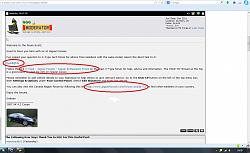
I've circled LINKS in red in this screen shot of my first reply to you.
To get to your Headlight thread in the X-Type forum, click on this LINK:
https://www.jaguarforums.com/forum/x...lights-106307/
To get to the X-Type HOW TO threads, click on this LINK:
https://www.jaguarforums.com/forum/x...essories-5915/
If you get stuck, post back here again.
Graham
The following users liked this post:
maxxmadd01 (11-13-2013)
#12
#13
The following users liked this post:
maxxmadd01 (11-14-2013)
#16
#17
The following users liked this post:
maxxmadd01 (11-14-2013)
#18
The battery is an 80Ah.

It MUST be fitted with a vent (see arrow on the following diagram) to safely pipe any acidic fumes out of the vehicle:
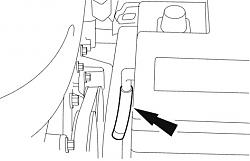
There have been several reports on X-Type tech forum about issues with the battery leads. They are know to fail at the crimped ends, especially on the positive cable. See the three circles on the following drawing:
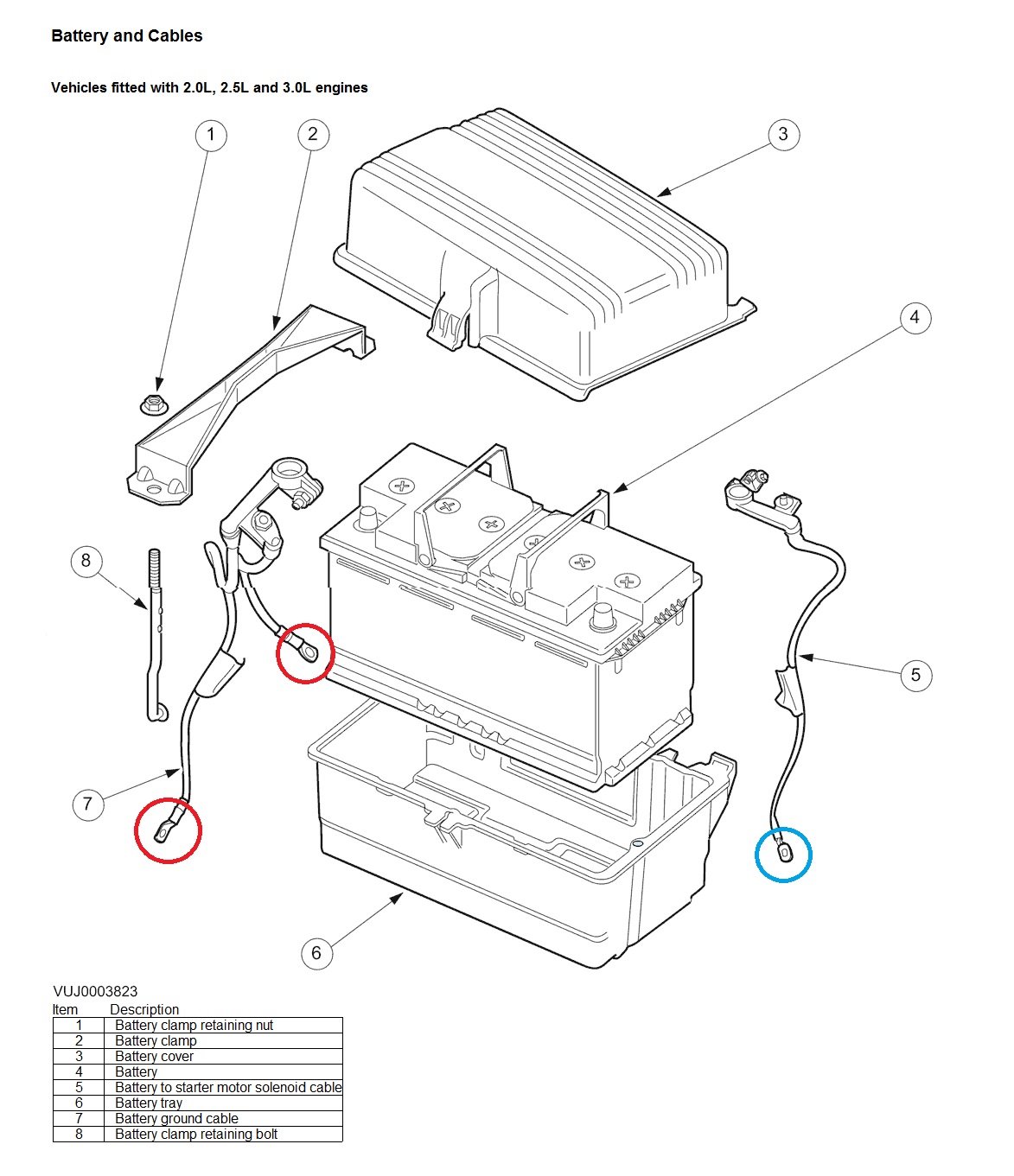
It is possible you have defective cable(s) and not a failing battery. Both will create the non start issue you've had today.
Worth checking the cables and having the battery tested before buying a new one.
Graham

It MUST be fitted with a vent (see arrow on the following diagram) to safely pipe any acidic fumes out of the vehicle:
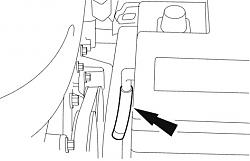
There have been several reports on X-Type tech forum about issues with the battery leads. They are know to fail at the crimped ends, especially on the positive cable. See the three circles on the following drawing:
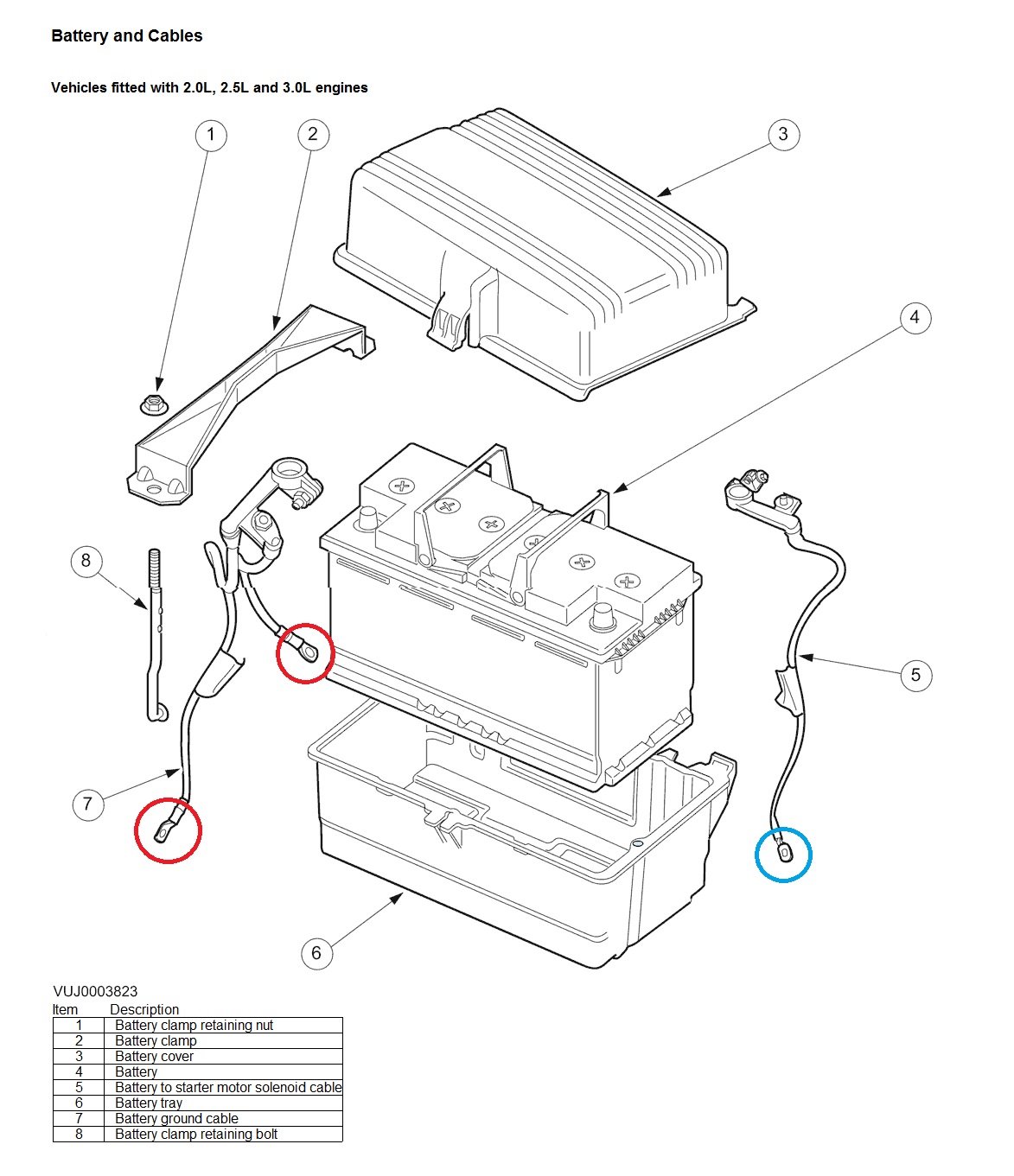
It is possible you have defective cable(s) and not a failing battery. Both will create the non start issue you've had today.
Worth checking the cables and having the battery tested before buying a new one.
Graham
The following users liked this post:
maxxmadd01 (11-14-2013)
#19
Join Date: Nov 2006
Location: Glasgow, Scotland UK
Posts: 47,302
Received 9,005 Likes
on
4,113 Posts
Hey there and welcome aboard ....... good to have you here with us here at Jaguarforums
If you need any further help with the site, please just ask any moderator, veteran member and we'll be glad to assist.
In the meantime, any useful site information you may need such as how to post pictures, edit signatures, add videos, using the
search facility etc, can be found here within the following link Helpful_information
There are lots of members local to you with the same interests with info on local dealers and possible meets.
Regional - Jaguar Forums - Jaguar Enthusiasts Forum
Need a Manual, a TSB, or looking for General info about your Jag? Check out our >> DOWNLOAD AREA <<
I've manually upgraded you to Full forum access so you can better view the site and all its features.
Please Jump on in and enjoy the site........
See you in the forums....
If you need any further help with the site, please just ask any moderator, veteran member and we'll be glad to assist.
In the meantime, any useful site information you may need such as how to post pictures, edit signatures, add videos, using the
search facility etc, can be found here within the following link Helpful_information
There are lots of members local to you with the same interests with info on local dealers and possible meets.
Regional - Jaguar Forums - Jaguar Enthusiasts Forum
Need a Manual, a TSB, or looking for General info about your Jag? Check out our >> DOWNLOAD AREA <<
I've manually upgraded you to Full forum access so you can better view the site and all its features.
Please Jump on in and enjoy the site........
See you in the forums....
The following users liked this post:
maxxmadd01 (11-14-2013)
#20





