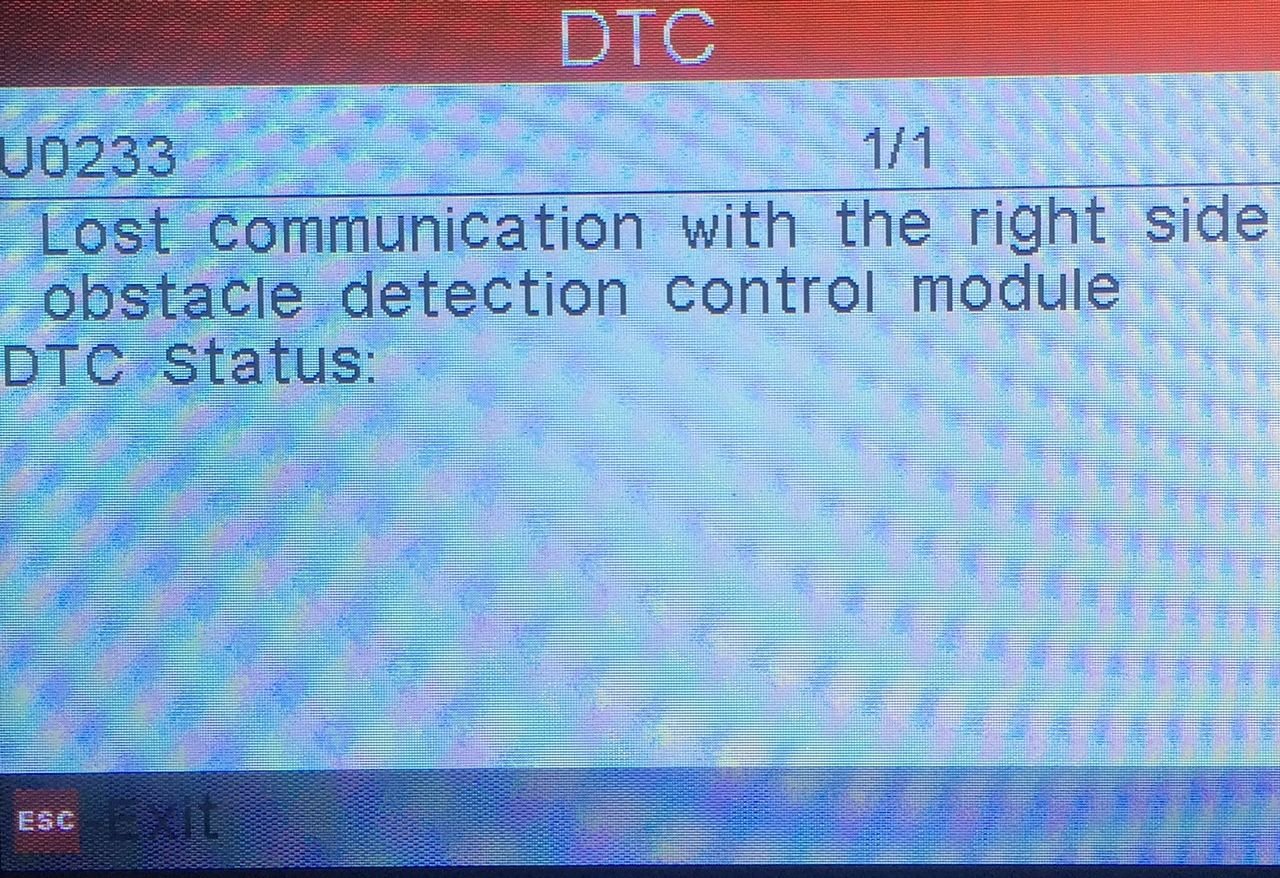Blind spot sensor modules
#1
#6
What is the message you are seeing? Are the mirror lamps working correctly after ignition? Both should illuminate the dot if the system is enabled on the instrument cluster. If one or both doesn't then it may be the little LED module on the rear of the mirror itself that is at fault. The connectors are tiny and don't always clip together perfectly allowing corrosion or just a poor connection.
When you replaced them were the modules securely mounted (no damage to the brackets) and the cables not rubbing and split? Over time you tend to get that build up of sandy film that gets up inside the bumper cover so if your message is a 'sensor blocked' one it may be that the inner bumper cover surface needs cleaning. Unlikely to affect it, but worth checking.
It's a very simply system - the modules are self contained and simply have two wires each for the dot and graphic LEDs in the mirrors. On/off, vehicle speed, etc., is communicated over the MS CAN bus, as well as any errors detected by the modules so they can appear in the instrument cluster as a warning.
If the mirror LEDs seem ok then double check the connectors in the trunk along the rear frame next to the spare wheel. There are 3 or 4 depending on the vehicle, and 2 of them are used to connect the rear bumper harness. Maybe one has worked loose.
In addition to the document uploaded by XJsss, you may find the following helpful.
When you replaced them were the modules securely mounted (no damage to the brackets) and the cables not rubbing and split? Over time you tend to get that build up of sandy film that gets up inside the bumper cover so if your message is a 'sensor blocked' one it may be that the inner bumper cover surface needs cleaning. Unlikely to affect it, but worth checking.
It's a very simply system - the modules are self contained and simply have two wires each for the dot and graphic LEDs in the mirrors. On/off, vehicle speed, etc., is communicated over the MS CAN bus, as well as any errors detected by the modules so they can appear in the instrument cluster as a warning.
If the mirror LEDs seem ok then double check the connectors in the trunk along the rear frame next to the spare wheel. There are 3 or 4 depending on the vehicle, and 2 of them are used to connect the rear bumper harness. Maybe one has worked loose.
In addition to the document uploaded by XJsss, you may find the following helpful.
#7
Trending Topics
#8
I would check (in order of ease):
1) Make sure the trunk connectors mentioned are soundly connected.
2) Check the connection to the rear of the RH mirror glass. It just pulls off - move to the furthest in position and use your fingers behind it to pull it off the clips.
3) You can try swapping the mirror glass temporarily. The LED modules are handed LH and RH via a 2K resistor built in to the RH LED module but you should still get the single dot on ignition as the system self checks so you can confirm a) the RH LED module works on the LH side, and b) the wiring to the RH mirror wiring is sound if the dot illuminates with the LH mirror connected.
If it is the LED module they are sold attached to the mirrors with sticky foam tape. Different markets have different styles of mirror (flat, curved edge, with a printed warning) so be sure to get the right one. If you know which one you have on your car I can give you the part number and retail price.
Note that when testing you probably need to shutdown the vehicle and restart the ignition each time as once a fault is detected that module probably stays off.
Did you replace both sensor modules under the rear bumper cover, or just the RH one? They are not handed so if a single sensor is suspected you can simply swap the sides over to test if the fault moves with it. If not always suspect the mirror LED module as it is somewhat exposed. If that tests out ok then it can only be wiring between the two (or damage in the rear bumper harness).
I have attached the wiring diagram for a LHD vehicle to this post so you can check the wiring if needed. C44-N and C44-M are the connectors in the rear of the trunk wheel well. C44-C is where the RH door connects to the cabin harness but is unlikely to be at fault unless you have had water ingress through a leaky windscreen/windshield. C3B-A is where the mirror connects to the door harness. Lastly CBPM31 is the small white connector behind the mirror glass where the LED module connects.
1) Make sure the trunk connectors mentioned are soundly connected.
2) Check the connection to the rear of the RH mirror glass. It just pulls off - move to the furthest in position and use your fingers behind it to pull it off the clips.
3) You can try swapping the mirror glass temporarily. The LED modules are handed LH and RH via a 2K resistor built in to the RH LED module but you should still get the single dot on ignition as the system self checks so you can confirm a) the RH LED module works on the LH side, and b) the wiring to the RH mirror wiring is sound if the dot illuminates with the LH mirror connected.
If it is the LED module they are sold attached to the mirrors with sticky foam tape. Different markets have different styles of mirror (flat, curved edge, with a printed warning) so be sure to get the right one. If you know which one you have on your car I can give you the part number and retail price.
Note that when testing you probably need to shutdown the vehicle and restart the ignition each time as once a fault is detected that module probably stays off.
Did you replace both sensor modules under the rear bumper cover, or just the RH one? They are not handed so if a single sensor is suspected you can simply swap the sides over to test if the fault moves with it. If not always suspect the mirror LED module as it is somewhat exposed. If that tests out ok then it can only be wiring between the two (or damage in the rear bumper harness).
I have attached the wiring diagram for a LHD vehicle to this post so you can check the wiring if needed. C44-N and C44-M are the connectors in the rear of the trunk wheel well. C44-C is where the RH door connects to the cabin harness but is unlikely to be at fault unless you have had water ingress through a leaky windscreen/windshield. C3B-A is where the mirror connects to the door harness. Lastly CBPM31 is the small white connector behind the mirror glass where the LED module connects.
#9
Hey folks,
I have the same issue as the OP. So far this is what has happened.
I started getting the 'Blind Spot monitor not working" error on the dash display. I used my icarsoft code reader and it said under "Side object detection control module-Right" BD11D6 - Driver display alert led - DTC Status:
I purchased one control module different part number , no fix. I then purchased another module with the exact same part number and swapped it over, no fix.
The code I get now has changed though, it's comes up under under "Side object detection control module-Left" (So no longer right which gives no errors) - U0233 - Lost communication with the right side obstacle detection module - Its the same for 3 modules if i try swapping them too, I disconnected the battery between changes to reset things but it's still not working
The drivers side RHD mirror no longer has a light too, I'm pretty sure it was still working until I swapped the module but I could be wrong.
Any help or ideas what to try next are much appreciated!
I have the same issue as the OP. So far this is what has happened.
I started getting the 'Blind Spot monitor not working" error on the dash display. I used my icarsoft code reader and it said under "Side object detection control module-Right" BD11D6 - Driver display alert led - DTC Status:
I purchased one control module different part number , no fix. I then purchased another module with the exact same part number and swapped it over, no fix.
The code I get now has changed though, it's comes up under under "Side object detection control module-Left" (So no longer right which gives no errors) - U0233 - Lost communication with the right side obstacle detection module - Its the same for 3 modules if i try swapping them too, I disconnected the battery between changes to reset things but it's still not working
The drivers side RHD mirror no longer has a light too, I'm pretty sure it was still working until I swapped the module but I could be wrong.
Any help or ideas what to try next are much appreciated!
#11
#12
#14
Just to update this thread. I had some time today to strip off the bumper and try to fix this but I still can't. I was hoping I am missing something or making a mistake because I have nothing left to try but just get the ECU update to remove the warning.
One side was effected, there was no light in the drivers mirror.
What I tried:
2x rear radar modules
1x drivers glass/light/sensor
I gave up after this but I did download the wiring diagrams recently and thought I had some understanding of how this basic system works until I put it into practice and the results made no sense to me really.
Next step was test the mirror. It has 3 inputs for the BSM, 1 for the dot, 1 for the warning and 1 earth/negative. I tested the mirror on a 12v battery and it works but when fitted to the car, it doesn't work even if I replace the signal for either LED with 12v, nothing, as if the negative is dead even though this connects within the door, it doesn't go back with the 2 LED wires. I have removed the door card, checked all the connections and cleaned the door module contacts but it is still not working.
Next step was to swap the rear radars and see if the problem followed. It didn't, the left side dot came on still, so I knew the radars are both good and it must be the wiring on the driver's side. I tapped into the loom that goes into the radar. I tested both signal wires from the rear right with 12v to the right mirror, nothing. I even attached a negative to the negative and tested it again but nothing. Then I attached the mirror directly to the radar to eliminate the wiring in-between them but it still didn't work at all, no lights. I tested the live and ground going into the radar and it is working but nothing comes of the unit, I tried 3 radars and they all work on the left but not on the right. Then I thought swapped the radar plug off the loom over from the left to the right but it still doesn't work.
The radar has six wires, live input (works), negative input (works), canbus plus (? I did try adding 12v to this but it didn't work), canbus minus (?), dot LED output (not working), warning LED output (not working)
I don't understand why wiring the mirror direct to the radar doesn't work and at the same time sending a 12v live up the LED output wire doesn't work but the live to the radar does work.
One side was effected, there was no light in the drivers mirror.
What I tried:
2x rear radar modules
1x drivers glass/light/sensor
I gave up after this but I did download the wiring diagrams recently and thought I had some understanding of how this basic system works until I put it into practice and the results made no sense to me really.
Next step was test the mirror. It has 3 inputs for the BSM, 1 for the dot, 1 for the warning and 1 earth/negative. I tested the mirror on a 12v battery and it works but when fitted to the car, it doesn't work even if I replace the signal for either LED with 12v, nothing, as if the negative is dead even though this connects within the door, it doesn't go back with the 2 LED wires. I have removed the door card, checked all the connections and cleaned the door module contacts but it is still not working.
Next step was to swap the rear radars and see if the problem followed. It didn't, the left side dot came on still, so I knew the radars are both good and it must be the wiring on the driver's side. I tapped into the loom that goes into the radar. I tested both signal wires from the rear right with 12v to the right mirror, nothing. I even attached a negative to the negative and tested it again but nothing. Then I attached the mirror directly to the radar to eliminate the wiring in-between them but it still didn't work at all, no lights. I tested the live and ground going into the radar and it is working but nothing comes of the unit, I tried 3 radars and they all work on the left but not on the right. Then I thought swapped the radar plug off the loom over from the left to the right but it still doesn't work.
The radar has six wires, live input (works), negative input (works), canbus plus (? I did try adding 12v to this but it didn't work), canbus minus (?), dot LED output (not working), warning LED output (not working)
I don't understand why wiring the mirror direct to the radar doesn't work and at the same time sending a 12v live up the LED output wire doesn't work but the live to the radar does work.