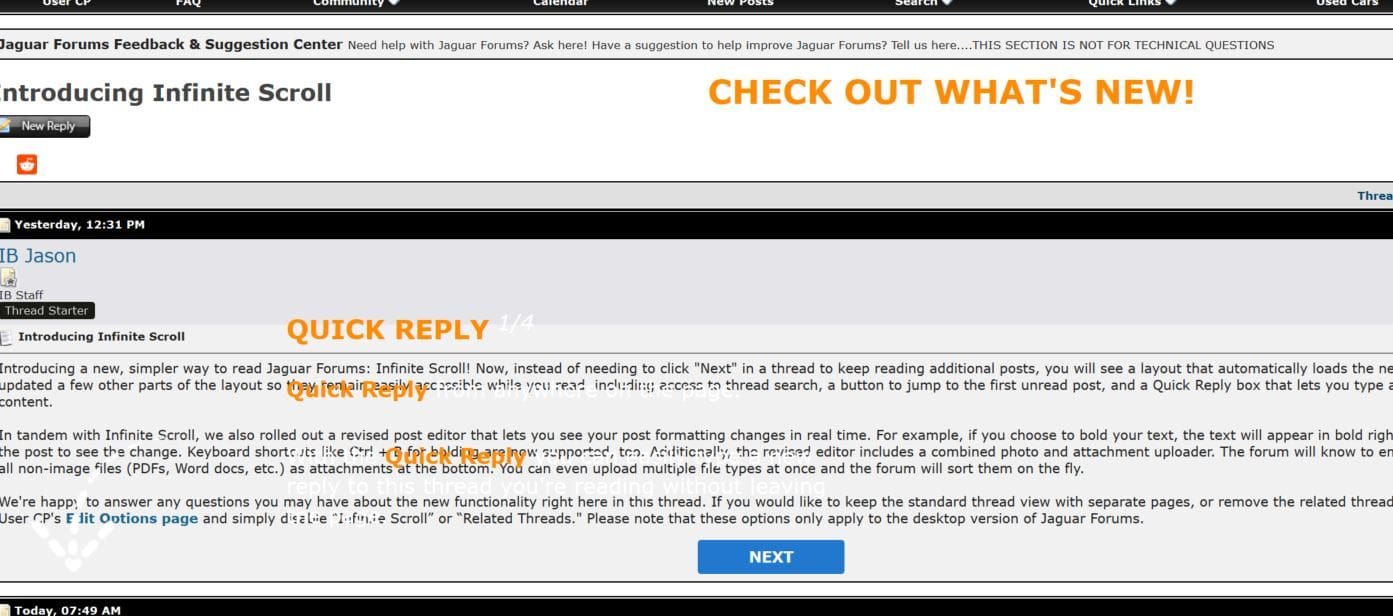Introducing Infinite Scroll
#1
Introducing a new, simpler way to read Jaguar Forums: Infinite Scroll! Now, instead of needing to click "Next" in a thread to keep reading additional posts, you will see a layout that automatically loads the next page of a thread as you scroll. We've also updated a few other parts of the layout so they remain easily accessible while you read, including access to thread search, a button to jump to the first unread post, and a Quick Reply box that lets you type a reply while scrolling through the thread content.
In tandem with Infinite Scroll, we also rolled out a revised post editor that lets you see your post formatting changes in real time. For example, if you choose to bold your text, the text will appear in bold right in the editor - no need to submit or preview the post to see the change. Keyboard shortcuts like Ctrl + B for bolding are now supported, too. Additionally, the revised editor includes a combined photo and attachment uploader. The forum will know to embed image uploads into your post, and place all non-image files (PDFs, Word docs, etc.) as attachments at the bottom. You can even upload multiple file types at once and the forum will sort them on the fly.
We're happy to answer any questions you may have about the new functionality right here in this thread. If you would like to keep the standard thread view with separate pages, or remove the related threads that appear at a thread's end, head to your User CP's Edit Options page and simply disable “Infinite Scroll” or “Related Threads." Please note that these options only apply to the desktop version of Jaguar Forums.
In tandem with Infinite Scroll, we also rolled out a revised post editor that lets you see your post formatting changes in real time. For example, if you choose to bold your text, the text will appear in bold right in the editor - no need to submit or preview the post to see the change. Keyboard shortcuts like Ctrl + B for bolding are now supported, too. Additionally, the revised editor includes a combined photo and attachment uploader. The forum will know to embed image uploads into your post, and place all non-image files (PDFs, Word docs, etc.) as attachments at the bottom. You can even upload multiple file types at once and the forum will sort them on the fly.
We're happy to answer any questions you may have about the new functionality right here in this thread. If you would like to keep the standard thread view with separate pages, or remove the related threads that appear at a thread's end, head to your User CP's Edit Options page and simply disable “Infinite Scroll” or “Related Threads." Please note that these options only apply to the desktop version of Jaguar Forums.
The following 7 users liked this post by IB Jason:
Brutal (09-21-2018),
CharliePar (10-03-2018),
Jaggster (09-19-2018),
ralphwg (09-19-2018),
Sean W (09-29-2018),
and 2 others liked this post.
#2
New update broke browsing in many ways, you now have to enable gazillion scripts to have page render correctly. Additionally, for some reason navigation bar (i.e. Jaguar Forums - Jaguar Enthusiasts Forum > General Jaguar Forums > Jaguar Forums Feedback & Suggestion Center ) is hidden unless you logged in.
Old version was much better, didn't require allowing cloud ajax to login, and rendered well with minimal enabling.
Old version was much better, didn't require allowing cloud ajax to login, and rendered well with minimal enabling.
Last edited by SinF; 09-19-2018 at 07:54 AM.
The following users liked this post:
Cee Jay (09-20-2018)
#3
#4
Join Date: Mar 2014
Location: Tehama County, California, USA
Posts: 25,154
Received 8,934 Likes
on
5,284 Posts
The following users liked this post:
Cee Jay (09-20-2018)
#5
New update broke browsing in many ways, you now have to enable gazillion scripts to have page render correctly. Additionally, for some reason navigation bar (i.e. Jaguar Forums - Jaguar Enthusiasts Forum > General Jaguar Forums > Jaguar Forums Feedback & Suggestion Center ) is hidden unless you logged in.
Old version was much better, didn't require allowing cloud ajax to login, and rendered well with minimal enabling.
Old version was much better, didn't require allowing cloud ajax to login, and rendered well with minimal enabling.
Regarding the reliance on scripts, many of the features we've implemented require newer scripts and code to work properly. If you prefer to leave those disabled on your end, we still offer the legacy view with traditional page navigation. Just toggle off the "Infinite Scroll" and "Related Threads" settings on your User CP's Edit Options page.
What specific issues are you running into with Quick Reply?
#6
I miss being able to scroll through the pages, and I only see a single page and can't find a way to see what was posted before or after that. When I scroll down, I wind up in unrelated posts from another thread instead of the sytem "automatically loading the next page." Maybe it's a good idea to add an 'end of thread' marker. Now I don't have a clue whether the one page I see happens to be the last one. Maybe it's just me not getting how it's supposed to work now, but I liked it better the way it was.
The following 2 users liked this post by 3bd2lr7mn:
Cee Jay (09-20-2018),
jerry_hoback (12-30-2018)
#7
I miss being able to scroll through the pages, and I only see a single page and can't find a way to see what was posted before or after that. When I scroll down, I wind up in unrelated posts from another thread instead of the sytem "automatically loading the next page." Maybe it's a good idea to add an 'end of thread' marker. Now I don't have a clue whether the one page I see happens to be the last one. Maybe it's just me not getting how it's supposed to work now, but I liked it better the way it was.
We'll continue to fine tune our algorithm to make these related threads as related as possible, but if you prefer, you can also opt out from them by going to your User CP's Edit Options page and disabling the "Related Threads" setting. This will then only let you scroll to the end of the thread, at which point the scrolling will stop. You can also disable Infinite Scroll entirely from that same page if you'd rather go back to the old setup.
The following users liked this post:
3bd2lr7mn (09-19-2018)
Trending Topics
#8
Join Date: Mar 2014
Location: Tehama County, California, USA
Posts: 25,154
Received 8,934 Likes
on
5,284 Posts
#9
Join Date: Jan 2014
Location: Delaneys Creek,Qld. Australia
Posts: 28,379
Received 6,317 Likes
on
4,367 Posts
Elinor, maybe we have reached that point where we don't like changes for the sake of change when the old system was working perfectly well.
Last edited by o1xjr; 09-20-2018 at 05:36 AM.
#10
I am afraid I have to agree with everyone - I do not use an exceptionally fast computer and updates are very slow now, the scrolling seems to be really hit or miss, and copying and pasting in my threads seems to be much more work than it ever was before. You can click on last page when entering the thread for example to get yourself roughly where you want to be but the autoscrolling has real problems trying to get to previous pages. Additionally with the editing screen opening in a new window my machine slows even further :-( Even more unfortunately this means currently other competing forums are so much easier to navigate and this is not helping us to promote our forum. I agree in principle it is easier if people can just scroll through an entire thread, not have to go page by page however this implementation in its current form is not in truth making life any easier :-(
The following 2 users liked this post by SteveSheldon:
Cee Jay (09-20-2018),
jerry_hoback (12-30-2018)
#11
#12
Car analogy. They took out old engine, replaced it with a monstrous bi-turbo V8, but put that engine on a trailer towed behind the car.
The following users liked this post:
Cee Jay (09-20-2018)
#13
We appreciate all the feedback! We have some further updates coming down the pipe that will help to speed up the overall performance and load times of Infinite Scroll, including one that will dynamically load images to make infinite scroll less "jumpy" in image-heavy threads. This should also help to alievate the time it takes to bring up a previous page if you're trying to scroll back up from the last page.
I'd also like to reemphasize that infinite scroll is entirely optional. If you prefer the old setup with individual pages, it's still accessible by selecting the "Disable Infinite Scroll" option on your User CP's Edit Options page.
This overlay provides a quick explanation of how Infinite Scroll works and where to find the various forum features in the new layout. It'll only show up once, so now that you've seen it, you won't have to worry about it going forward. 
I'd also like to reemphasize that infinite scroll is entirely optional. If you prefer the old setup with individual pages, it's still accessible by selecting the "Disable Infinite Scroll" option on your User CP's Edit Options page.

#14
Yeah, I just did the "Disable Infinite Scroll", just like I did on the F150 forum I use, which is ALSO IB branded.
Don't see a use for something that nearly everyone will disable anyway.
I absolutely HATED Infinite Scroll in that F150 forum, ESPECIALLY when there are literally thousands more posts per day than there are on THIS forum.
One of my favorite quotes from a book..... ".... lost in the multiplicity..."
Enabling the "cont+whatever" stuff was a good thing, I use it all the time elsewhere.
Don't see a use for something that nearly everyone will disable anyway.
I absolutely HATED Infinite Scroll in that F150 forum, ESPECIALLY when there are literally thousands more posts per day than there are on THIS forum.
One of my favorite quotes from a book..... ".... lost in the multiplicity..."
Enabling the "cont+whatever" stuff was a good thing, I use it all the time elsewhere.
#15
#16
Thank you IB Jason, for explaining how to disable these features. Without that, I never would have discovered where those settings are hidden. "Edit Options"? Why must such important settings be so hard to find?
We just got through the troubles of the updates from a couple months ago, that affected picture posting and reply entry and made some fonts (like the reply font) even smaller and lighter, and added all the dividing lines everywhere! We don't need lines. We need text we can read. But the reply auto-save is a good thing, thank you for that. However with this update, the "Related Threads" feature is just ridiculous. If I'm working on my X300, why do I care how that job is done on an X351 or X27?? Automatically loading those threads is a waste of data and very annoying.
Can't we limit the "upgrades" to simpler, useful tools instead of over-technifying everything? Not just here, but everywhere!
We just got through the troubles of the updates from a couple months ago, that affected picture posting and reply entry and made some fonts (like the reply font) even smaller and lighter, and added all the dividing lines everywhere! We don't need lines. We need text we can read. But the reply auto-save is a good thing, thank you for that. However with this update, the "Related Threads" feature is just ridiculous. If I'm working on my X300, why do I care how that job is done on an X351 or X27?? Automatically loading those threads is a waste of data and very annoying.
Can't we limit the "upgrades" to simpler, useful tools instead of over-technifying everything? Not just here, but everywhere!
The following users liked this post:
Cee Jay (09-25-2018)
#17
i tried the website site contact form, but the send button just turns on a spinner and never sends - at least on my iPad...
I have loved using the F-Type forum until the latest change where the link back to the top of the (current) forum is gone and the new sticky header/footer were added. I use iPad and it is practically unusable when I get to the bottom of a thread - getting back to the SAME forum, at the top is impossible. My typical use is to start at top of f-type forum (only one I use), click on a thread I’m interested in, scroll through. At the bottom of the thread, I used to click on the link to the same forum, which took me back to top of forum. Now, at the bottom it shows similar threads (I don’t need that), and when trying to scroll back to top on IPad, it scrolls back and forth with no way to get to top. Please put the link to the top of the current forum back on the end of each thread.
EDIT: after reading this thread and trying the option to turn off the new scroll feature, the link is back... “forum jump” (which defaults to the current )
I have loved using the F-Type forum until the latest change where the link back to the top of the (current) forum is gone and the new sticky header/footer were added. I use iPad and it is practically unusable when I get to the bottom of a thread - getting back to the SAME forum, at the top is impossible. My typical use is to start at top of f-type forum (only one I use), click on a thread I’m interested in, scroll through. At the bottom of the thread, I used to click on the link to the same forum, which took me back to top of forum. Now, at the bottom it shows similar threads (I don’t need that), and when trying to scroll back to top on IPad, it scrolls back and forth with no way to get to top. Please put the link to the top of the current forum back on the end of each thread.
EDIT: after reading this thread and trying the option to turn off the new scroll feature, the link is back... “forum jump” (which defaults to the current )
Last edited by Greggbhill; 09-21-2018 at 09:05 AM.
#18
Thanks for the continued feedback, guys. To give a little backstory as to why we added this feature, we've seen that more and more of the web is moving in this direction as it provides improvements in ease of use (less clicking) and accessibility (you don't need to try to tap tiny page numbers on a tablet). That said, as noted, there is still room for improvement. To reiterate a point in an earlier post, we plan to continue iterating on this feature to speed up its performance, improve load times, and add/streamline features. And again, this is completely optional if you wish to switch back to the viewing experience you're more comfortable with. We also provide an option to leave Infinite Scroll on, but turn off the "Related Threads" that appear under the bottom screen. In case you missed it in my earlier posts, both settings are on the Edit Options page of your User CP.
Regarding some of the specific points raised in this thread, Forum Jump lives on in the menu bar that sticks to the bottom of your screen as you scroll. It's located to the right of the "Go to page..." page number box. Additionally, to easily get back to the sub-forum you were reading, you can scroll up slightly to trigger a drop-down of our full header menu, breadcrumb links included.
Thank you!
Regarding some of the specific points raised in this thread, Forum Jump lives on in the menu bar that sticks to the bottom of your screen as you scroll. It's located to the right of the "Go to page..." page number box. Additionally, to easily get back to the sub-forum you were reading, you can scroll up slightly to trigger a drop-down of our full header menu, breadcrumb links included.
Thank you!
The following users liked this post:
LnrB (09-21-2018)
#19
#20
I have to say I think the inline pictures are a backward step, they make the posts too long and large on a PC, they work ok on a smartphone, but so did the attached pictures, bring back picture attachments, we could insert inline if we wanted to or attach multiple pictures far easier than it is with this upgrade.
Infinite scroll works well on a smartphone, but the related posts is almost useless, as another poster said he does not care how to change a part on another model, related posts should be filtered by the specific forum someone is looking at not all forums, current models and classics have very little in common for example.
Infinite scroll works well on a smartphone, but the related posts is almost useless, as another poster said he does not care how to change a part on another model, related posts should be filtered by the specific forum someone is looking at not all forums, current models and classics have very little in common for example.