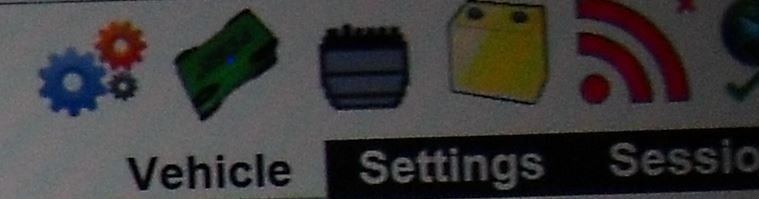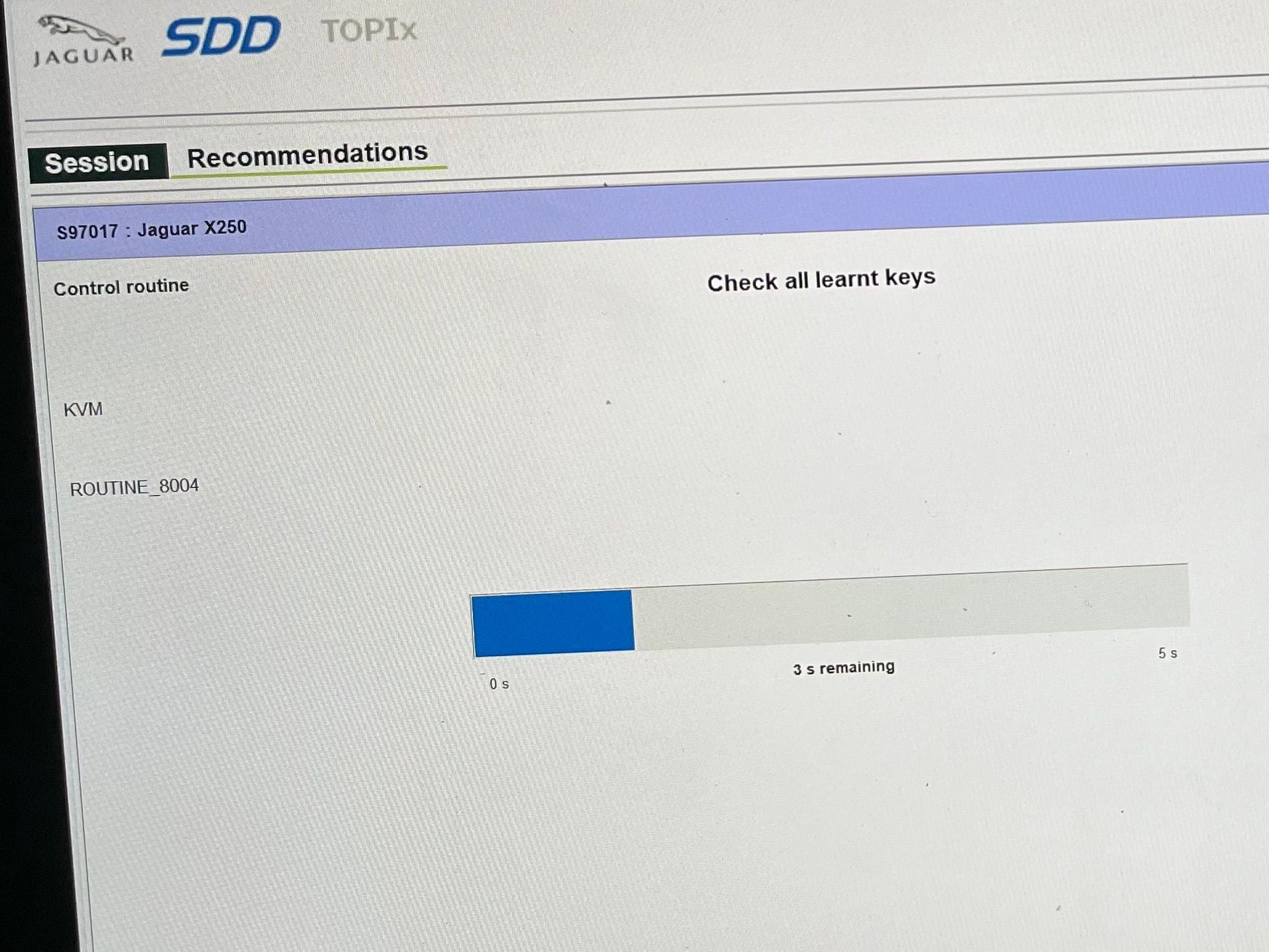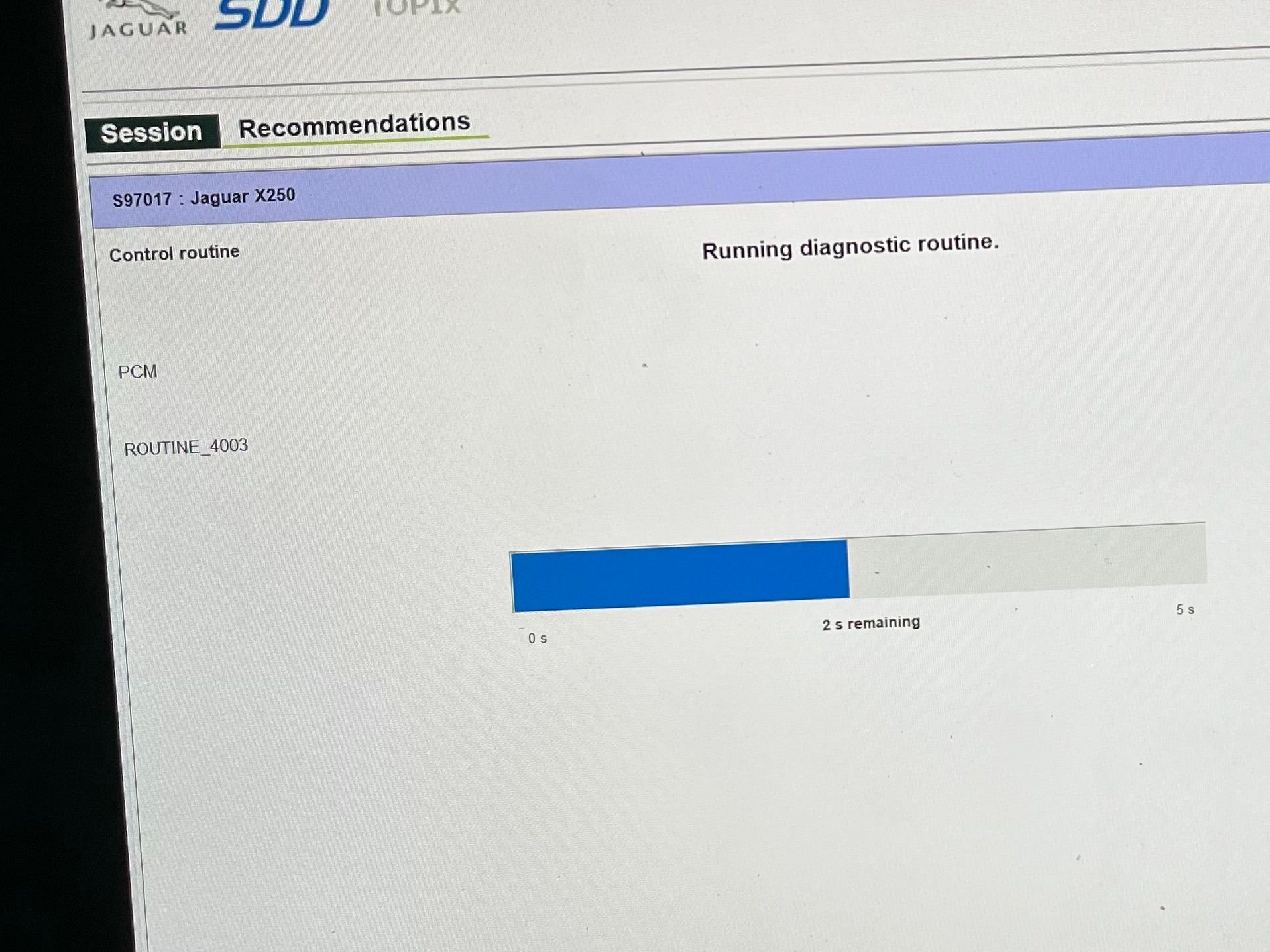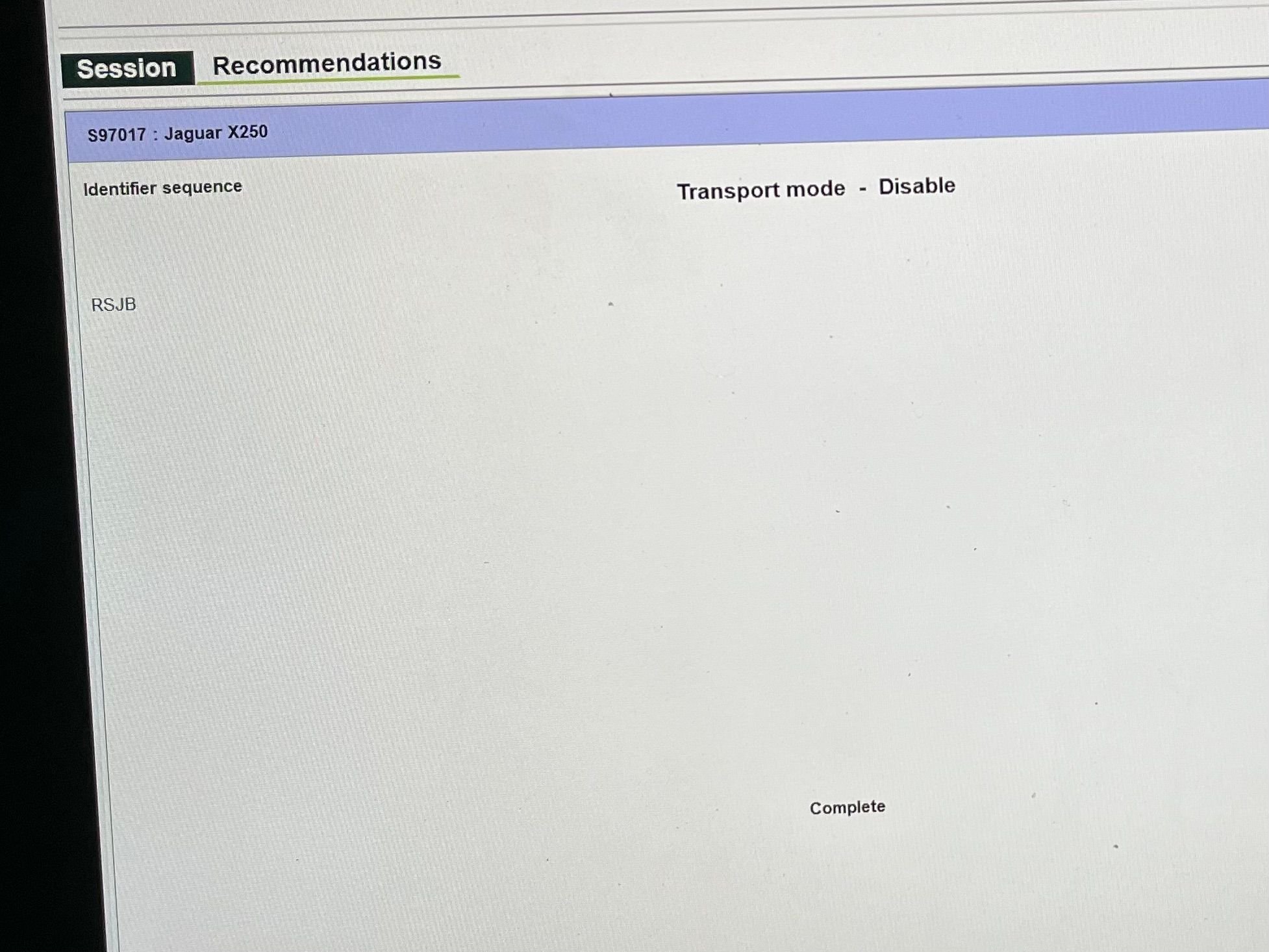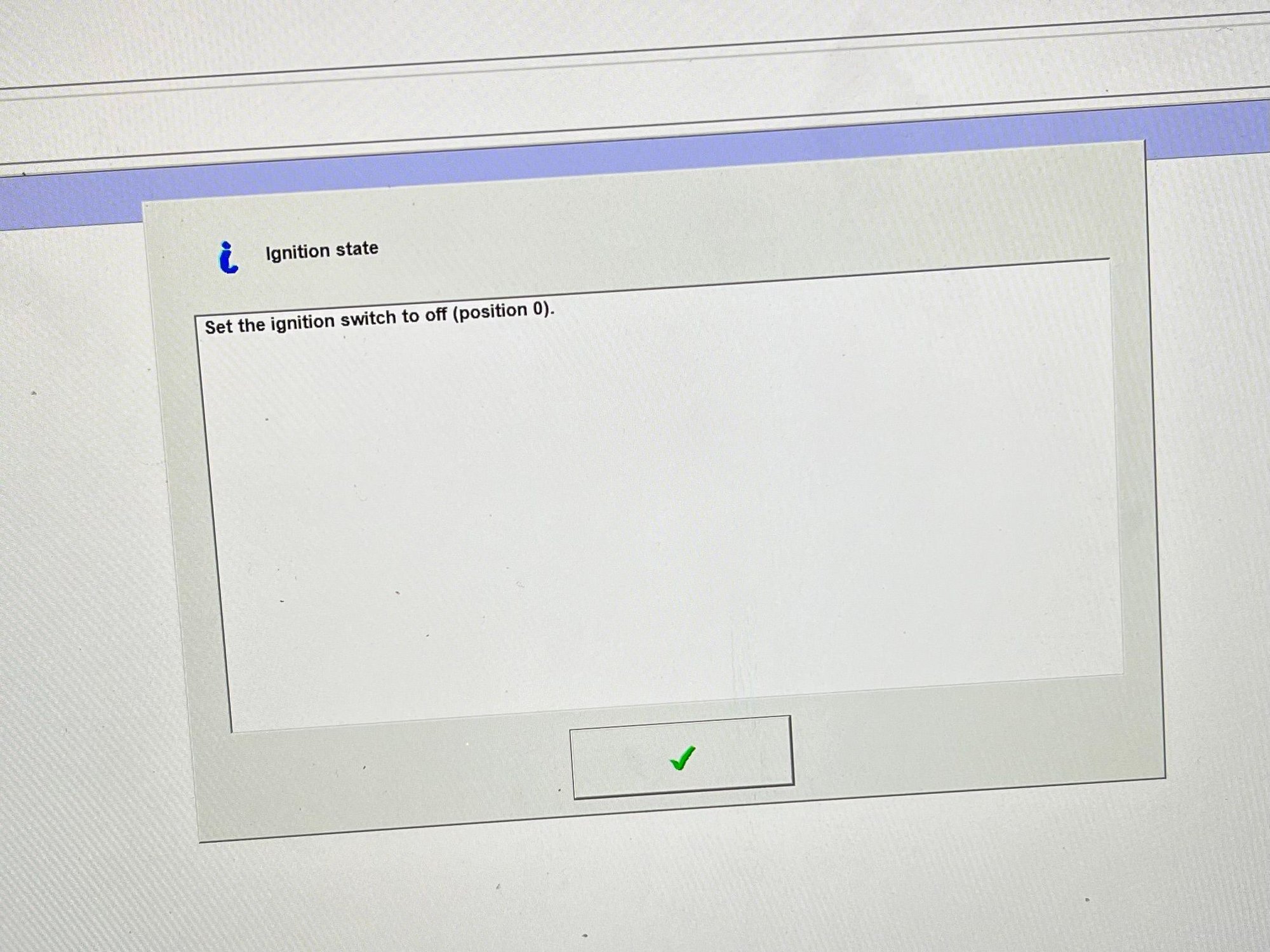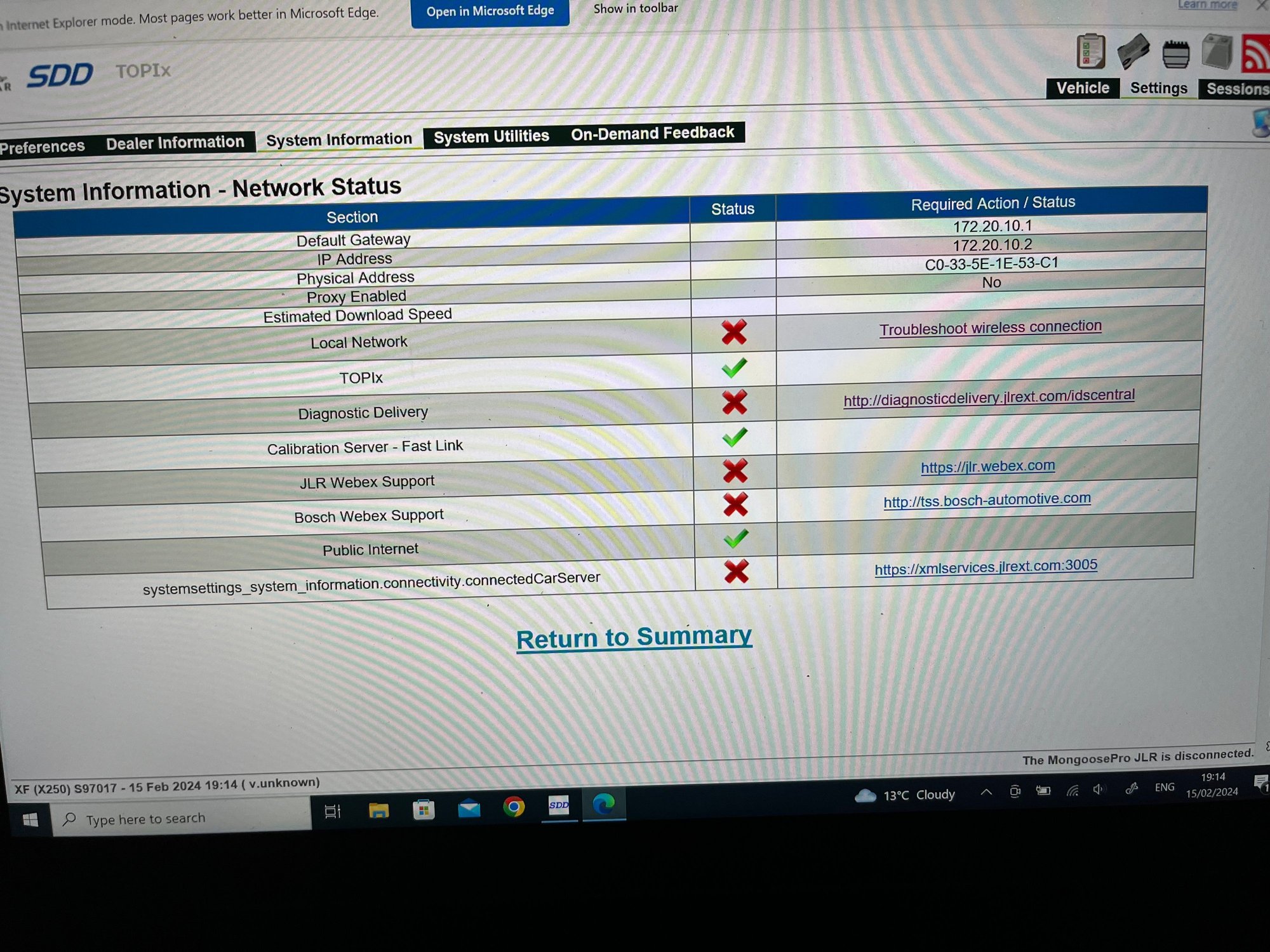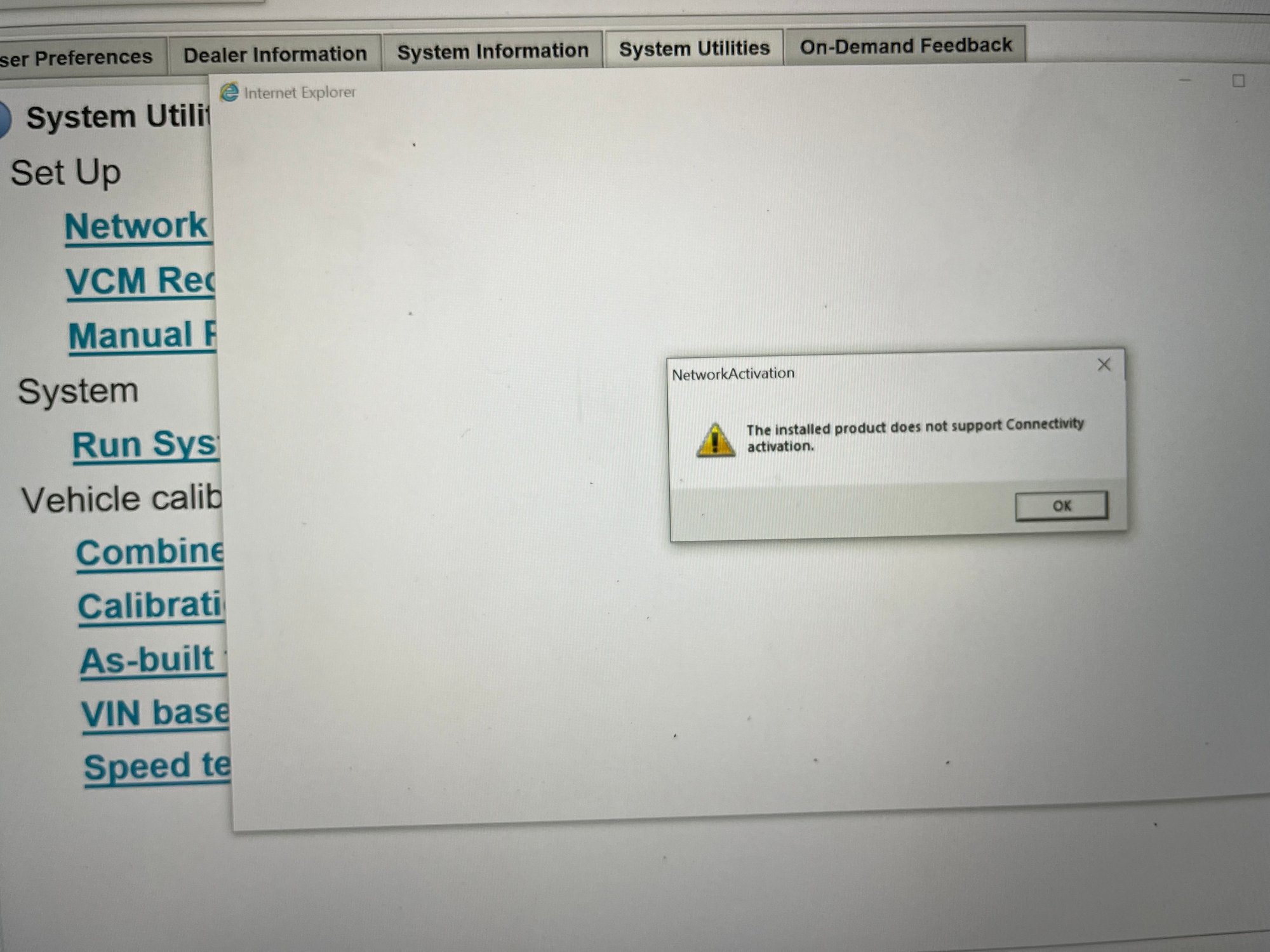Jaguar XF does not authorize starting
#21
as you may have read in some previous posts, I had a similar problem...in fact almost identical...I solved it by carrying out a "pre-delivery inspection" with SDD. Once the pre-delivery inspection process was successful, the car still didn't run and I carried out another procedure that he advised me in Recommendations... that is, configuring the immobilizer by having me register the 2 smart keys again. I don't know what else to advise you. Check that your SDD is correctly configured and connected to the internet. Or try doing a new IPC module reconfiguration.
configure the immobilizer doesn’t work, gives me an error, 2 keys register is working, also immobilisation it doesn’t work as well…
IPC module reconfiguration it doesn’t work too….
#22
So I did the pre-inspection and then finished in 2 mins, then nothing happend, on the recommendation I did all 3 and then nothing.
configure the immobilizer doesn’t work, gives me an error, 2 keys register is working, also immobilisation it doesn’t work as well…
IPC module reconfiguration it doesn’t work too….
configure the immobilizer doesn’t work, gives me an error, 2 keys register is working, also immobilisation it doesn’t work as well…
IPC module reconfiguration it doesn’t work too….
Last edited by Daniele250389; 02-08-2024 at 11:07 AM.
#23
#24
Last edited by Daniele250389; 02-08-2024 at 12:57 PM.
#25
Well I have programed a few things? When I do connect to the internet I get a ton of downloads. I have spent many hours with SDD updating so maybe I had the files on my machine from this? I keep hitting update until it says your up to date. Nothing left to download.
But working on all the Jaguar's I have connected SDD to it never asked for any additional files?
.
.
.
But working on all the Jaguar's I have connected SDD to it never asked for any additional files?
.
.
.
#27
There is something wrong with the SDD program. To be ok, the connection must be green as in the photo. After you are connected to an internet line go to "network options" then go to "activation" it should say "connection activation completed successfully". It should then turn green. Subsequently, for greater security, always in the network options do the "network test" and see if the test comes out passed. Local network must be checked green. I'm also seeing that you use Windows 10 or 11. A dear friend of mine has always told me that SDD is better to operate in Windows 7 32 bit because with Windows 10 it conflicts with the Edge browser. It must work with Internet Explorer 11. I don't know what else to think. I'll send you a screenshot of mine but I'm not connected to the vehicle so the red battery comes out. I just have the Mongoose cable plugged in and connection enabled and it should come out like this for everything to be correct. I also remember that there must be no antivirus present...Java and Acrobat Reader and lower all the user account control defenses of Windows 7.
I'm writing you some sentences translated into English taken from the forum we have here in Italy of many people who perform SDD installations and have had various compatibility problems especially with Windows 11. 32 bit and 64 bit is not very influential. I installed it on Windows 7 Starter from the beginning and it works perfectly. Obviously only the program without other programs. A PC dedicated just to him. "the advice is to install it on Windows 7 Starter without antivirus, lower all firewall protections and lower all Explorer protection levels." "if you read in the previous post you will see how to make the settings to install SDD (no antivirus, disable UAC, disable Windows defender Firewall)." "Put it on your PC with w7, don't use it on w11, you don't have Internet Explorer 11, with Edge it blocks some processes."

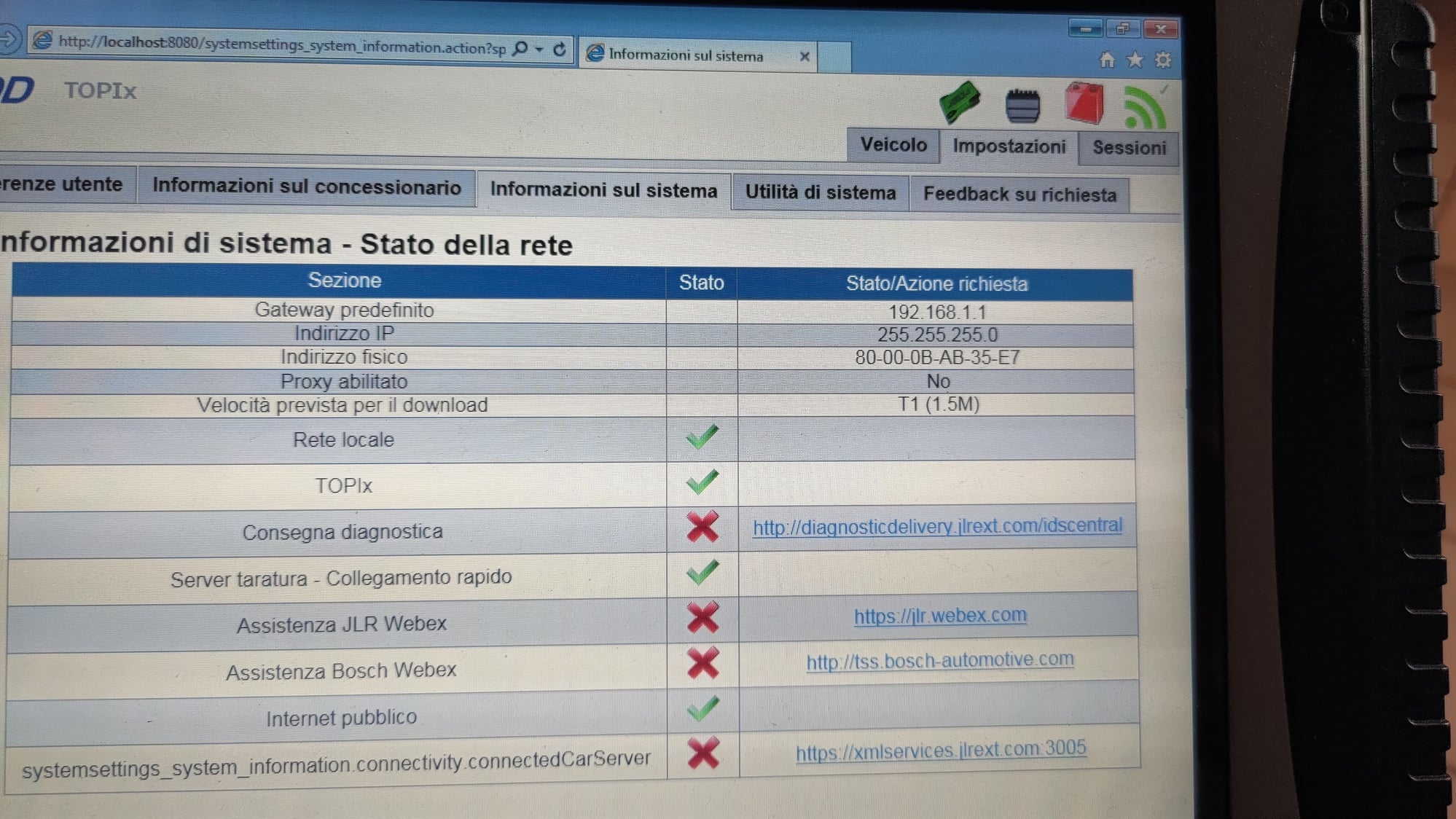
Last edited by Daniele250389; 02-16-2024 at 03:27 AM.
#28
One other very odd thing is your SDD indicates version unknown? I have NEVER seen this and I have installed and troubleshot dozens of attempted SDD installations?
Could this be part of your problem? What version did you install?
I also use Win7 Pro but 64bit and have for a number of years. As posted above I also only use this laptop for SDD after many hours learning why!
There are 32 bit and 64 bit drivers for the Drew Tech stuff too.
.
.
.
Could this be part of your problem? What version did you install?
I also use Win7 Pro but 64bit and have for a number of years. As posted above I also only use this laptop for SDD after many hours learning why!
There are 32 bit and 64 bit drivers for the Drew Tech stuff too.
.
.
.
#29
no red means that it is not connected to the internet... it must be green because even during pre-delivery inspection it must download files online automatically. now I don't have the program at hand but first try connecting to a WiFi network (I always use the smartphone one as a hotspot).. then go to SDD settings and then to network options... then go to network activation and try to do a network check and see if it passes... the symbol should turn green and you are correctly online. for some things the connection is not essential and you can still communicate... for example for reading/deleting errors... but for programming it must necessarily be connected correctly because it must download various things automatically from the Jaguar online server.
also IPC which is not connected and imobilization doesn’t want to get it fixed, it gives me errors….
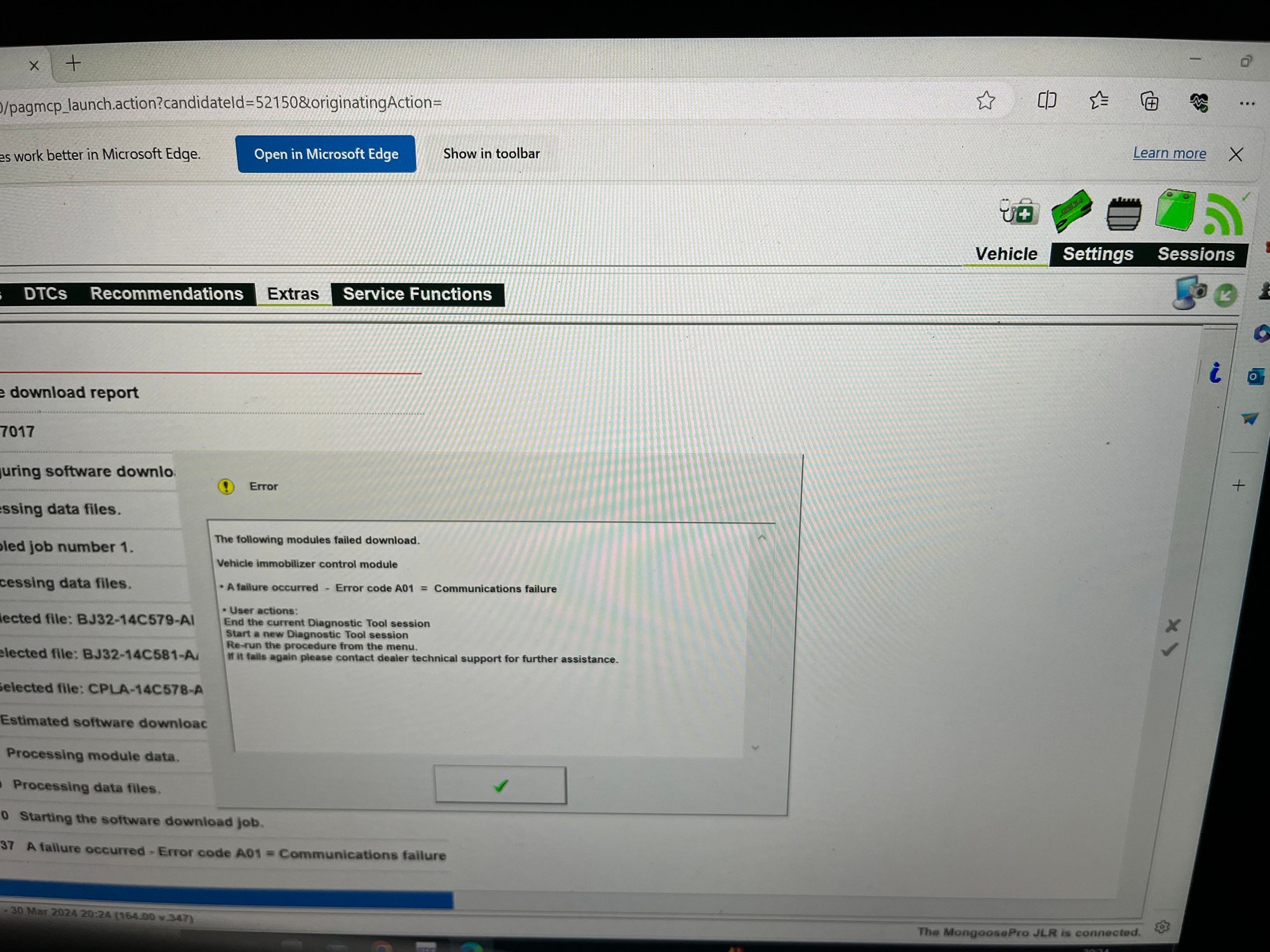
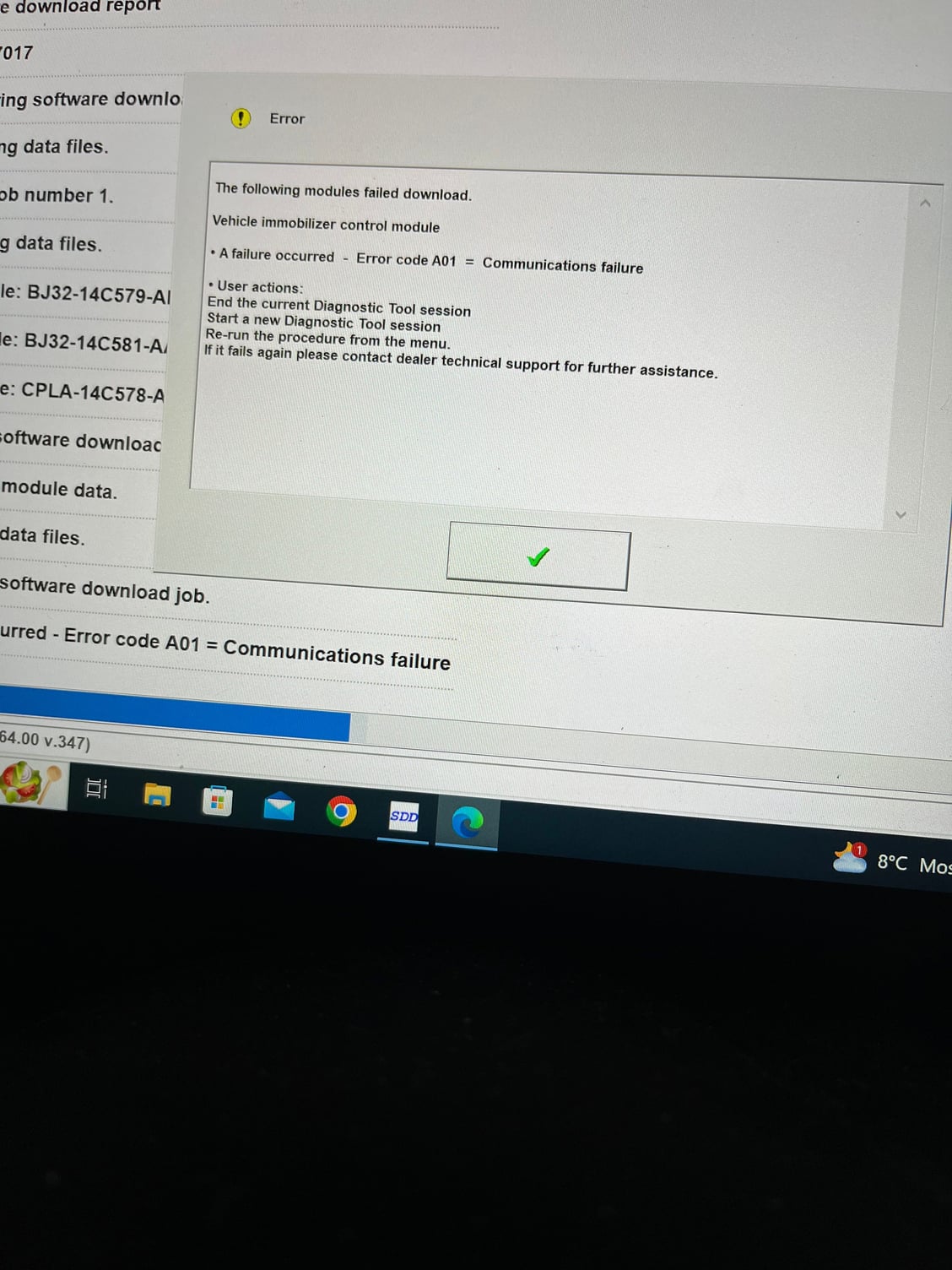
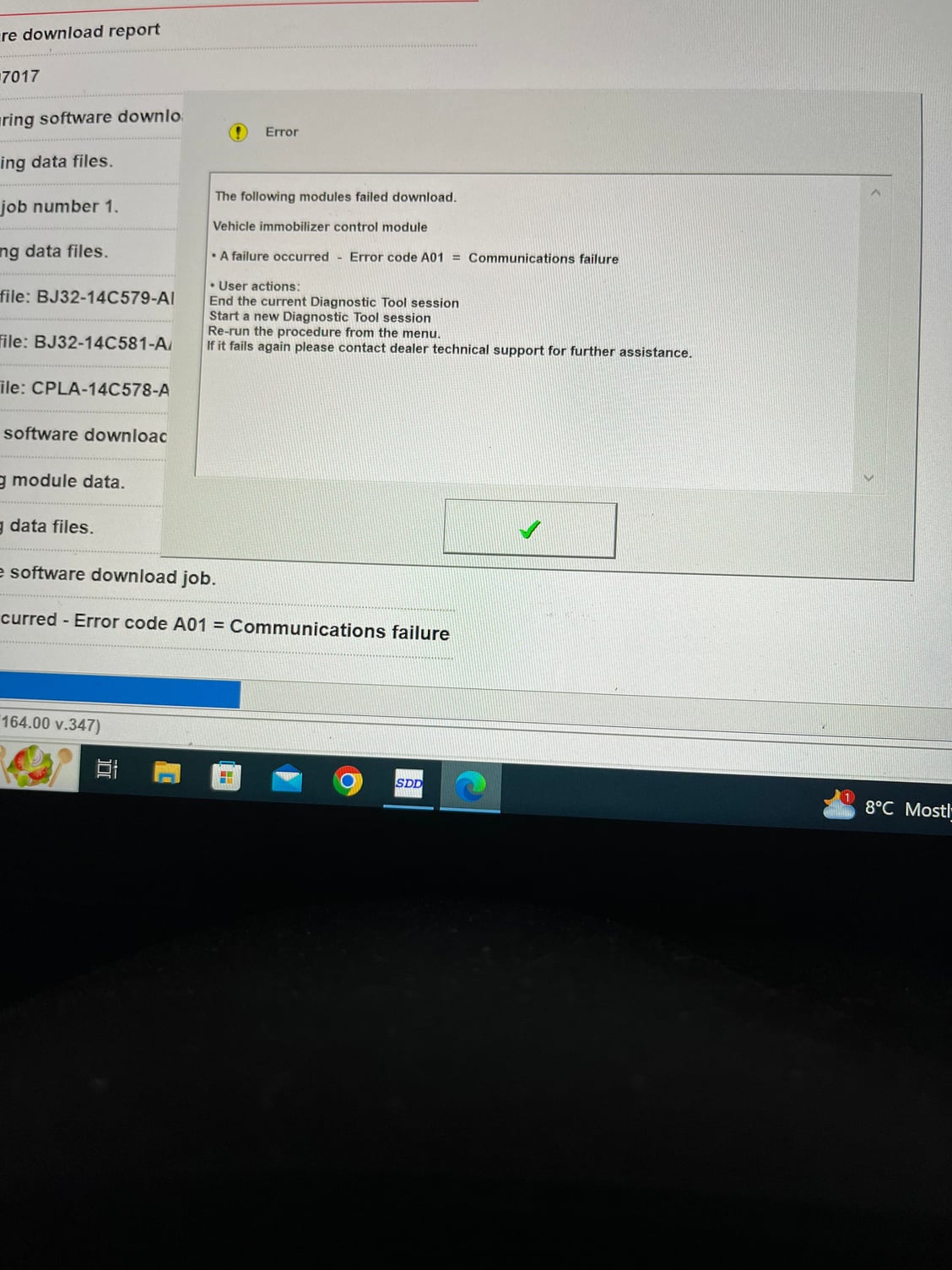
#30
I have never operated my SDD connected to the internet and it works fine.
What I have done is to connect to the internet while in the house and download all the updates I could. This apparently downloads thousands of files as I have spent a day or two just letting it download. Then SDD already has the files when you need them.
.
.
.
What I have done is to connect to the internet while in the house and download all the updates I could. This apparently downloads thousands of files as I have spent a day or two just letting it download. Then SDD already has the files when you need them.
.
.
.
Thread
Thread Starter
Forum
Replies
Last Post
Currently Active Users Viewing This Thread: 1 (0 members and 1 guests)