Climate control sluggish response.
#1
I have always loved my cars AC. I usually just leave it set at 22C and forget it. It is a joy, especially compared to my wifes X5, with it's overly complicated and semi-useless climate "control".
But lately, mine seems slow to change temperature when I adjust it. I removed and cleaned the motorised aspirator, as they call it, the fan blowing air over a temp sensor in the cabin. The fan runs, but wins the prize for the weakest fan on the planet. It's impossible to tell if air is actually moving. So far, after only one day, it still doesn't seem right.
I have run the test procedure in JTIS, and there are no fault codes.
Any ideas?
But lately, mine seems slow to change temperature when I adjust it. I removed and cleaned the motorised aspirator, as they call it, the fan blowing air over a temp sensor in the cabin. The fan runs, but wins the prize for the weakest fan on the planet. It's impossible to tell if air is actually moving. So far, after only one day, it still doesn't seem right.
I have run the test procedure in JTIS, and there are no fault codes.
Any ideas?
The following users liked this post:
fredd60 (06-24-2012)
#2
is there something blocking the solar sensor the black orb in the front middle of the dashtop?
bit confused about the 'fan' are you saying the air coming out of the vents is weak, or the little aspirator thing? if you smoke? or use a party candle to see if it's drawing air across the sensor? It might need replacing, maybe scope for an upgrade, like a pabst computer fan of higher performance.
if there was a fault with the a/c it would usually post a code. How do the blowers perform when you turn their speed up and down?
bit confused about the 'fan' are you saying the air coming out of the vents is weak, or the little aspirator thing? if you smoke? or use a party candle to see if it's drawing air across the sensor? It might need replacing, maybe scope for an upgrade, like a pabst computer fan of higher performance.
if there was a fault with the a/c it would usually post a code. How do the blowers perform when you turn their speed up and down?
#3
The actual blower fan is great, and the solar sensor works fine. The weak fan is that pathetic little one that moves air across the sensor. I took it out and cleaned it and it does run but as for air movement it is extremely poor.
The problem is that making a temp setting change produces no result until you make a big change. For example at 22C it's blowing ice cold air, so I go to 24 C still cold, maybe at 26 it goes hot. It didn't use to be like that. I'll wait a few more days and see if the sensor cleaning helped and then repost.
The problem is that making a temp setting change produces no result until you make a big change. For example at 22C it's blowing ice cold air, so I go to 24 C still cold, maybe at 26 it goes hot. It didn't use to be like that. I'll wait a few more days and see if the sensor cleaning helped and then repost.
#5
Take out the little stowage bin to the left of the steering column. If you have small hands and the right tools, you can unscrew the fan and pull it out. It's a darned tight fit though. If you want to just clean things, then pry out the trunk release panel and spray some contact cleaner on the sensor and blow compressed air down the tube to get rid of any dust bunnies.
The following users liked this post:
fredd60 (06-24-2012)
#6
#7
Trending Topics
#9
It's kinda hard to say, but I'd say it's better. I've only done a few local drives, but apart from having to set the temp a couple degrees higher than before, it seems to be ok.
The problem is that before I didn't pay any attention to the system because it worked great. Now I'm focusing on it a lot, and I may be imagining things. Like hearing funny engine noises when you're a million miles from help.
The problem is that before I didn't pay any attention to the system because it worked great. Now I'm focusing on it a lot, and I may be imagining things. Like hearing funny engine noises when you're a million miles from help.
#10
The following 2 users liked this post by GGG:
fredd60 (06-24-2012),
jimlombardi (08-21-2012)
#13
#14
Hi Rob (avt007)
Thank you for the photos of in-car sensor, trunk release panel, and the other components (hose, fan, control mechanism).
I was able to get the trunk release panel removed by taking out the small storage bin
then
pushing up the locking plastic tab on the back on the trunk release button component part
and then pushing the button from the back and out of the trunk release panel
then removing the release panel by using a flat screwdriver levering up thru the release panel opening (screwdriver tip at rear upper end of the inside of panel pushing upper locking tabs upward to lever each side out of the dash).
I am not sure if I take the fan to clean that I will be able to reinstall the components in the small space (I have some problems with my hands).
I will try using one of those compassed air dusterss to blow out any dust in the fan.
Also will try to post some photos of how the button locks into the panel.
Jim Lombardi
Thank you for the photos of in-car sensor, trunk release panel, and the other components (hose, fan, control mechanism).
I was able to get the trunk release panel removed by taking out the small storage bin
then
pushing up the locking plastic tab on the back on the trunk release button component part
and then pushing the button from the back and out of the trunk release panel
then removing the release panel by using a flat screwdriver levering up thru the release panel opening (screwdriver tip at rear upper end of the inside of panel pushing upper locking tabs upward to lever each side out of the dash).
I am not sure if I take the fan to clean that I will be able to reinstall the components in the small space (I have some problems with my hands).
I will try using one of those compassed air dusterss to blow out any dust in the fan.
Also will try to post some photos of how the button locks into the panel.
Jim Lombardi
#15
Jim, DO NOT breathe the duster fumes. Read the can carefully, some of them contain dangerous chemicals so please read the warnings.
I read one label years ago and it stated that intentionally inhaling the contents "can cause instantaneous death without warning." Yikes!
I read one label years ago and it stated that intentionally inhaling the contents "can cause instantaneous death without warning." Yikes!
Hi Rob (avt007)
Thank you for the photos of in-car sensor, trunk release panel, and the other components (hose, fan, control mechanism).
I was able to get the trunk release panel removed by taking out the small storage bin
then
pushing up the locking plastic tab on the back on the trunk release button component part
and then pushing the button from the back and out of the trunk release panel
then removing the release panel by using a flat screwdriver levering up thru the release panel opening (screwdriver tip at rear upper end of the inside of panel pushing upper locking tabs upward to lever each side out of the dash).
I am not sure if I take the fan to clean that I will be able to reinstall the components in the small space (I have some problems with my hands).
I will try using one of those compassed air dusterss to blow out any dust in the fan.
Also will try to post some photos of how the button locks into the panel.
Jim Lombardi
Thank you for the photos of in-car sensor, trunk release panel, and the other components (hose, fan, control mechanism).
I was able to get the trunk release panel removed by taking out the small storage bin
then
pushing up the locking plastic tab on the back on the trunk release button component part
and then pushing the button from the back and out of the trunk release panel
then removing the release panel by using a flat screwdriver levering up thru the release panel opening (screwdriver tip at rear upper end of the inside of panel pushing upper locking tabs upward to lever each side out of the dash).
I am not sure if I take the fan to clean that I will be able to reinstall the components in the small space (I have some problems with my hands).
I will try using one of those compassed air dusterss to blow out any dust in the fan.
Also will try to post some photos of how the button locks into the panel.
Jim Lombardi
#16
I promised to report back on my experiment. Essentially it was a bigger fan blowing over the temp sensor, and it made no difference.
For me the only thing that made any difference was cleaning the temp sensor.
I am in the habit of cycling from full hot to full cold every couple weeks as was mentioned by another member. This exercises all the doors and valves to keep them moving freely.
For me the only thing that made any difference was cleaning the temp sensor.
I am in the habit of cycling from full hot to full cold every couple weeks as was mentioned by another member. This exercises all the doors and valves to keep them moving freely.
#17
New photos on Trunk Release Panel removal and view of in-car sensor (in the dash).
Photo of the rear view of the removed panel shown separated from the trunk release button (also rear view of the button) - to remove the button component part, you need to push it (from the rear) out towards the front of the release panel

Next Photo shows the botton locking latch on release button component part.
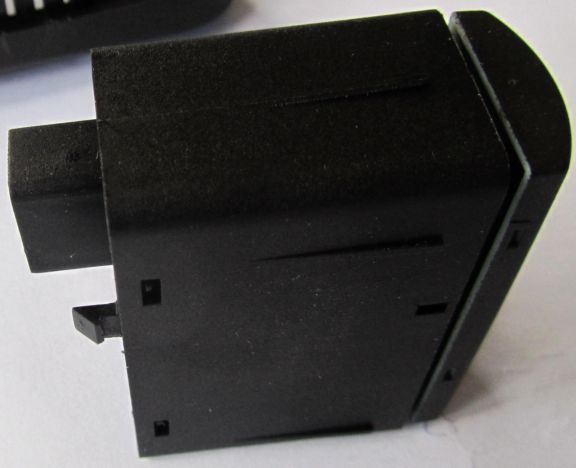
Next photo shows the corresponding locking latch on the trunk release panel (on left part of photo) that matches up to the latch on the button component.
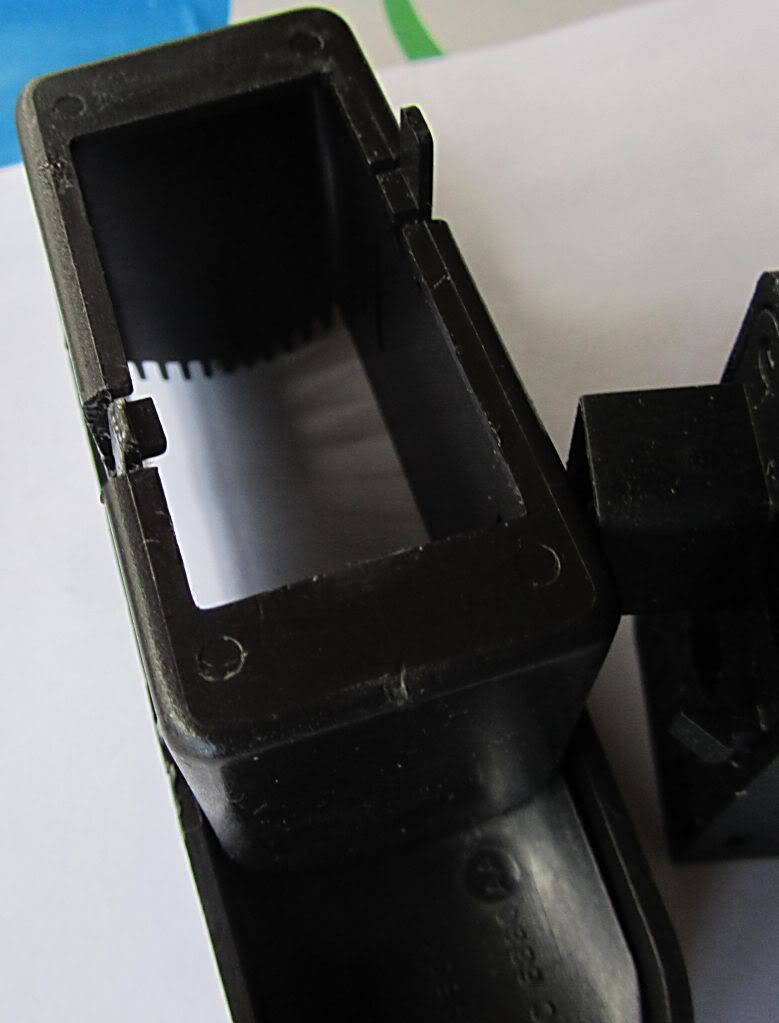
Here is the photo of the In-Car Temperature Sensor (shown in dash - I did not try to remove it)

There was only a slight amount of dust in the socket housing that has the sensor it. I did use a vac/blower to blow the dust out of it.
Unforunately after I reassemble everything, it did not solve my heating issues. I still to put the temp up to max to get some heat out of the registers.
Photo of the rear view of the removed panel shown separated from the trunk release button (also rear view of the button) - to remove the button component part, you need to push it (from the rear) out towards the front of the release panel

Next Photo shows the botton locking latch on release button component part.
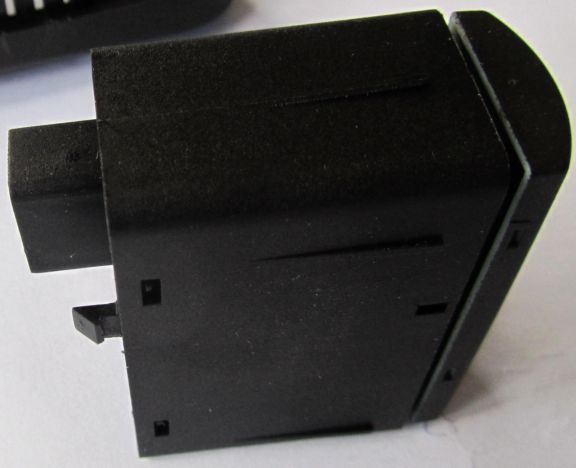
Next photo shows the corresponding locking latch on the trunk release panel (on left part of photo) that matches up to the latch on the button component.
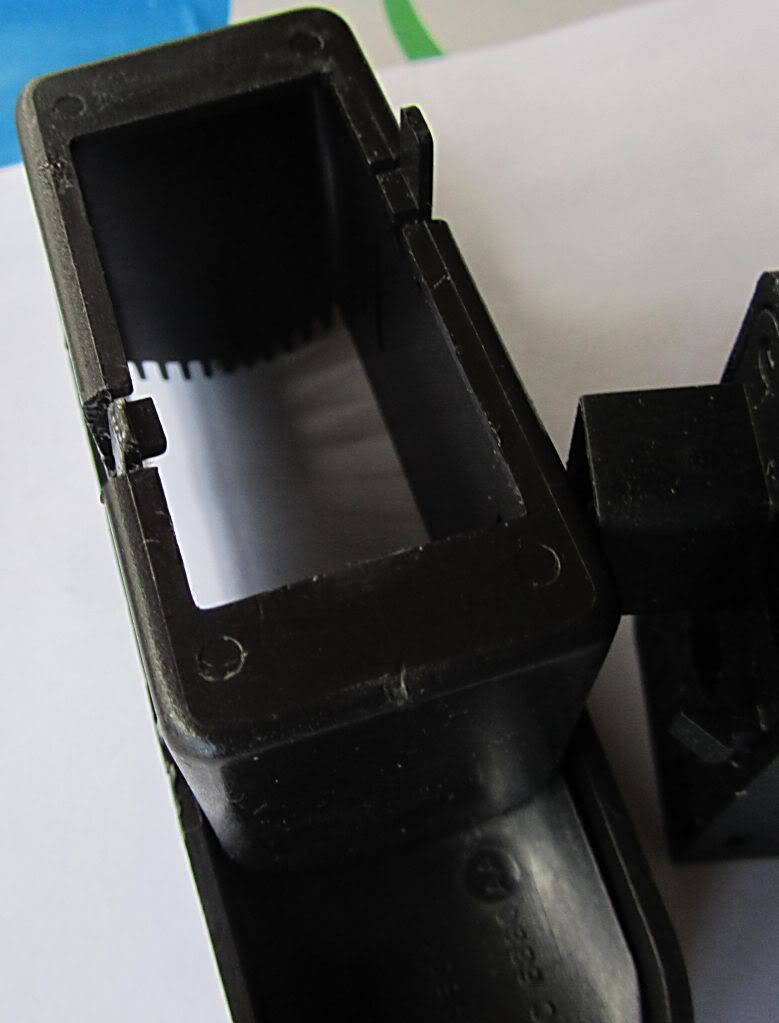
Here is the photo of the In-Car Temperature Sensor (shown in dash - I did not try to remove it)

There was only a slight amount of dust in the socket housing that has the sensor it. I did use a vac/blower to blow the dust out of it.
Unforunately after I reassemble everything, it did not solve my heating issues. I still to put the temp up to max to get some heat out of the registers.
Last edited by jimlombardi; 11-03-2012 at 12:56 PM.
Thread
Thread Starter
Forum
Replies
Last Post
Camnelson324
S-Type / S type R Supercharged V8 ( X200 )
3
09-27-2015 08:48 AM
zdrapec
PRIVATE For Sale / Trade or Buy Classifieds
0
09-25-2015 05:49 AM
Currently Active Users Viewing This Thread: 1 (0 members and 1 guests)








