Heat & A/C troubles
#1
Have a series 3/87 XJ6 with a problem with the Heat/A/C system. Sometimes it works just fine, others it is dead. Have checked all of the fuses and they are OK, I gather from the listing in the fusebox on the right that there is a relay, any idea where it might be? Have tried wiggling the temp switch and fan switch with no success, when it is dead the fan switch will not operate on any speed, which leads me to believe the problem is not in the switch. With the temp being a potentiometer I would expect it could have dead spots, but not come and go as I am experiencing. Just today the system was dead but the fan switch was on high, as I was driving down the road it suddenly came to life! Any help or suggestions appreciated!
#2
Join Date: Mar 2008
Location: Pacific Northwest USA
Posts: 24,739
Received 10,749 Likes
on
7,100 Posts
The "could be" list is long but your problem does have the characteristics of of loose wiring connection or similar fault. The relay is as good of a jumping-off point as any.
Post #17 of this thread has a pic that shows the relay....black, square-ish, numerous white wiring connectors. It's behind the console's LH 'Cheek Panel". Check/clean/tighten the connectors here.
https://www.jaguarforums.com/forum/x...basics-178058/
The same pic shows two gray test leads. Jumping these two together with bypass the heat switch. Doing so might be helpful as a problem with this switch will render the system inoperative. The switch itself is on one of the heater core pipes, visible by looking upwards in the area of the parking brake. The connections at the switch can corrode or the switch can fail.
To clarify: Did you find, check, and clean all *four* fuses?
Cheers
DD
Post #17 of this thread has a pic that shows the relay....black, square-ish, numerous white wiring connectors. It's behind the console's LH 'Cheek Panel". Check/clean/tighten the connectors here.
https://www.jaguarforums.com/forum/x...basics-178058/
The same pic shows two gray test leads. Jumping these two together with bypass the heat switch. Doing so might be helpful as a problem with this switch will render the system inoperative. The switch itself is on one of the heater core pipes, visible by looking upwards in the area of the parking brake. The connections at the switch can corrode or the switch can fail.
To clarify: Did you find, check, and clean all *four* fuses?
Cheers
DD
Last edited by Doug; 08-05-2017 at 07:39 PM.
The following users liked this post:
ra.stewart (08-05-2017)
#3
it is the switch, if it works fine when it does, it is not the relay.
but anyway: the relay is a large black case located on the driver's side, behind the Knee Vent panel, the panel to the right of the right knee.
it has many wires attached to it, clearly visible when the panel is removed;
to remove panel: remove the two screws holding the black plastic vent and pull the vent; Then pull the panel towards the front of the car to release two L clips.
then you can see the relay.
if you are going to mess with the wires, first disconnect the battery. Then look for the wire at the Center of the relay which is held by a screw, make sure it is tight, that is why you must disconnect the battery, because the wire with the screw is 12 volt HOT and you can fry the wiring harness easily.
but anyway: the relay is a large black case located on the driver's side, behind the Knee Vent panel, the panel to the right of the right knee.
it has many wires attached to it, clearly visible when the panel is removed;
to remove panel: remove the two screws holding the black plastic vent and pull the vent; Then pull the panel towards the front of the car to release two L clips.
then you can see the relay.
if you are going to mess with the wires, first disconnect the battery. Then look for the wire at the Center of the relay which is held by a screw, make sure it is tight, that is why you must disconnect the battery, because the wire with the screw is 12 volt HOT and you can fry the wiring harness easily.
The following users liked this post:
ra.stewart (08-05-2017)
#4
OK guys, yes checked all 4 fuses both with an ohmmeter and cleaned them up with fine sandpaper, still sporadic fan operation, so I started poking around the switch and by wiggling the wires I could get it to cycle on and off, making progress! So I tried to pull the switch out, removed radio, found the three tiny screws, but there is no way I can see to get the switch out! Any clues? All of the wires seem to be on tight so I'm guessing it could be power feed into the switch. So now my dilemma is what color wires feed power into the switch and how in the world do you get the switch out? Again, any direction is appreciated!
#5
Join Date: Mar 2008
Location: Pacific Northwest USA
Posts: 24,739
Received 10,749 Likes
on
7,100 Posts
#6
#7
OK guys, yes checked all 4 fuses both with an ohmmeter and cleaned them up with fine sandpaper, still sporadic fan operation, so I started poking around the switch and by wiggling the wires I could get it to cycle on and off, making progress! So I tried to pull the switch out, removed radio, found the three tiny screws, but there is no way I can see to get the switch out! Any clues? All of the wires seem to be on tight so I'm guessing it could be power feed into the switch. So now my dilemma is what color wires feed power into the switch and how in the world do you get the switch out? Again, any direction is appreciated!


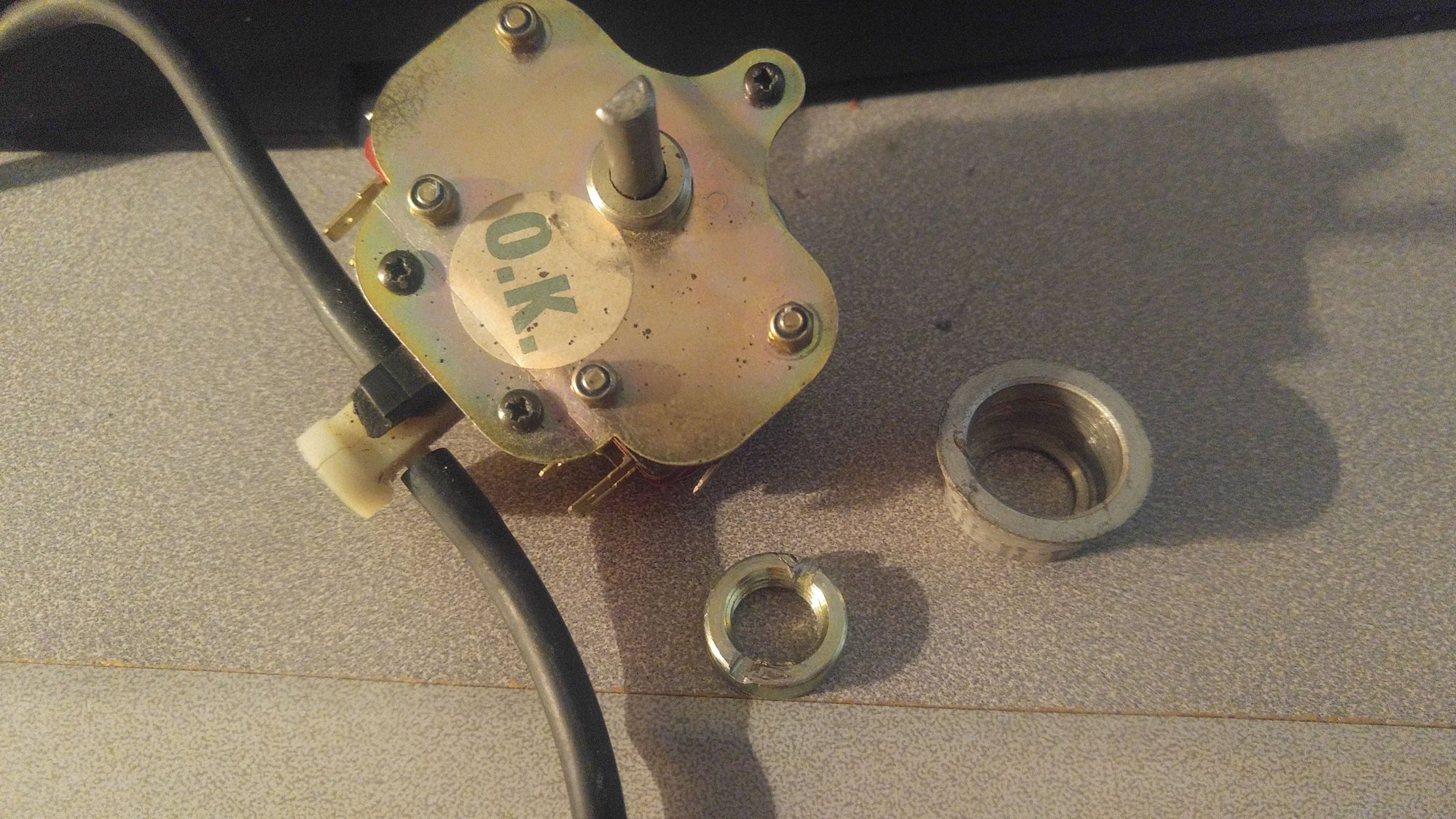

Trending Topics
#8
Crosby what you describe is the two-notch nut to remove the fascia panel after the black knobs are pulled, I think he already did that, the issue is removing the switch from the rear panel.
also, you do not have to remove the flange from the fascia panel, once the nut is removed, the panel is pulled, in fact the flange is held by a Spring Washer from the rear, picture of washer attached.
also, you do not have to remove the flange from the fascia panel, once the nut is removed, the panel is pulled, in fact the flange is held by a Spring Washer from the rear, picture of washer attached.
#9
#10
Hi, thanks for the replies. I did manage to get the nuts off but ran into trouble actually getting the switch out. It appears the whole car was in fact constructed around the switch! Right now it is working after my wiggling around and after seeing it is currently made of unobtainium I think I'll let it ride a while until I can come across another switch. The heat has broken here and the MK VII wiring project I'm in the middle of has me pretty busy. I'm thinking a rusty S3 parts car would be an excellent buy, I'll have to keep my eyes open. Again thanks a million for everyone's input!
#11
Join Date: Jul 2012
Location: Walnut Creek, California
Posts: 6,796
Received 2,399 Likes
on
1,880 Posts
Every time I read up on the Delanair, I think I have it. Then suddenly, I realize I don't.
In 2001, my AC was cool. but, only at times!! On it's final drive as a DOHC, the AC was going just fine.
After a lot of rethink, my problem was more like a "notchy" supply of vacum.
Presently, my car now GM powered has no AC. Heat function, very nice.
Carl
In 2001, my AC was cool. but, only at times!! On it's final drive as a DOHC, the AC was going just fine.
After a lot of rethink, my problem was more like a "notchy" supply of vacum.
Presently, my car now GM powered has no AC. Heat function, very nice.
Carl
#12
Join Date: Mar 2008
Location: Pacific Northwest USA
Posts: 24,739
Received 10,749 Likes
on
7,100 Posts
The following users liked this post:
LnrB (08-11-2017)

