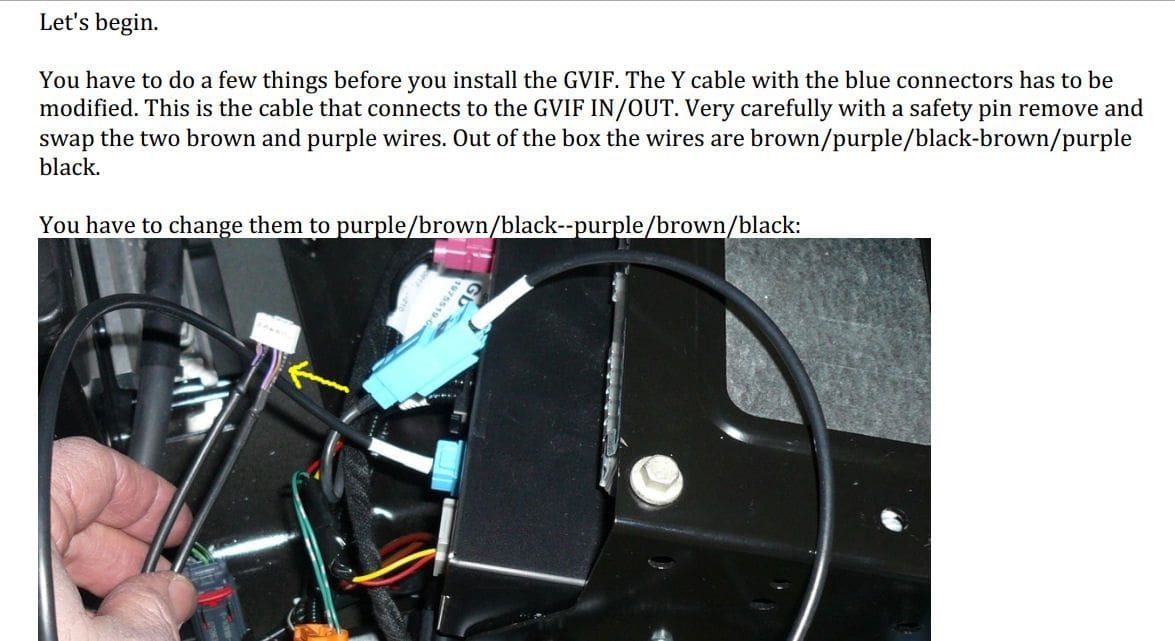Replacement of HKS Camp2
#21
Hehe, hey Ralph. Yep, that one's from me too. The install on this thread is a piece of cake in comparison to the HUD as it will require recessing into the dash and could be big $$$$, especially if I build it into the flat and screw it up. But I'm restless so....
#23
#24
#25
hehe, did you buy it from Car Solutions? I did but from their eBay store and it was shipped out of Hong Kong, received the next day. I didn't even think that was possible. Oh well it'll be here before you know it. You can still run the wiring and cables while you wait, unless you're outsourcing that. I know you have a bad back.
#26
#27
#28
Now I have all the "stuff", save for the 5vdc input for the media box (came with a 120VAC adapter). I did the preliminary loading of Torque and AutoStart (and extraneous settings and such). I can muck something up quick off USB for power, no biggie.
ANYWAY, the GVIF showed up with fifty-hundred cables and zero instructions.
So, Sean, if you have a reference you could hook me up with, that'd be sweet. If not, I'll peruse the 'webz for 'em, can't be THAT difficult, I'm sure.
ANYWAY, the GVIF showed up with fifty-hundred cables and zero instructions.
So, Sean, if you have a reference you could hook me up with, that'd be sweet. If not, I'll peruse the 'webz for 'em, can't be THAT difficult, I'm sure.
Last edited by Cee Jay; 08-25-2018 at 07:21 PM.
#29
Sure Cee Jay. Look at the second video here in post #44. It will help you isolate what you need.
https://www.jaguarforums.com/forum/x...-194608/page3/
Also, here are the stand alone instructions PDF for installing the GVIF from flyc2c. I removed the references to the HKS Camp2 so it's skinnies down to what you need.
https://www.jaguarforums.com/forum/x...camera-179570/
https://www.jaguarforums.com/forum/x...-194608/page3/
Also, here are the stand alone instructions PDF for installing the GVIF from flyc2c. I removed the references to the HKS Camp2 so it's skinnies down to what you need.
https://www.jaguarforums.com/forum/x...camera-179570/
The following users liked this post:
Cee Jay (08-25-2018)
#30
#31
Nothing's going to catch fire or fry. those are the GVIF In/Out signal cables. If your placing the GVIF in the trunk as I ultimately did, swap them, if you're behind the head unit leave the the wires. Don't recall why but that was the instruction from Car-Solutions. I suspect the color of the wires are irrelevant. At worst, you get a fuzzy signal or nothing.
The following users liked this post:
Cee Jay (08-26-2018)
#32
I shall first try it hooked to NAV in the boot As-Is, just to see wassup. If fuzzy or nothing, I will swap.
BUTTTTTT>>>>>>> in reference to that one video on that one thread.... Where would one get a Universal Touch Controller board like the one depicted? I can't find any ANYWHERE. Also, that Bridge looks difficult to find also. I'll assume NOT REQUIRED if hooked to NAV DVD?
I'm actually quite capable at most things, just a bit trepidatious when it comes to a $115k car.
There IS a lot of info in the Forums about all this, but not a single all-in-one start-to-finish annotated, illustrated and videoed Open Car to Use Stuff instruction.
Yes, I'm "one of THOSE guys" as I read all the instructions before putting together an ikea table. (I actually don't buy Ikea)
BUTTTTTT>>>>>>> in reference to that one video on that one thread.... Where would one get a Universal Touch Controller board like the one depicted? I can't find any ANYWHERE. Also, that Bridge looks difficult to find also. I'll assume NOT REQUIRED if hooked to NAV DVD?
I'm actually quite capable at most things, just a bit trepidatious when it comes to a $115k car.
There IS a lot of info in the Forums about all this, but not a single all-in-one start-to-finish annotated, illustrated and videoed Open Car to Use Stuff instruction.
Yes, I'm "one of THOSE guys" as I read all the instructions before putting together an ikea table. (I actually don't buy Ikea)
Last edited by Cee Jay; 08-26-2018 at 12:35 PM.
#33
Well I'm more of a "when on doubt read the instructions" or more likely, "when in doubt get a bigger hammer".
Your goal is view only of Torque pro so you want to follow Flyc2c's set up of GVIF as the HKS Camp 2 is just view only.
The difference is you will use the android box to boot up on ignition startup and auto launch Torque on android start up. Then to view your Torque Pro screen, you will press Navigation on your touch screen, then press the hidden button outlined in flyc2c's instructions and you will see the torque app. So in essence, android box replaces HKS Camp 2.
All of the other stuff in the video's deals with adding touch screen tech to the head unit AND back up camera, neither of which you need or want. You can add touch screen at a later date is you want but sounds like it's not needed.
Your goal is view only of Torque pro so you want to follow Flyc2c's set up of GVIF as the HKS Camp 2 is just view only.
The difference is you will use the android box to boot up on ignition startup and auto launch Torque on android start up. Then to view your Torque Pro screen, you will press Navigation on your touch screen, then press the hidden button outlined in flyc2c's instructions and you will see the torque app. So in essence, android box replaces HKS Camp 2.
All of the other stuff in the video's deals with adding touch screen tech to the head unit AND back up camera, neither of which you need or want. You can add touch screen at a later date is you want but sounds like it's not needed.
#34
Correct, I don't have a need to get all the touch stuff, but would be cool to have it. Maybe later.
Yessir, I already programmed my Android Box to have Torque Pro open to the Gauges on startup. I also made me a USB-to-4mm DC for the box, as mine came with a 120VAC adapter only.
SO, all I have to do now is actually INSTALL it all. I don't foresee any problems. Maybe just the pin-swapping. Will find out.
BUT, since I have Grandkids until late Monday it will have to wait.
Thanks for the help. I'll PROBABLY hit ya up some later date for some info on all the touchy-feely stuff.
Yessir, I already programmed my Android Box to have Torque Pro open to the Gauges on startup. I also made me a USB-to-4mm DC for the box, as mine came with a 120VAC adapter only.
SO, all I have to do now is actually INSTALL it all. I don't foresee any problems. Maybe just the pin-swapping. Will find out.
BUT, since I have Grandkids until late Monday it will have to wait.
Thanks for the help. I'll PROBABLY hit ya up some later date for some info on all the touchy-feely stuff.
#35
#36
GVIF installed and 'working', but now I have a TV box problem. The cable I have for it evidently doesn't have enough amperage.... but enough to generate a Vertical Bar "No Signal" in the TSD. Checked the Box... yep, not even enough power to turn on the Digital Clock, although the POWER LED is lit.
Sigh.
Tried in the house with original power; works fine.
Getting CLOSER, but it's always "I gotta go get a part"......
Sigh.
Tried in the house with original power; works fine.
Getting CLOSER, but it's always "I gotta go get a part"......
#38
FWIW, some of the units are 5 volt and some are 12. My 1st one was a 110 to 12 volt converter power plug so I bought a pigtail and powered it off a 12 volt source. My current model uses 5 volt so I added this:
https://www.amazon.com/gp/product/B0...?ie=UTF8&psc=1
https://www.amazon.com/gp/product/B0...?ie=UTF8&psc=1
ANYWAY, I got tired of waiting and such so I just piled all the stuff into the boot and hooked it up with a 120VAC extension cord, just so I could see some progress................

Yay! Now I see that it's time to clean the interior. Filthy little bugger.
Thanks, Sean. Ya got me motivated enough to pull it off. It's actually quite simple.
Next step (some day) is to hook up the Touch stuff.
Just remembered..... I didn't hook any audio at all. Guess I get a Tune2Air soon. Course, do I NEED audio for anything?
I just had a thought........... instead of using the little RF remote that came with my TVBox, maybe I'll hook up a small USB TrakBall.
#39
#40
Nice work. The box I use powers on @ plug in so I don't need the remote. The cheap boxes don't have on/ off switches. There are some high end ones that don't either but it really depends on how many USB ports you want. BTW, not 100% certain it applies to all boxes, but I think there's a setting that hides the status bar on the bottom after a few seconds, then appears again with the move of a mouse.
Also, what theme is that? I like it. You can also download wallpapers and save them to add different backgrounds to torque.
No you don't need audio for anything and I've just disabled mine as I don't stream music, don't use google maps. Of course you can just add a wireless mouse and keep it in the center console assuming you only use it when standing still. Then you don't need touch screen at all. For your set up, I would just use the mouse to change themes on torque or dials.
I don't use any of them anymore but I did add:
A microphone, which I think I demoed in a video and is good for Google Maps and any streaming music if you have cell service on your box via tethering. You would also need to add a GPS antenna if you incorporate google maps as media boxes don't have them. Even with voice, you need touch to activate listening.
Touch is good for a streaming service as is voice, but I did Cambo's retro iPod install so I don't need that.
Also, what theme is that? I like it. You can also download wallpapers and save them to add different backgrounds to torque.
No you don't need audio for anything and I've just disabled mine as I don't stream music, don't use google maps. Of course you can just add a wireless mouse and keep it in the center console assuming you only use it when standing still. Then you don't need touch screen at all. For your set up, I would just use the mouse to change themes on torque or dials.
I don't use any of them anymore but I did add:
A microphone, which I think I demoed in a video and is good for Google Maps and any streaming music if you have cell service on your box via tethering. You would also need to add a GPS antenna if you incorporate google maps as media boxes don't have them. Even with voice, you need touch to activate listening.
Touch is good for a streaming service as is voice, but I did Cambo's retro iPod install so I don't need that.
Last edited by Sean W; 08-29-2018 at 02:56 PM.