Temperature gauge option
#21
#22
The following users liked this post:
Sean W (06-06-2018)
#23
Thanks Jagtoes. Time has passed since I did these and originally I just wanted to replace the hard to find and overpriced HKS Camp 2 setup (with much input from Ken). Then I drifted and expanded.
Now I have the OEM back up camera retrofit, the OEM iPod retro fit (Thanks again Cameron, Jeremy)and the Volvo 2016 nav disk so virtually all of what I did is not needed as I prefer to stay with the OEM.
The gauges still are needed though so I look at it as back up (phone, google maps, Music with different looks depending on my mood - Android Auto, 2 other car launchers with the added benefit of google's voice command.
Wife prefers the Android look.
The only must have though is Torque Pro imo and GVIF is the only way I know to get it on the touchscreen. Ultimately I would love for someone to tackle the overall GUI interface of the OEM screens.
Next to that, I would be happy with my cell phone display AND controlled on the touchscreen. More on that in the not to distant future i hope. Working on it.
Now I have the OEM back up camera retrofit, the OEM iPod retro fit (Thanks again Cameron, Jeremy)and the Volvo 2016 nav disk so virtually all of what I did is not needed as I prefer to stay with the OEM.
The gauges still are needed though so I look at it as back up (phone, google maps, Music with different looks depending on my mood - Android Auto, 2 other car launchers with the added benefit of google's voice command.
Wife prefers the Android look.
The only must have though is Torque Pro imo and GVIF is the only way I know to get it on the touchscreen. Ultimately I would love for someone to tackle the overall GUI interface of the OEM screens.
Next to that, I would be happy with my cell phone display AND controlled on the touchscreen. More on that in the not to distant future i hope. Working on it.
#24
Perchance do YOU know what the Beige and Green FAKRA connections on the back of the TSD work with, and maybe have an idea on how to enable them as pure Video Inputs? The Brown FAKRA I used for the Rear Camera and it works perfectly wonderfully once I enabled it with SDD.
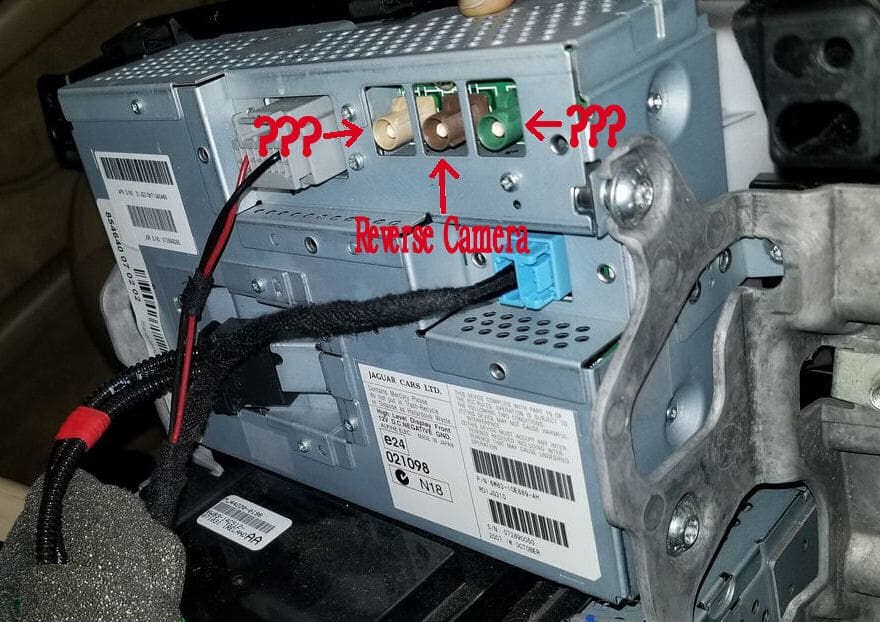
Photo: Prodigy215
If I could find someone (you?) with definitive information as to what goes where and what would be needed to activate, I'd be all set to try my own ideas, although not to the standard you have achieved.
Last edited by Cee Jay; 06-07-2018 at 11:14 AM.
#25
Is this the one Sean?:
https://www.emeraldintegrations.com/...ra-system.html
It looks like they are saying that the signal from the camera instantly appears on the screen when reverse is engaged rather than having to switch to the nav screen
I bought two rear cams on sale, my intent was to fit one on the front passenger side to aid in pulling up close the curb without getting curb rash - I still haven't got the hang of judging how close I am to the curb.
For the rear cam I intend to use a relay to switch the signal from the dvd/nav to the reverse cam using the reverse light power - but then I would still need to go the the nav screen - not a big deal but it would be nice for the cam to instantly appear.
https://www.emeraldintegrations.com/...ra-system.html
It looks like they are saying that the signal from the camera instantly appears on the screen when reverse is engaged rather than having to switch to the nav screen
I bought two rear cams on sale, my intent was to fit one on the front passenger side to aid in pulling up close the curb without getting curb rash - I still haven't got the hang of judging how close I am to the curb.
For the rear cam I intend to use a relay to switch the signal from the dvd/nav to the reverse cam using the reverse light power - but then I would still need to go the the nav screen - not a big deal but it would be nice for the cam to instantly appear.
#26
I've asked in a different thread but got no valid information on this, sort of....
Perchance do YOU know what the Beige and Green FAKRA connections on the back of the TSD work with, and maybe have an idea on how to enable them as pure Video Inputs? The Brown FAKRA I used for the Rear Camera and it works perfectly wonderfully once I enabled it with SDD.
If I could find someone (you?) with definitive information as to what goes where and what would be needed to activate, I'd be all set to try my own ideas, although not to the standard you have achieved.
Perchance do YOU know what the Beige and Green FAKRA connections on the back of the TSD work with, and maybe have an idea on how to enable them as pure Video Inputs? The Brown FAKRA I used for the Rear Camera and it works perfectly wonderfully once I enabled it with SDD.
If I could find someone (you?) with definitive information as to what goes where and what would be needed to activate, I'd be all set to try my own ideas, although not to the standard you have achieved.
It would require a few things I think and I'm guessing. 1st, what the inputs are used for currently in the XK and in other vehicles. Then determine which modules are used for those functions so you can figure out the needed files in SDD.
Once all of that is determined (and that's a lot of work) it may be possible to modify the files for use without the modules. That also assumes you can rewrite the file code so it doesn't require MOST as well.
I would like to turn on one of those fakra connectors and directly feed it from my Android phone and keep the touchscreen functionality.
I suspect it isn't profitable enough for an entrepreneur to take on or we'd have seen it by now. Sorry no help I know.
The following users liked this post:
Cee Jay (06-07-2018)
#27
Is this the one Sean?:
https://www.emeraldintegrations.com/...ra-system.html
It looks like they are saying that the signal from the camera instantly appears on the screen when reverse is engaged rather than having to switch to the nav screen
I bought two rear cams on sale, my intent was to fit one on the front passenger side to aid in pulling up close the curb without getting curb rash - I still haven't got the hang of judging how close I am to the curb.
For the rear cam I intend to use a relay to switch the signal from the dvd/nav to the reverse cam using the reverse light power - but then I would still need to go the the nav screen - not a big deal but it would be nice for the cam to instantly appear.
https://www.emeraldintegrations.com/...ra-system.html
It looks like they are saying that the signal from the camera instantly appears on the screen when reverse is engaged rather than having to switch to the nav screen
I bought two rear cams on sale, my intent was to fit one on the front passenger side to aid in pulling up close the curb without getting curb rash - I still haven't got the hang of judging how close I am to the curb.
For the rear cam I intend to use a relay to switch the signal from the dvd/nav to the reverse cam using the reverse light power - but then I would still need to go the the nav screen - not a big deal but it would be nice for the cam to instantly appear.
There is a write up here about how to enable a rear camera with OEM tech. It requires SDD but can be done by only adding a camera and manipulating some files. If you don't have access to SDD, you can still wire in a reverse camera through the GVIF interface below (and the front one). The box has a reverse wire to connect to the back up. I can walk you through it if your tail lights aren't LED.
For a front camera, you will still need to go through the GVIF technology on the touchscreen. That is done through the Nav unit.
This is what I recommend you buy (though I don't know the year of your XK):
https://www.ebay.com/itm/Car-GVIF-Vi...oAAOSwRgJXhe-H
Then you can wire up a front camera but still need to push a button to access it.
Last edited by Sean W; 06-07-2018 at 01:06 PM.
#29
Ok Sean - I found Jahummers explanation here:
https://www.jaguarforums.com/forum/x...08-xkr-198002/
Post 13
https://www.jaguarforums.com/forum/x...08-xkr-198002/
Post 13
The following users liked this post:
Sean W (06-07-2018)
#30
Ok Sean - I found Jahummers explanation here:
https://www.jaguarforums.com/forum/x...08-xkr-198002/
Post 13
https://www.jaguarforums.com/forum/x...08-xkr-198002/
Post 13
The following users liked this post:
McJag222 (06-07-2018)
#31

I just added temperature gauge. Low profile and can be seen day or night on the windshield
₪ 47.80 69%OFF | GEYIREN A100 Car HUD Head Up Display OBD2 II EUOBD Overspeed Warning System Projector Windshield Auto Electronic Voltage Alarm https://s.click.aliexpress.com/e/cPWcq6NT
Vary happy with it
The following users liked this post:
pwpacp (03-14-2019)

