GVIF / Chromecast mirroring question for Android Auto
#21
A Finnish Jaguar forum member linked me this seriously impressive modification, too bad the instructions are only for X-Type, S-Type and XJ. I wonder how doable that'd be for an XK...
#23
A Finnish Jaguar forum member linked me this seriously impressive modification, too bad the instructions are only for X-Type, S-Type and XJ. I wonder how doable that'd be for an XK...
If the parts work together, and I'm confident they will, and you take it on, you will be able to toggle back and forth between Android and OEM.
We can already do that as posted earlier. We do it for gauges and back up camera. That's using the GVIF Converter box and an Android streaming media box or as the Brits call it, a Kodi box. Start there because you need to install it for anything else to work. The links are at the beginning of this thread.
Everything I'm doing is store bought and put together, but requires some skills. I'd classify them as a tad being beginner but not much if you normally DIY.
Added functionality is
Touch screen in both OEM and Android modes
Google Maps in Android mode
Voice control in Android mode
Steering controls to be used with OEM and Android modes
Lastly, I'm doing it to ensure everything is tucked away nicely so it's out of view.
I'm literally waiting on some fricken FFC cables and will have the demo video once I get them.
Last edited by Sean W; 01-29-2018 at 03:32 PM.
#25
@Sean W. Just getting all my parts together. Decided to base it around an Odroid C2. Really looking forward to seeing your solution, quick question until then if I may?
How much success did you have running Google Maps Navigation with voice commands?
Weirdly on my Odroid, Google Maps in navigation mode doesn't understand any 'navigation' commands e.g. 'navigate to..' 'whats my eta..' etc. If you ask it who the Queen of England is, no problem!! This is only while in navigation mode, from the google maps overview it's fine.
How much success did you have running Google Maps Navigation with voice commands?
Weirdly on my Odroid, Google Maps in navigation mode doesn't understand any 'navigation' commands e.g. 'navigate to..' 'whats my eta..' etc. If you ask it who the Queen of England is, no problem!! This is only while in navigation mode, from the google maps overview it's fine.
#26
@Sean W. Just getting all my parts together. Decided to base it around an Odroid C2. Really looking forward to seeing your solution, quick question until then if I may?
How much success did you have running Google Maps Navigation with voice commands?
Weirdly on my Odroid, Google Maps in navigation mode doesn't understand any 'navigation' commands e.g. 'navigate to..' 'whats my eta..' etc. If you ask it who the Queen of England is, no problem!! This is only while in navigation mode, from the google maps overview it's fine.
How much success did you have running Google Maps Navigation with voice commands?
Weirdly on my Odroid, Google Maps in navigation mode doesn't understand any 'navigation' commands e.g. 'navigate to..' 'whats my eta..' etc. If you ask it who the Queen of England is, no problem!! This is only while in navigation mode, from the google maps overview it's fine.
#27
I just emailed Ben actually.
#28
Sorry. Wasn't very clear. Got a USB GPS unit for the Odroid, all that works really well. It just doesn't respond to navigation specific voice commands while in google maps navigation and was just wondering if you'd tried to use voice commands in your setup and if that worked?
I just emailed Ben actually.
I just emailed Ben actually.
I used the cheapest mic I could find, assuming, maybe wrongly, that the XK's mic will be better. I will say, the entire voice command behaves better when the music is down. So I added this widget to each screen:
https://play.google.com/store/apps/d...commands&hl=en
Haven't tried it with maps specifically. I don't think I'm helping you.
#29
#30
The following 2 users liked this post by Sean W:
LockNumber25 (01-29-2018),
vintageyz (09-25-2019)
#32
No that's actually really useful info. If you didn't mind it would be very interesting to know if, once in google maps turn by turn navigation your system still responds to commands like 'OK GOOGLE: What's my ETA' or 'OK GOOGLE: Navigate to the nearest Petrol (Gas?) station'
Cheers.
Cheers.
#34
Ok guys, I've uploaded a video.
I've already posted the GVIF (flyc2c's instructions).
https://www.jaguarforums.com/forum/x...camera-179570/
Then I replaced the HKS CAMP2 with Android media box:
https://www.jaguarforums.com/forum/x...-camp2-175877/
Now I've added touch screen and voice. GVIF, Touchscreen controller and switch board were all purchased @ car-solutions.com. No affiliation:
https://car-solutions.com/en/univers...roller-utc.php
https://car-solutions.com/en/univers...-board-rtc.php
The Car Launcher has a few screens that you can swipe right to get to. You can add as many as you want. Maybe I'll do another video showing the swiping, but for now.
I've already posted the GVIF (flyc2c's instructions).
https://www.jaguarforums.com/forum/x...camera-179570/
Then I replaced the HKS CAMP2 with Android media box:
https://www.jaguarforums.com/forum/x...-camp2-175877/
Now I've added touch screen and voice. GVIF, Touchscreen controller and switch board were all purchased @ car-solutions.com. No affiliation:
https://car-solutions.com/en/univers...roller-utc.php
https://car-solutions.com/en/univers...-board-rtc.php
The Car Launcher has a few screens that you can swipe right to get to. You can add as many as you want. Maybe I'll do another video showing the swiping, but for now.
The following 7 users liked this post by Sean W:
Aonsaithya (10-15-2018),
Cee Jay (01-31-2018),
DGL (01-26-2020),
dibbit (11-22-2018),
kj07xk (01-31-2018),
and 2 others liked this post.
#36
#37
Really nice job.
Just trying to get my head around where the touch controller and switch board come in.
Does the controller 'T off' the switch board and USB to Android box? Did the Android box require any setup or was it just like connecting a dedicated touch panel?
Just trying to get my head around where the touch controller and switch board come in.
Does the controller 'T off' the switch board and USB to Android box? Did the Android box require any setup or was it just like connecting a dedicated touch panel?
I need to recalibrate the screen. I'm also going to enlarge the home and back buttons in the lower left, as you can see in the video I was fat finger it.
I'll be working on it a bit more to tuck away the wiring. Right now I have the GVIF up by the head unit. I'll probably put it back in the trunk.
This is the box I'm currently using. I'll also give a list of the apps I downloaded form google play store.
I bought it through Gearbest but the price went up from $84:
It has Android 7 and the BT remote was nice during set up. Any android box will work.
Last edited by Sean W; 01-31-2018 at 05:06 PM.
#38
In short, yes. Check the links and you can download the manuals. The switch board and switcher go between the UTC and the head unit. The UTC connects to the android box via USB. USB mini on the Universal touch control board > USB Type A plugs into the Android box (I'm using the USB 3.0 port but I I tested using the other two USB 2.0 ports on my box and they worked as well.
I need to recalibrate the screen. I'm also going to enlarge the home and back buttons in the lower left, as you can see in the video I was fat finger it.
I'll be working on it a bit more to tuck away the wiring. Right now I have the GVIF up by the head unit. I'll probably put it back in the trunk.
This is the box I'm currently using. I'll also give a list of the apps I downloaded form google play store.
I bought it through Gearbest but the price went up from $84:
https://www.amazon.com/Android-Zidoo.../dp/B0751CPWZX
It has Android 7 and the BT remote was nice during set up. Any android box will work.
I need to recalibrate the screen. I'm also going to enlarge the home and back buttons in the lower left, as you can see in the video I was fat finger it.
I'll be working on it a bit more to tuck away the wiring. Right now I have the GVIF up by the head unit. I'll probably put it back in the trunk.
This is the box I'm currently using. I'll also give a list of the apps I downloaded form google play store.
I bought it through Gearbest but the price went up from $84:
https://www.amazon.com/Android-Zidoo.../dp/B0751CPWZX
It has Android 7 and the BT remote was nice during set up. Any android box will work.
#39
I'll probably just hide it and use it. It was laying in the passenger footwell when I gave the voice command in the video and it picked it up right away. Remove the fuzzy head and it's probably less than 1/4" in diameter.
Last edited by Sean W; 01-31-2018 at 05:48 PM.
#40
Ok guys, I've uploaded a video.
I've already posted the GVIF (flyc2c's instructions).
https://www.jaguarforums.com/forum/x...camera-179570/
Then I replaced the HKS CAMP2 with Android media box:
https://www.jaguarforums.com/forum/x...-camp2-175877/
Now I've added touch screen and voice. GVIF, Touchscreen controller and switch board were all purchased @ car-solutions.com. No affiliation:
https://car-solutions.com/en/univers...roller-utc.php
https://car-solutions.com/en/univers...-board-rtc.php
The Car Launcher has a few screens that you can swipe right to get to. You can add as many as you want. Maybe I'll do another video showing the swiping, but for now.
https://youtu.be/u9BAyhfHovE
I've already posted the GVIF (flyc2c's instructions).
https://www.jaguarforums.com/forum/x...camera-179570/
Then I replaced the HKS CAMP2 with Android media box:
https://www.jaguarforums.com/forum/x...-camp2-175877/
Now I've added touch screen and voice. GVIF, Touchscreen controller and switch board were all purchased @ car-solutions.com. No affiliation:
https://car-solutions.com/en/univers...roller-utc.php
https://car-solutions.com/en/univers...-board-rtc.php
The Car Launcher has a few screens that you can swipe right to get to. You can add as many as you want. Maybe I'll do another video showing the swiping, but for now.
https://youtu.be/u9BAyhfHovE


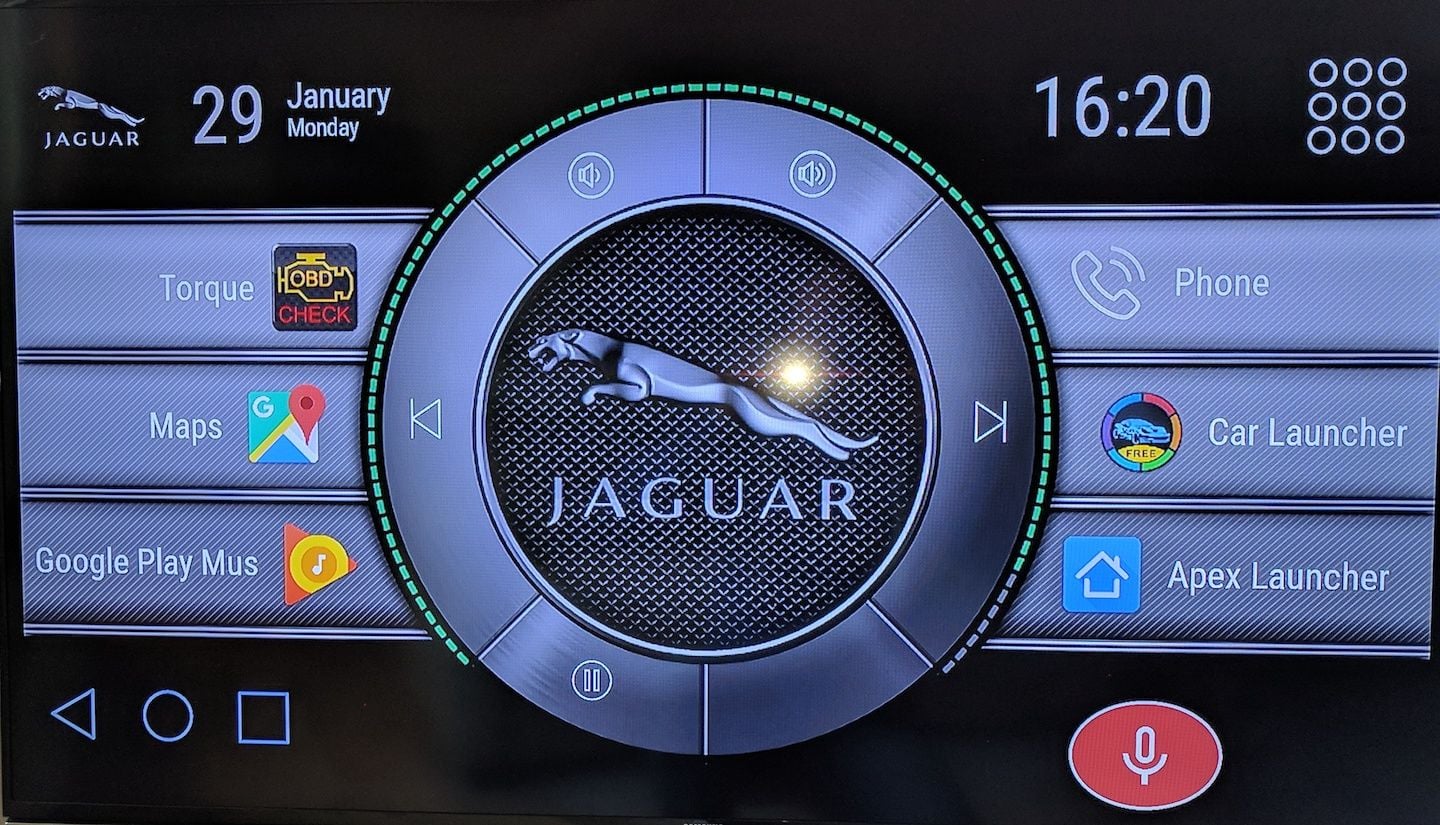
 Bit more head scratching for me then.
Bit more head scratching for me then.