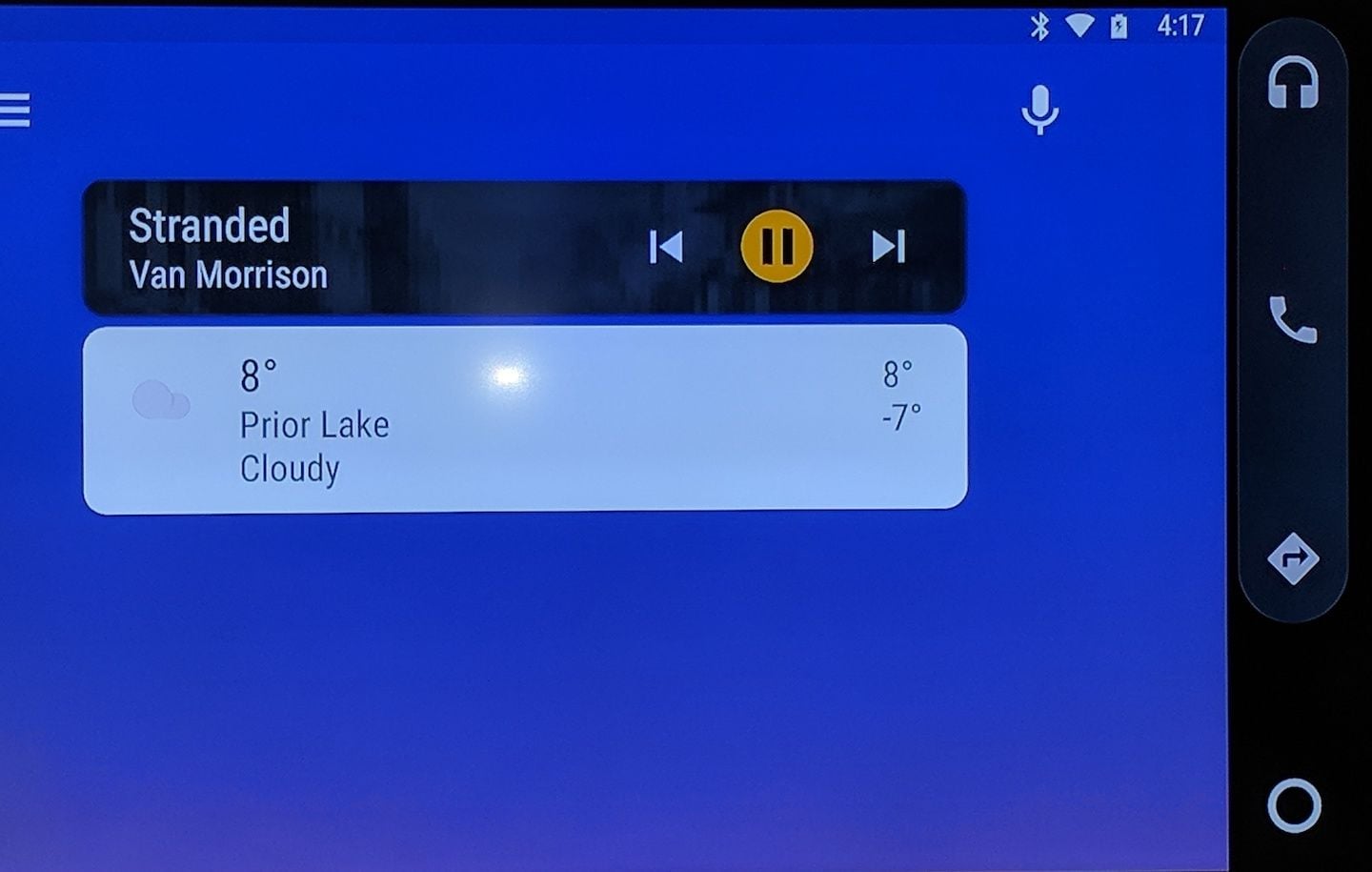GVIF / Chromecast mirroring question for Android Auto
#1
Hi.
Referring to the wonderful GVIF install posts from fly2c2 and Sean W I have a couple of questions that I couldn't find answers for (apologies if I missed them on my searches).
1. If my intention is to completely replace the Jaguar NAV with the output of a chromecast, can the GVIF unit be made to display this source first (via HDMI to AV converter) when the NAV button is pressed on the HMI or is the original NAV always the first source to be shown and has to be switched with the GVIF hardware button?
2. In my tests I'm really happy with the voice control of Android Auto running on my phone but I'd like to install a remote Bluetooth battery powered mic to make it more reliable. Not been able to find a suitable piece of kit. Does anyone have any experience? Presumably the built in Bluetooth mic can't be activated other than for making a call?
3. For audio I guess bluetooth directly from the phone will work via a Tune2air and the iPhone cable. Is the car happy to play this audio source while the GVIF video is displayed?
3. Has anyone done this? Be great to hear any experiences?
I've spent a bit of time working on the phone automation to make a good experience and would be happy to share if anyone is interested. E.g. I wanted the phone screen to be off when mirroring which isn't normally possible. It does require root and tasker but I reckon it works ok.
Thanks very much for your time.
Referring to the wonderful GVIF install posts from fly2c2 and Sean W I have a couple of questions that I couldn't find answers for (apologies if I missed them on my searches).
1. If my intention is to completely replace the Jaguar NAV with the output of a chromecast, can the GVIF unit be made to display this source first (via HDMI to AV converter) when the NAV button is pressed on the HMI or is the original NAV always the first source to be shown and has to be switched with the GVIF hardware button?
2. In my tests I'm really happy with the voice control of Android Auto running on my phone but I'd like to install a remote Bluetooth battery powered mic to make it more reliable. Not been able to find a suitable piece of kit. Does anyone have any experience? Presumably the built in Bluetooth mic can't be activated other than for making a call?
3. For audio I guess bluetooth directly from the phone will work via a Tune2air and the iPhone cable. Is the car happy to play this audio source while the GVIF video is displayed?
3. Has anyone done this? Be great to hear any experiences?
I've spent a bit of time working on the phone automation to make a good experience and would be happy to share if anyone is interested. E.g. I wanted the phone screen to be off when mirroring which isn't normally possible. It does require root and tasker but I reckon it works ok.
Thanks very much for your time.
#2
Hi.
Referring to the wonderful GVIF install posts from fly2c2 and Sean W I have a couple of questions that I couldn't find answers for (apologies if I missed them on my searches).
1. If my intention is to completely replace the Jaguar NAV with the output of a chromecast, can the GVIF unit be made to display this source first (via HDMI to AV converter) when the NAV button is pressed on the HMI or is the original NAV always the first source to be shown and has to be switched with the GVIF hardware button?
2. In my tests I'm really happy with the voice control of Android Auto running on my phone but I'd like to install a remote Bluetooth battery powered mic to make it more reliable. Not been able to find a suitable piece of kit. Does anyone have any experience? Presumably the built in Bluetooth mic can't be activated other than for making a call?
3. For audio I guess bluetooth directly from the phone will work via a Tune2air and the iPhone cable. Is the car happy to play this audio source while the GVIF video is displayed?
3. Has anyone done this? Be great to hear any experiences?
I've spent a bit of time working on the phone automation to make a good experience and would be happy to share if anyone is interested. E.g. I wanted the phone screen to be off when mirroring which isn't normally possible. It does require root and tasker but I reckon it works ok.
Thanks very much for your time.
Referring to the wonderful GVIF install posts from fly2c2 and Sean W I have a couple of questions that I couldn't find answers for (apologies if I missed them on my searches).
1. If my intention is to completely replace the Jaguar NAV with the output of a chromecast, can the GVIF unit be made to display this source first (via HDMI to AV converter) when the NAV button is pressed on the HMI or is the original NAV always the first source to be shown and has to be switched with the GVIF hardware button?
2. In my tests I'm really happy with the voice control of Android Auto running on my phone but I'd like to install a remote Bluetooth battery powered mic to make it more reliable. Not been able to find a suitable piece of kit. Does anyone have any experience? Presumably the built in Bluetooth mic can't be activated other than for making a call?
3. For audio I guess bluetooth directly from the phone will work via a Tune2air and the iPhone cable. Is the car happy to play this audio source while the GVIF video is displayed?
3. Has anyone done this? Be great to hear any experiences?
I've spent a bit of time working on the phone automation to make a good experience and would be happy to share if anyone is interested. E.g. I wanted the phone screen to be off when mirroring which isn't normally possible. It does require root and tasker but I reckon it works ok.
Thanks very much for your time.
question 1 - no GVIF can not select your Android view as default on startup. You must go through NAV. The car controls that option and there is no option in the XK.
question 2 - I'm adding a steering wheel control box that "should" allow me to use the steering wheel command buttons , which include the mic, for both OEM and Android. My approach will work with an android box and maybe with a phone if the phone had a headphone jack and the jack can also service a mic.
question 3 - if your audio is wired to OEM, and you're controlling it through your phone, the car doesn't know that and switching displays doesn't eliminate functionality in the case you're describing, it just hides it behind the Android screen.
Last edited by Sean W; 01-02-2018 at 09:16 AM.
The following users liked this post:
LockNumber25 (01-02-2018)
#3
"touch screen functionality as well as voice" that's the Holy Grail right there. Can't wait to see how you've accomplished this!
Re my question 1. Sorry, I wasn't clear - appreciate that you have to hit NAV in the HMI to access GVIF sources but can you select the android source over OEM NAV to be displayed first (eliminating the need for the GVIF hardware button if you've no desire to ever view OEM NAV).
Re my question 1. Sorry, I wasn't clear - appreciate that you have to hit NAV in the HMI to access GVIF sources but can you select the android source over OEM NAV to be displayed first (eliminating the need for the GVIF hardware button if you've no desire to ever view OEM NAV).
#4
"touch screen functionality as well as voice" that's the Holy Grail right there. Can't wait to see how you've accomplished this!
Re my question 1. Sorry, I wasn't clear - appreciate that you have to hit NAV in the HMI to access GVIF sources but can you select the android source over OEM NAV to be displayed first (eliminating the need for the GVIF hardware button if you've no desire to ever view OEM NAV).
Re my question 1. Sorry, I wasn't clear - appreciate that you have to hit NAV in the HMI to access GVIF sources but can you select the android source over OEM NAV to be displayed first (eliminating the need for the GVIF hardware button if you've no desire to ever view OEM NAV).
The problem with what you're asking is without the button, you can't return to OEM without shutting off the car.
You still need OEM to manage A/C, seat warmers, steering wheel heater, etc..
You really want to be able to go back and forth with a push of the button.
Last edited by Sean W; 01-02-2018 at 10:48 AM.
The following users liked this post:
LockNumber25 (01-02-2018)
#5
#7
Trending Topics
#8
You might want to hold off a bit or think about the non phone approach vs. mirroring. Mirroring will only bring you what's on your phone to display on the OEM screen and yes voice control might solve some of your problems, but if you think about it, what you're doing is a wee bit dangerous.
You still have to control through your phone unless you master all the necessary voice control nuances, your eyes will be off the road too often.
You still have to control through your phone unless you master all the necessary voice control nuances, your eyes will be off the road too often.
#9
This works with the 07 XK (06 in the UK) but the install instructions are wrong.
You use the R/W in pin 7 on the car and connect the controllers White with Green Stripe to it. Then red to positive pin and black to negative. The connector is at the back of the CD unit and the pic in their instructions is not the right one.
I have it installed but not plugged into the box yet. I may need and extension cable.
I've only held off on sharing because I want to complete my proof on concept first. Once done I'll share what I have with the forum.
Last edited by Sean W; 01-03-2018 at 12:12 PM.
#10
I trialled the voice control in my XJ (XK is hopefully a very close purchase) just using my phone and was delighted with how well it worked. Good enough to take this approach. But, having said that, I'll definitely have another think and I do appreciate your reiterating the safety aspect. Always good to listen to the voice of experience!
#11
nothing proprietary.
https://www.amazon.com/Axxess-ASWC-1...ontrol+adapter
This works with the 07 XK (06 in the UK) but the install instructions are wrong.
You use the R/W in pin 7 on the car and connect the controllers White with Green Stripe to it. Then red to positive pin and black to negative. The connector is at the back of the CD unit and the pic in their instructions is not the right one.
I have it installed but not plugged into the box yet. I may need and extension cable.
I've only held off on sharing because I want to complete my proof on concept first. Once done I'll share what I have with the forum.
https://www.amazon.com/Axxess-ASWC-1...ontrol+adapter
This works with the 07 XK (06 in the UK) but the install instructions are wrong.
You use the R/W in pin 7 on the car and connect the controllers White with Green Stripe to it. Then red to positive pin and black to negative. The connector is at the back of the CD unit and the pic in their instructions is not the right one.
I have it installed but not plugged into the box yet. I may need and extension cable.
I've only held off on sharing because I want to complete my proof on concept first. Once done I'll share what I have with the forum.
#13
Yes but one of the FFC cables broke on me and I had to order new ones. Only places that sell them are in China so it's going to be a few more weeks I suspect.
Touch screen was working before the cable shot craps. I broke the cable before testing the voice but don't anticipate any issues there.
Do you have GVIF converter box installed already? This is going to be a basic requirement.
Then if your cell carrier allows tethering, you should be good with an android smart box and we can get you away from mirroring.
Once the GVIF converter's installed, add the switcher and touch screen controller circuit boards. Sorry it's taking some time. It's not a product issue, it's a "Sean is using gorilla hands" issue. The ribbon cables are delicate. Once in place though, you shouldn't need to touch them again.
If you're just hell bent on mirroring only, you still need the GVIF converter. You need to use a phone that supplies Display port output. There aren't many phones that support it. Galaxy 8 and 8+ are the only two I''m aware of.
DisplayPort functionality requires a USB-C port. Nexus 5, 5X, 6, 6P and all Pixel phones have the C port but do not connect the pins that support DisplayPort so you need to do your research.
Then connect this to your cell -
And then come out of it with an HDMI cable to an HDMI to RCA converter like this:
Then plug into your GVIF.
If your phone doesn't support DisplayPort, the other way to go I guess is to connect the smart box from my previous thread. You can then use miracast to mirror your phone to the smart box. Then as you intended, rely on voice commands.
As I noted earlier, I think mirroring in the car is dangerous and I take no responsibility for the how to's.
I should have a touch screen demo video in about a month, depending on the arrival of the cables.
Touch screen was working before the cable shot craps. I broke the cable before testing the voice but don't anticipate any issues there.
Do you have GVIF converter box installed already? This is going to be a basic requirement.
Then if your cell carrier allows tethering, you should be good with an android smart box and we can get you away from mirroring.
Once the GVIF converter's installed, add the switcher and touch screen controller circuit boards. Sorry it's taking some time. It's not a product issue, it's a "Sean is using gorilla hands" issue. The ribbon cables are delicate. Once in place though, you shouldn't need to touch them again.
If you're just hell bent on mirroring only, you still need the GVIF converter. You need to use a phone that supplies Display port output. There aren't many phones that support it. Galaxy 8 and 8+ are the only two I''m aware of.
DisplayPort functionality requires a USB-C port. Nexus 5, 5X, 6, 6P and all Pixel phones have the C port but do not connect the pins that support DisplayPort so you need to do your research.
Then connect this to your cell -
And then come out of it with an HDMI cable to an HDMI to RCA converter like this:
Then plug into your GVIF.
If your phone doesn't support DisplayPort, the other way to go I guess is to connect the smart box from my previous thread. You can then use miracast to mirror your phone to the smart box. Then as you intended, rely on voice commands.
As I noted earlier, I think mirroring in the car is dangerous and I take no responsibility for the how to's.
I should have a touch screen demo video in about a month, depending on the arrival of the cables.
Last edited by Sean W; 01-11-2018 at 11:34 AM.
#14
#15
I don't actually have the car yet (hopefully this weekend). I'm curious as to how you have interfaced the touchscreen into the android box, have you been able to kill the commands going to the OEM system and divert to android? Any coding involved or building drivers?
https://www.jaguarforums.com/forum/x...-camp2-175877/
and this one for just installing the GVIF converter:
https://www.jaguarforums.com/forum/x...camera-179570/
The Nav DVD player is the driver. From OEM screen, you must always select NAV, then press the mode button and you are transferred to the Android box. Until now, I had it set up as view only but decided it was time to control the android box through touch, as voice response alone is intermittent (though that may be the crappy mic I was using to test with). So you start the car and the OEM screen appears> select NAV> a statement appears that you need to agree to but really you can just ignore it and then you press the mode button> Android view.
If you add a back up camera, it also plugs into the GVIF box and is triggered by the back up wire so once you've selected the mode and you're in Android view, when you put it in reverse, the camera will be on screen.
Now the newer model XK's came with back up cameras. I'm not sure which year it was offered. With those models, there is no impact to the back up. You just don't need to hook it up to GVIF.
I've been experimenting with different looks. I'll hook it up to my TV and take a couple of pics of what my set up looks like now.
FYI, Android Auto App works fine but I chose to go a different route.
Primary and initial purpose for me was
Gauges.
Back up camera.
Now I want:
Voice control
Steering wheel control integration
Music (maybe from the smart box through Tune2Air but I have ACM installed so we'll see)
Google Maps (yes even with the UK voice:-)
Touch Screen in Android mode
Phone (for other forum members as my carrier doesn't allow tethering)
#16
Once you get all that done you'll have the most sophisticated MMI in any JLR product. Their refusal to support AA or Apple CarPlay is frustrating when their solution is massively inferior in my opinion. I'm really looking forward to seeing this work out for you, and then apply it in my car of course 

#17
#18
#19