Posting pictures
#3
We have a lengthy thread on posting pictures in Jaguar Forums Advice / Feedback & Suggestion Center:
https://www.jaguarforums.com/forum/j...pictures-2418/
Graham
https://www.jaguarforums.com/forum/j...pictures-2418/
Graham
#4
I have read the post. I don't use facebook or any other site like that. But as I said I can load to the album. But nowhere in my control panel does it tell me how to go to the gargar to load pictures. I can go to the garage an see there is nothing there. How do I put something in there once I'm there. And what is the difference between garage and album???
#5
Join Date: Apr 2012
Location: Summerville, South Carolina
Posts: 24,358
Received 4,180 Likes
on
3,643 Posts
EZDriver - if you look at your avatar, just underneath your profile name - it says garage is empty, add now. Click that link and you should be able to add a vehicle to your garage - this includes specs, pics, etc - as much detail as you want.
The other option is to click the Uesr CP link in the upper left. When that opens - click the Your Profile link - this will display several tabs - look for the one labeled Garage - click that tab and it will guide you.
Regards,
Steve
The other option is to click the Uesr CP link in the upper left. When that opens - click the Your Profile link - this will display several tabs - look for the one labeled Garage - click that tab and it will guide you.
Regards,
Steve
The following users liked this post:
EZDriver (12-29-2013)
#6
Join Date: Apr 2012
Location: Summerville, South Carolina
Posts: 24,358
Received 4,180 Likes
on
3,643 Posts
Neil - to add pictures into a post - DO NOT click the insert image from the basic reply. Scroll down and click the Go Advanced button. Once you do this, you will see a few extra options above the basic tool bar - one of which looks like a paper clip.
Select the paper clip and a window will open - click the choose file button and it will open a windows explorer window allowing you to search for the picture you want.
Once you have the picture highlighted, click open - you will then see the file name next to the "choose file" button. click the upload button to the right of the file name - you will then see the file as an attachment. You can add additional pics or if done, scroll down and select "Close window"
Hope this helps
Regards,
Steve
Select the paper clip and a window will open - click the choose file button and it will open a windows explorer window allowing you to search for the picture you want.
Once you have the picture highlighted, click open - you will then see the file name next to the "choose file" button. click the upload button to the right of the file name - you will then see the file as an attachment. You can add additional pics or if done, scroll down and select "Close window"
Hope this helps
Regards,
Steve
#7
Join Date: Oct 2007
Location: PHX some of the time
Posts: 116,739
Received 6,250 Likes
on
5,450 Posts
This post from Graham from thread https://www.jaguarforums.com/forum/j...63/#post619210 may help.
1. click on Garage is empty, add now link next to your avatar

2. click on Add new vehicle link
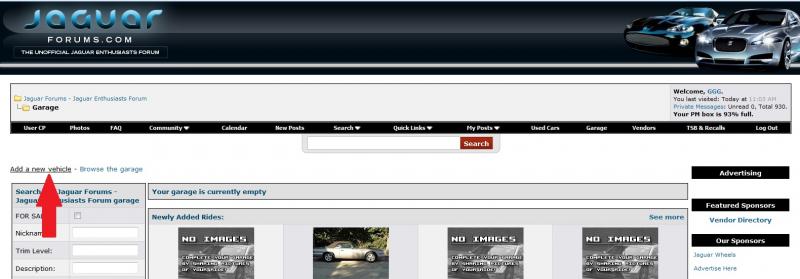
3. fill in basic vehicle info in Step 1 dialogue box
4. go to Step 4 dialogue box and browse to locate your vehicle pic

5. add the pic then press Save changes button at the bottom of the screen
Graham
2. click on Add new vehicle link
3. fill in basic vehicle info in Step 1 dialogue box
4. go to Step 4 dialogue box and browse to locate your vehicle pic
5. add the pic then press Save changes button at the bottom of the screen
Graham
Thread
Thread Starter
Forum
Replies
Last Post
clubairth1
S-Type / S type R Supercharged V8 ( X200 )
22
12-19-2022 07:08 PM
Mbourne
New Member Area - Intro a MUST
9
09-14-2015 09:21 PM
Currently Active Users Viewing This Thread: 1 (0 members and 1 guests)




