Genrad GDS3500 WDS Docking Station
#282
Hi I wonder if someone could help me please,
I am restoring a GenRad GDS 3500 Part no 418-F224 Ref 5 after a Harddrive crash.
The new drive was formatted and partitioned with Red Disc A2, then Blue Disc B-41, followed by Black Disc's C5-1 and C5-2, I was then asked to insert System CD A6 alas no CD A6.
I have searched the box of CD's but can't find a CD A6. After searching through the workshop I found a note which had GDS 3500/System A6/CD-B44A. Release Date 24/07/2006, Calab C5.
It looks like I now have two CD's missing, no CD-B44A in box.
CD,s I have are RED A2,B-39A. BLUE B-34,B-35,B-36,B-36A,B-37,B-38,B-40
and B-41. BLACK CD's C-1,C-2,C4-1,C4-2,C5-1 and C5-2 all FORD CD'S
I am restoring a GenRad GDS 3500 Part no 418-F224 Ref 5 after a Harddrive crash.
The new drive was formatted and partitioned with Red Disc A2, then Blue Disc B-41, followed by Black Disc's C5-1 and C5-2, I was then asked to insert System CD A6 alas no CD A6.
I have searched the box of CD's but can't find a CD A6. After searching through the workshop I found a note which had GDS 3500/System A6/CD-B44A. Release Date 24/07/2006, Calab C5.
It looks like I now have two CD's missing, no CD-B44A in box.
CD,s I have are RED A2,B-39A. BLUE B-34,B-35,B-36,B-36A,B-37,B-38,B-40
and B-41. BLACK CD's C-1,C-2,C4-1,C4-2,C5-1 and C5-2 all FORD CD'S
Hope someone can help.
#283
#284
Since this is where all the WDS guru's congregate https://www.jaguarforums.com/forum/p...5/#post1361061
Anyone?
Anyone?
#285
To get my Jaguar PDU project finally working I bought a spare Ford FDS2000 from an advertising on the internet with some unclear pictures but I could see that the part I needed was there. I bought it and went to pick it up and to my surprise the guy included a WDS! I already have one working with Jaguar software, and now I will make this one as a backup. I had a lot questions about upgrades, power supply, etc. but it took me 3 evenings reading the whole tread and taking notes besides and most of them are answered in this topic!
I just want to say thank you to you all!! Great topic!
I still have some questions but first I will make a new power supply because mine is missing, upgrade the RAM and HDD. Than I will be back.
If anyone has problems with there FDS2000 or Jaguar PDU CD drive contact me as I ended up building replacement boards for the PDU to get mine working.
I just want to say thank you to you all!! Great topic!
I still have some questions but first I will make a new power supply because mine is missing, upgrade the RAM and HDD. Than I will be back.
If anyone has problems with there FDS2000 or Jaguar PDU CD drive contact me as I ended up building replacement boards for the PDU to get mine working.
Last edited by Gijzzy; 12-13-2015 at 10:42 AM.
#286
Ok, first question:
Are these cable useless because WDS doesn't work on these models? Or is it worth looking for them? (I have got two B251 I believe but missing the B250 cable)
2. I understood that for the extra memory only PC66 would work, but I just found a 64MB 133PC and it is working (still looking for a 128)! Can anybody explain?
Memory used:
2. I understood that for the extra memory only PC66 would work, but I just found a 64MB 133PC and it is working (still looking for a 128)! Can anybody explain?
Memory used:
(Compaq 64MB PC133 133MHz non-ECC Unbuffered CL3 144-Pin SoDimm P/N 239189-001)
#287
Generally if it's the same as regards ECC and buffering (*) - and voltage - and fits (this usually/always means the voltage is OK) then it will work. Looks like you've fitted faster memory which is harmless as its extra speed will just be wasted (not used) I think. The extra RAM will really help, I expect.
(*) most PCs want non-ECC & unbuffered, but you have to check
(*) most PCs want non-ECC & unbuffered, but you have to check
#288
Ok, first question:
Are these cable useless because WDS doesn't work on these models? Or is it worth looking for them? (I have got two B251 I believe but missing the B250 cable)
2. I understood that for the extra memory only PC66 would work, but I just found a 64MB 133PC and it is working (still looking for a 128)! Can anybody explain?
Memory used:
Are these cable useless because WDS doesn't work on these models? Or is it worth looking for them? (I have got two B251 I believe but missing the B250 cable)
2. I understood that for the extra memory only PC66 would work, but I just found a 64MB 133PC and it is working (still looking for a 128)! Can anybody explain?
Memory used:
Our good man, Motorcarman is the guy to ask about the memory. He has what will & won't work dialed in pretty much.
Cheers,
#289
Thanks for the reply!
Good news and bad news.
First:
I made a new power supply as mentioned on page 9 of this topic. A 'off the shelf' power supply and cut the 3 orange (3V) wires, and made a 16V power supply to the 6 pin P8 plug. I used a 15V 8A Toshiba laptop supply which is giving 15.49V so I assume that would be ok. But the problem is the ATX doesn't start up. No fan and no power to CD drive and floppy drive. What do I miss? Or would my motherboard be faulty?
Also I don't get any lights on the WDS that there is any power, not sure if it has to with only 16V.
Second:
I insert a empty 20GB hard drive and it is being recognised by the WDS. Next step, how do I get the ghost software starting to install from the black screen? (on a working docking station of course)
I appreciate the help!
Good news and bad news.
First:
I made a new power supply as mentioned on page 9 of this topic. A 'off the shelf' power supply and cut the 3 orange (3V) wires, and made a 16V power supply to the 6 pin P8 plug. I used a 15V 8A Toshiba laptop supply which is giving 15.49V so I assume that would be ok. But the problem is the ATX doesn't start up. No fan and no power to CD drive and floppy drive. What do I miss? Or would my motherboard be faulty?
Also I don't get any lights on the WDS that there is any power, not sure if it has to with only 16V.
Second:
I insert a empty 20GB hard drive and it is being recognised by the WDS. Next step, how do I get the ghost software starting to install from the black screen? (on a working docking station of course)
I appreciate the help!
#290
The GHOST CD (CD2) is AUTORUN...................
The docking station has the CD ROM drive and when all is powered up, the CD2 (GHOST) is automatically booted.
It OVERWRITES the HDD and partitions for WDS software.
When the WDS is docked, please ensure that all the ORIGINAL hardware is in place. No Printer, No extra board in the PCI slot.
If no power to the docking station, then you have a problem somewhere.
bob gauff
The docking station has the CD ROM drive and when all is powered up, the CD2 (GHOST) is automatically booted.
It OVERWRITES the HDD and partitions for WDS software.
When the WDS is docked, please ensure that all the ORIGINAL hardware is in place. No Printer, No extra board in the PCI slot.
If no power to the docking station, then you have a problem somewhere.
bob gauff
#291
#292
I took the ATX out of the base station and tried to trick it as described on the internet (put a paperclip between the green and a black wire) but no reaction. I just killed an other PC to take the ATX out and now the base station is working! Now waiting for my Jaguar ghost CD witch will be in the mail next week, so I can program the Jaguar software on a 20GB hard drive.
#293
Error: Partition 1 set to small, min size=2%.
I formatted the hard drive (FAT32) and the drive isn't partitioned, so partition 1 = 18+ GB. Any ideas?
I can't put the Ford software (incl. B45) on the 4GB because the disc is to small and as I read for Jaguar you need min. 6 GB so I hope I can get my two 20GB hard drives to work. (how many do you need for AM?)
Maybe make partition 1 8GB?
I formatted the hard drive (FAT32) and the drive isn't partitioned, so partition 1 = 18+ GB. Any ideas?
I can't put the Ford software (incl. B45) on the 4GB because the disc is to small and as I read for Jaguar you need min. 6 GB so I hope I can get my two 20GB hard drives to work. (how many do you need for AM?)
Maybe make partition 1 8GB?
#294
The only 'modern' HDD (Non ATA 33) that I have able to get the WDS to recognize is a 8gb SSD Compact Flash card with a 2.5" 44 pin IDE adapter.
It will work most of the time but when I tried to load several in succession the PTU would NOT work. The screen had the boot failure and wanted a suitable disk installed, then TRY AGAIN!!!!! I plugged it into another PTU and it was recognized again.
Pentium I, 233mhz computers will usually only recognize 8.4gb HDD MAX.
You can install a greater capacity HDD but unless you partition, it will be wasted.
You don't need to partition the common ATA 33 HDD as the CD2 (GHOST CD) will do all that for you. (The Ford equivalent is A6)
The best ATA 33 HDDs are 4.3 to 8.4 as they will be large enough capacity for all Ford, Jaguar, Mazda, and Aston Martin applications.
The 8gb Compact Flash Card with the 44 pin adapter should also work but can be 'iffy' and be somewhat temperamental.
I had a few 40gb and 20gb 44 pin HDDs for more modern laptops and NONE would work in the PTU. Only the ancient 2.5" low capacity 44 pin drives are reliably compatible.
When I install a NEW unformatted HDD the GHOST CD just does all this automatically. (format and partition) Then loads Windows 98.
bob
It will work most of the time but when I tried to load several in succession the PTU would NOT work. The screen had the boot failure and wanted a suitable disk installed, then TRY AGAIN!!!!! I plugged it into another PTU and it was recognized again.
Pentium I, 233mhz computers will usually only recognize 8.4gb HDD MAX.
You can install a greater capacity HDD but unless you partition, it will be wasted.
You don't need to partition the common ATA 33 HDD as the CD2 (GHOST CD) will do all that for you. (The Ford equivalent is A6)
The best ATA 33 HDDs are 4.3 to 8.4 as they will be large enough capacity for all Ford, Jaguar, Mazda, and Aston Martin applications.
The 8gb Compact Flash Card with the 44 pin adapter should also work but can be 'iffy' and be somewhat temperamental.
I had a few 40gb and 20gb 44 pin HDDs for more modern laptops and NONE would work in the PTU. Only the ancient 2.5" low capacity 44 pin drives are reliably compatible.
When I install a NEW unformatted HDD the GHOST CD just does all this automatically. (format and partition) Then loads Windows 98.
bob
#295
Hi!
I'm having troubles with my two Diagnostic Units PDU and WDS
PDU
I get the PDU in pretty dusty condidtion. Drained batterys and a faulty Sony CD ROM.
I got a new Atapi Board from the Member Gijzzy. Now the PDU can read the Data from the discs perfectly.
But because of the missing battery i can not connect to a car.
My question is: Can somebody tell me the Specifications for a replacement battetry?
I try to make Photos of the PDU tomorrow. I hope i have all Parts that i need to connect to a 2000 XK8 A1347*
WDS
I also get a GenRad GDS3500 (Ford) which i believe is complete. 'Only' the battery is fauly. In settings the WDS says that the battery is charging, but is showing 0% all the time.
I tested various Fords and the WDS seems to work perfect.
But i dont have the Jagur CDs Ghost CD2, 42a(+b?) and 43.
Is there any way to get the Software?
And: Can someone tell me the specifications of the WDS Battery? I read somewhere 9.6V. Is that correct?
I hope someone can help.
Thanks!
I'm having troubles with my two Diagnostic Units PDU and WDS
PDU
I get the PDU in pretty dusty condidtion. Drained batterys and a faulty Sony CD ROM.
I got a new Atapi Board from the Member Gijzzy. Now the PDU can read the Data from the discs perfectly.
But because of the missing battery i can not connect to a car.
My question is: Can somebody tell me the Specifications for a replacement battetry?
I try to make Photos of the PDU tomorrow. I hope i have all Parts that i need to connect to a 2000 XK8 A1347*
WDS
I also get a GenRad GDS3500 (Ford) which i believe is complete. 'Only' the battery is fauly. In settings the WDS says that the battery is charging, but is showing 0% all the time.
I tested various Fords and the WDS seems to work perfect.
But i dont have the Jagur CDs Ghost CD2, 42a(+b?) and 43.
Is there any way to get the Software?
And: Can someone tell me the specifications of the WDS Battery? I read somewhere 9.6V. Is that correct?
I hope someone can help.
Thanks!
#298
Wow that's quite a collection!
Software for the WDS is no problem and it's a far better tool for a 2000 XK8. I'll send you a PM.
The original PDU (Ford FDS2000) it's really only useful for the XJ40 and XJS prior to 1995, a museum piece. The WDS is so much better for 1995 onwards vehicles.
Software for the WDS is no problem and it's a far better tool for a 2000 XK8. I'll send you a PM.
The original PDU (Ford FDS2000) it's really only useful for the XJ40 and XJS prior to 1995, a museum piece. The WDS is so much better for 1995 onwards vehicles.
The following users liked this post:
soerensen (02-29-2016)
#299





 ) and the installation fails at CD3 v43 at 92%...
) and the installation fails at CD3 v43 at 92%...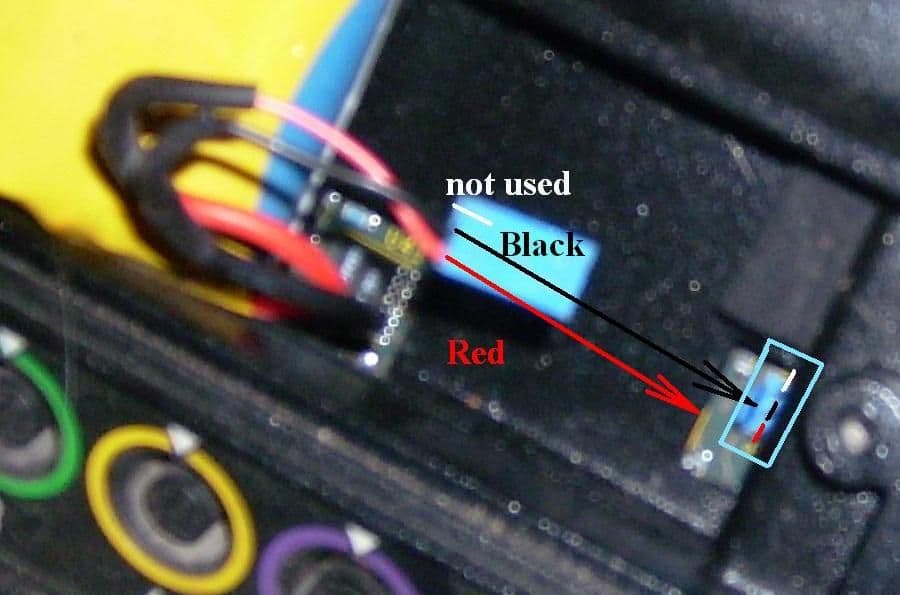
 .
.
