JTIS21 win7 64 install method & new archives
#21
I just stumbled upon your thread for JTIS21 install. With help from my son, he finally successfully downloaded through a virtual computer using Windows (we have Linux on both computers). Unfortunately, I don't see info for 92-92 XJ's, only 95-on.
I recently obtained a CD from our local Jaguar parts dept. that covered 1990-1994, but no matter what we try we cannot open the files (also using windows). It is listed as JHM1153 version1.1; do you have any ideas on opening this CD or have 92-94 info available elsewhere? I cannot find any printed shop manuals locally and hate to order any other CD's until I get this figured out.
I really appreciate the time you have already spent helping out forum members.
Paul
I recently obtained a CD from our local Jaguar parts dept. that covered 1990-1994, but no matter what we try we cannot open the files (also using windows). It is listed as JHM1153 version1.1; do you have any ideas on opening this CD or have 92-94 info available elsewhere? I cannot find any printed shop manuals locally and hate to order any other CD's until I get this figured out.
I really appreciate the time you have already spent helping out forum members.
Paul
#23
Hi Shelby676
Update: Not sure what file format the CD - JHM1153 verison 1.1?? Apparently ver 1.1 is a lot older then the current one on this CD(version 5) - JHM1153 Jaguar XJ6 1990 - 94) is a PDF file format (All of the information has been reproduced in an easy to use PDF format).
Here is a JPEG file I created from XKs Unlimited - JA-JHM1153 - CD ROM,XJ40 4.0 Parts & Service
 website:
website:
Are you having any problems opening other PDF files and reading them?
Also - I found these instructions of how to view PDF files on linux operating system (ehow.com):
receive any error messages, restart your computer.
3. If you still have issues, right-click your PDF file and choose "Open
With." Choose "Adobe Reader."
Did your CD come with any instructions or license number (that you might have to enter during before being able to read the PDF)?
If the information above does not resolve the problem, then send me a private message with screen prints of any error message or at least a description of the type of errors you are getting.
Jim Lombardi
Update: Not sure what file format the CD - JHM1153 verison 1.1?? Apparently ver 1.1 is a lot older then the current one on this CD(version 5) - JHM1153 Jaguar XJ6 1990 - 94) is a PDF file format (All of the information has been reproduced in an easy to use PDF format).
Here is a JPEG file I created from XKs Unlimited - JA-JHM1153 - CD ROM,XJ40 4.0 Parts & Service
 website:
website:Are you having any problems opening other PDF files and reading them?
Also - I found these instructions of how to view PDF files on linux operating system (ehow.com):
- Download and install Adobe Reader. Select your version of Linux from the OS drop down box and press "Continue." Download the file. Double-click the file to begin installing it. The wizard will guide you through the process. Unless you want to install the reader in a different location, accept all defaults during the installation.
receive any error messages, restart your computer.
3. If you still have issues, right-click your PDF file and choose "Open
With." Choose "Adobe Reader."
Did your CD come with any instructions or license number (that you might have to enter during before being able to read the PDF)?
If the information above does not resolve the problem, then send me a private message with screen prints of any error message or at least a description of the type of errors you are getting.
Jim Lombardi
Last edited by jimlombardi; 03-12-2012 at 11:51 AM. Reason: added paragrapph asking if having any problems opening other PDF files
#24
#25
Hi xk8florida
Please send me a private message with detailed information (such as screenprint of any errors displayed during the install) so I can view it and give instructions on how to get it properly installed. Also indicate on which operating system that you prefer to install the software (Win7 series, WinXP, or ???).
I will be glad to help you with the installation. There is no reason why this software cannot be installed on a windows PC.
Jim Lombardi
Please send me a private message with detailed information (such as screenprint of any errors displayed during the install) so I can view it and give instructions on how to get it properly installed. Also indicate on which operating system that you prefer to install the software (Win7 series, WinXP, or ???).
I will be glad to help you with the installation. There is no reason why this software cannot be installed on a windows PC.
Jim Lombardi
Last edited by jimlombardi; 04-01-2012 at 08:14 AM.
#27
#28
Hi 07XKJaguar
there is a PDF file you probably do not know that gives information about:
1. what model years and model series that the JTIS21 covers.
2. what primary steps need to be accomplished before the software can be succesfully installed.
JTIS21 does not cover the XK models beyond 2004 (XK model years 1997 thru 2004).
This is the weblink to the win7 64 bit JTIS21 install PDF that gives the primary steps to follow before the JTIS21 can be successfully installed (handling the DAO350.dll file, the MS Help file, and the XPfix file) PDF file is Installing DAO350.dll in win7 64 bit v1.1.pdf:
Installing DAO350.dll in win7 64 bit v1.1.pdf
Here is weblink that gives all of the weblinks to the instructions and the other required files:
Win7 64 bit instructions and required files (Win7 issues)
I think part of the problems occuring are the result of too many posts in this thread.
It would be better for members to contact me using the private messaging system.
I have a history of prompt replies to any requests from members.
Jim Lombardi
there is a PDF file you probably do not know that gives information about:
1. what model years and model series that the JTIS21 covers.
2. what primary steps need to be accomplished before the software can be succesfully installed.
JTIS21 does not cover the XK models beyond 2004 (XK model years 1997 thru 2004).
This is the weblink to the win7 64 bit JTIS21 install PDF that gives the primary steps to follow before the JTIS21 can be successfully installed (handling the DAO350.dll file, the MS Help file, and the XPfix file) PDF file is Installing DAO350.dll in win7 64 bit v1.1.pdf:
Installing DAO350.dll in win7 64 bit v1.1.pdf
Here is weblink that gives all of the weblinks to the instructions and the other required files:
Win7 64 bit instructions and required files (Win7 issues)
I think part of the problems occuring are the result of too many posts in this thread.
It would be better for members to contact me using the private messaging system.
I have a history of prompt replies to any requests from members.
Jim Lombardi
Last edited by jimlombardi; 04-09-2012 at 12:52 PM.
#30
Hi 07XKJaguar
Looks like you have not registered the DAO350.DLL. I started a JTIS21 install yesterday on my new Win7 64 bit desktop PC.
I did put the DAO350.DLL into the DAO folder with success after going through the taking owner of the DAO folder procedure.
I purposely skipped registering the DAO350.DLL to see what would happen.
I ran the setup.exe in the Jaguar folder and rebooted the PC.
When the PC finished the restart, I ran the JTIS shortcut. When I tried the Service menu for model selection,
there were no models listed and there was this popup error message
"JJTIS MFC Applicaion has stopped working"
"A problem caused the program to stop working correctly"
"Windows will close the program and notify you if a solution is available."
Here is a screenshot of what happened (it shows the result of not having the DAO350.DLL registered):
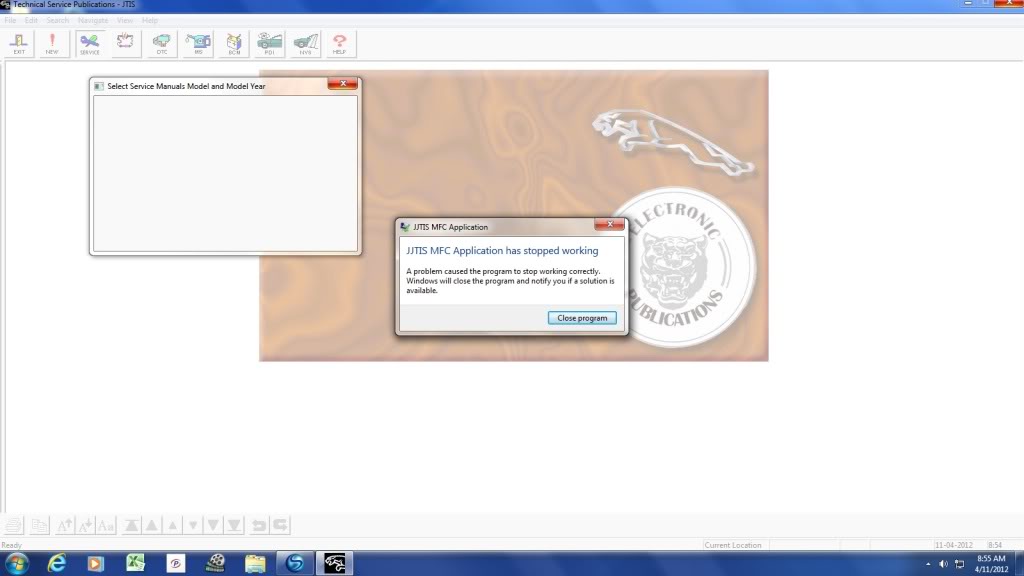
I closed the JTIS21.
I then registered the DAO350.DLL successfully.
Next I ran the JTIS21 shortcut and the Service menu now listed the model types and model years. I tested a few model selections and they worked fine.
All the other top menu worked properly, except the Help menu. This is due to the fact that I did not run the Microsoft Help software update -X64.msu file.
I closed the JTIS software. Then I ran the "MS Help software update -x64.msu" file.
Now the Help menu shows the list of help topics.
Jim Lombardi
Looks like you have not registered the DAO350.DLL. I started a JTIS21 install yesterday on my new Win7 64 bit desktop PC.
I did put the DAO350.DLL into the DAO folder with success after going through the taking owner of the DAO folder procedure.
I purposely skipped registering the DAO350.DLL to see what would happen.
I ran the setup.exe in the Jaguar folder and rebooted the PC.
When the PC finished the restart, I ran the JTIS shortcut. When I tried the Service menu for model selection,
there were no models listed and there was this popup error message
"JJTIS MFC Applicaion has stopped working"
"A problem caused the program to stop working correctly"
"Windows will close the program and notify you if a solution is available."
Here is a screenshot of what happened (it shows the result of not having the DAO350.DLL registered):
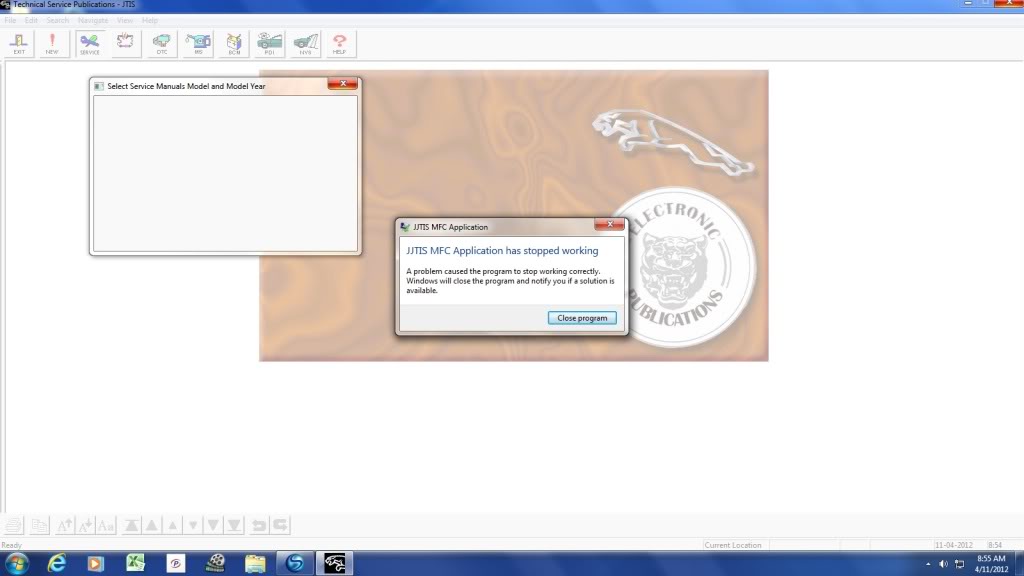
I closed the JTIS21.
I then registered the DAO350.DLL successfully.
Next I ran the JTIS21 shortcut and the Service menu now listed the model types and model years. I tested a few model selections and they worked fine.
All the other top menu worked properly, except the Help menu. This is due to the fact that I did not run the Microsoft Help software update -X64.msu file.
I closed the JTIS software. Then I ran the "MS Help software update -x64.msu" file.
Now the Help menu shows the list of help topics.
Jim Lombardi
Last edited by jimlombardi; 04-11-2012 at 10:34 AM.
#32
Hi shejag
Did you follow the directions on page 6:
Download DA350.dll (you have to use this 32 bit file because there is no 64 bit file is available) –
Save downloaded file in C:\Program Files (x86)\Common Files\microsoft shared\DAO (use the "save as" option)
Copy and paste the next line ( as shown in next screenshot)
C:\Windows\SysWOW64\regsvr32.exe "C:\Program Files (x86)\Common Files\microsoft shared\DAO\dao350.dll"
Here is the result – the registering of the dao350.dll has succeeded
Did you follow the directions on page 6:
Download DA350.dll (you have to use this 32 bit file because there is no 64 bit file is available) –
Save downloaded file in C:\Program Files (x86)\Common Files\microsoft shared\DAO (use the "save as" option)
Copy and paste the next line ( as shown in next screenshot)
C:\Windows\SysWOW64\regsvr32.exe "C:\Program Files (x86)\Common Files\microsoft shared\DAO\dao350.dll"
Tip: place mouse pointer before first character of line, then hold down shift key and place mouse pointer after last character at end of line,
then right click to bring up menu and click on copy. Now on command screen, place mouse pointer after C:\Users\Administrator> then right click to bring up menu and click on paste.
press the enter key (runs regsvr32.exe file)Here is the result – the registering of the dao350.dll has succeeded
Now the dao350.dll is registered in the Win7 64 bit Operating System. Then type exit and press the enter key (to close the command line session)
shejag, it looks like maybe you did not put the dao350.dll into the C:\Program Files (x86)\Common Files\microsoft shared\DAO folder.
That is probably why the dao350.dll failed to register.
If you still have a problem, then send me a private message with the exact error message and I will help resolve the issue.
Jim Lombardi
#33
Hi Basso
Try creating a new folder in the C drive called DAO (C:\DAO) and copy the dao350.dll into it.
Run cmd.exe
paste this command line:
C:\Windows\SysWOW64\regsvr32.exe "C:\DAO\dao350.dll"
then press the enter key to run the command line (it will register the dao350.dll file).
The reason I am sugguesting this change is that some of the members were having win7 security issues with copying and registering the dao350.dll in the microsoft shared\DAO folder.
Jim Lombardi
Try creating a new folder in the C drive called DAO (C:\DAO) and copy the dao350.dll into it.
Run cmd.exe
paste this command line:
C:\Windows\SysWOW64\regsvr32.exe "C:\DAO\dao350.dll"
then press the enter key to run the command line (it will register the dao350.dll file).
The reason I am sugguesting this change is that some of the members were having win7 security issues with copying and registering the dao350.dll in the microsoft shared\DAO folder.
Jim Lombardi
Last edited by jimlombardi; 11-17-2012 at 07:01 PM.
The following users liked this post:
basso (11-18-2012)
#35
the second part aint downloading from media fire for stype
it says that the file is in parts, to download the second part or the archive i need to upgrade to their premium account..o.o.(downloading limits of the file has been reached)
"dear media fire, I DONT HAVE 1.5$S TO SPEND ON U. -.-
SINCERELY YOURS'"
so somebody please favour me by uploading the second part as an individual file so i too can download files..
and i am running win 7 64-bit..so pls upload the relevant files too
it says that the file is in parts, to download the second part or the archive i need to upgrade to their premium account..o.o.(downloading limits of the file has been reached)
"dear media fire, I DONT HAVE 1.5$S TO SPEND ON U. -.-
SINCERELY YOURS'"
so somebody please favour me by uploading the second part as an individual file so i too can download files..
and i am running win 7 64-bit..so pls upload the relevant files too
#36
Hi harris24742
I uploaded JTIS S-Type part1.exe and JTIS S-Type part2.rar archive files to my account on dropbox.com.
Here are the weblink to each of these 2 files:
Part1.exe
https://www.dropbox.com/s/9law1ytxtu...Type.part1.exe
Part2.rar
https://www.dropbox.com/sh/tfzpw26tv83desg/gd0FarvJoS
and yes - I just tested them by downloading to my PC from dropbox.com - really fast downloads (approx 3 minutes to download each file).
Jim Lombardi
I uploaded JTIS S-Type part1.exe and JTIS S-Type part2.rar archive files to my account on dropbox.com.
Here are the weblink to each of these 2 files:
Part1.exe
https://www.dropbox.com/s/9law1ytxtu...Type.part1.exe
Part2.rar
https://www.dropbox.com/sh/tfzpw26tv83desg/gd0FarvJoS
and yes - I just tested them by downloading to my PC from dropbox.com - really fast downloads (approx 3 minutes to download each file).
Jim Lombardi
Last edited by jimlombardi; 12-01-2012 at 11:37 AM.
The following users liked this post:
wearlej (12-03-2012)
#38
#39
Hi harris24742
I upload the jtis additional files to the dropbox.com website.
Here are the weblinks:
dao350.dll https://www.dropbox.com/s/gil2sz0gmu6w6mp/dao350.dll
MS help file fix https://www.dropbox.com/s/lg2ko2pvq1...ate%20-x64.msu
xpfix https://www.dropbox.com/s/ziv7fvk07zoum09/xp_fix.exe
Win7 64 bit JTIS install showing DAO350.dll registration and other required files:
https://www.dropbox.com/s/fe6jkw5py3...bit%20v1.6.pdf
JTIS21 download/install archive files instructions https://dl.dropbox.com/s/ecwa65j2ps0...%2021.pdf?dl=1
How to access JTIS jaguar model years and the various sections of information:
Selection (X Type, S Type, etc), Section type (Drivetrain, Chassis, etc), Sub Section (Engine, Transmission, etc) - how to search, and Tips on how to find stuff.
Here is the weblink:
https://www.dropbox.com/s/xymg7uwowh...tions.pdf?dl=1
Jim Lombardi
I upload the jtis additional files to the dropbox.com website.
Here are the weblinks:
dao350.dll https://www.dropbox.com/s/gil2sz0gmu6w6mp/dao350.dll
MS help file fix https://www.dropbox.com/s/lg2ko2pvq1...ate%20-x64.msu
xpfix https://www.dropbox.com/s/ziv7fvk07zoum09/xp_fix.exe
Win7 64 bit JTIS install showing DAO350.dll registration and other required files:
https://www.dropbox.com/s/fe6jkw5py3...bit%20v1.6.pdf
JTIS21 download/install archive files instructions https://dl.dropbox.com/s/ecwa65j2ps0...%2021.pdf?dl=1
How to access JTIS jaguar model years and the various sections of information:
Selection (X Type, S Type, etc), Section type (Drivetrain, Chassis, etc), Sub Section (Engine, Transmission, etc) - how to search, and Tips on how to find stuff.
Here is the weblink:
https://www.dropbox.com/s/xymg7uwowh...tions.pdf?dl=1
Jim Lombardi
Last edited by jimlombardi; 12-05-2012 at 06:37 AM.
The following users liked this post:
wearlej (12-03-2012)
#40
Hi harris24742
I uploaded JTIS S-Type part1.exe and JTIS S-Type part2.rar archive files to my account on dropbox.com.
Here are the weblink to each of these 2 files:
Part1.exe
https://www.dropbox.com/s/9law1ytxtu...Type.part1.exe
Part2.rar
https://www.dropbox.com/sh/tfzpw26tv83desg/gd0FarvJoS
and yes - I just tested them by downloading to my PC from dropbox.com - really fast downloads (approx 3 minutes to download each file).
Jim Lombardi
I uploaded JTIS S-Type part1.exe and JTIS S-Type part2.rar archive files to my account on dropbox.com.
Here are the weblink to each of these 2 files:
Part1.exe
https://www.dropbox.com/s/9law1ytxtu...Type.part1.exe
Part2.rar
https://www.dropbox.com/sh/tfzpw26tv83desg/gd0FarvJoS
and yes - I just tested them by downloading to my PC from dropbox.com - really fast downloads (approx 3 minutes to download each file).
Jim Lombardi


