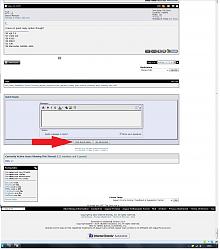How to: Post pictures
#81
Join Date: Oct 2007
Location: PHX some of the time
Posts: 116,700
Received 6,243 Likes
on
5,444 Posts
#83
Click the Paper clip jobbie in the tool bar to the right of the smiley face.
Click Browse in the window that opens.
Find the Pic on your computer.
Click Upload. Wait for it to upload.
Thats it.
When you hit Submit reply, you will now have a thumbnail pic.
But if you want a big pic in your post.
BEFORE you hit Submit Reply.
Right click on the IMGblahblah and left click Copy Image/link location.
Now Left click the Mountain/insert image icon in the top tool bar.
Use CTRL +V to paste your copied link.
Click OK.
Click Submit.
The pic below was inserted in less time than it took to type the instructions.
HTH.

Click Browse in the window that opens.
Find the Pic on your computer.
Click Upload. Wait for it to upload.
Thats it.
When you hit Submit reply, you will now have a thumbnail pic.
But if you want a big pic in your post.
BEFORE you hit Submit Reply.
Right click on the IMGblahblah and left click Copy Image/link location.
Now Left click the Mountain/insert image icon in the top tool bar.
Use CTRL +V to paste your copied link.
Click OK.
Click Submit.
The pic below was inserted in less time than it took to type the instructions.
HTH.

Thanks
#84
Join Date: Oct 2007
Location: PHX some of the time
Posts: 116,700
Received 6,243 Likes
on
5,444 Posts
#86

Click on the Attachments button (arrowed in red) and navigate to your pics storage folder.
Graham
#87
#88
Join Date: Oct 2007
Location: PHX some of the time
Posts: 116,700
Received 6,243 Likes
on
5,444 Posts
#90
#91
#94
After following the instructions at the beginning of this post you have to make sure of two things when inserting your image.
One, when you click the "Insert Image" button, a new window pops up that says "Please enter the URL of your image". Notice that it already has Http:// highlighted in the box, delete it before you paste your link in the box. If not, after [IMG] the start of your link will probably look like this http://http://, with http:// being listed twice. That will prevent it from being posted.
Two, pretty much a verification to number one, after you have inserted your image into the post, just make sure http:// isn't listed twice. If it is just delete one of them, and it should post just fine.
One, when you click the "Insert Image" button, a new window pops up that says "Please enter the URL of your image". Notice that it already has Http:// highlighted in the box, delete it before you paste your link in the box. If not, after [IMG] the start of your link will probably look like this http://http://, with http:// being listed twice. That will prevent it from being posted.
Two, pretty much a verification to number one, after you have inserted your image into the post, just make sure http:// isn't listed twice. If it is just delete one of them, and it should post just fine.
#95
Sooo ... Just to be "that guy" .... wouldn't this be a much more useful Sticky thread in the Newbie forum? Might see more pics of cool cars right off the bat! :P
*shrug* *shuffle* *shrug*
Just sayin .. :P
{edit} not trying to sound snarky or anything... it just seems like a 'how to post pics' thing would be in the new members area rather than "site suggestions" ... that's all :P
*shrug* *shuffle* *shrug*
Just sayin .. :P
{edit} not trying to sound snarky or anything... it just seems like a 'how to post pics' thing would be in the new members area rather than "site suggestions" ... that's all :P
Last edited by JRobicheau; 05-25-2017 at 09:29 PM.
#96
Join Date: Oct 2007
Location: PHX some of the time
Posts: 116,700
Received 6,243 Likes
on
5,444 Posts
#97
Was just saying this info would be good info for new members

Not trying to stir anything up or cause trouble...

Cheers!

Last edited by JRobicheau; 05-25-2017 at 09:55 PM.
#98
Join Date: Oct 2007
Location: PHX some of the time
Posts: 116,700
Received 6,243 Likes
on
5,444 Posts
I understand your point, but this is still the correct area for a tutorial.
I doubt many new members read the stikies in the new membes area if they did they would find some basic info on picture posting along with a wealth of other info.
My feeling, and I've been wrong before, is that many of those who don't post pics in their intro don't want to take the time at that point as they have more important things on their mind.
I doubt many new members read the stikies in the new membes area if they did they would find some basic info on picture posting along with a wealth of other info.
My feeling, and I've been wrong before, is that many of those who don't post pics in their intro don't want to take the time at that point as they have more important things on their mind.
The following users liked this post:
JRobicheau (05-25-2017)
#100



 then upload the pic from your cloud, pad or whatever.
then upload the pic from your cloud, pad or whatever.