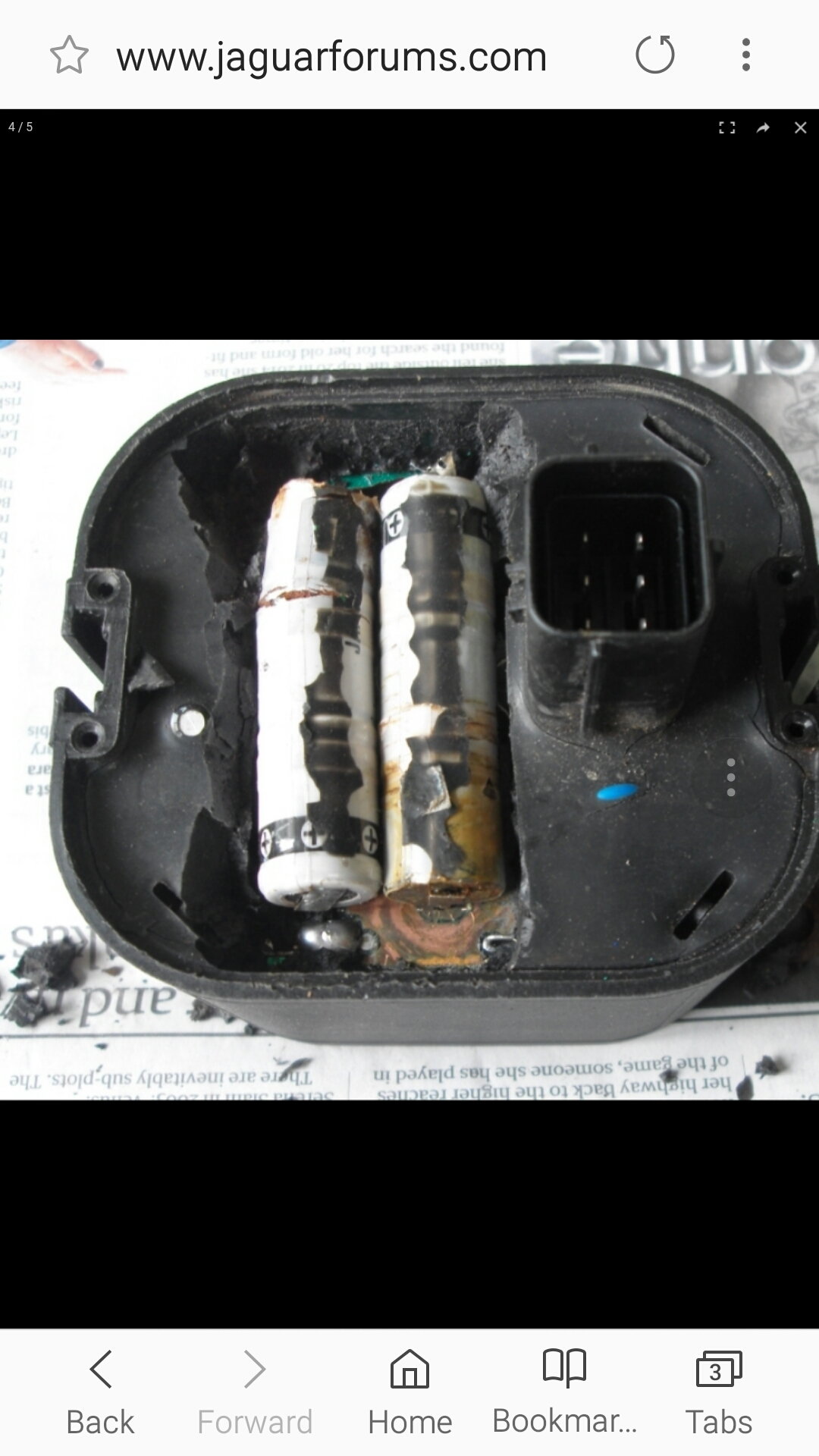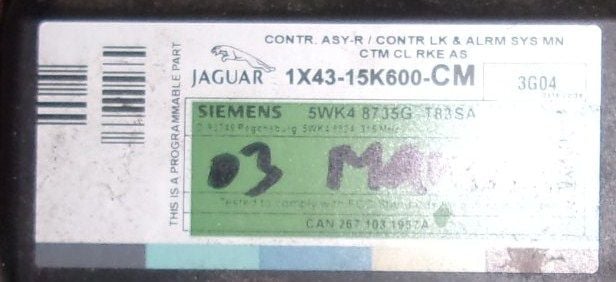HELP!, Interior lights will not turn off
#1
My interior lights will not turn off on my 2003 X type 2.5, unlocked and started car like normal, interior lights turned on when unlocking car and starting. However, the interior lights never turned off (footwell lights, map light and middle light). Checked dimmer switch, switch not in clicked position. reached up and hit middle switch in map light area, nothing happened. moved switch in middle over head light and i was able to turn that one off. Both left and right map light switches work normally. Fuse look good (checked 99). fuse 25 is good. removed map light tray and disconnected the connection to see if lights would go off. Foot well lights stayed lit. No open door symbol being displayed. Opened door and open door light in dash illuminated as well as the small door lights. closed door and they turned off. Have not replaced any bulbs. Checked GEM, (believe it is the one underneath glove box with five large connectors) not loose. Please Help... anyone.
#2
Join Date: May 2008
Location: Great Mills, MD
Posts: 14,223
Likes: 0
Received 3,825 Likes
on
3,144 Posts
jamlaw125, just seeking a little bit of clarification here. You have done no work on the car for the week prior to the incident, right?
Your problem is the circuit that powers these lights has grounded out. With that being said, I would first try disconnecting all the plugs from the GEM module behind the glove box. Do the lights go out? If yes, then you have a bad GEM module. If no, then your GEM module is good and your problem is located at one of the lights. If you recently accessed one of the lights that is on, then I would start there and look for a pinched wire where either the wire has gotten pinched between the light fixture and the body of the car or a screw has gone through atleast part of the wiring. After that, I would look at the footwell lights as these are the most likely suspect for random damage.
What you are looking for is any signs of damage to the wiring. This can be the wiring not being a nice round tube, exposed copper, 2 wires that are melted together, etc. if it don't look right, it probably isn't. But, in your case, you either have a black wire that has sustained some form of damage and it is more than likely having the copper wire touching the body of the car in some manner. The possibilities are unlimited. That is why I ask what sort of work has been done to the car recently as this is usually the most likely place for problems to arise.
If you need more help, let me know.
Your problem is the circuit that powers these lights has grounded out. With that being said, I would first try disconnecting all the plugs from the GEM module behind the glove box. Do the lights go out? If yes, then you have a bad GEM module. If no, then your GEM module is good and your problem is located at one of the lights. If you recently accessed one of the lights that is on, then I would start there and look for a pinched wire where either the wire has gotten pinched between the light fixture and the body of the car or a screw has gone through atleast part of the wiring. After that, I would look at the footwell lights as these are the most likely suspect for random damage.
What you are looking for is any signs of damage to the wiring. This can be the wiring not being a nice round tube, exposed copper, 2 wires that are melted together, etc. if it don't look right, it probably isn't. But, in your case, you either have a black wire that has sustained some form of damage and it is more than likely having the copper wire touching the body of the car in some manner. The possibilities are unlimited. That is why I ask what sort of work has been done to the car recently as this is usually the most likely place for problems to arise.
If you need more help, let me know.
#3
thanx for replying Thermo. To clarify, i have done no work to the vehicle in over a year. And i have not changed any bulbs to the interior lights at all. (note; while checking to see if it was the map lights and switch that controls all the interior lights, i dislodge two of the switches, can those be indiividually fixed or would i need a new map light housing unit).
I disconnected the map light housing unit and removed. floor well lights stayed lit and if i moved the switch to the center headliner light to the middle position, it stayed lit also.
i went to what i believe is the GEM module underneath the dash, with five square connectors with each having it's own array of wires and disconnected them one by one (i would replace the one i disconnected and then remove the next in line) out of the five connectors, three of them-when disconnected-would cause the floor well lights to turn off. Also, after doing that (disconnecting each connector one by one) i also now have a 'cruise control not working' message on dash display, along with interior lights staying on.
In your post, you mentioned that it might be a bad GEM, are they expensive, can i use a used one, do they need to be programmed, or are they 'plug and play'? Thank you for your time... Jamlaw125
I disconnected the map light housing unit and removed. floor well lights stayed lit and if i moved the switch to the center headliner light to the middle position, it stayed lit also.
i went to what i believe is the GEM module underneath the dash, with five square connectors with each having it's own array of wires and disconnected them one by one (i would replace the one i disconnected and then remove the next in line) out of the five connectors, three of them-when disconnected-would cause the floor well lights to turn off. Also, after doing that (disconnecting each connector one by one) i also now have a 'cruise control not working' message on dash display, along with interior lights staying on.
In your post, you mentioned that it might be a bad GEM, are they expensive, can i use a used one, do they need to be programmed, or are they 'plug and play'? Thank you for your time... Jamlaw125
#4
Join Date: May 2008
Location: Great Mills, MD
Posts: 14,223
Likes: 0
Received 3,825 Likes
on
3,144 Posts
Jamlaw125, from what you are describing, it is your GEM module that is bad. That is good, that is bad. Yes, you can get a used GEM module and normally they are plug and play. As for the cost of a GEM module, plan on dropping somewhere between $100-200. I think your harder time is going to be getting the module out. I don't recall what it takes to get the unit out. Hopefully one of the other members will be able to help you out with that.
The following users liked this post:
jamlaw125 (01-02-2012)
#5
#7
Join Date: May 2008
Location: Great Mills, MD
Posts: 14,223
Likes: 0
Received 3,825 Likes
on
3,144 Posts
jamlaw, I think the map light is going to be a matter of how much time you want to dedicate to it and what your abilities are. If you look on like E-bay, there are a lot of X-Types being parted out and you can probably get that part for fairly cheap. So, it may not be worth your time to fix it.
Trending Topics
#8
Guys I know this is an old post but I just want to make sure what I'm doing is right. Ive the same fault with the lights and have had it for a while but being lazy never fixed it. The fault has now progressed to activating the alarm when parked up over night. Not to much of a problem for me as I cant hear it going off but its upsetting the neighbours wife as she is kept awake with it. I've checked the wiring round the doors and light fittings and cant see any visible problems, went to the GEM and disconnected each block individually and the lights went out, even with the door open. Ive manually locked the car without the GEM connected to stop the alarm going off but are now thinking do I simply just fit a new one? they are on ebay for between £14 & £25, are they a standard fit for all years / x type models? Should I do any more checks before ordering the part to make 100% sure, and has anybody got a thread on removal and replacement of the GEM?
#11
#13
We'd be here all day if I started on my problems... ;-)
Ill give the alarm batteries a looking at, good call thanks. The map lights were playing up too so it could be that there is more than 1 fault here. I'm just hoping it all comes down to the GEM.
Ill give the alarm batteries a looking at, good call thanks. The map lights were playing up too so it could be that there is more than 1 fault here. I'm just hoping it all comes down to the GEM.
#14
Ah ok great. Ive not got close to mine as the weathers bad so I'm putting off at the moment but hoping to get a closer look over the Easter break in the next two weeks or so. Ill give you a shout once ive got the part no from mine if its the same. Thanks
#15
This is well and truly twisting my melon.! I swapped the GEM with a borrowed one and its still showing the same fault, a door light ajar. Not sure what to do from here. Ive checked the door switches by removing and bridging the pins, also the boot lock but dont seem to get any different reading. If I unplug the GEM middle block all the lights go out, and I can manually lock the doors, if the GEM is plugged in the doors wont lock and sound the horn door open warning 2 bleeps.
Ive had the OBD 2 on it and its not reading any faults.
Any body any ideas how I can find out what is wrong with this?
Thermo are you there? ;-)
Ive had the OBD 2 on it and its not reading any faults.
Any body any ideas how I can find out what is wrong with this?
Thermo are you there? ;-)
#16
Try this = CAREFULLY remove the front overhead console, the map lights one (look for instructions if you don't know how to do this) and unplug it. Do the rest of the interior lights operate correctly? If so = new (used) console needed. Member Dr. Dome is a good source (need to show him pic of the wiring hook up, there are 3-4 types) & color.
If no, try taking center overhead light out (dome light), unhook wires, do the remaining lights now work correctly? Fix/replace if yes.
There have been occurrences where sticking door switches have caused this and a shot of lubricant, multiple actuations have helped. I tend to lean more towards a door problem as have door open warning (doesn't it tell you which one?) & the 2 beep security.
If no, try taking center overhead light out (dome light), unhook wires, do the remaining lights now work correctly? Fix/replace if yes.
There have been occurrences where sticking door switches have caused this and a shot of lubricant, multiple actuations have helped. I tend to lean more towards a door problem as have door open warning (doesn't it tell you which one?) & the 2 beep security.
Last edited by Dell Gailey; 04-13-2019 at 02:48 PM.
#17
I'm now leaning towards a switch / wiring fault, as after a fair run last night everything is working fine again, Ive had the front console disconnected for a bout a year as this was the first fault and causing the lights to remain on, when I unplugged them they worked correctly. Sounds like theres more than one fault here to,
Im going to go round all the doors again and really give them a good clean up / shot of WD40 see if that works first, the issue is that its working again now so intermittent fault is going to be a nightmare.
Ill give the directions below a good going over to suppose its one of those where I'm going to have to just run through the process from scratch.
Will keep you posted.
Does anybody now which pins or wire colour in the boot lock operate the switch signal?
Im also assuming if I bridge these cables the door should register as closed?
Im going to go round all the doors again and really give them a good clean up / shot of WD40 see if that works first, the issue is that its working again now so intermittent fault is going to be a nightmare.
Ill give the directions below a good going over to suppose its one of those where I'm going to have to just run through the process from scratch.
Will keep you posted.
Does anybody now which pins or wire colour in the boot lock operate the switch signal?
Im also assuming if I bridge these cables the door should register as closed?
Try this = CAREFULLY remove the front overhead console, the map lights one (look for instructions if you don't know how to do this) and unplug it. Do the rest of the interior lights operate correctly? If so = new (used) console needed. Member Dr. Dome is a good source (need to show him pic of the wiring hook up, there are 3-4 types) & color.
If no, try taking center overhead light out (dome light), unhook wires, do the remaining lights now work correctly? Fix/replace if yes.
There have been occurrences where sticking door switches have caused this and a shot of lubricant, multiple actuations have helped. I tend to lean more towards a door problem as have door open warning (doesn't it tell you which one?) & the 2 beep security.
If no, try taking center overhead light out (dome light), unhook wires, do the remaining lights now work correctly? Fix/replace if yes.
There have been occurrences where sticking door switches have caused this and a shot of lubricant, multiple actuations have helped. I tend to lean more towards a door problem as have door open warning (doesn't it tell you which one?) & the 2 beep security.
#18
Install jumper wires next to BCM.
First you need to check electrical diagram and understand how door switches work. Use jumper wires to find which switch is bad, then replace the switch or find wire problem. If you decide to keep jumper wire, you will not know if your door is open.
I am pretty sure, my S-type had the problem.
Find diagram and post here, I'll tell you where to connect jumper wires. I think I had to ground some wire to turn off "open door" light.
Last edited by car5car; 04-14-2019 at 06:50 AM.
#19
Well I got to the bottom of it by luck rather than judgement. After another long run the fault repaired itself again, but after only using 3 doors it came back and I managed to narrow the fault down to these, as the intermittent switch began working again. I parked the car up and the fault reared its head, but this time after only using the 3 doors it was easier to find. To cut a long story short the fault is the driver door switch, I had tested this and it didn't read a fault first time but this time it did. Ive got a new lock on order to pick up tomorrow and hoping to fit. Just need to sort the other fault out on the front light console but think the instructions from Dell might answer this one. Ill keep you posted as ever, thanks for your help so far guys
#20