How on earth do I post a LARGE pic of my XK?
#21
#23
I'm working from my IPad.
#25
Are you seeing this when you try to copy the image?
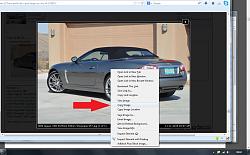
When you've copied it, the image is on clipboard.
Close the image and click on the post Edit button. Click in the post where you want to place the image and right click + paste or Ctrl+V to paste it.
Graham
Last edited by GGG; 11-11-2013 at 03:23 AM.
#26
#27
Join Date: Oct 2007
Location: PHX some of the time
Posts: 116,808
Received 6,258 Likes
on
5,458 Posts
#28
Ok...the right click and copy and paste works in INTERNET EXPLORER, but does not work in GOOGLE CHROME.
The Google Chrome is the problem. Once I used INTERNET EXPLORER everything worked fine.
Thanks guys and everyone who tried to help....... Issue resolved for myself. Hope this helps others.

The Google Chrome is the problem. Once I used INTERNET EXPLORER everything worked fine.
Thanks guys and everyone who tried to help....... Issue resolved for myself. Hope this helps others.
#29
The following users liked this post:
richzak (11-11-2013)
Thread
Thread Starter
Forum
Replies
Last Post
Currently Active Users Viewing This Thread: 1 (0 members and 1 guests)





 paste the address in the pop up box, click ok and voila!
paste the address in the pop up box, click ok and voila!
