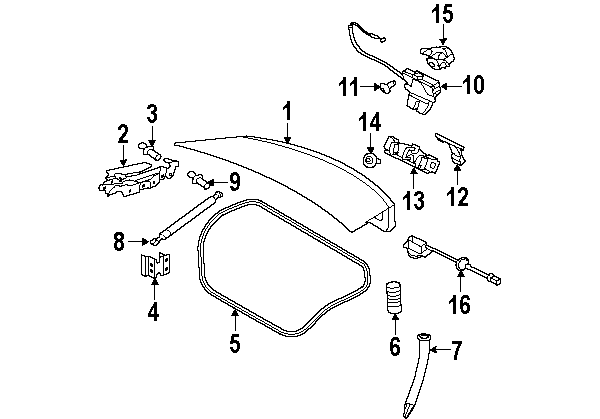Reverse camera, iPod & USB added to 2008 XKR
#21
Unfortunately not. You would need the new plinth as well. That part is the latch, not the new updated button. I think you need part 16 but havenít had a moment to load up JEPC yet to check for the official number.
#22
Just a quick question to what I probably already know anyway.......
I have to go into the dealer soonish to get a new Smart Key, so while I'm there would it hurt anything if I have them turn on the Camera in SDD when there isn't a camera installed yet?
I'd figure the only problem would be a blank where the video would otherwise be....
I have to go into the dealer soonish to get a new Smart Key, so while I'm there would it hurt anything if I have them turn on the Camera in SDD when there isn't a camera installed yet?
I'd figure the only problem would be a blank where the video would otherwise be....
The following users liked this post:
Cee Jay (03-13-2018)
#23
Just a quick question to what I probably already know anyway.......
I have to go into the dealer soonish to get a new Smart Key, so while I'm there would it hurt anything if I have them turn on the Camera in SDD when there isn't a camera installed yet?
I'd figure the only problem would be a blank where the video would otherwise be....
I have to go into the dealer soonish to get a new Smart Key, so while I'm there would it hurt anything if I have them turn on the Camera in SDD when there isn't a camera installed yet?
I'd figure the only problem would be a blank where the video would otherwise be....
You can also leave the pictogram on and it will block the back up camera view until you tap the touch screen, at which point it will disappear.
So depending on what you want, you might be in for two trips to the dealer.
The following users liked this post:
Cee Jay (03-13-2018)
#24
#25
#26
The way the camera works.
Select reverse, video image shown on screen (or blue screen if camera not connected)
Press the screen once, the video disappears, you see the graphic of the car with park sensor indication.
Press the screen again, back to the normal screen (sensors still working)
Select reverse, video image shown on screen (or blue screen if camera not connected)
Press the screen once, the video disappears, you see the graphic of the car with park sensor indication.
Press the screen again, back to the normal screen (sensors still working)
#27
The way the camera works.
Select reverse, video image shown on screen (or blue screen if camera not connected)
Press the screen once, the video disappears, you see the graphic of the car with park sensor indication.
Press the screen again, back to the normal screen (sensors still working)
Select reverse, video image shown on screen (or blue screen if camera not connected)
Press the screen once, the video disappears, you see the graphic of the car with park sensor indication.
Press the screen again, back to the normal screen (sensors still working)
Brilliant, had no idea.
#28
The way the camera works.
Select reverse, video image shown on screen (or blue screen if camera not connected)
Press the screen once, the video disappears, you see the graphic of the car with park sensor indication.
Press the screen again, back to the normal screen (sensors still working)
Select reverse, video image shown on screen (or blue screen if camera not connected)
Press the screen once, the video disappears, you see the graphic of the car with park sensor indication.
Press the screen again, back to the normal screen (sensors still working)
#29
#30
The following 4 users liked this post by Cambo:
#31
On my non-camera car, if I press the screen when the parking sensor graphic is active, it goes away. However, after doing so it never comes up again upon selecting reverse! Is this normal? It does start working after restarting the car, but otherwise I have yet to figure out how to make them come back.

Cheers,
Dave
The following users liked this post:
jahummer (03-14-2018)
#33
Dave
The following users liked this post:
TexasTraveler (03-14-2018)
#34
Of course, my car is a pre-production demo/press car, and there are some quirks on it. Perhaps this is another one...
#35
On my 13 I press the button on the overhead console for the front sensors when parking if I have not shifted to reverse first. That turns the front sensors on. If I press the button on the console again that turns the front sensors off. After they are turned on they will automatically turn off when the speed is above 5 mph.
#36
On my 13 I press the button on the overhead console for the front sensors when parking if I have not shifted to reverse first. That turns the front sensors on. If I press the button on the console again that turns the front sensors off. After they are turned on they will automatically turn off when the speed is above 5 mph.
#37
There do seem to be subtle differences between the parking systems on the 4.2 v 5 litre cars. I park in a car park that is down a long drive while I am at work and in my old 4.2 I could press the button in the overhead console while I was going down the drive and the parking system would then come on once I had dropped below the maximum speed for it to work. On my 5L the button seems to be disabled until I am below the maximum speed.
#38
#39
Join Date: Jan 2015
Location: Naperville, Illinois USA
Posts: 4,570
Received 1,893 Likes
on
1,284 Posts
Interesting, my 2014 Lexus has a switch to turn the front sensors on/off (park assist), and a separate switch to turn off the rear side sensors (cross traffic alert). Donít think the rear parking sensors can be switched on/off.