2003 xk8 alpine premium stereo problem
#1
First, let me say that being a new Jaguar owner this site has been a wealth of information for me. I'm sure I will be here often learning and sharing with the other members. So, let me be first to say hello and it's nice to be here.
So far my xk8 is even more car than i was expecting. I've owned and driven just about every type car (with the exception of exotics) made but, nothing drives like this car. I truly think I hit driving nirvana.
Now my problem. I have the premium Alpine stereo/nav. On my first long drive with the car I was getting a lot of static on the radio. Next day I could only pick up one station that is very close to me so it has a strong signal. Reset all the presets 1-3 sets to stations but no sound. 4-6 says No FM. Now I get no stations or sound other than static. The CD player works fine and has great sound.
My car also came with a XM radio that although I did not have a subscription for could tell it worked the way it was supposed to. Got a new subscription for the XM but now I am not getting any sound out of it either.
My first thought was an antenna issue but the XM is on a different antenna so shouldn't that work?
I am usually the type who wants to know as much as I can before diagnosing or tearing into problems. Especially with this car!
I have searched many threads on this site and others but not finding my problem. If anyone has any ideas or good places to start I would be very grateful for any help.
Cheers!
Andrew
So far my xk8 is even more car than i was expecting. I've owned and driven just about every type car (with the exception of exotics) made but, nothing drives like this car. I truly think I hit driving nirvana.
Now my problem. I have the premium Alpine stereo/nav. On my first long drive with the car I was getting a lot of static on the radio. Next day I could only pick up one station that is very close to me so it has a strong signal. Reset all the presets 1-3 sets to stations but no sound. 4-6 says No FM. Now I get no stations or sound other than static. The CD player works fine and has great sound.
My car also came with a XM radio that although I did not have a subscription for could tell it worked the way it was supposed to. Got a new subscription for the XM but now I am not getting any sound out of it either.
My first thought was an antenna issue but the XM is on a different antenna so shouldn't that work?
I am usually the type who wants to know as much as I can before diagnosing or tearing into problems. Especially with this car!
I have searched many threads on this site and others but not finding my problem. If anyone has any ideas or good places to start I would be very grateful for any help.
Cheers!
Andrew
#2
With the 'Premium' audio system, the CD tuner connects directly to the amplifier in the boot / trunk.
The radio antenna connects to the back of the head unit. I don't know much about satellite radio, but I would assume that the XM radio has a separate antenna with some sort of adapter to enable it to connect to the *same* antenna socket on the head unit.
So - that's where I would start. Pull out the head unit and check the antenna connector on the rear. You will almost certainly find the XM radio antenna "box" behind there too, so check all that wiring as well.
The radio antenna connects to the back of the head unit. I don't know much about satellite radio, but I would assume that the XM radio has a separate antenna with some sort of adapter to enable it to connect to the *same* antenna socket on the head unit.
So - that's where I would start. Pull out the head unit and check the antenna connector on the rear. You will almost certainly find the XM radio antenna "box" behind there too, so check all that wiring as well.
#3
#4
Did you find the XM unit ? I'm not familiar with this kit as they are pretty unusual this side of the pond, but my understanding is that they have a separate antenna which connects to a small amplifier which also has the input from the "normal" car antenna - so ............ two antenna inputs and one output to the car head-unit antenna socket.
Are you able to find, and check, that all those connectors are properly tight ?
Can you find the "original" car antenna plug and connect it direct to the head unit - thus bypassing the XM kit ?
Maybe I'm way off-track but that additional kit must be somewhere ??
Are you able to find, and check, that all those connectors are properly tight ?
Can you find the "original" car antenna plug and connect it direct to the head unit - thus bypassing the XM kit ?
Maybe I'm way off-track but that additional kit must be somewhere ??
#6
As others have pointed out, the first avenue of investigation should be this XM setup, if it based on FM. The idea is to locate the device and somehow disable it to see if the base radio works.
Anther area you might want to check is in the trunk near where the antenna comes in. There is a rack with the CD player (and navigation unit if you have it). Maybe you can locate the XM setup somewhere in there.
Best of luck, keep us posted.
#7
Hey all. Like I said I checked all of the connections and they are fine. The XM was professionally installed from the previous owner. When I tried the the XM all seemed to be working fine. Meaning when I turned it on it automatically came on and played fine. I really don't know what else to check?
MY feeling is the head unit is just going wonky.
I was thinking of getting access to the back of the head unit and plugging in another antenna and see what happens. I would figure at that point I would know if it's the head unit or something is up with the antenna? ALso, the XM has a separate antenna that is mounted back near the trunk lid.
MY feeling is the head unit is just going wonky.
I was thinking of getting access to the back of the head unit and plugging in another antenna and see what happens. I would figure at that point I would know if it's the head unit or something is up with the antenna? ALso, the XM has a separate antenna that is mounted back near the trunk lid.
Trending Topics
#9
I guess it is possible that the head unit has a fault, but my money is still on an antenna issue.
The XM unit may have been professionally installed, but that doesn't mean a wire can't fall out of a connector.
I found this doing a google search - no idea if your kit is the same of similar - but it shows how many additional connections there may now be between your "original" antenna and the head unit.
I would try and find, and check, all of them.
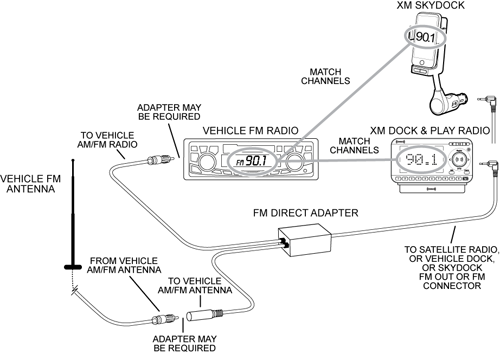
The XM unit may have been professionally installed, but that doesn't mean a wire can't fall out of a connector.
I found this doing a google search - no idea if your kit is the same of similar - but it shows how many additional connections there may now be between your "original" antenna and the head unit.
I would try and find, and check, all of them.
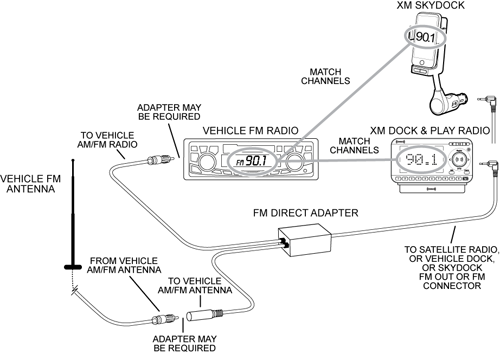
#10
Operating under the assumption that the XM adapter is wired in as an FM input to the radio, have you tried to listen to FM radio stations with the XM adapter OFF? I have a wired FM adapter for auxiliary input as well, and I know if the adapter is powered on, I only pick up a few FM stations at best. If the adapter is off, then I get tons of stations. Just a thought.
Also, if you lost the XM radio input, have you tried a SCAN across the range to see if you can locate that signal again?
Taking a step back, this stock radio does not have any type of auxiliary input, so if you want something other than the original radio/CD/Cassette, like Ipod/Bluetooth/XM, the sound has to be fed to the head unit by "faking" one of the existing inputs. Folks have done cassette adapters, others have spliced the sound lines of the CD player with a switch, and others like me have used a wired FM adapter. For this, you need to tune the head unit radio to a pretend radio station (a specific frequency used by the FM adapter), which plays whatever sound you feed the FM adapter. Some of us believe your XM setup is likely using an FM adapter.
Also, if you lost the XM radio input, have you tried a SCAN across the range to see if you can locate that signal again?
Taking a step back, this stock radio does not have any type of auxiliary input, so if you want something other than the original radio/CD/Cassette, like Ipod/Bluetooth/XM, the sound has to be fed to the head unit by "faking" one of the existing inputs. Folks have done cassette adapters, others have spliced the sound lines of the CD player with a switch, and others like me have used a wired FM adapter. For this, you need to tune the head unit radio to a pretend radio station (a specific frequency used by the FM adapter), which plays whatever sound you feed the FM adapter. Some of us believe your XM setup is likely using an FM adapter.
#11
Just a quick update. Plugged in a replacement antenna into the back of the head unit with same results. STatic only. So eliminates any problem with the existing antenna. Found and ordered a replacement head unit on Fleabay for $148 delivered (with code). I'll let you know how it works when I get it in. Thanks for all the input, suggestions and help.
Cheers!
Andrew
Cheers!
Andrew
The following users liked this post:
DevonDavid (09-12-2016)
#12
Update: Got the replacement head unit with codes. Installed the head unit and double checked all connections. Took the code on first attempt (got Welcome display).
To my surprise it is doing exactly the same as the old head unit. Searching for stations and even when it finds something all i get is static. At first I was able to pull in one station but, lost that after a few minutes.
So got me thinking, maybe the replacement test antenna I tried wasn't compatible? I know some Jags have an antenna booster module but, after looking over the schematics for the sound system I am not seeing one. Unless it is integrated into the antenna motor. If one exists I am not seeing it.
Not giving up but, any thoughts would be greatly appreciated.
Cheers!
Andrew
To my surprise it is doing exactly the same as the old head unit. Searching for stations and even when it finds something all i get is static. At first I was able to pull in one station but, lost that after a few minutes.
So got me thinking, maybe the replacement test antenna I tried wasn't compatible? I know some Jags have an antenna booster module but, after looking over the schematics for the sound system I am not seeing one. Unless it is integrated into the antenna motor. If one exists I am not seeing it.
Not giving up but, any thoughts would be greatly appreciated.
Cheers!
Andrew
#13
I'm no expert in automotive antenna technology but .............. for a car aerial to work properly, you need a good connection from the antenna wire to the head unit and you also need what I think is called the "ground plane" which is basically the metalwork of the car. How did you connect the "test antenna" - was it properly grounded to the car bodywork ??
Edit ............... have you also checked that the antenna is grounded in the trunk ? You will need to get behind the panel where the CD player is (just pull the sort-of carpeting away) and check that all the wiring to the antenna (INCLUDING the ground wire) are securely connected.
Cheers,
David.
Edit ............... have you also checked that the antenna is grounded in the trunk ? You will need to get behind the panel where the CD player is (just pull the sort-of carpeting away) and check that all the wiring to the antenna (INCLUDING the ground wire) are securely connected.
Cheers,
David.
Last edited by DevonDavid; 09-22-2016 at 11:38 AM.
#14
HI David
Thanks for the quick reply. Good point on the antenna needing to be grounded. I have done my share of radio installs over the years but, can't remember a time I had to mess with the antenna.
My approach was basically plugging in the replacement antenna and holding it out the window. Lol. However you might be on to something. Although I remember reading something where a guy selling head units would bench check them by using a length of coat hanger plugged in the back of the unit. He said it worked?
Anyway my mate and I are going to try to find some time tomorrow to start going through the entire system including all connectors outlined in the schematics and see if we get lucky. Again thanks and I will give your suggestion a try and see what happens.
Cheers!
Andrew
Thanks for the quick reply. Good point on the antenna needing to be grounded. I have done my share of radio installs over the years but, can't remember a time I had to mess with the antenna.
My approach was basically plugging in the replacement antenna and holding it out the window. Lol. However you might be on to something. Although I remember reading something where a guy selling head units would bench check them by using a length of coat hanger plugged in the back of the unit. He said it worked?
Anyway my mate and I are going to try to find some time tomorrow to start going through the entire system including all connectors outlined in the schematics and see if we get lucky. Again thanks and I will give your suggestion a try and see what happens.
Cheers!
Andrew
#15
#17
#18
#19
Just an update, got it fixed!
Well here's what I found. The XM box was located back by the antenna. They cut through the antenna cable and did a really crappy splice. Actually the whole install was a **** show so I took it all out. Next I found a small FM receiver type unit in the front console area that was for an ipod hook up. Again, a horrible install so I tore all that out too. In all I probably removed about 30 feet of wire and cables. How it ever worked is a miracle.
After cleaning up this mess I made a decent splice on the antenna cable and now all is good. Pulling in many stations with decent reception. Truthfully, I don't know what the exact cause was and I really don't care. I think the XM subscription is a bit expensive @ $50.00 every 6 months and I can live without an Ipod hook up so no big loss losing either.
My only expense was buying the new head unit for $148 which I didn't need. However, it did come with the code which I didn't have for the old one. All good!
To all who offered their help and suggestions a big Thank You!
Well here's what I found. The XM box was located back by the antenna. They cut through the antenna cable and did a really crappy splice. Actually the whole install was a **** show so I took it all out. Next I found a small FM receiver type unit in the front console area that was for an ipod hook up. Again, a horrible install so I tore all that out too. In all I probably removed about 30 feet of wire and cables. How it ever worked is a miracle.
After cleaning up this mess I made a decent splice on the antenna cable and now all is good. Pulling in many stations with decent reception. Truthfully, I don't know what the exact cause was and I really don't care. I think the XM subscription is a bit expensive @ $50.00 every 6 months and I can live without an Ipod hook up so no big loss losing either.
My only expense was buying the new head unit for $148 which I didn't need. However, it did come with the code which I didn't have for the old one. All good!
To all who offered their help and suggestions a big Thank You!
Thread
Thread Starter
Forum
Replies
Last Post
JJHouston
New Member Area - Intro a MUST
8
03-27-2016 07:43 PM
Currently Active Users Viewing This Thread: 1 (0 members and 1 guests)

