Factory telephone?
#41
GGG, thanks for reply. I guess from what you say that I may not have BT fitted.
My question was about the car handset, not my phone which is an iPhone.
Just wondered if you had removed the handset or if not did you have a Sim in the handset in order to get to Discovery Mode. Its how you got to discovery mode that I'm interested in.
Thanks.
My question was about the car handset, not my phone which is an iPhone.
Just wondered if you had removed the handset or if not did you have a Sim in the handset in order to get to Discovery Mode. Its how you got to discovery mode that I'm interested in.
Thanks.
#42
GGG, thanks for reply. I guess from what you say that I may not have BT fitted.
My question was about the car handset, not my phone which is an iPhone.
Just wondered if you had removed the handset or if not did you have a Sim in the handset in order to get to Discovery Mode. Its how you got to discovery mode that I'm interested in.
Thanks.
My question was about the car handset, not my phone which is an iPhone.
Just wondered if you had removed the handset or if not did you have a Sim in the handset in order to get to Discovery Mode. Its how you got to discovery mode that I'm interested in.
Thanks.
Bluetooth was standard on the 4.2S in the UK and 4.2V in the US. Available as an optional extra on other models so you may not have it fitted.
With Bluetooth there's no Jaguar handset provided; you just pair any approved phone on the Jaguar Bluetooth website list. Major disadvantage is you can only pair one phone at a time.
I usually have my Nokia paired but disconnected it to run setup again from scratch. Disconnect procedure is:
1. press the phone mode button (8) on the head unit
2. enter code ##3#*# on the headunit keypad (5)
I then ran through the pairing procedure again with an old Motorola KRZR to check the sequence.
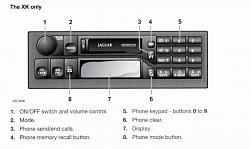
1. KRZR switched OFF
2. ignition switched ON to position II
3. press the phone mode button (8) on the headunit
4. using the head unit keypad, enter code ##1#*# then press the phone send button (3)
5. Display (7) shows SIG (this is discovery mode when you don't have a touchscreen)
6. switch on KRZR
7. switch on KRZR Bluetooth
8. select 'search for Bluetooth devices' on KRZR
9. KRZR display shows 'Jaguar' in the available paired devices (takes a couple of minutes)
10. enter passkey 1313 on KRZR
11. pairing is confirmed by SIG* on the headunit display (7)
The original problem I had when I first got the car was being unable to get beyond step 4 in the above list. The system seemed to be locked to the PO's phone. I got past this by continually pressing the phone clear key (6) on the headunit until it would accept the discovery code ##1#*#
The sequence is for KRZRbut Jaguar Bluetooth website gives specific instructions for all approved phones, including iPhone.
Graham
2005 XK8 4.2S Coupe
#43
#44
Hi folks,
Bit of late joiner on this thread. I've recently bought a 2003 XKR, and was also looking at fitting Bluetooth to it. There were few clues about the car which made me suspect that a previous owner had once had one of the fixed phones fitted, but it had been removed since. With that in mind I visited the local Jaguar dealership to see what could/couldn't be done.
As it happened the dealership had been servicing the vehicle under the previous owner. It turns out that not only had the vehicle originally been fitted with a fixed cell phone but the last owner had the dealer replace it with the Jaguar Bluetooth module a few years ago!!
A few minutes later I had my mobile (iPhone 4) up and running with it! How lucky is that?!?
However before all this transpired the helpful lady behind the desk had photocopied the installation list for a Bluetooth installation in the XK, complete with part numbers. I figure this could be usefull for anyone wanting to go down the integrated route so I've copied it out below..
Part : Number : Quantity
Phone Module : C2N 3421 : 1
Bluetooth Module : C2N 3835
Bracket : GJE 3655AA : 1 (Convertible only)
Bracket : GJE 3655BA : 1 (Coupe only)
Microphone : LNA 7307AA AGD (Oatmeal) :LNA 7307AA LFJ (Nimbus Grey)
Connector Bracket : C2N 1755 : 1
Connector Bracket Fixings : JSM 10408C : 2
Harness : LJH 3540PA : 1 (Convertible only)
Harness : LJH 3540NA : 1 (Coupe only)
Also 3 M6 Flange Nuts and 4 M6 x 16 Hex Screws.
Hope that is of use to someone. She did suggest that some vehicle already had the phone module installed. She also said that they hadn't done one for a number of years and from memory it was over a thousand quid...
Below all of that is part number JJM 10 31 99 551: User Handbook English!!
I don't suppose theres anyone out there who might know where to download a copy?!!
Cheers
Russ
Bit of late joiner on this thread. I've recently bought a 2003 XKR, and was also looking at fitting Bluetooth to it. There were few clues about the car which made me suspect that a previous owner had once had one of the fixed phones fitted, but it had been removed since. With that in mind I visited the local Jaguar dealership to see what could/couldn't be done.
As it happened the dealership had been servicing the vehicle under the previous owner. It turns out that not only had the vehicle originally been fitted with a fixed cell phone but the last owner had the dealer replace it with the Jaguar Bluetooth module a few years ago!!
A few minutes later I had my mobile (iPhone 4) up and running with it! How lucky is that?!?
However before all this transpired the helpful lady behind the desk had photocopied the installation list for a Bluetooth installation in the XK, complete with part numbers. I figure this could be usefull for anyone wanting to go down the integrated route so I've copied it out below..
Part : Number : Quantity
Phone Module : C2N 3421 : 1
Bluetooth Module : C2N 3835
Bracket : GJE 3655AA : 1 (Convertible only)
Bracket : GJE 3655BA : 1 (Coupe only)
Microphone : LNA 7307AA AGD (Oatmeal) :LNA 7307AA LFJ (Nimbus Grey)
Connector Bracket : C2N 1755 : 1
Connector Bracket Fixings : JSM 10408C : 2
Harness : LJH 3540PA : 1 (Convertible only)
Harness : LJH 3540NA : 1 (Coupe only)
Also 3 M6 Flange Nuts and 4 M6 x 16 Hex Screws.
Hope that is of use to someone. She did suggest that some vehicle already had the phone module installed. She also said that they hadn't done one for a number of years and from memory it was over a thousand quid...
Below all of that is part number JJM 10 31 99 551: User Handbook English!!
I don't suppose theres anyone out there who might know where to download a copy?!!
Cheers
Russ
#45
You're in luck again:
UK 33 - JJM 10 31 99 552.pdf
This one supersedes the part number you were given.
Graham
The following users liked this post:
RB1300 (02-01-2012)
#47
#48
Thanks first for posting all this great info! 2001 xk8 convertible.
OK, with the car off, but key in the ignition, is that the starting point?
If I turn on the radio, the screen will say "no phone" when I push the phone button, but there is a hard wired charger dock in my center console and a microphone. If I enter the ##3#*# stuff it just changes my radio around the presets. If the radio is off, there is nothing on the screen?
Anyway i can't get any of the "SIG" or any other prompt.
What am I doing wrong?
Thanks!
OK, with the car off, but key in the ignition, is that the starting point?
If I turn on the radio, the screen will say "no phone" when I push the phone button, but there is a hard wired charger dock in my center console and a microphone. If I enter the ##3#*# stuff it just changes my radio around the presets. If the radio is off, there is nothing on the screen?
Anyway i can't get any of the "SIG" or any other prompt.
What am I doing wrong?
Thanks!
#49
Thanks first for posting all this great info! 2001 xk8 convertible.
OK, with the car off, but key in the ignition, is that the starting point?
If I turn on the radio, the screen will say "no phone" when I push the phone button, but there is a hard wired charger dock in my center console and a microphone. If I enter the ##3#*# stuff it just changes my radio around the presets. If the radio is off, there is nothing on the screen?
Anyway i can't get any of the "SIG" or any other prompt.
What am I doing wrong?
Thanks!
OK, with the car off, but key in the ignition, is that the starting point?
If I turn on the radio, the screen will say "no phone" when I push the phone button, but there is a hard wired charger dock in my center console and a microphone. If I enter the ##3#*# stuff it just changes my radio around the presets. If the radio is off, there is nothing on the screen?
Anyway i can't get any of the "SIG" or any other prompt.
What am I doing wrong?
Thanks!
Graham
The following users liked this post:
N8mobiles (02-21-2012)
#51
That was the conclusion I was coming to as well. Is there a way to use the handset connection with an adapter to hardwire my samsung galaxy 2s into the system? Are there any adaptors that plug into the motorola cradle that is located in the armrest?
#52
I've had an X300 and an XJ8L, both with Motorola StarTAC 130 black flip phone where the cars were fully fitted with the cradles but the PO's didn't leave the handsets.
A standard StarTAC would fit the cradle and charge. Incoming calls muted the audio and, with the phone was set to auto-answer, would accept calls. It wouldn't interface with either the steering wheel controls or the audio panel buttons. I purchased a genuine Jaguar StarTAC on eBay and left it permanently in the car, diverting my usual mobile to this when driving. All the buttons were then available.
My last 2001 XK8 had all the fittings for the later Motorola M8989 Dual Band but again the PO hadn't left the handset. I gave up trying to find a similar solution to the StarTAC and fitted a Parrot CK3100 instead connected to the yellow Jaguar telephone harness plug under the centre console. This was a fairly unobtrusive installation and fully functional with Bluetooth. I removed the Parrot from the XK8 expecting to fit it in the current one until I discovered it was Bluetooth enabled!
If you do want to hook up to the Jaguar harness, there's two different connectors depending on year. I have the pinouts for both of these if you need them.
Graham
#53
Thanks first for posting all this great info! 2001 xk8 convertible.
OK, with the car off, but key in the ignition, is that the starting point?
If I turn on the radio, the screen will say "no phone" when I push the phone button, but there is a hard wired charger dock in my center console and a microphone. If I enter the ##3#*# stuff it just changes my radio around the presets. If the radio is off, there is nothing on the screen?
Anyway i can't get any of the "SIG" or any other prompt.
What am I doing wrong?
Thanks!
OK, with the car off, but key in the ignition, is that the starting point?
If I turn on the radio, the screen will say "no phone" when I push the phone button, but there is a hard wired charger dock in my center console and a microphone. If I enter the ##3#*# stuff it just changes my radio around the presets. If the radio is off, there is nothing on the screen?
Anyway i can't get any of the "SIG" or any other prompt.
What am I doing wrong?
Thanks!
2001's are not equipped. Attached is a write-up I did a while back on adding Bluetooth to the earlier models. It can also be adapted to other Parrot or Motorola Blustooth adapters.
#54
Sounds like you did all the homework. So one question, if I find the original handset like you did for the jag, all the steering wheel buttons work? How did you "divert" from your one phone to the car phone? Two providers?
I am not clear on how you did that! Pretty clever! I have all these nice telephone buttons on the steering wheel, and I would like to use them if possible! Thanks again, great "how to" thanks for taking the time to record all that for others. Very thoughtful!
I am not clear on how you did that! Pretty clever! I have all these nice telephone buttons on the steering wheel, and I would like to use them if possible! Thanks again, great "how to" thanks for taking the time to record all that for others. Very thoughtful!
#55
Sounds like you did all the homework. So one question, if I find the original handset like you did for the jag, all the steering wheel buttons work? How did you "divert" from your one phone to the car phone? Two providers?
I am not clear on how you did that! Pretty clever! I have all these nice telephone buttons on the steering wheel, and I would like to use them if possible! Thanks again, great "how to" thanks for taking the time to record all that for others. Very thoughtful!
I am not clear on how you did that! Pretty clever! I have all these nice telephone buttons on the steering wheel, and I would like to use them if possible! Thanks again, great "how to" thanks for taking the time to record all that for others. Very thoughtful!
It does not use the buttons on the steering wheel (except volume). Instead it uses a small wireless button module that attached to your steering wheel fairly unobtrusively and provides considerably more functionality that the original factory buttons.
#56
Sounds like you did all the homework. So one question, if I find the original handset like you did for the jag, all the steering wheel buttons work? How did you "divert" from your one phone to the car phone? Two providers?
I am not clear on how you did that! Pretty clever! I have all these nice telephone buttons on the steering wheel, and I would like to use them if possible! Thanks again, great "how to" thanks for taking the time to record all that for others. Very thoughtful!
I am not clear on how you did that! Pretty clever! I have all these nice telephone buttons on the steering wheel, and I would like to use them if possible! Thanks again, great "how to" thanks for taking the time to record all that for others. Very thoughtful!
Do you want to go down WhiteXKR's route of an alternative solution which gives you Bluetooth capability or try to use the installed Jaguar telephone equipment to link to another mobile like I did?
Graham
#57
#58
Just out of curiosity, where is the factory microphone located? I have never seen how or where the factory microphone was installed (a photo would be great). All XKs were pre-wired for a phone but it was for a specific type of Motorola phone that is no longer available. Also, for cars that did not opt for a factory phone, the wires were never connected to either speakers or microphone, unfortunately. I have a 2002 X-Type Jag and, unlike my 2002 XKR, it has very nice factory microphones pre-installed, to which after market phone systems can be easily connected.
Mark
Mark
Any ideas a great help Chris K 938001@gmail.com
#60
I can make up plug-and-play cables for any of the popular Parrot or Motorola aftermarket Bluetooth units on the XK8 or XKR.
This will cost a small fraction of the factory option.
Details and cost will vary based on model year, which equipment is chosen and if you want just phone or phone and music via Bluetooth.
Feel free to PM me if you are interested.
This will cost a small fraction of the factory option.
Details and cost will vary based on model year, which equipment is chosen and if you want just phone or phone and music via Bluetooth.
Feel free to PM me if you are interested.


