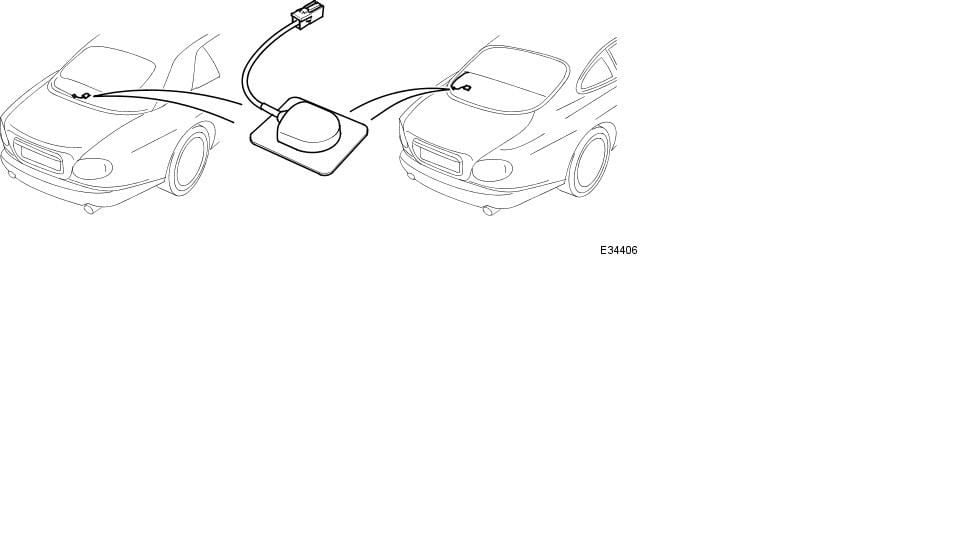Reseting Sat Nav
#1
Hi,
The Sat nav head unit was replaced under warranty when I bought the car some 3 years ago & it worked great until & replaced the battery a few weeks ago.
Now the wrong time is displayed & the map shows a position a hundred odd miles from where I am. Both are supposed to be picked up from GPS so does anyone have any suggestions as how to reset?
It's a 2004 XKR convertible.
Thanks for your suggestions.
The Sat nav head unit was replaced under warranty when I bought the car some 3 years ago & it worked great until & replaced the battery a few weeks ago.
Now the wrong time is displayed & the map shows a position a hundred odd miles from where I am. Both are supposed to be picked up from GPS so does anyone have any suggestions as how to reset?
It's a 2004 XKR convertible.
Thanks for your suggestions.
#2
Does your compass show the correct direction of travel? Is the time off only by the hour and not the minute? The manual shows the procedure for correcting the compass and how to reset it for showing incorrect direction of travel, by driving around in a circle, clockwise, slowly until it reads the correct direction, but you have to hold one of the buttons on the mirror for several seconds to be able to set your compass zone, mine is 3 I think, I had to do this due to the compass reading completely backwards, and no amount of driving in a circle would correct it. If the Nav clock is off by an hour, bring up the map, hit menu, scroll down to settings, and press enter on the 'no-joy stick', and switch it to summer. The grid for your corresponding compass zone is in the manual, like I said, mine is 3 but it was set to 2 and was reading incorrectly, and will throw off your map, my state is split in half by one of these compass zone lines, where Seattle is 2, but I am on the East side of the state and I am in zone 3. After you set the zone, you will have to drive in a circle, slowly until the compass re-calibrates, then set the clock. Hope this helps.
Last edited by 03 XKR; 03-23-2016 at 05:08 AM.
The following users liked this post:
JonWat (03-23-2016)
#3
Hi Jon,
I just reconnected my battery last night, it had been disconnected for ~a week. When I went to reset the electronics, ie the Nav, it showed my position as being on the coast of Michigan, across from Toronto, as my current location. I know for a fact that is where my car first arrived in the USA. My map and time have never been this far off, as Michigan is two hours ahead of me. But, I just had to enter the map, and select 'destination', and the Nav unit began downloading and connecting to the GPS, and in a few seconds, the map updated to my current location, in Washington State some 2,000 miles from where it was previously displaying, the time updated, but was still off an hour, daylight savings time, so I had to adjust that setting to summer, and everything was fine.
I just reconnected my battery last night, it had been disconnected for ~a week. When I went to reset the electronics, ie the Nav, it showed my position as being on the coast of Michigan, across from Toronto, as my current location. I know for a fact that is where my car first arrived in the USA. My map and time have never been this far off, as Michigan is two hours ahead of me. But, I just had to enter the map, and select 'destination', and the Nav unit began downloading and connecting to the GPS, and in a few seconds, the map updated to my current location, in Washington State some 2,000 miles from where it was previously displaying, the time updated, but was still off an hour, daylight savings time, so I had to adjust that setting to summer, and everything was fine.
#4
#5
Same here when I first reconnected the battery, the 'whirlygig' GPS logo in the upper left corner was subdued in color, and not spinning. This is when it was displaying Michigan, and was several hours off. I had to actually go to the 'destination' setting and then highlighted address, I think, I was going to type mine in and see what happened. But after I selected it and pressed the joy stick in for 'enter', the address bar never appeared, and the system appeared frozen, but a few seconds later is when everything changed and several messages flashed across the screen, one being about locating and connecting to a satellite. Then a few more moments passed and an amber download bar appeared across the screen with a percentage of download complete, which seemed to hang for a minute or so, then shot to 100% and said download and update complete, connecting to satellite, and the map changed to my local map, the 'whirlygig' in the corner was in color and spinning, and my clocks minutes were correct, and the hour was off by one hour for daylight savings, made that adjustment and it is fully functional now. All in all it took about six minutes for this entire process to complete, including me entering other settings where I was sure I would find some type of reset or calibrate, or something, but found nothing helpful, that is when I decided to try and enter my address manually. Check the GPS Logo in the upper left corner, is it displayed in color and spinning, or subdued and stationary?
#6
Can anyone tell me where the GPS antenna is located on a 2004 XKR convertible? The CD manual I have for XK8 2003 to 2006 states:
"The antenna is secured to the rear parcel shelf (coupe) or the convertible top stowage compartment by a self-adhesive coating on the base."
Mine isn't & doesn't look like it has ever been as it doesn't have a stowage compartment so I was thinking that I know the sat nav worked when disc reader was first replaced so maybe the antenna got dislodged or disconnected when I opened the roof.
So, if I can find the antenna it may solve my problem.
Thanks in advance for all suggestions.
"The antenna is secured to the rear parcel shelf (coupe) or the convertible top stowage compartment by a self-adhesive coating on the base."
Mine isn't & doesn't look like it has ever been as it doesn't have a stowage compartment so I was thinking that I know the sat nav worked when disc reader was first replaced so maybe the antenna got dislodged or disconnected when I opened the roof.
So, if I can find the antenna it may solve my problem.
Thanks in advance for all suggestions.
#7
Trending Topics
#8
QUOTE: "The antenna is secured to the rear parcel shelf (coupe) or the convertible top stowage compartment by a self-adhesive coating on the base." "Mine isn't & doesn't look like it has ever been as it doesn't have a stowage compartment". "so maybe the antenna got dislodged or disconnected when I opened the roof".
The convertible top stowage compartment that the manual refers to is what/where the convertible top folds down into after it opens, it is the dead space behind the back 'seats' when the top is up. I will go out and check my antenna to be sure, but I believe I have already come across it while looking for speaker wiring. Lift the back edge of the carpet seam, closest to the trunk, at the bottom of the convertible top stowage compartment, and it should either be in the middle, or to your right, under the carpet.
It is hard to get back to that area with the top up, but there is no choice, and you will have to tilt your head to the side to fit it over the back seat tops, be careful to move slow and deliberate, as you can end up choking on the back seat head rest, aim for the dip in between the seat back head rests, arms extended. It is tight, hard to maneuver, and for me claustrophobic, hence the slow movements to keep from trapping myself and freaking out.
Have you already checked the antenna input connection at the Nav unit in the trunk? I would think it unlikely that the shop would have even bothered with the antenna in the stowage compartment, as the antenna cable unplugs from the Nav unit itself, as well as at the antenna in the stowage compartment, and if they worked on it with the top down, they would not be able to access the antenna itself because the top would be lying over it. However, it is quite possible the connection on the Nav unit could have been knocked or pulled loose when installing the new battery. Good Luck.
The convertible top stowage compartment that the manual refers to is what/where the convertible top folds down into after it opens, it is the dead space behind the back 'seats' when the top is up. I will go out and check my antenna to be sure, but I believe I have already come across it while looking for speaker wiring. Lift the back edge of the carpet seam, closest to the trunk, at the bottom of the convertible top stowage compartment, and it should either be in the middle, or to your right, under the carpet.
It is hard to get back to that area with the top up, but there is no choice, and you will have to tilt your head to the side to fit it over the back seat tops, be careful to move slow and deliberate, as you can end up choking on the back seat head rest, aim for the dip in between the seat back head rests, arms extended. It is tight, hard to maneuver, and for me claustrophobic, hence the slow movements to keep from trapping myself and freaking out.
Have you already checked the antenna input connection at the Nav unit in the trunk? I would think it unlikely that the shop would have even bothered with the antenna in the stowage compartment, as the antenna cable unplugs from the Nav unit itself, as well as at the antenna in the stowage compartment, and if they worked on it with the top down, they would not be able to access the antenna itself because the top would be lying over it. However, it is quite possible the connection on the Nav unit could have been knocked or pulled loose when installing the new battery. Good Luck.
Last edited by 03 XKR; 03-31-2016 at 11:20 AM.
The following users liked this post:
JonWat (03-31-2016)
Thread
Thread Starter
Forum
Replies
Last Post
PbJag
S-Type / S type R Supercharged V8 ( X200 )
19
08-31-2018 01:07 AM
ejjbee
XK / XKR ( X150 )
9
03-17-2016 10:24 AM
Leaper_Man
PRIVATE For Sale / Trade or Buy Classifieds
0
02-28-2016 10:15 AM
Currently Active Users Viewing This Thread: 2 (0 members and 2 guests)