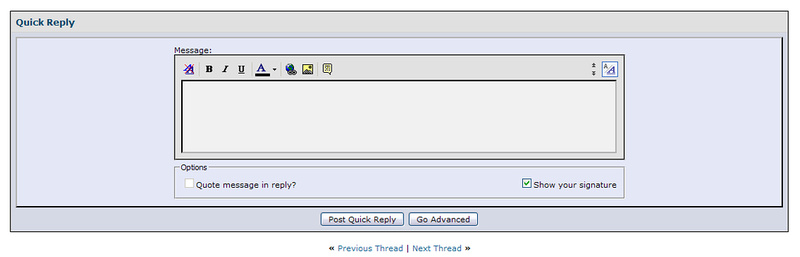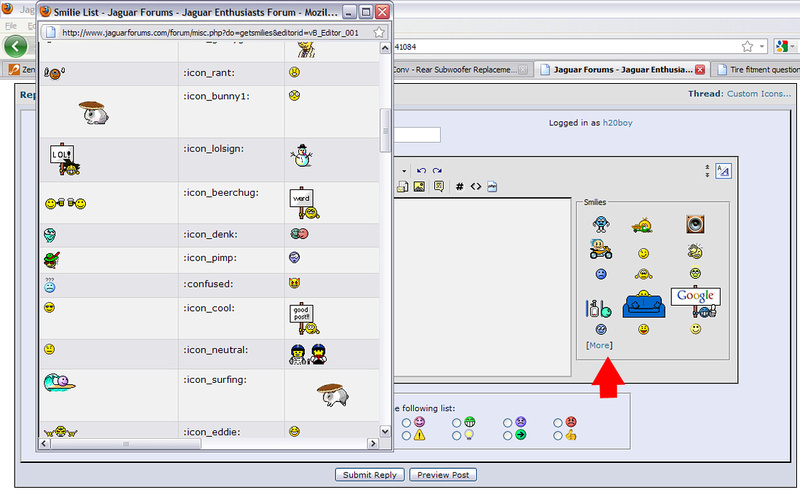Custom Icons...
#1
Howdy Folks!!...
Well roll me in cornmeal, and call me foolish, but where in the world do you get the extra icons that I notice on some of these posts??... Their not the one's that are at the bottom of the thread pages... I don't see them in the user cp's or...the FAQ's (I knew that h2oboy was going to refer me there :>)))
Thanks Folks
Fassssst Freddie
Well roll me in cornmeal, and call me foolish, but where in the world do you get the extra icons that I notice on some of these posts??... Their not the one's that are at the bottom of the thread pages... I don't see them in the user cp's or...the FAQ's (I knew that h2oboy was going to refer me there :>)))
Thanks Folks
Fassssst Freddie
#3
Miscellaneous Options
Show your signature
Automatically parse links in text Attach Files
Valid file extensions: bmp doc gif jpe jpeg jpg pdf png psd txt zip
Thread SubscriptionNotification
Possibly, I'm holding my face wrong...
#4
Join Date: Nov 2006
Location: Glasgow, Scotland UK
Posts: 47,303
Received 9,005 Likes
on
4,113 Posts
#6
Join Date: Nov 2006
Location: Glasgow, Scotland UK
Posts: 47,303
Received 9,005 Likes
on
4,113 Posts
Trending Topics
#8
Well WrackleFratzzz...when I do the "Go Advanced" on the "Quick Reply"... I do not get the extra icons on the right side of the page. Just the "Post icons" at the bottom of th' page with "No icon" and Fourteen (14) icon choices... I've rubbed th' skin off muh nose movin' 'round thiz'er screen lookin' fer anything else. If I use "New Reply", I don't get the "Go Advanced" at all... There must be something that I haven't checked in my control panel. and how did you get the miniature "screens" in your post h2oboy, their just perfect for the mentally challenged like me...;>((( If I knew...I could show you what my screens show...
#10
#11
Easiest way is to go to the bottom of a page you are viewing. In the bottom left corner in the box "Posting Rules" there are three clickable links in blue. Click "Smilies" and the icon page will open. The others will open pages for the other codes you can use too. If I use one, I usually just minimize the page for future use while I am on the forum.

#12
Thread
Thread Starter
Forum
Replies
Last Post
Currently Active Users Viewing This Thread: 1 (0 members and 1 guests)