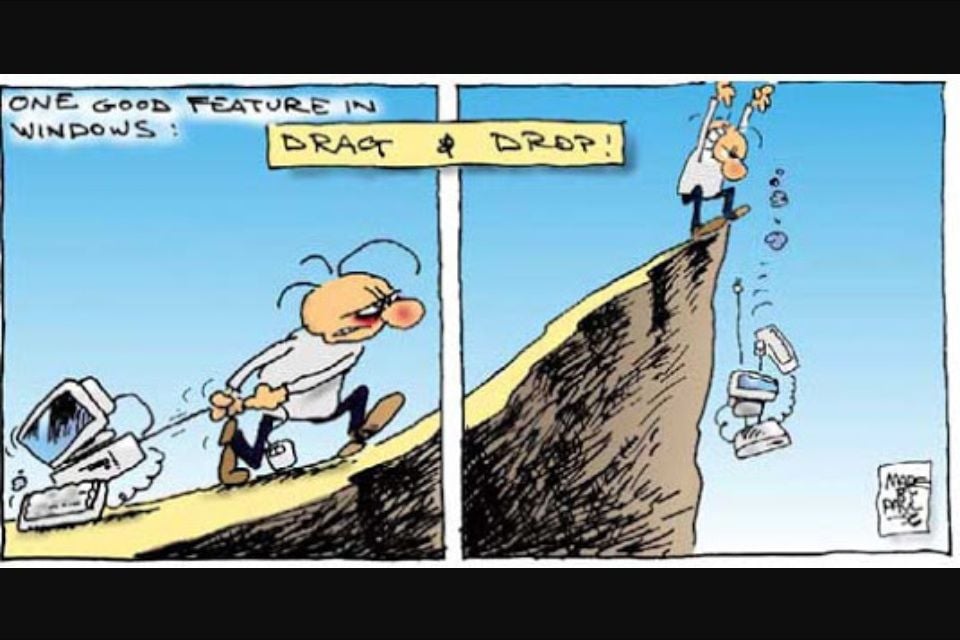Problem Posting Pics
#1
Hi Guys
I've just installed a Copy of Windows7 which has been kicking around in my draw for a few years now. (I've always used WindowsXP)
But Windows7 does not seem to allow me to download Selected Pics from my Camera (unless I seem to have missed a trick somewhere?)
Which seems to mean that I download all of them or nothing and I have got hundreds of Pics on my SD Card.
Have I missed something somewhere, or is there a workaround?
I've just installed a Copy of Windows7 which has been kicking around in my draw for a few years now. (I've always used WindowsXP)
But Windows7 does not seem to allow me to download Selected Pics from my Camera (unless I seem to have missed a trick somewhere?)
Which seems to mean that I download all of them or nothing and I have got hundreds of Pics on my SD Card.
Have I missed something somewhere, or is there a workaround?
#2
I have Windows 8 on this computer, I don't really like it, not as intuitive as the old XP I updated from.
The computer is recognizing the camera and allowing you to open it's storage and view images? I'm assuming you are Ctrl/mouse highlighting the images you want to save, then choosing a path or dragging them across to the folder you want them in?
It took me a good month to get used to the Win7/8 methodology, it's a pain. Keep at it!
The computer is recognizing the camera and allowing you to open it's storage and view images? I'm assuming you are Ctrl/mouse highlighting the images you want to save, then choosing a path or dragging them across to the folder you want them in?
It took me a good month to get used to the Win7/8 methodology, it's a pain. Keep at it!
The following users liked this post:
orangeblossom (08-04-2015)
#3
Join Date: Jan 2014
Location: Delaneys Creek,Qld. Australia
Posts: 28,379
Received 6,317 Likes
on
4,367 Posts
I have an old Lenovo thinkpad lap top that was XP, has now been windows 7 for some time.
It will recognize the camera and let me open the folder with the pictures in it, from there I copy and paste the photos to where I want them. The one thing I did learn is to copy the pics you want then leave the camera folder open then open the destination folder in a new window and paste.
If I closed the camera folder before pasting the pictures didn't copy.
Or if I can get the card reader to work I just pop the SD card in the laptop and copy the pics I want(but the card reader is like lucas electrics these days,stops working for no reason,then decides it will,it won't ,it will.........)
My PC with windows 7 works as it should, but I think the laptop doe's not support 7 very well. Maybe the old hardware.
It will recognize the camera and let me open the folder with the pictures in it, from there I copy and paste the photos to where I want them. The one thing I did learn is to copy the pics you want then leave the camera folder open then open the destination folder in a new window and paste.
If I closed the camera folder before pasting the pictures didn't copy.
Or if I can get the card reader to work I just pop the SD card in the laptop and copy the pics I want(but the card reader is like lucas electrics these days,stops working for no reason,then decides it will,it won't ,it will.........)
My PC with windows 7 works as it should, but I think the laptop doe's not support 7 very well. Maybe the old hardware.
Last edited by o1xjr; 08-04-2015 at 02:26 AM.
The following users liked this post:
orangeblossom (08-04-2015)
#4
I have Windows 8 on this computer, I don't really like it, not as intuitive as the old XP I updated from.
The computer is recognizing the camera and allowing you to open it's storage and view images? I'm assuming you are Ctrl/mouse highlighting the images you want to save, then choosing a path or dragging them across to the folder you want them in?
It took me a good month to get used to the Win7/8 methodology, it's a pain. Keep at it!
The computer is recognizing the camera and allowing you to open it's storage and view images? I'm assuming you are Ctrl/mouse highlighting the images you want to save, then choosing a path or dragging them across to the folder you want them in?
It took me a good month to get used to the Win7/8 methodology, it's a pain. Keep at it!
#5
The following users liked this post:
orangeblossom (08-04-2015)
#6
I have an old Lenovo thinkpad lap top that was XP, has now been windows 7 for some time.
It will recognize the camera and let me open the folder with the pictures in it, from there I copy and paste the photos to where I want them. The one thing I did learn is to copy the pics you want then leave the camera folder open then open the destination folder in a new window and paste.
If I closed the camera folder before pasting the pictures didn't copy.
Or if I can get the card reader to work I just pop the SD card in the laptop and copy the pics I want(but the card reader is like lucas electrics these days,stops working for no reason,then decides it will,it won't ,it will.........)
My PC with windows 7 works as it should, but I think the laptop doe's not support 7 very well. Maybe the old hardware.
It will recognize the camera and let me open the folder with the pictures in it, from there I copy and paste the photos to where I want them. The one thing I did learn is to copy the pics you want then leave the camera folder open then open the destination folder in a new window and paste.
If I closed the camera folder before pasting the pictures didn't copy.
Or if I can get the card reader to work I just pop the SD card in the laptop and copy the pics I want(but the card reader is like lucas electrics these days,stops working for no reason,then decides it will,it won't ,it will.........)
My PC with windows 7 works as it should, but I think the laptop doe's not support 7 very well. Maybe the old hardware.
Its ALL or nothing, as far as that is concerned, which is an absolute PIA for selecting Pics to post on here.
#7
But while I'm waiting for the upgrade, I've gone back to XP which has always worked great in the past.
Trending Topics
#8
Join Date: Jan 2014
Location: Delaneys Creek,Qld. Australia
Posts: 28,379
Received 6,317 Likes
on
4,367 Posts
I have 6 machines with windows 7 in the house. 4 pc's(2 of mine and 2 for the kids, my second pc is just for music in the room with the pool table) plus my laptop with a pirate version and another laptop.
Is the windows 10 upgrade available to all windows 7 users? If so, do you have a link to it.
Is the windows 10 upgrade available to all windows 7 users? If so, do you have a link to it.
The following users liked this post:
orangeblossom (08-04-2015)
#9
I have 6 machines with windows 7 in the house. 4 pc's(2 of mine and 2 for the kids, my second pc is just for music in the room with the pool table) plus my laptop with a pirate version and another laptop.
Is the windows 10 upgrade available to all windows 7 users? If so, do you have a link to it.
Is the windows 10 upgrade available to all windows 7 users? If so, do you have a link to it.
Apparently if you are running a Genuine copy of Windows 7 you can upgrade to Windows 10 for FREE!
Then you have a month to decide, whether you want to keep it, or go back to Windows 7.
The upgrade is based on the Version of Win 7 that you are running already ie Home or Pro.
Here is the Link:Windows 10 Upgrade: How to Upgrade to Windows 10 ? Microsoft
It could take a Week before you receive the icon you need in order to get the Upgrade, which should appear at the bottom of the Task Bar on the right hand side.
Maybe you have it already but haven't noticed it yet, as they do seem extremely keen to get people like me away from Windows XP. or Win 7.
I applied for the Upgrade a few days ago and I'm still waiting for the Icon to Upgrade to Win 10.
As you can imagine, there is a bit of a rush for this new System, so you have to get in the Queue.
As for Windows 7 you can keep it, as some of my old programmes seem to be incompatible but for whatever reason Windows 7 keeps on Crashing or the Screen just Freezes up.
While I will give Windows 10 a good go, I'm starting to think about LINUX, which doesn't seem to come along with any of these problems.
The following users liked this post:
o1xjr (08-04-2015)
#11
Join Date: Jul 2012
Location: Walnut Creek, California
Posts: 6,796
Received 2,399 Likes
on
1,880 Posts
This machine did OK on a genuine Windows 7. I bought it as a refurb with it installed. I got along with it quite well.
I bought a cheap Acer with was probably a bootleg windows 7. Each quirky as all h... But, I got some use before it crashed big time.
I have a couple of discs with what is supposedly 7. Boot leg for sure. No luck with install on two older Dell', one a lap top. Each on XP. One is swamped with malweare and other garbage.
Garbage invaded this machine. I bought pricey Enigma. it did a great job of cleansing. Took quite a while.
After messing around, I did get this machine to accept photos from my semi ancient Canon. The camera must be on before the system recognizes it. And, my camera is very battery sensitive.
Carl
I bought a cheap Acer with was probably a bootleg windows 7. Each quirky as all h... But, I got some use before it crashed big time.
I have a couple of discs with what is supposedly 7. Boot leg for sure. No luck with install on two older Dell', one a lap top. Each on XP. One is swamped with malweare and other garbage.
Garbage invaded this machine. I bought pricey Enigma. it did a great job of cleansing. Took quite a while.
After messing around, I did get this machine to accept photos from my semi ancient Canon. The camera must be on before the system recognizes it. And, my camera is very battery sensitive.
Carl
Thread
Thread Starter
Forum
Replies
Last Post
Currently Active Users Viewing This Thread: 1 (0 members and 1 guests)