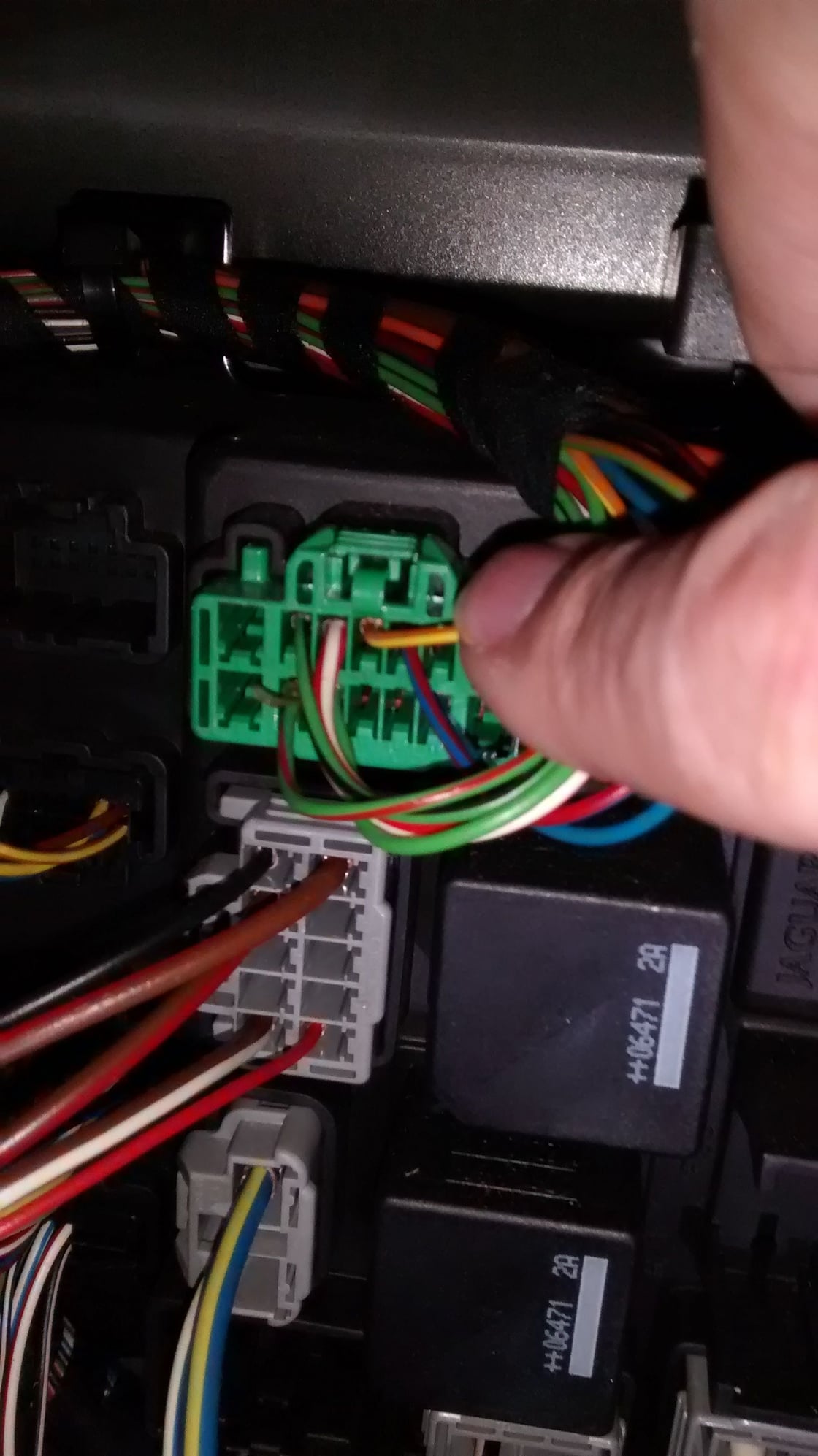How do you wire up a reversing camera?
#1
I want to fit one to my 2011 XK Portfolio no other model please.
Where precisely do I tap into the rear backup lights and as some have said
are these LED lights pulse driven or not on my particular model?
If these lights do indeed cause the camera to flicker can this be resolved and how?
The system I hope to fit will be WI-FI wireless to a cell phone.
Hoping you can help.
Where precisely do I tap into the rear backup lights and as some have said
are these LED lights pulse driven or not on my particular model?
If these lights do indeed cause the camera to flicker can this be resolved and how?
The system I hope to fit will be WI-FI wireless to a cell phone.
Hoping you can help.
#2
#3
I want to fit one to my 2011 XK Portfolio no other model please.
Where precisely do I tap into the rear backup lights and as some have said
are these LED lights pulse driven or not on my particular model?
If these lights do indeed cause the camera to flicker can this be resolved and how?
The system I hope to fit will be WI-FI wireless to a cell phone.
Hoping you can help.
Where precisely do I tap into the rear backup lights and as some have said
are these LED lights pulse driven or not on my particular model?
If these lights do indeed cause the camera to flicker can this be resolved and how?
The system I hope to fit will be WI-FI wireless to a cell phone.
Hoping you can help.
#4
I want to fit one to my 2011 XK Portfolio no other model please.
Where precisely do I tap into the rear backup lights and as some have said
are these LED lights pulse driven or not on my particular model?
If these lights do indeed cause the camera to flicker can this be resolved and how?
The system I hope to fit will be WI-FI wireless to a cell phone.
Hoping you can help.
Where precisely do I tap into the rear backup lights and as some have said
are these LED lights pulse driven or not on my particular model?
If these lights do indeed cause the camera to flicker can this be resolved and how?
The system I hope to fit will be WI-FI wireless to a cell phone.
Hoping you can help.
The following users liked this post:
kj07xk (12-05-2017)
#5
Just no easy way to add back up cam to the pre 12 xk. I opted to go with a Garmin unit that had wireless back up cam capablitiy on my 07 xk. It worked well but did mean that another device was sitting in the cabin's console area. The good news though was that it did not require intervention to make it work, just start up and go, unlike some options that integrate to the nav screen. You can read volumes on the subject in other threads....as I did before opting for the Garmin on the 07.
Ultimately I moved on to a 12 vert so the Garmin found it's way to my pickup truck.
Ultimately I moved on to a 12 vert so the Garmin found it's way to my pickup truck.
The following users liked this post:
Cee Jay (12-05-2017)
#6
Join Date: Jan 2015
Location: Naperville, Illinois USA
Posts: 4,571
Received 1,894 Likes
on
1,285 Posts
I want to fit one to my 2011 XK Portfolio no other model please.
Where precisely do I tap into the rear backup lights and as some have said
are these LED lights pulse driven or not on my particular model?
If these lights do indeed cause the camera to flicker can this be resolved and how?
The system I hope to fit will be WI-FI wireless to a cell phone.
Hoping you can help.
Where precisely do I tap into the rear backup lights and as some have said
are these LED lights pulse driven or not on my particular model?
If these lights do indeed cause the camera to flicker can this be resolved and how?
The system I hope to fit will be WI-FI wireless to a cell phone.
Hoping you can help.
I don't think you'll have a pulsing problem on the 2011, I suspect it is a steady voltage.
The pre-LED cars are pulsing the brake lights, but you don't see it because the incandescent lamps absorb it. A relay is used when putting the LED lamps on a pre-LED car, to give the LEDs a steady voltage so they don't flicker.
Pin #2 on both the left and right tail lamp units is the brake light.
(See post #99 in this thread: https://www.jaguarforums.com/forum/x...s-36907/page5/)
Here's a link to George's excellent instructions for the tail lamp conversion (although his mapping of the old to new wiring is a bit confusing, and I clarified it in the post referenced above):
https://www.jaguarforums.com/forum/a...ps-upgrade.pdf
The PDF was originally posted by George in post #66 in this thread:
https://www.jaguarforums.com/forum/x...d-55139/page4/
The following users liked this post:
Sean W (12-05-2017)
#7
Thanks for replies so far especially kj07xk.
I think you miss understood my question.... sorry.
My2011 is standard equipped with LED rear lights.
A I-phone 4/5/6 etc or a Samsung galaxy 2/4/5/6 will fit flat in ash tray unit once removed.
Then a specific app. can be installed to link to the camera Wi-Fi thus using a used cell phone only as a screen (the app shows green/yellow/red grid lines also)
All I need to do is connect to the power line to a reversing light so the camera is only on when reversing and the feed to the lights is not pulsed.
Hope this clarifies my questions thanks people.
I think you miss understood my question.... sorry.
My2011 is standard equipped with LED rear lights.
A I-phone 4/5/6 etc or a Samsung galaxy 2/4/5/6 will fit flat in ash tray unit once removed.
Then a specific app. can be installed to link to the camera Wi-Fi thus using a used cell phone only as a screen (the app shows green/yellow/red grid lines also)
All I need to do is connect to the power line to a reversing light so the camera is only on when reversing and the feed to the lights is not pulsed.
Hope this clarifies my questions thanks people.
The following users liked this post:
sherbercars (12-06-2017)
Trending Topics
#8
Perhaps, this is an alternative....
https://www.amazon.com/gp/offer-list...condition=used
https://www.amazon.com/gp/offer-list...condition=used
#9
Join Date: Jan 2015
Location: Naperville, Illinois USA
Posts: 4,571
Received 1,894 Likes
on
1,285 Posts
Thanks for replies so far especially kj07xk.
I think you miss understood my question.... sorry.
My2011 is standard equipped with LED rear lights.
A I-phone 4/5/6 etc or a Samsung galaxy 2/4/5/6 will fit flat in ash tray unit once removed.
Then a specific app. can be installed to link to the camera Wi-Fi thus using a used cell phone only as a screen (the app shows green/yellow/red grid lines also)
All I need to do is connect to the power line to a reversing light so the camera is only on when reversing and the feed to the lights is not pulsed.
Hope this clarifies my questions thanks people.
I think you miss understood my question.... sorry.
My2011 is standard equipped with LED rear lights.
A I-phone 4/5/6 etc or a Samsung galaxy 2/4/5/6 will fit flat in ash tray unit once removed.
Then a specific app. can be installed to link to the camera Wi-Fi thus using a used cell phone only as a screen (the app shows green/yellow/red grid lines also)
All I need to do is connect to the power line to a reversing light so the camera is only on when reversing and the feed to the lights is not pulsed.
Hope this clarifies my questions thanks people.
See the above referenced PDF, page 9 and 19. Connector BL001, pin 3 (orange/green wire) should be the reverse lamp circuit (test it before using it, otherwise it might be pin 2, the orange/yellow wire).
The connector (dark grey) is behind the trunk liner on the left side of the trunk (boot).
Again, I don't think you'll have pulsing on your car, otherwise the LEDs would flicker.
#10
The following users liked this post:
sherbercars (12-06-2017)