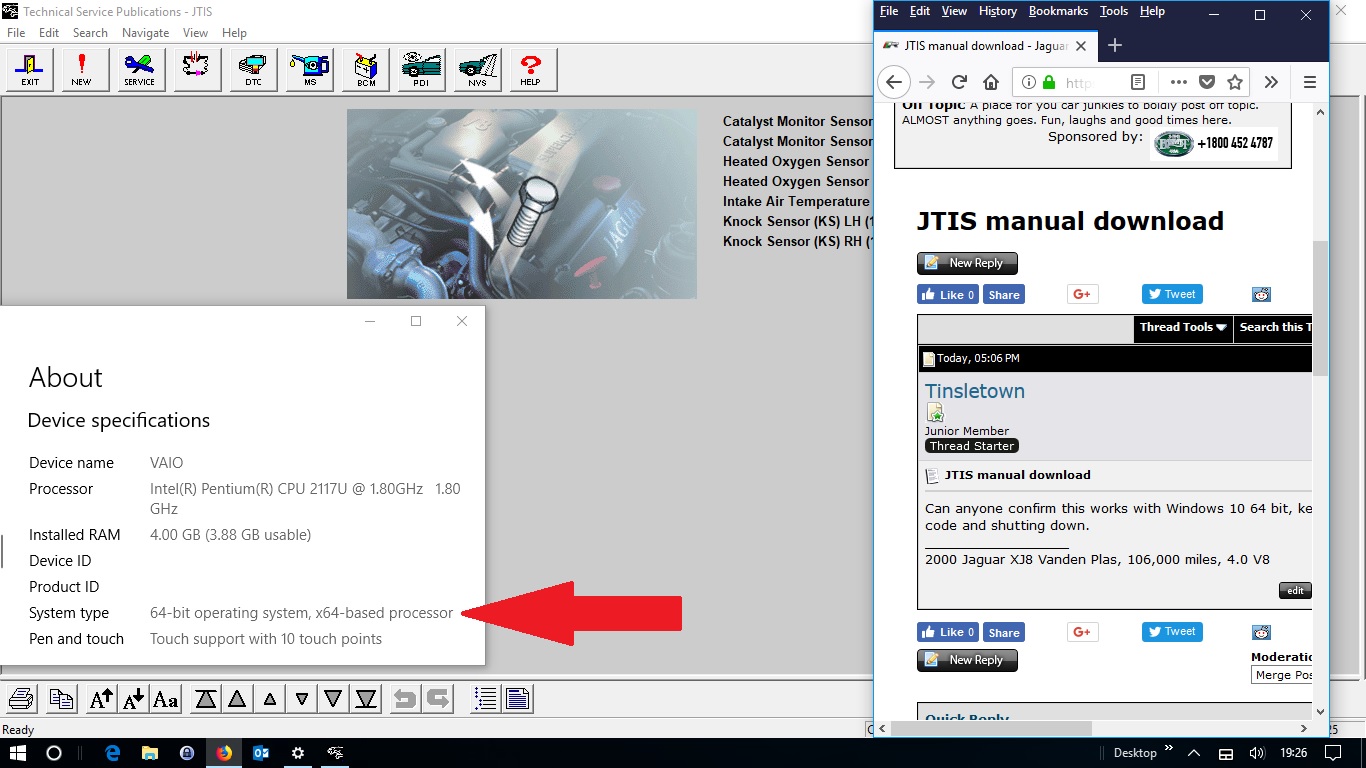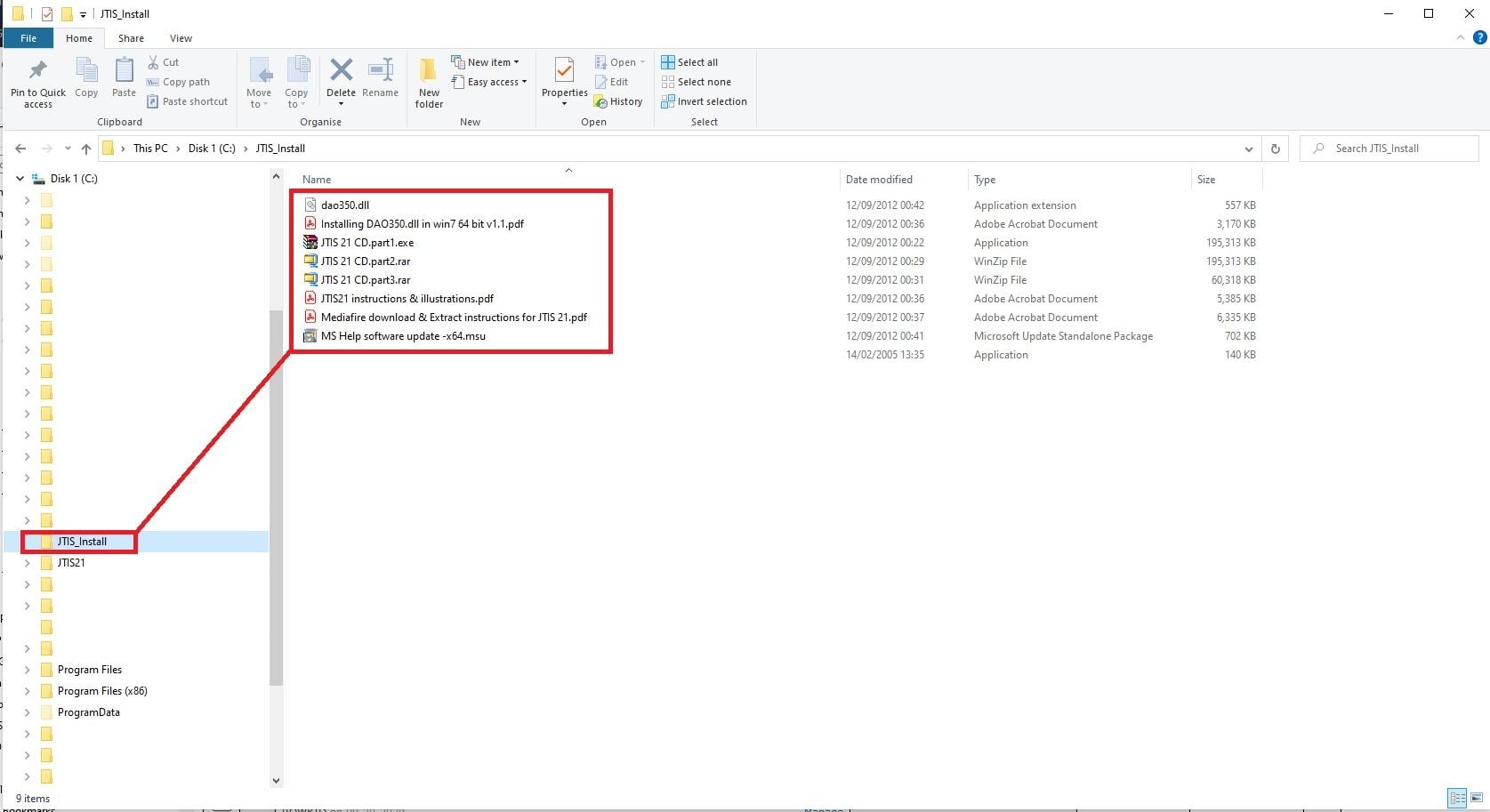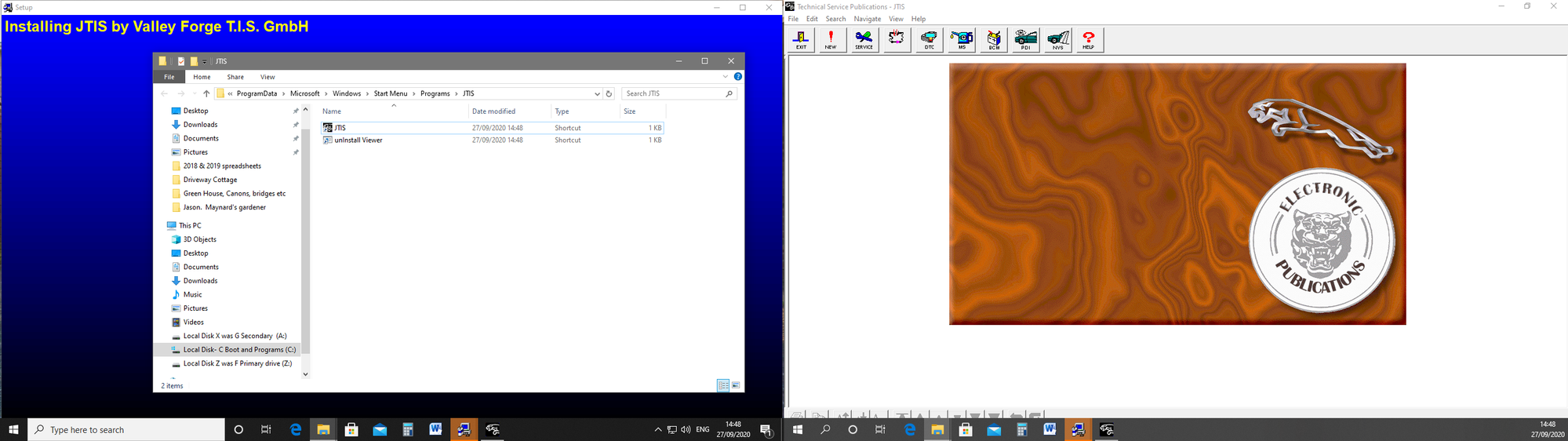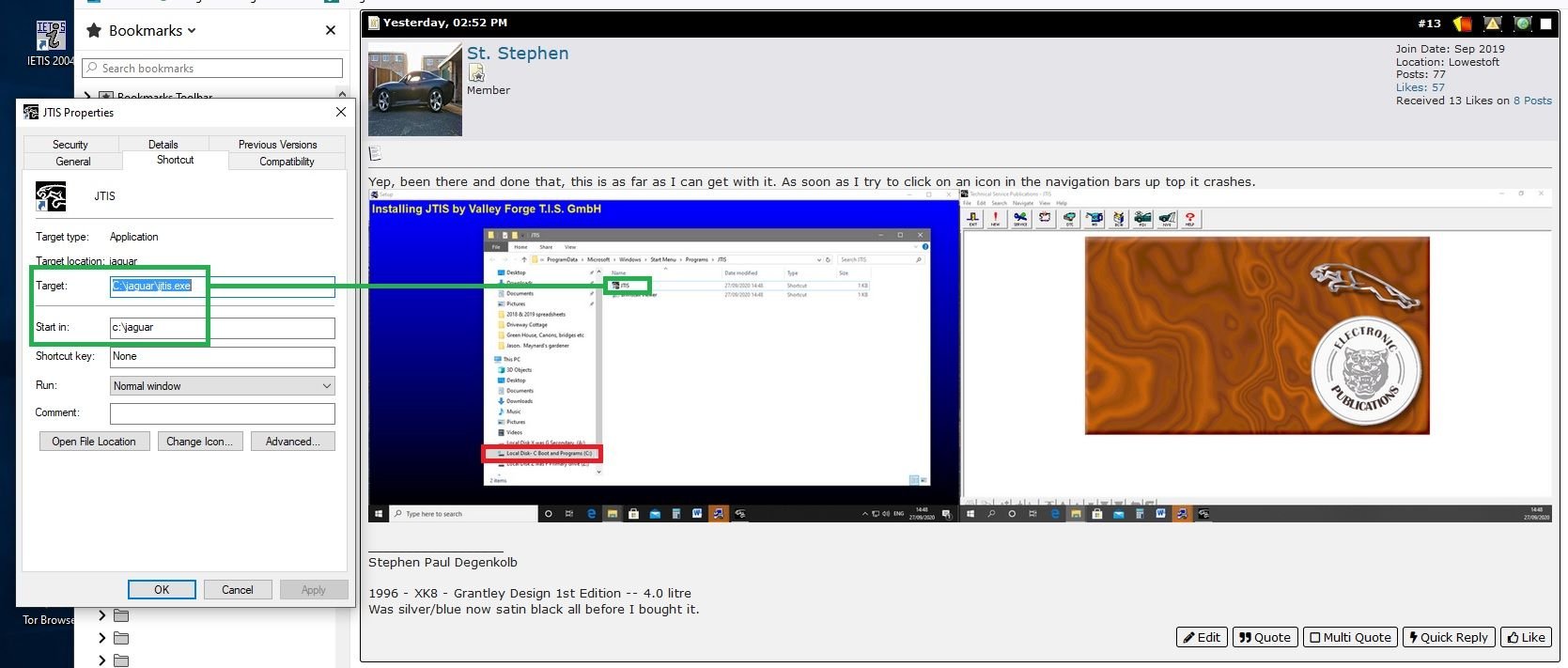JTIS manual download - RESOLVED
#1
#2
#4
#5
I followed the instructions in jims thread and to no avail it still didn't work. I then created a second partition with windows 8.1 32 bit and still didn't work. I must have had some kind of virus or program it didn't like.
I have now totally wiped my hard drive with a fresh windows 8.1 install and am downloading it again. Still not working after a fresh install of windows 8.1.
I have no idea what I'm doing wrong or what to try next.
I have now totally wiped my hard drive with a fresh windows 8.1 install and am downloading it again. Still not working after a fresh install of windows 8.1.
I have no idea what I'm doing wrong or what to try next.
Last edited by Tinsletown; 03-25-2018 at 03:20 AM.
#6
#7
Trending Topics
#8
The following 3 users liked this post by Tinsletown:
#9
#10
It says installed, and opens, but when you click on the menu it crashes. What did you do?
#11
#12
#13
#14
#15
Ok and thanks for your help, I just changed the name of my exotic C drive to simply (C) and it still crashes upon using an icon in the upper portion. I couldn't type in the colon after the C in this messsage as it comes up as a smiley face for some reason but it is on my C drive now
The EXE shortcut properties are as you have shown above.
Now about at the point where I buy I used laptop with window 7 on it.
sooooo... no luck there then?
The EXE shortcut properties are as you have shown above.
Now about at the point where I buy I used laptop with window 7 on it.
sooooo... no luck there then?
Last edited by St. Stephen; 09-28-2020 at 03:48 PM.
Thread
Thread Starter
Forum
Replies
Last Post
Staatsof
S-Type / S type R Supercharged V8 ( X200 )
10
04-21-2015 06:15 AM
Currently Active Users Viewing This Thread: 1 (0 members and 1 guests)