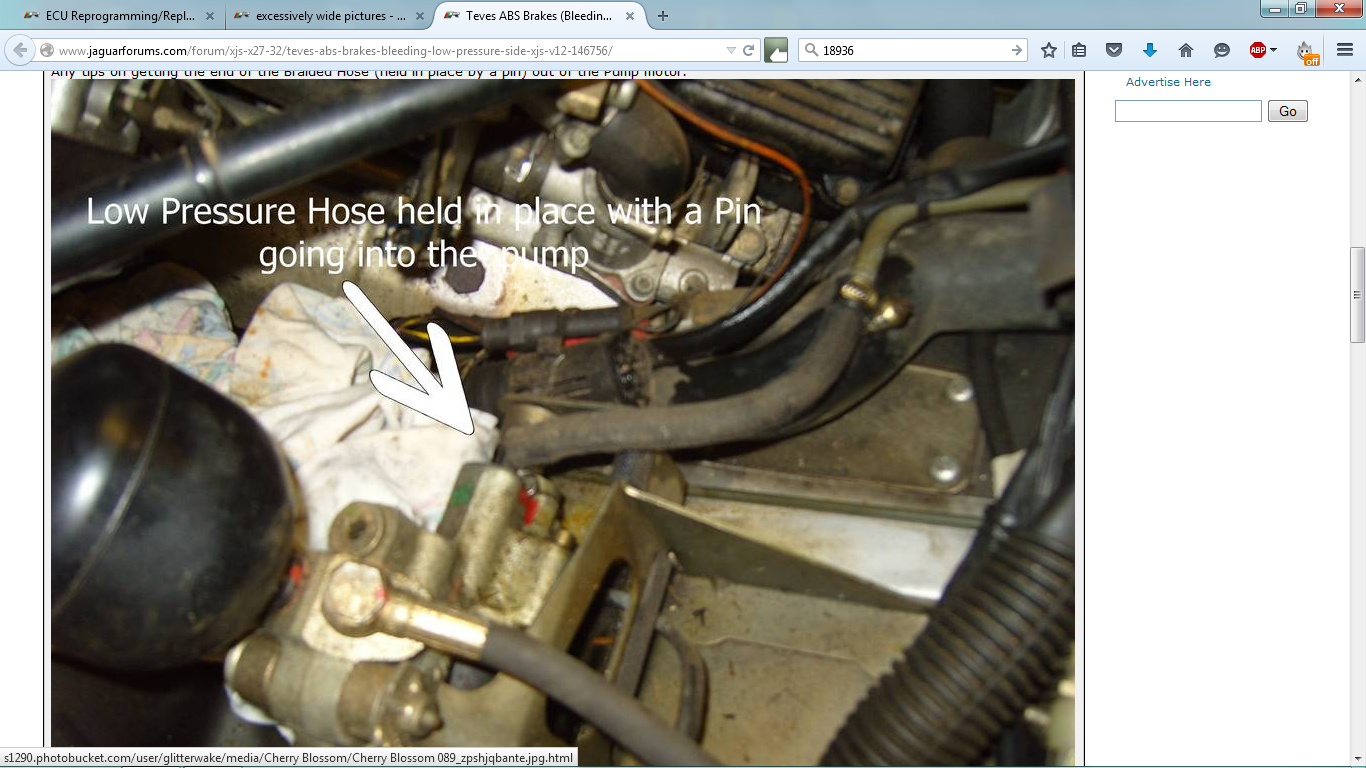excessively wide pictures
#1
Lately there seems to be a trend to the inclusion
of really wide pictures in threads.
I don't know if this the forum software resizing
the pictures or if the upload size restrictions
have been altered.
There is not really a problem with pictures in
and of themselves if the connection can handle
it.
The problem is in the formatting of text in every
post that appears on the same displayed page.
The text does not wrap and extends in unbroken
lines for the width of the page. Since a wide
picture causes the forum software to widen the
page, the text is also made to match.
The result is a lot of sideways scrolling to read
messages on the same page.
of really wide pictures in threads.
I don't know if this the forum software resizing
the pictures or if the upload size restrictions
have been altered.
There is not really a problem with pictures in
and of themselves if the connection can handle
it.
The problem is in the formatting of text in every
post that appears on the same displayed page.
The text does not wrap and extends in unbroken
lines for the width of the page. Since a wide
picture causes the forum software to widen the
page, the text is also made to match.
The result is a lot of sideways scrolling to read
messages on the same page.
#2
#3
Join Date: Nov 2006
Location: Glasgow, Scotland UK
Posts: 47,303
Received 9,005 Likes
on
4,113 Posts
#4
Thanks for taking a look Jim.
Here are a couple of non-extreme examples that I can find quickly:
https://www.jaguarforums.com/forum/x...er-way-146725/
https://www.jaguarforums.com/forum/x...e-pics-144460/
https://www.jaguarforums.com/forum/x...-clone-144893/
The pictures are not the problem. They just hang off to the right of
the screen. Depending on the width of your screen, they may even
be completely visible to you.
The problem is that the text in every post also extends to the right
of the screen for the same width as the widest picture on the page.
That makes for some very long lines of text.
While a reader can scroll past the pictures unless interested in a
particular picture, the same is not possible for text since the half
of the sentence might be out to the right. Having scrolled right
to read that part, one must scroll left again for the next line and
so on.
You will see in almost all of my posts that I don't use long lines
and prefer to guarantee that by line breaking manually.
Long lines of text are almost incomprehensible. That is the reason
books are a certain width, and newspaper columns even shorter.
There are four possible fixes:
a) auto image resizing on upload to a maximum width.
b) forcing line breaks in the posting acceptor
c) modifying the style sheet so that text is kept to a
maximum width and flows vertically as required
d) restricting images to attachments instead of allowing
them in the body of a post
All of the suggested fixes are technically possible and
would obviate the need for you to run around fixing posts.
++
Here are a couple of non-extreme examples that I can find quickly:
https://www.jaguarforums.com/forum/x...er-way-146725/
https://www.jaguarforums.com/forum/x...e-pics-144460/
https://www.jaguarforums.com/forum/x...-clone-144893/
The pictures are not the problem. They just hang off to the right of
the screen. Depending on the width of your screen, they may even
be completely visible to you.
The problem is that the text in every post also extends to the right
of the screen for the same width as the widest picture on the page.
That makes for some very long lines of text.
While a reader can scroll past the pictures unless interested in a
particular picture, the same is not possible for text since the half
of the sentence might be out to the right. Having scrolled right
to read that part, one must scroll left again for the next line and
so on.
You will see in almost all of my posts that I don't use long lines
and prefer to guarantee that by line breaking manually.
Long lines of text are almost incomprehensible. That is the reason
books are a certain width, and newspaper columns even shorter.
There are four possible fixes:
a) auto image resizing on upload to a maximum width.
b) forcing line breaks in the posting acceptor
c) modifying the style sheet so that text is kept to a
maximum width and flows vertically as required
d) restricting images to attachments instead of allowing
them in the body of a post
All of the suggested fixes are technically possible and
would obviate the need for you to run around fixing posts.

++
Last edited by plums; 07-22-2015 at 04:38 AM.
#5
#6
#7
Join Date: Oct 2007
Location: PHX some of the time
Posts: 116,730
Received 6,250 Likes
on
5,450 Posts
Trending Topics
#8
Join Date: Nov 2006
Location: Glasgow, Scotland UK
Posts: 47,303
Received 9,005 Likes
on
4,113 Posts
I thought you were being facetious and didn't reply!
The examples you gave display correctly for me at 1600 x 900 without any scroll bars. Here's an example:
Attachment 115915
In contrast, your posts all appear left justified with a large white space to the right:
Attachment 115916
Graham
The examples you gave display correctly for me at 1600 x 900 without any scroll bars. Here's an example:
Attachment 115915
In contrast, your posts all appear left justified with a large white space to the right:
Attachment 115916
Graham
As per GGG Plums, all pictures in the posts you have included links to, display correctly for me too, no size issues here?
Yes, they are fairly big pictures, which I have no problem with, the caveat being as long as one doesn't have to scroll sideways!
That is infuriating and usually remedied pretty quickly.
We do have auto resizing which generally seems to work well. As you've said Norri, once in a while I get a very large picture that resizes to correct dimensions within a few seconds.
I can only assume the problem lies at your end Plums?
#9
Well, I turned on the "auto resize" feature in the browser
to no avail.
If the resize feature on the site is dependent on javascript,
that is another kettle of fish. I run without it because the
site otherwise slows to a dead crawl and other bad things
happen.
A fresh example, having just read it:
https://www.jaguarforums.com/forum/x...js-v12-146756/
The text goes all the way past the edge of my screen.
to no avail.
If the resize feature on the site is dependent on javascript,
that is another kettle of fish. I run without it because the
site otherwise slows to a dead crawl and other bad things
happen.
A fresh example, having just read it:
https://www.jaguarforums.com/forum/x...js-v12-146756/
The text goes all the way past the edge of my screen.
#10
Join Date: Oct 2007
Location: PHX some of the time
Posts: 116,730
Received 6,250 Likes
on
5,450 Posts
#11
Join Date: Nov 2006
Location: Glasgow, Scotland UK
Posts: 47,303
Received 9,005 Likes
on
4,113 Posts
A fresh example, having just read it:
https://www.jaguarforums.com/forum/x...js-v12-146756/
The text goes all the way past the edge of my screen.
Just checked - absolutely fine for me first time, no issues
#12
The first line of the first post in the thread below is a single line
going all the way to the right:
https://www.jaguarforums.com/forum/x...sister-146716/
Are you all running with javascript enabled?
The reason that the images resize "in a bit" is that you are making more than one trip to
the server for each picture. Once for the first copy, then at least a second time to
grab the resized picture.
This is illustrated in the example below:
That's an awful lot of code to display an image. Which you should in theory see verbatim,
except the code tag is broken too.
Notice that the directory is hardcoded to /2000x1493/ which is the directory containing images
with dimensions of .... 2000x1493
It's got a dependency on the latest javascript du jour which is doing the actual "resizing" by
forcing another trip to get another image size.
That is something the browser can all by itself it it weren't for the surrounding code.
And it would do it internally without going to the server again.
going all the way to the right:
https://www.jaguarforums.com/forum/x...sister-146716/
Are you all running with javascript enabled?
The reason that the images resize "in a bit" is that you are making more than one trip to
the server for each picture. Once for the first copy, then at least a second time to
grab the resized picture.
This is illustrated in the example below:
Code:
<a rel="lytebox[posts]" href="https://cimg5.ibsrv.net/gimg/www.jaguarforums.com-vbulletin/2000x1493/80-image_de0578498c723c2dc649ac68d93a716b965b28e9.jpg"><img src="https://cimg5.ibsrv.net/gimg/www.jaguarforums.com-vbulletin/2000x1493/80-image_de0578498c723c2dc649ac68d93a716b965b28e9.jpg" border="0" alt="Click the image to open in full size." class="tcattdimgresizer" onload="NcodeImageResizer.createOn(this);" /></a>
except the code tag is broken too.
Notice that the directory is hardcoded to /2000x1493/ which is the directory containing images
with dimensions of .... 2000x1493
It's got a dependency on the latest javascript du jour which is doing the actual "resizing" by
forcing another trip to get another image size.
That is something the browser can all by itself it it weren't for the surrounding code.
And it would do it internally without going to the server again.
Thread
Thread Starter
Forum
Replies
Last Post
pnwrs2000
XJ6 & XJ12 Series I, II & III
62
01-15-2018 07:20 PM
KarimPA
S-Type / S type R Supercharged V8 ( X200 )
8
09-27-2015 08:46 AM
Currently Active Users Viewing This Thread: 1 (0 members and 1 guests)