Some help with SDD please
#1
I was attempting to update my touchscreen to give me reverse camera and subsequently gave up. I reinstalled my original VBF files and executed a re-flash of the ICM.
I don't know why or how, but my integrated control panel stopped working.
I checked fuse 21 and 14 which are both good. I then confirmed power to the control panel.
The Touchscreen is showing the leeper image but will not turn on or off.
Flashers work
Blower knob works as does the air recycling.
Audio button does nothing
I've re-flashed the ICM and the ACM to no avail.
I ran an SDD session selecting all of the symptoms I described. No error codes are coming up and no recommendations aside from flashing the two modules, which I did.
I also did a vehicle reset via SDD as well as a hard reset with the battery.
Battery is strong and power supply has been a constant 14.2 volts while operating SDD.
There is no option to reflash the integrated control panel that I can see.
Help please.
I don't know why or how, but my integrated control panel stopped working.
I checked fuse 21 and 14 which are both good. I then confirmed power to the control panel.
The Touchscreen is showing the leeper image but will not turn on or off.
Flashers work
Blower knob works as does the air recycling.
Audio button does nothing
I've re-flashed the ICM and the ACM to no avail.
I ran an SDD session selecting all of the symptoms I described. No error codes are coming up and no recommendations aside from flashing the two modules, which I did.
I also did a vehicle reset via SDD as well as a hard reset with the battery.
Battery is strong and power supply has been a constant 14.2 volts while operating SDD.
There is no option to reflash the integrated control panel that I can see.
Help please.
Last edited by Sean W; 04-10-2018 at 01:52 PM.
#2
#3
#4
I think I'll try running IDS and see if I can get some error codes, since SDD has no recommendations.
#5
I was attempting to update my touchscreen to give me reverse camera and subsequently gave up. I reinstalled my original VBF files and executed a re-flash of the ICM.
I don't know why or how, but my integrated control panel stopped working.
I checked fuse 21 and 14 which are both good. I then confirmed power to the control panel.
The Touchscreen is showing the leeper image but will not turn on or off.
Flashers work
Blower knob works as does the air recycling.
Audio button does nothing
I've re-flashed the ICM and the ACM to no avail.
I ran an SDD session selecting all of the symptoms I described. No error codes are coming up and no recommendations aside from flashing the two modules, which I did.
I also did a vehicle reset via SDD as well as a hard reset with the battery.
Battery is strong and power supply has been a constant 14.2 volts while operating SDD.
There is no option to reflash the integrated control panel that I can see.
Help please.
I don't know why or how, but my integrated control panel stopped working.
I checked fuse 21 and 14 which are both good. I then confirmed power to the control panel.
The Touchscreen is showing the leeper image but will not turn on or off.
Flashers work
Blower knob works as does the air recycling.
Audio button does nothing
I've re-flashed the ICM and the ACM to no avail.
I ran an SDD session selecting all of the symptoms I described. No error codes are coming up and no recommendations aside from flashing the two modules, which I did.
I also did a vehicle reset via SDD as well as a hard reset with the battery.
Battery is strong and power supply has been a constant 14.2 volts while operating SDD.
There is no option to reflash the integrated control panel that I can see.
Help please.
#6
Trending Topics
#8
The following users liked this post:
TexasTraveler (04-10-2018)
#9
#11
#12
It may mean I'm shopping for a replacement screen and probably an upgrade on the bluetooth receiver. The good news is that screen isn't terribly hard to pull, and everything behind it is plug-n-play, so us natural blonde's stand a better-than-even chance of pulling the swap out successfully.
#13
Mine does the same. I'm somewhat concerned that the entertainment screen is in the process of failing. I had a deal yesterday evening where I noticed that I'd forgotten to turn on the bluetooth in my phone, and doing so caused the entire screen to restart to the Jaguar logo screen. It restored itself in a few second, but I was "puckering" until it did.
It may mean I'm shopping for a replacement screen and probably an upgrade on the bluetooth receiver. The good news is that screen isn't terribly hard to pull, and everything behind it is plug-n-play, so us natural blonde's stand a better-than-even chance of pulling the swap out successfully.
It may mean I'm shopping for a replacement screen and probably an upgrade on the bluetooth receiver. The good news is that screen isn't terribly hard to pull, and everything behind it is plug-n-play, so us natural blonde's stand a better-than-even chance of pulling the swap out successfully.
#14
#15
I was about ready to pop on a $599 mongoose with SDD V1.45 for the SOLE PURPOSE of turning on my stupid-damn park assist camera.
I know of only ONE other guy who would possibly have a need to use SDD, so a share thing probably wouldn't be great. Six hunnerd bucks to turn on a camera???
I know of only ONE other guy who would possibly have a need to use SDD, so a share thing probably wouldn't be great. Six hunnerd bucks to turn on a camera???
The following users liked this post:
Cee Jay (04-11-2018)
#17
Have you tried this
JTB00149v4
TECHNICAL BULLETIN
20 MAY 2013
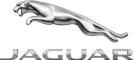
© Jaguar Land Rover Limited
All rights reserved.
Information
This reissue replaces all previous versions. Please destroy all previous versions.
This bulletin supersedes TSB JTB00149v3/2011 dated 27 JUL 2011, which should either be destroyed or clearly marked to show it is no longer valid (e.g. with a line across the page). Only refer to the electronic version of this Technical Bulletin in TOPIx.
SECTION:
415-00 - Entertainment System - General Information
Subject/Concern:
High Level Display Front (HLDF) Screen Lock-Up
AFFECTED VEHICLE RANGE:
Model:Model Year:VIN:XF (X250)2008-2011R00001-S07283XK Range (X150)2007-2011B00001-B43851
MARKETS:
All
CONDITION SUMMARY:
Situation:
A customer or dealer may experience one of the following concerns:
• HLDF screen lock-up with message 'Emergency OS please re-load software' displayed.
• HLDF permanently displaying Jaguar leaper.
• HLDF black or blank screen.
• HVAC fan speed pop up may be stuck on screen.
This Version has been issued to add a new symptom and SDD process.
Cause:
HLDF software corruption caused by one of the following: • The vehicle power supply interrupted or disconnected. • Vehicle power dropped below 12.5 Volts during an SDD software download. • SDD disconnected or shut down during a software download. Suggested Customer Concern Code - A18.
Action:
Configure the front control/display interface module, follow the Service Instruction outlined below.
WARRANTY:
NOTES:
The JLR Claims Submission System requires the use of causal part numbers. Labor only claims must show the causal part number with a quantity of zero.
SERVICE INSTRUCTION:
NOTE:
The Key fob should be placed in vehicle for the full duration of software download.
JTB00149v4
TECHNICAL BULLETIN
20 MAY 2013
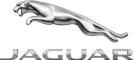
© Jaguar Land Rover Limited
All rights reserved.
Information
This reissue replaces all previous versions. Please destroy all previous versions.
This bulletin supersedes TSB JTB00149v3/2011 dated 27 JUL 2011, which should either be destroyed or clearly marked to show it is no longer valid (e.g. with a line across the page). Only refer to the electronic version of this Technical Bulletin in TOPIx.
SECTION:
415-00 - Entertainment System - General Information
Subject/Concern:
High Level Display Front (HLDF) Screen Lock-Up
AFFECTED VEHICLE RANGE:
Model:Model Year:VIN:XF (X250)2008-2011R00001-S07283XK Range (X150)2007-2011B00001-B43851
MARKETS:
All
CONDITION SUMMARY:
Situation:
A customer or dealer may experience one of the following concerns:
• HLDF screen lock-up with message 'Emergency OS please re-load software' displayed.
• HLDF permanently displaying Jaguar leaper.
• HLDF black or blank screen.
• HVAC fan speed pop up may be stuck on screen.
This Version has been issued to add a new symptom and SDD process.
Cause:
HLDF software corruption caused by one of the following: • The vehicle power supply interrupted or disconnected. • Vehicle power dropped below 12.5 Volts during an SDD software download. • SDD disconnected or shut down during a software download. Suggested Customer Concern Code - A18.
Action:
Configure the front control/display interface module, follow the Service Instruction outlined below.
WARRANTY:
NOTES:
- Repair procedures are under constant review, and therefore times are subject to change; those quoted here must be taken as guidance only. Always refer to JLR claims submission system to obtain the latest repair time.
- The JLR Claims Submission System requires the use of causal part numbers. Labor only claims must show the causal part number with a quantity of zero.
The JLR Claims Submission System requires the use of causal part numbers. Labor only claims must show the causal part number with a quantity of zero.
SERVICE INSTRUCTION:
NOTE:
The Key fob should be placed in vehicle for the full duration of software download.
- CAUTION:
This procedure requires SDD DVD134.01 with Calibration pack File 134 loaded or later.
NOTE:
SDD download time is approximately 2.5 hours or less.
Connect an approved battery support unit / power supply to the vehicle. - Ensure the smart key is located in the vehicle and remains there for the duration of the download.
- Connect SDD to the vehicle and begin a new diagnostic session, by entering the correct VIN for the current vehicle.
- Follow the SDD prompts to read the vehicle configuration.
- Select the Diagnosis Session Type.
- Select the Symptoms tab and enter any of the following Symptom (s).
- Electrical - Climate control system - Air conditioning controls - Touch screen display.
- 0r
- Electrical - Information and entertainment system - Touch screen display - Reduced function.
- or
- Electrical - Information and entertainment system - Touch screen display - Control function inoperative.
- Select the Recommendations tab.
- Configure existing module - Front control / display interface module (high level display front).
- When all tasks are complete, exit the current session by selecting the Session tab and then selecting the Close Session option.
- Disconnect SDD and the battery support unit /power supply.
#18
Thanks everyone for your suggestions. I reset the audio functions in SDD CCF and everything is back to normal.
Earlier this year I retro fitted from base to Premium audio. I shouldn't have messed with the Audio Control Module. By configuring the module two days ago, I reset it to base audio. I don't know why I did, but I did.
It wasn't broke and I shouldn't have fixed it.
Lesson learned.
To be clear, it has nothing to do with a camera install or any directions provided. As I read my original thread, I may have left that impression.
What I did was entirely unrelated to upgrading/ installing the rear view camera, or Premium audio for that matter, so just use my experience as a warning to be careful in SDD.
Thanks to the gentleman who helped me offline.
I wanted to close the thread out.
Earlier this year I retro fitted from base to Premium audio. I shouldn't have messed with the Audio Control Module. By configuring the module two days ago, I reset it to base audio. I don't know why I did, but I did.
It wasn't broke and I shouldn't have fixed it.
Lesson learned.
To be clear, it has nothing to do with a camera install or any directions provided. As I read my original thread, I may have left that impression.
What I did was entirely unrelated to upgrading/ installing the rear view camera, or Premium audio for that matter, so just use my experience as a warning to be careful in SDD.
Thanks to the gentleman who helped me offline.
I wanted to close the thread out.
Last edited by Sean W; 04-12-2018 at 04:13 PM.
#19
Thread
Thread Starter
Forum
Replies
Last Post
cbryantjr85
XF and XFR ( X250 )
4
10-21-2016 03:46 PM
Jsedita74
XJ XJ6 / XJ8 / XJR ( X350 & X358 )
19
12-08-2012 09:37 PM
Currently Active Users Viewing This Thread: 1 (0 members and 1 guests)




