XK8 Remote Key Fobs - they work but will not programme
#1
Hi All
The remote key fobs have not worked since I bought the car, so I always need to use the main key.
I have tried the programming procedures noted on the forum and other internet posts countless times...but it has never worked as detailed below :
* Fob supplied with car didn't work - bought used fob, didn't work either
* Both had new batteries fitted and were cleaned thoroughly
* Programming procedure followed to the letter...little red light flashed near gear changer but never any bleeps/chirps heard
* Took car to local Jag dealer, who supplied me with a brand new fob for £116 (rip off price) and then told me that they couldn't programme that either..nor could they programme my other fobs...but they kindly informed me that all three fobs were working as they should be and sending the correct signal.
* I removed the security control unit from the boot area and checked it visually and cleaned the connectors and re-fitted - no change.
* Have tried to purchase new security module and found that they have sky-rocketed in price to about £600 secondhand! (so didn't buy one!!) - Mine is the LJE2600BC by the way.
* Have since been told over the phone by two Jaguar repair garages (not dealerships) that the security unit was not usually at fault in this situation.
* I thought it might be something to do with the "intelligent Sounder" behind the O/S/F headlight... am awaiting replacement rechargeable batteries for it to try and resurrect it...but was told by one of the above Jag garages that they usually just unplug it as they are susceptible to damp...so tried that...didn't help either. Mine is the LJB2620AA.
* My car battery was ok before, but have recently bought and fitted a brand new Yuasu...no change, but it eliminates the failing battery scenario.
* I also checked the little key hole cover that slides over to protect the ignition key hole from dust - that seems to be fine also.
Anyway, that's all I have done, so pretty much followed all the many and varied suggestions by helpful Members to other similar threads in the past.
Perhaps it needs to be connected to Jag software in order to reprogramme something?? I have no idea.
If there is anything you can suggest that I haven't tried already...or perhaps an alternative way of doing any of the above, then I would be eternally grateful.
Thank You
Andrew
The remote key fobs have not worked since I bought the car, so I always need to use the main key.
I have tried the programming procedures noted on the forum and other internet posts countless times...but it has never worked as detailed below :
* Fob supplied with car didn't work - bought used fob, didn't work either
* Both had new batteries fitted and were cleaned thoroughly
* Programming procedure followed to the letter...little red light flashed near gear changer but never any bleeps/chirps heard
* Took car to local Jag dealer, who supplied me with a brand new fob for £116 (rip off price) and then told me that they couldn't programme that either..nor could they programme my other fobs...but they kindly informed me that all three fobs were working as they should be and sending the correct signal.
* I removed the security control unit from the boot area and checked it visually and cleaned the connectors and re-fitted - no change.
* Have tried to purchase new security module and found that they have sky-rocketed in price to about £600 secondhand! (so didn't buy one!!) - Mine is the LJE2600BC by the way.
* Have since been told over the phone by two Jaguar repair garages (not dealerships) that the security unit was not usually at fault in this situation.
* I thought it might be something to do with the "intelligent Sounder" behind the O/S/F headlight... am awaiting replacement rechargeable batteries for it to try and resurrect it...but was told by one of the above Jag garages that they usually just unplug it as they are susceptible to damp...so tried that...didn't help either. Mine is the LJB2620AA.
* My car battery was ok before, but have recently bought and fitted a brand new Yuasu...no change, but it eliminates the failing battery scenario.
* I also checked the little key hole cover that slides over to protect the ignition key hole from dust - that seems to be fine also.
Anyway, that's all I have done, so pretty much followed all the many and varied suggestions by helpful Members to other similar threads in the past.
Perhaps it needs to be connected to Jag software in order to reprogramme something?? I have no idea.
If there is anything you can suggest that I haven't tried already...or perhaps an alternative way of doing any of the above, then I would be eternally grateful.
Thank You
Andrew
The following users liked this post:
ricko61 (08-12-2018)
#2
As they've never worked since you got the car, the PO clearly had an issue which wasn't resolved. You could be troubleshooting this and anything he may have done attempting to fix it.
Check the connection to the security system aerial on the back window.
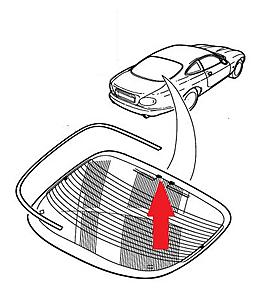
The harness is a push-on connector which can become detached when cleaning the glass. If it's not connected, or the harness is damaged, otherwise perfectly functioning remote fobs won't work.
Graham
Check the connection to the security system aerial on the back window.
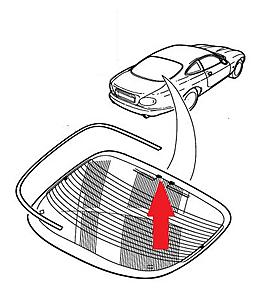
The harness is a push-on connector which can become detached when cleaning the glass. If it's not connected, or the harness is damaged, otherwise perfectly functioning remote fobs won't work.
Graham
#4
#5
So the dealer confirmed the fobs are actually transmitting a signal, so they probably work. FWIW, there are US and EUR frequencies, but the dealer would not get that mixed up. Can you tell us EXACTLY what procedure you used to pair up the transmitters? I have done this on my car once, and it was pretty painless...
#6
So the dealer confirmed the fobs are actually transmitting a signal, so they probably work. FWIW, there are US and EUR frequencies, but the dealer would not get that mixed up. Can you tell us EXACTLY what procedure you used to pair up the transmitters? I have done this on my car once, and it was pretty painless...
The procedure is the well documented one whereby you turn the ignition to position 1 and then flick the main beam 4 times until the little light comes on near the gear changer...no beeps or chirps..and when buttons pressed on fob appropriately, no response. I've tried this many times with all my fobs and with brand new batteries and still nothing

All fobs are UK frequency.
The following users liked this post:
toaster (08-12-2018)
#7
Hi - all fobs tested with brand new Duracell batteries...even the dealer put a brand new set of batteries in just in case...still not change...but thanks for the thought.
The following users liked this post:
toaster (08-12-2018)
Trending Topics
#8
1. Pull and hold headlight flasher back while performing step 2.
2. Turn ignition key to position 1 (DO not "start" the engine, only turn the key to position 1).
3. Now pull the headlight flasher and flash the headlights 4 times.
4. Alarm will enter programming mode. This will be confirmed by "beeps" from the alarm and flashing led on gearshift.
6. Program each transmitter (up to 5) by pressing the lock or unlock button on each transmitter once.
7. The alarm will "honk" when you press the transmitter button.
8. The alarm must honk 5 times to complete the programming. Therefore, if you are only programming one transmitter
you should operate the transmitter 5 times.
9. If you are programming two transmitters you will operate one transmitter twice, and three times on the other.
Best of luck, keep us posted.
The following 4 users liked this post by fmertz:
#9
The security sounder won't affect the functionality of the keys so I would rule that out.
Have you done the following "to the letter" - for example - note that you don't turn the key until the flasher stalk is already pulled back.
The procedure to program the remote fob or fobs is very simple and should take less than one minute. No tools are required.
All remote fobs available must be present when the car is in programming mode, so that they can be programmed at the same time as the new fob. Any fobs that have previously been programmed to the car will need reprogramming at a later date if they are not available when carrying out the following procedure.
1. Enter the car and sit in the Drivers seat.
2. Place the key in the ignition.
3. Hold the headlight flasher arm back – the blue “high beam” light will come on the dashboard and the headlights will come on.
4. Keep holding the headlight flasher back and turn the ignition key to position 1.
5. Release the flasher, and then flash the headlights FOUR TIMES. You will hear a “Beep” AND/OR see a small red light illuminate briefly on the Gear Selector on the fourth flash of the headlight – this is to confirm that the car has entered programming mode.
6. Program each transmittor (up to FIVE fobs can be programmed) by pressing any button on the fob. You will hear a “Beep” AND/OR see the red light on the Gear Selector with each press of a button.
7. The car must “Beep” or red light flash five times to complete programming. Therefore, if you are only programming one transmitter you should operate the transmitter 5 times.
If you are programming two transmitters you will operate one transmitter twice, and three times on the other.
8. Wait for the car to exit programming – this will be indicated by a final “Beep” AND/OR the red light on the Gear Selector.
9. The remotes are now ready to use.
Troubleshooting
Q: I have followed the procedure but cannot get my car to make a “Beep” noise. Am I doing something wrong?
A: You are probably doing nothing wrong, the problem may be with the alarm siren in the engine bay which produces the “Beep” noise. Sometimes these fail. Continue with the programming procedure as set out above, you should still be able to program the fobs.
If you follow the procedure but still cannot program the remote fobs, there may be an internal fault with the Security Locking Module which is preventing the car from entering programming mode. In this case you will need to consult a Jaguar Dealer or Specialist.
Q: My car enters Programming Mode in Step 5, but when I go to Step 6 there is no “Beep” or flash of the red light when I press the button on my remote fob.
A: There may be a problem with the fob itself or the receiving aerial in the car. There are a few things to try:
(i) Ensure the fob is fitted with a good quality, new battery (the battery size is “CR2032″ – we recommend Duracell, Varta or Panasonic).
(ii) Try holding the fob close to the rear windscreen, at the top centre of the glass. This is where the receiving aerial is located.
(iii) Check the connections on your Security Locking Module are clean and show no sign of corrosion. The Security Locking Module (SLM) is located inside the boot. To find it, open the boot and remove the battery cover. There is a fuse box assembly next to the battery. Remove the 3 x 10mm bolts holding the fusebox carrier. The SLM is underneath the fusebox carrier.
Q: I have programmed the fobs successfully, but when I press the button to lock the car nothing happens!
A: This may be caused by a faulty sensor on a door, or the boot or bonnet. Check all these are fully closed, and that there are no warning lights on the dashboard.
Q: I purchased a remote fob from a seller in a different country. The lights work when I press the buttons but it does not communicate with my car.
A: The remote fobs work on different transmittor frequencies in different parts of the world, for instance U.K and most of Europe use 433mhz, whereas U.S.A and Far East use 315mhz. If purchasing a fob from outside your own country you must be certain that the frequency matches your car requirement.
Edit - fmerz types faster than me !! :-)
Have you done the following "to the letter" - for example - note that you don't turn the key until the flasher stalk is already pulled back.
The procedure to program the remote fob or fobs is very simple and should take less than one minute. No tools are required.
All remote fobs available must be present when the car is in programming mode, so that they can be programmed at the same time as the new fob. Any fobs that have previously been programmed to the car will need reprogramming at a later date if they are not available when carrying out the following procedure.
1. Enter the car and sit in the Drivers seat.
2. Place the key in the ignition.
3. Hold the headlight flasher arm back – the blue “high beam” light will come on the dashboard and the headlights will come on.
4. Keep holding the headlight flasher back and turn the ignition key to position 1.
5. Release the flasher, and then flash the headlights FOUR TIMES. You will hear a “Beep” AND/OR see a small red light illuminate briefly on the Gear Selector on the fourth flash of the headlight – this is to confirm that the car has entered programming mode.
6. Program each transmittor (up to FIVE fobs can be programmed) by pressing any button on the fob. You will hear a “Beep” AND/OR see the red light on the Gear Selector with each press of a button.
7. The car must “Beep” or red light flash five times to complete programming. Therefore, if you are only programming one transmitter you should operate the transmitter 5 times.
If you are programming two transmitters you will operate one transmitter twice, and three times on the other.
8. Wait for the car to exit programming – this will be indicated by a final “Beep” AND/OR the red light on the Gear Selector.
9. The remotes are now ready to use.
Troubleshooting
Q: I have followed the procedure but cannot get my car to make a “Beep” noise. Am I doing something wrong?
A: You are probably doing nothing wrong, the problem may be with the alarm siren in the engine bay which produces the “Beep” noise. Sometimes these fail. Continue with the programming procedure as set out above, you should still be able to program the fobs.
If you follow the procedure but still cannot program the remote fobs, there may be an internal fault with the Security Locking Module which is preventing the car from entering programming mode. In this case you will need to consult a Jaguar Dealer or Specialist.
Q: My car enters Programming Mode in Step 5, but when I go to Step 6 there is no “Beep” or flash of the red light when I press the button on my remote fob.
A: There may be a problem with the fob itself or the receiving aerial in the car. There are a few things to try:
(i) Ensure the fob is fitted with a good quality, new battery (the battery size is “CR2032″ – we recommend Duracell, Varta or Panasonic).
(ii) Try holding the fob close to the rear windscreen, at the top centre of the glass. This is where the receiving aerial is located.
(iii) Check the connections on your Security Locking Module are clean and show no sign of corrosion. The Security Locking Module (SLM) is located inside the boot. To find it, open the boot and remove the battery cover. There is a fuse box assembly next to the battery. Remove the 3 x 10mm bolts holding the fusebox carrier. The SLM is underneath the fusebox carrier.
Q: I have programmed the fobs successfully, but when I press the button to lock the car nothing happens!
A: This may be caused by a faulty sensor on a door, or the boot or bonnet. Check all these are fully closed, and that there are no warning lights on the dashboard.
Q: I purchased a remote fob from a seller in a different country. The lights work when I press the buttons but it does not communicate with my car.
A: The remote fobs work on different transmittor frequencies in different parts of the world, for instance U.K and most of Europe use 433mhz, whereas U.S.A and Far East use 315mhz. If purchasing a fob from outside your own country you must be certain that the frequency matches your car requirement.
Edit - fmerz types faster than me !! :-)
#10
Thank you guys....yes I have followed the above programming procedures as stated (my brief description above was for information really)...but this still didn't work.
I will try again and also check the aerial connection on the rear screen in case anything is amiss there too.
Thank you all for your helpful suggestions so far.
Andrew
I will try again and also check the aerial connection on the rear screen in case anything is amiss there too.
Thank you all for your helpful suggestions so far.
Andrew
The following users liked this post:
toaster (08-12-2018)
#11
Have you tried the "hard reset" procedure? Another free thing to try. As you are outside of the US, your radio might be asking for a security code, so be ready for that.
Per chance, when you visited the dealer, did they provide any type of printout for any pending codes? The proprietary Jaguar software (SDD really) is necessary for a full picture from all modules, a generic reader is not enough. FWIW, I believe the SDD software also provides a way to program these fobs.
From the looks of it, it seems like the module is recognizing it is being asked to add transponders (blinking light), but is somehow not able to "hear" them. Have you tried activating the fobs either near the top of the rear window, or even right next to the module by the battery? Not saying it is a long term solution, but might help with diagnostics. Also try with another physical key, like the valet key. Maybe the transponder is somehow involved in this (probably not, but worth a try) as extra security.
One last thing would be to pull the electrical diagram on Jagrepair and trace the wiring to the antenna. Harnesses and connectors are all documented, it would boil down to tracing a wire of a given color. Last option would be to locate that wire and make your own antenna by trial and error.
Very last option would be to send the control module for a rebuild (instead of replacement) I suppose. From memory (posts on this forum), some have run into problems with these modules before and got stranded because of it.
Best of luck, keep us posted.
Per chance, when you visited the dealer, did they provide any type of printout for any pending codes? The proprietary Jaguar software (SDD really) is necessary for a full picture from all modules, a generic reader is not enough. FWIW, I believe the SDD software also provides a way to program these fobs.
From the looks of it, it seems like the module is recognizing it is being asked to add transponders (blinking light), but is somehow not able to "hear" them. Have you tried activating the fobs either near the top of the rear window, or even right next to the module by the battery? Not saying it is a long term solution, but might help with diagnostics. Also try with another physical key, like the valet key. Maybe the transponder is somehow involved in this (probably not, but worth a try) as extra security.
One last thing would be to pull the electrical diagram on Jagrepair and trace the wiring to the antenna. Harnesses and connectors are all documented, it would boil down to tracing a wire of a given color. Last option would be to locate that wire and make your own antenna by trial and error.
Very last option would be to send the control module for a rebuild (instead of replacement) I suppose. From memory (posts on this forum), some have run into problems with these modules before and got stranded because of it.
Best of luck, keep us posted.
#12
Hi Andrew,
Not that it helps you at all, but I'm in exactly the same position as you and have done all the same things as you have, in fact I could have written your first post. I even managed to get another security module courtesy of a helpful forum member, which is no different. This can only mean two things: 1. The bit in the module that does whatever it does with the signal from the remote is a weak point (everything else that the security module is supposed to do works fine on both of mine), or 2 that there must be something else in the circuitry that these things are connected to which is causing the problem. I had mine checked out by an electronics guy at work and he could find nothing obvious wrong.
The only difference between your situation and mine is that mine did work when I got the car, but suddenly stopped. I did check the connection at the top of the rear screen (which was fine), and metered out the coaxial from there to the module for continuity which was also ok.
I will be watching with interest to see if anybody can come up with anything new.
Cheers
Steve
Not that it helps you at all, but I'm in exactly the same position as you and have done all the same things as you have, in fact I could have written your first post. I even managed to get another security module courtesy of a helpful forum member, which is no different. This can only mean two things: 1. The bit in the module that does whatever it does with the signal from the remote is a weak point (everything else that the security module is supposed to do works fine on both of mine), or 2 that there must be something else in the circuitry that these things are connected to which is causing the problem. I had mine checked out by an electronics guy at work and he could find nothing obvious wrong.
The only difference between your situation and mine is that mine did work when I got the car, but suddenly stopped. I did check the connection at the top of the rear screen (which was fine), and metered out the coaxial from there to the module for continuity which was also ok.
I will be watching with interest to see if anybody can come up with anything new.
Cheers
Steve
#13
Hi Andrew,
Not that it helps you at all, but I'm in exactly the same position as you and have done all the same things as you have, in fact I could have written your first post. I even managed to get another security module courtesy of a helpful forum member, which is no different. This can only mean two things: 1. The bit in the module that does whatever it does with the signal from the remote is a weak point (everything else that the security module is supposed to do works fine on both of mine), or 2 that there must be something else in the circuitry that these things are connected to which is causing the problem. I had mine checked out by an electronics guy at work and he could find nothing obvious wrong.
The only difference between your situation and mine is that mine did work when I got the car, but suddenly stopped. I did check the connection at the top of the rear screen (which was fine), and metered out the coaxial from there to the module for continuity which was also ok.
I will be watching with interest to see if anybody can come up with anything new.
Cheers
Steve
Not that it helps you at all, but I'm in exactly the same position as you and have done all the same things as you have, in fact I could have written your first post. I even managed to get another security module courtesy of a helpful forum member, which is no different. This can only mean two things: 1. The bit in the module that does whatever it does with the signal from the remote is a weak point (everything else that the security module is supposed to do works fine on both of mine), or 2 that there must be something else in the circuitry that these things are connected to which is causing the problem. I had mine checked out by an electronics guy at work and he could find nothing obvious wrong.
The only difference between your situation and mine is that mine did work when I got the car, but suddenly stopped. I did check the connection at the top of the rear screen (which was fine), and metered out the coaxial from there to the module for continuity which was also ok.
I will be watching with interest to see if anybody can come up with anything new.
Cheers
Steve
~I finally got my jaguar back from the specialist and the car is working fine.
I had a spare ECU in the boot of the car and the mechanic fitted it to the car and programed the key to the security module just for completeness. Now the car works as well as it used too but suddenly all my remote controls for the car are suddenly working again. They stopped working 2 years ago, so i used to unlock the car and turn the key before the 30 seconds expired and the alarm went off. There is no chirp from the alarm as the doors are locked or unlocked and only the lights flash. I suspect the alarm is not working. No big deal there as the car is securely garaged and never left out overnight or for any time during the day.
I had a spare ECU in the boot of the car and the mechanic fitted it to the car and programed the key to the security module just for completeness. Now the car works as well as it used too but suddenly all my remote controls for the car are suddenly working again. They stopped working 2 years ago, so i used to unlock the car and turn the key before the 30 seconds expired and the alarm went off. There is no chirp from the alarm as the doors are locked or unlocked and only the lights flash. I suspect the alarm is not working. No big deal there as the car is securely garaged and never left out overnight or for any time during the day.
The following users liked this post:
ricko61 (08-13-2018)
#14
Join Date: Jan 2018
Location: on the road in NE Oklahoma
Posts: 2,696
Received 1,579 Likes
on
945 Posts
Have you tried my step #4 variation ? It's detailed on post #20 in this thread:
https://www.jaguarforums.com/forum/x...0/#post1837938
Z
https://www.jaguarforums.com/forum/x...0/#post1837938
Z
#15
s-type-key-fob-compatibility
Have you read this nugget? The frequency of the fob can be changed, apparently. Makes sense, one part for worldwide use. Beware this is for the S-Type flip fob (which works with our cars), but could be different from the base fob.
What if somehow your car started to think it has to be "listening" to the US frequencies, instead of the UK, possibly after a flash update or an ECU replacement? Worth a try...
Have you read this nugget? The frequency of the fob can be changed, apparently. Makes sense, one part for worldwide use. Beware this is for the S-Type flip fob (which works with our cars), but could be different from the base fob.
What if somehow your car started to think it has to be "listening" to the US frequencies, instead of the UK, possibly after a flash update or an ECU replacement? Worth a try...
#16
Thread
Thread Starter
Forum
Replies
Last Post
Grant Eisworth
XJ XJ6 / XJR6 ( X300 )
12
11-10-2023 04:13 AM
Music2ears
S-Type / S type R Supercharged V8 ( X200 )
1
08-04-2015 12:39 PM
Cleanability
S-Type / S type R Supercharged V8 ( X200 )
7
05-28-2013 11:25 AM
JessN16
S-Type / S type R Supercharged V8 ( X200 )
3
12-29-2010 02:28 PM
Currently Active Users Viewing This Thread: 1 (0 members and 1 guests)


